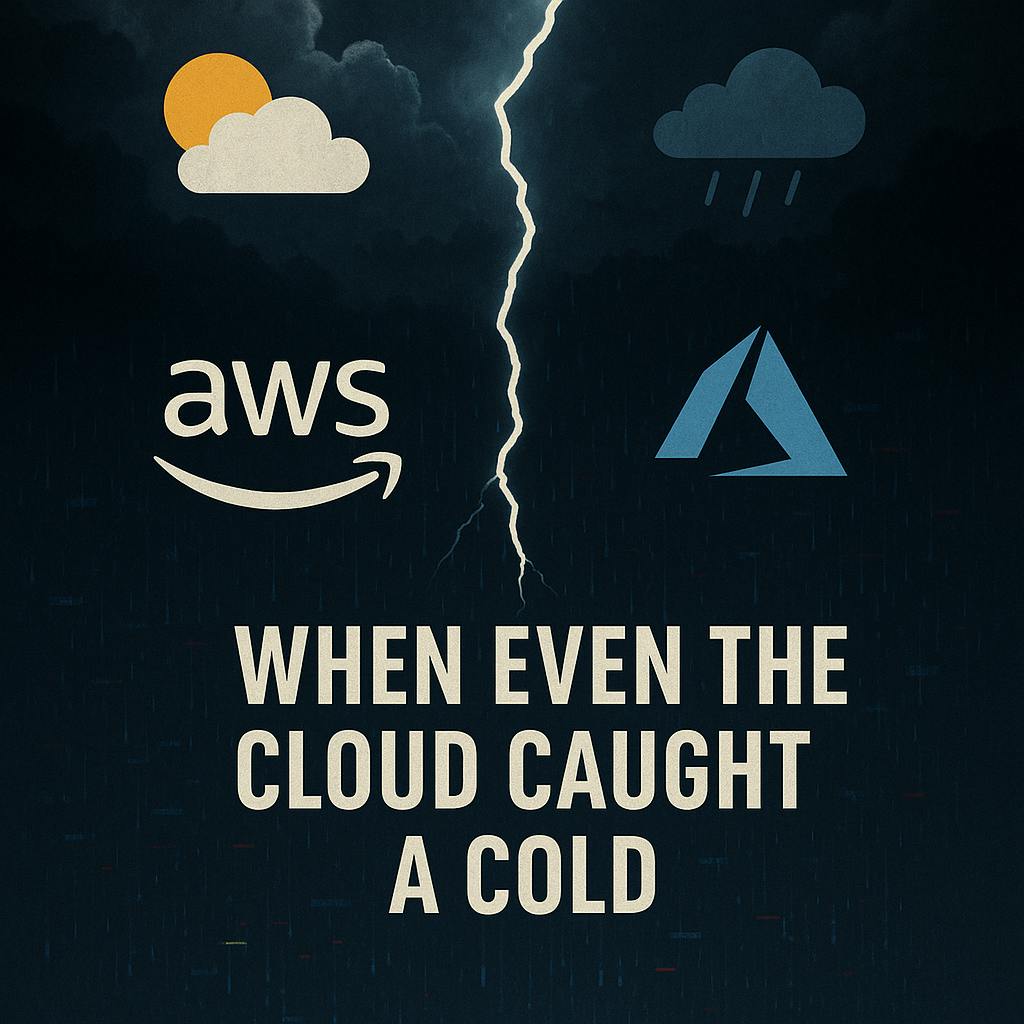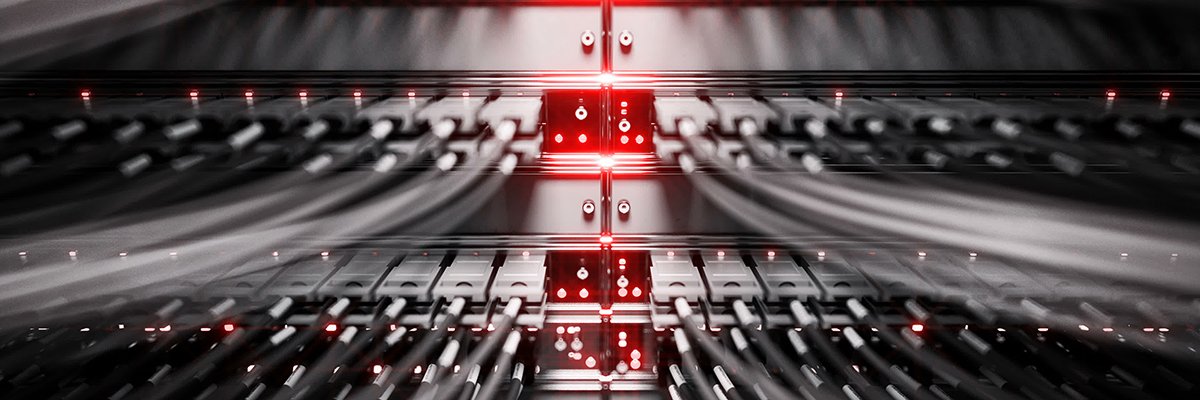When companies change the names of products as part of an upgrade or rebrand, it can be confusing for the consumer. A perfect example is Google TV versus Android TV. While Google TV is essentially the new, upgraded version of Android TV, there are enough differences to warrant a discussion. They’re not direct clones and they appear on different devices, often in the same store, since they’re both currently on the market. So what’s the difference?
Google TV is basically the successor to Android TV, and a marked upgrade. You’ll find it in new TCL Google TV models, Google Chromecast devices, and other partnered media gear. Like Android TV, it is Google’s operating system for television and media experiences. Both feature Android as the foundation and both are designed specifically for media browsing on the couch. The user interface (UI), options, and settings all serve the use of a TV instead of a mobile device. Which brings up the biggest change — the interface.
Google TV emphasizes content, with menus that focus on shows and movies to watch and experience, versus the endless list of apps found on Android TVs. Although, it is nice to see the Roku Channel now available on Google TV. You get highlighted recommendations, from all your favorite streaming services, and a cleaner and more enjoyable experience, especially when navigating with a remote. Google TV is considered the better option if you’re buying today, but if you already own an Android TV device, there’s no need critical reason to upgrade.
Google TV shifts the focus to content
Android TVs, at least older versions, were centered around popular apps versus shows and movies to watch. Taking the attention off content can make navigating the UI tedious. Sure, there are some essential Google TV apps you should use on the new platform, but the shift in focus to content is a step in the right direction for Google TV. There are a few other changes that solidify that point.
Google TV has a renewed focus on Live TV, as Android TV does offer this, but the recommendations and home experiences are now pulling from sources like YouTube TV and Sling TV. You can quickly scan through live channels right on the home screen. Moreover, you can use your phone as a remote with Google TV, and for onscreen keyboards, which makes typing easier.
As well, there are better parental controls, Google Account service improvements, expanded Gemini AI support, and a swap to the new Google TV app. While these platforms are remarkably similar, and Android TV will continue to be updated to match some of the experiences, the decision between the two is mostly up to preference. If you’re buying now, and you want the latest features, go with Google TV. After you buy, be sure to brush up on the hidden features every Google TV user should know.