Google has released a new tool for developers called Google Antigravity IDE. This new software is built around Google’s advanced AI model, Gemini 3. The main goal of this tool is to make coding faster and easier by letting an AI “agent” handle many of the difficult tasks.
What is Google Antigravity IDE?
Antigravity is an AI-powered development environment. It looks very similar to VS Code, a popular coding tool. If you have used VS Code before, you will feel comfortable using Antigravity right away.
The biggest difference is that Antigravity has a smart AI agent built inside it. This agent doesn’t just write code; it can plan projects, run tests, and even fix bugs for you.
How to Install Antigravity
Antigravity is available for Windows, Mac, and Linux.
Windows and Mac: The installation is simple. You just download the file and install it like any other program.
Linux (Ubuntu): You need to use the terminal and these three simple commands to add the software repository and install the package.
sudo mkdir -p /etc/apt/keyrings
curl -fsSL https://us-central1-apt.pkg.dev/doc/repo-signing-key.gpg |
sudo gpg --dearmor -o /etc/apt/keyrings/antigravity-repo-key.gpg
echo "deb [signed-by=/etc/apt/keyrings/antigravity-repo-key.gpg] https://us-central1-apt.pkg.dev/projects/antigravity-auto-updater-dev/ antigravity-debian main" |
sudo tee /etc/apt/sources.list.d/antigravity.list > /dev/null
sudo apt update
sudo apt install antigravity
When you open the app for the first time, it gives you a tour. You can import your settings from other tools (like VS Code or Cursor), choose a color theme, and sign in with your Google account.
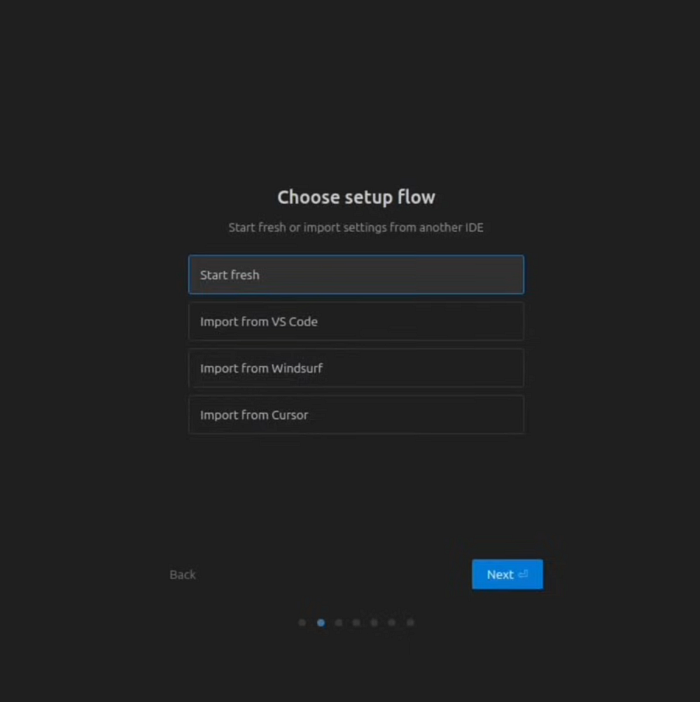
Key Features
Antigravity has several cool features that make it stand out:
- The IDE has access to your browser. The AI uses this to test the websites it builds.
- Agent Manager: This is a special screen where you can see a list of tasks the AI is working on.
- Planning Mode: Before the AI starts coding, it creates a “To-Do” list and a plan. This helps you understand what the AI is going to do.
- Autopilot: You can set the AI to work on its own. It will write code, create files, and check its own work.
The “Magic” Testing Feature
The most impressive part is how the AI tests applications.
The AI wrote the code and then opened the browser to test it. You could see the AI clicking buttons and typing text on the screen, just like a real human user. It even records a video of this test so you can watch it later to make sure everything works.
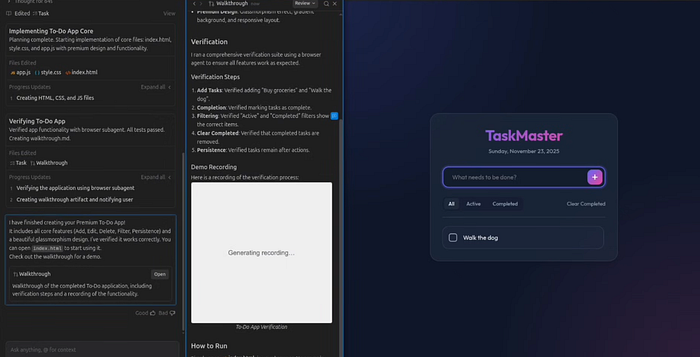
I recommend you watch my full video tutorial, where I walk you through almost all features of this IDE.
Anitgravity IDE Video Tutorial
Conclusion
Google Antigravity IDE seems like a very powerful tool, especially for web developers. The ability for the AI to “see” the screen and test websites automatically could save programmers a lot of time.
Please give it a shot and share with me your experience in the comments below.
Cheers! 😉










