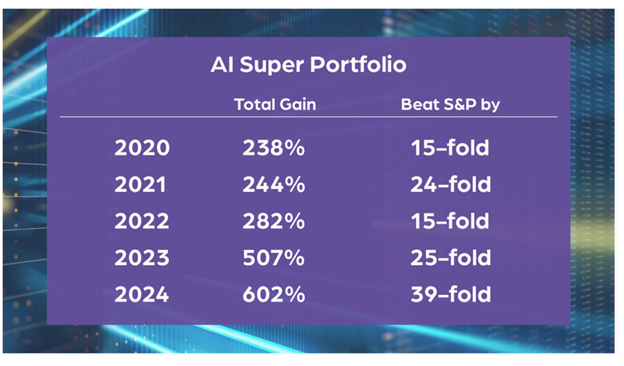Wallets are a thing of the past. Well, kind of. It’s still good to carry a physical wallet with you, just in case, but if you do forget it at home you can always fall back on a virtual one. Modern smartphones come with a host of available apps to replace your wallet, namely Google Wallet on Android, Apple Wallet on iPhone, and Samsung Wallet on Samsung devices. When it comes to Android, however, you can install any app you prefer to use (except Apple Wallet, of course), with the two most popular being Google and Samsung Wallets. In these apps, you can store your debit and credit cards, gift cards, rewards member accounts, state-issued ID and passports, and other forms of identification. But when you have a credit or debit card added you can actually use those virtual wallets to pay, usually via NFC or near-field communication by tapping your device on the card reader at the register.
A virtual wallet makes paying or accessing those cards and IDs incredibly convenient. But as it happens when you have a lot of variety, you’ll likely question which one you should use. In a direct matchup, Google Wallet versus Samsung Wallet, which payment app should you be using? The real answer, of course, is whichever you prefer. But if you’ve never used either one before, or don’t know the differences, you might need a little more information to make that decision.
What can you do with Google Wallet?
Google’s virtual wallet app has actually changed names a few times, but the current iteration is called Google Wallet and available for most newer Android devices. It serves as a place to store your bank cards, digital IDs, proof of vaccination, loyalty rewards cards, boarding passes, or theme park tickets. But also, it’s functional, meaning you can send money to other Google Wallet users or their bank accounts, provided you have the necessary information.
It’s accessible and easy to use, and adding a card or ID takes minutes. You simply tap an always-available button in the bottom right, Add to Wallet, and follow the instructions. The process is a little different depending on what you’re adding. For instance, with an ID you need to take a picture and verify your identity. With a payment card you simply add the unique information like the card number and security code. You use Google Wallet’s handy “Everything else” feature to add gym cards, insurance info, and other extras. What makes Google Wallet stand out, in particular, is its integration with Google’s other apps and services on your Android. When you receive a digital ticket or pass in your email, via Gmail, Google can automatically add them to your wallet.
What can you do with Samsung Wallet?
Although strikingly similar, Samsung Wallet is mainly provided to Samsung Galaxy device owners. In the past, it was separated into two apps: Samsung Pay and Samsung Pass. The current iteration merges both of those into one, allowing you to store your wallet cards and IDs along with your passwords and access information. You can store payment cards, transit cards, membership accounts, gift cards, exclusive coupons, digital keys, digital IDs, health passes, boarding passes, event tickets and other digital assets — like your Coinbase wallet. Since 2021 actually, Samsung Galaxy phones work with hardware cryptocurrency wallets as well.
Also like Google Wallet, Samsung’s app is super easy to set up. But what’s different about the app, in general, is how you navigate and interact with it. The main page is dedicated to “perks” which are like special offers and promotions you can take advantage of. Meanwhile, a quick access menu gives you a direct line to your added cards and IDs. To add something, you go to the last tab in the app > All > select what you want to add, like an event ticket, and then simply follow the instructions. Also like Google Wallet, the process depends on what you’re adding — you have to verify your identity with a picture when adding IDs.
Google Wallet versus Samsung Wallet: Which should you use?
Being upfront, both apps work in nearly identical ways. You can pay with a tap using NFC through Google Wallet and Samsung Wallet, once you’ve added your payment cards. You can also store pretty much the same virtual IDs and accounts, and both are intuitive and easy to work with. The biggest differentiator is how the apps connect to the rest of the ecosystem on your device. For example, Samsung Wallet works alongside Samsung Pass to easily facilitate passwords and sensitive information.
Moreover, Samsung devices use a form of technology called MST (Magnetic Secure Transmission) which works like NFT but requires special hardware. It works with magstripe payment systems, which some retailers do support. But it also takes advantage of exclusive chips inside Samsung Galaxy devices that other Android phones do not have. Google Pixel devices, for instance, only have NFT and not MST. Comparatively, Google Wallet works on most newer Androids, including Samsung, and that’s how you can use Google Wallet on your Samsung Galaxy Watch, among other devices. So, in short, you should use the virtual wallet app that coincides with your device. If you have an Android that’s not a Samsung, like the Google Pixel series, use Google Wallet. If you have a Samsung Galaxy then you should probably use Samsung Wallet. Either way, you can’t go wrong with either one as long as the respective app is supported on your device.