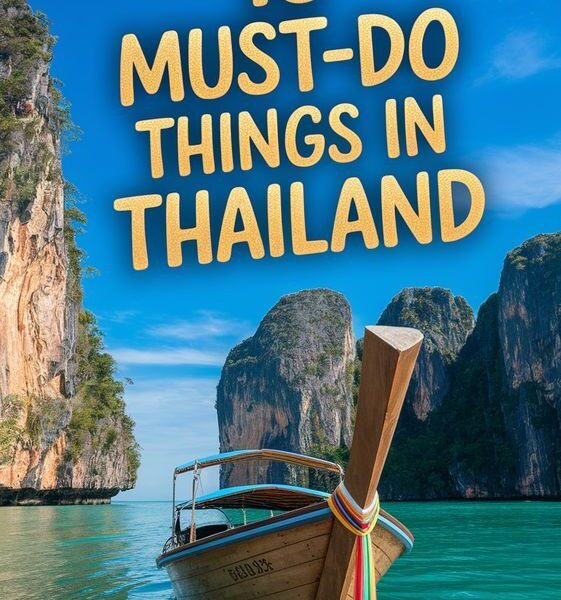Months after Google’s AI Mode rolled out across the US, the controversial tool is now available in the UK.
Google’s AI Mode is a new addition to Google’s ever-growing Search capabilities and promises to answer the hardest and most long-winded questions.
Keep reading to learn more about Google AI Mode, including how it works, where you can find the tool and why it’s deemed so controversial.
Want more from Google? Check out our list of the best Pixel phones, best Android phones and best Chromebooks to get your fill.
What is Google AI Mode?
Launched in early 2025, Google’s AI Mode allows users to get answers to complex, multi-part questions. It works by using a custom version of Google’s latest Gemini 2.5 model, and allows you to ask questions that might have previously needed multiple searches.
Google gives the example that you can give extra context to a search claim in order to find specific results, such as: “Things to do in Edinburgh this weekend with friends. We’re big foodies who like music but also chill vibes and exploring off the beaten track.”
Or AI Modes should even understand an especially long-winded query such as: “I’m a beginner golfer who is overwhelmed with all the different clubs, what does each do and which are recommended as must haves to play with now vs ones I could play without”.

Once you’ve entered your query, AI Mode will break down the question into subtopics and provide you with an overview of all the relevant answers, alongside a comprehensive list of relevant links to learn more. Google explains AI Mode enables its Search to “dive deeper” into the web than traditional searching methods.
How to use Google AI Mode
There are numerous ways to search for something with AI Mode, as you can type, speak, take a photo or upload an image of your query. AI Mode will then use advanced multimodal capabilities to understand your question and provide you with an intelligence response.


How to access AI Mode
There are three ways you can access AI Mode, with the easiest way being to simply visit google.com/aimode on your web browser. Alternatively, you can type a question in Google’s normal search bar and tap AI Mode underneath or tap AI Mode in the Google iOS or Android smartphone app.
Google’s AI Mode is an opt-in service, so if you’d prefer not to use the tool then you can avoid it for the time being. However, this could change in the future.
Google AI Mode is currently available in just English and in the US, UK and India. Keep in mind that some account types may not offer access to AI Mode, such as those run by a Workspace or those with their Search history disabled. In this instance, you’ll need to either amend your Search settings or contact your administrator to grant you access.