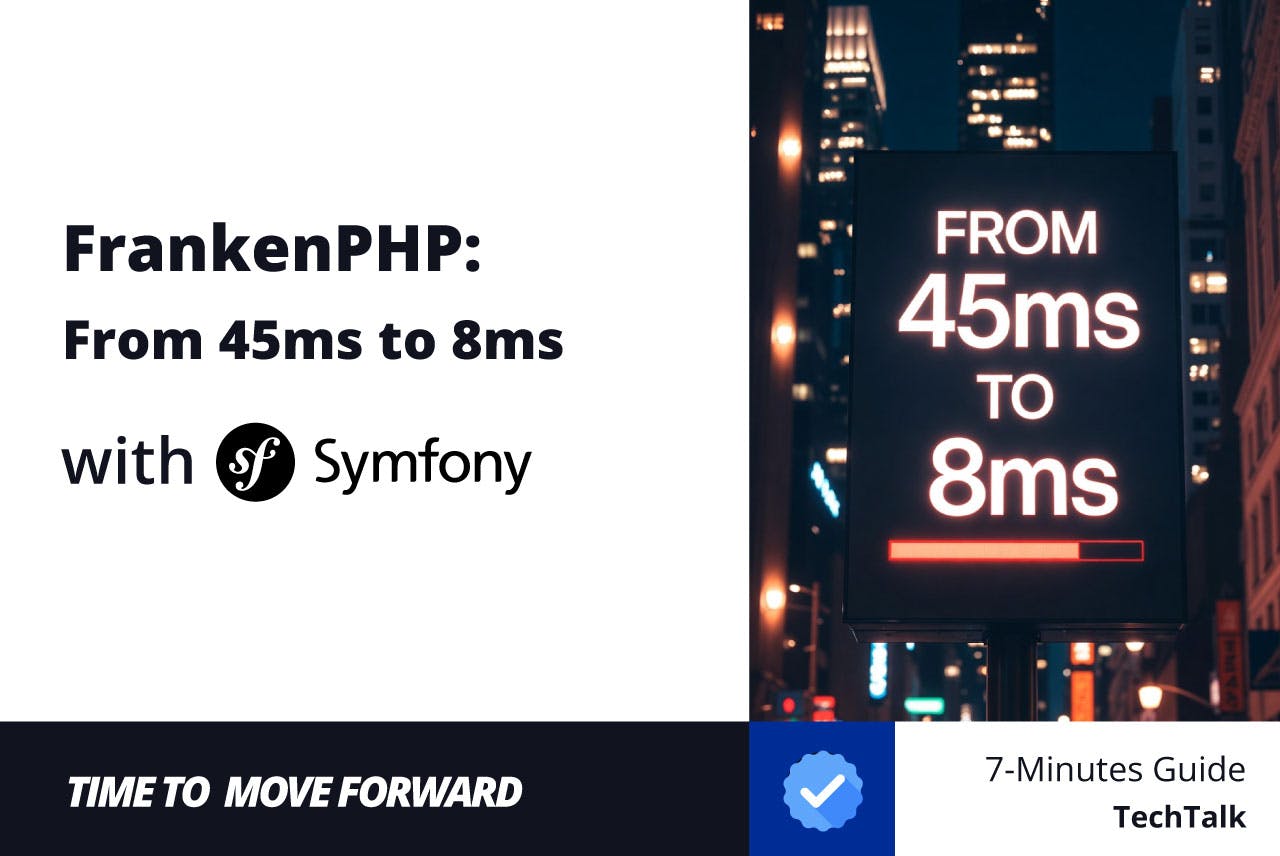Edgar Cervantes / Android Authority
TL;DR
- Google is working on adding a new incognito search mode to its Android app.
- The feature will work by turning off the history for your current search.
- This is the equivalent of Google’s incognito mode on its iOS app.
There are many ways to perform an incognito search on your Android phone, but Google is working on adding another one that is both more intuitive and easier to remember. The option might have the less obvious name of “History Off Search” instead of a simpler “Incognito” and will appear straight in the main Google app. This will finally allow the Google app on Android to catch up to the iOS app, which has had an incognito mode for many years.
Although this change isn’t live yet, we spotted signs of it in the Google app (v16.42.61.sa.arm64 beta). When typing in words for a new search, a new History Off Search toggle should appear right above the keyboard. If you turn it on and perform a search, the results won’t appear inside the Google app, but will open in a new Chrome Custom Tab (these are the “pop-up” Chrome tabs you get inside other apps) with one interesting addition: this tab is already in Incognito mode.
You can click on any result and browse further, and even choose to open this tab inside Chrome. Once again, it will open up by default in Incognito mode. Check it out in action in the screenshots and video below.
If this feature rolls out as is to users, I can see two benefits to Google’s approach. For one, the toggle is very obvious and impossible to miss, so we wouldn’t have to think twice about where to start a delicate or private search first. No more opening Chrome in incognito first, no finding the New Chrome Incognito tab option in the Google app’s account switcher that only power users know about, and no trying to remember to delete the last 30 minutes of searches. The toggle is next to your fingers and in your direct eyeline from the moment you start typing, and you can easily turn it on to make your search more private and untraceable.
And second, Google is keeping the entire process incognito, from the Custom tab to the full Chrome tab that you can open later. The bolts are screwed so there’s no chance for you to switch back to a traceable search by mistake.
Of course, the disadvantage is in the name of “History Off Search” itself. I think people are much more familiar with the “Incognito” term these days, so something like “History Off Search” might confuse them. Since this isn’t live yet, there’s a chance Google could change it before it rolls out. And yes, this leaves the iOS app at an advantage because it has the fast (although secret) tap-and-hold gesture on your avatar to go incognito, an option that the Android app doesn’t have yet.
Don’t want to miss the best from Android Authority?


We also spotted another change in the Google app, this one related to AI Mode, and specifically the new Live Search. Previously, you had to turn on AI Mode first, then attach images from your gallery or your camera to ask questions about them. But Google is working on a way to trigger Live Search from any search’s text box, thanks to a new Plus button on the top left. Pick between Gallery and Camera to attach an image, type your query, and it will automatically switch to AI Mode instead of performing a regular Google search.
As always, we don’t know when either of these features will roll out or if they’ll arrive in this form or under a different coat of paint, but we’ll keep you updated once we spot any changes or wider rollout.
⚠️ An APK teardown helps predict features that may arrive on a service in the future based on work-in-progress code. However, it is possible that such predicted features may not make it to a public release.
Thank you for being part of our community. Read our Comment Policy before posting.