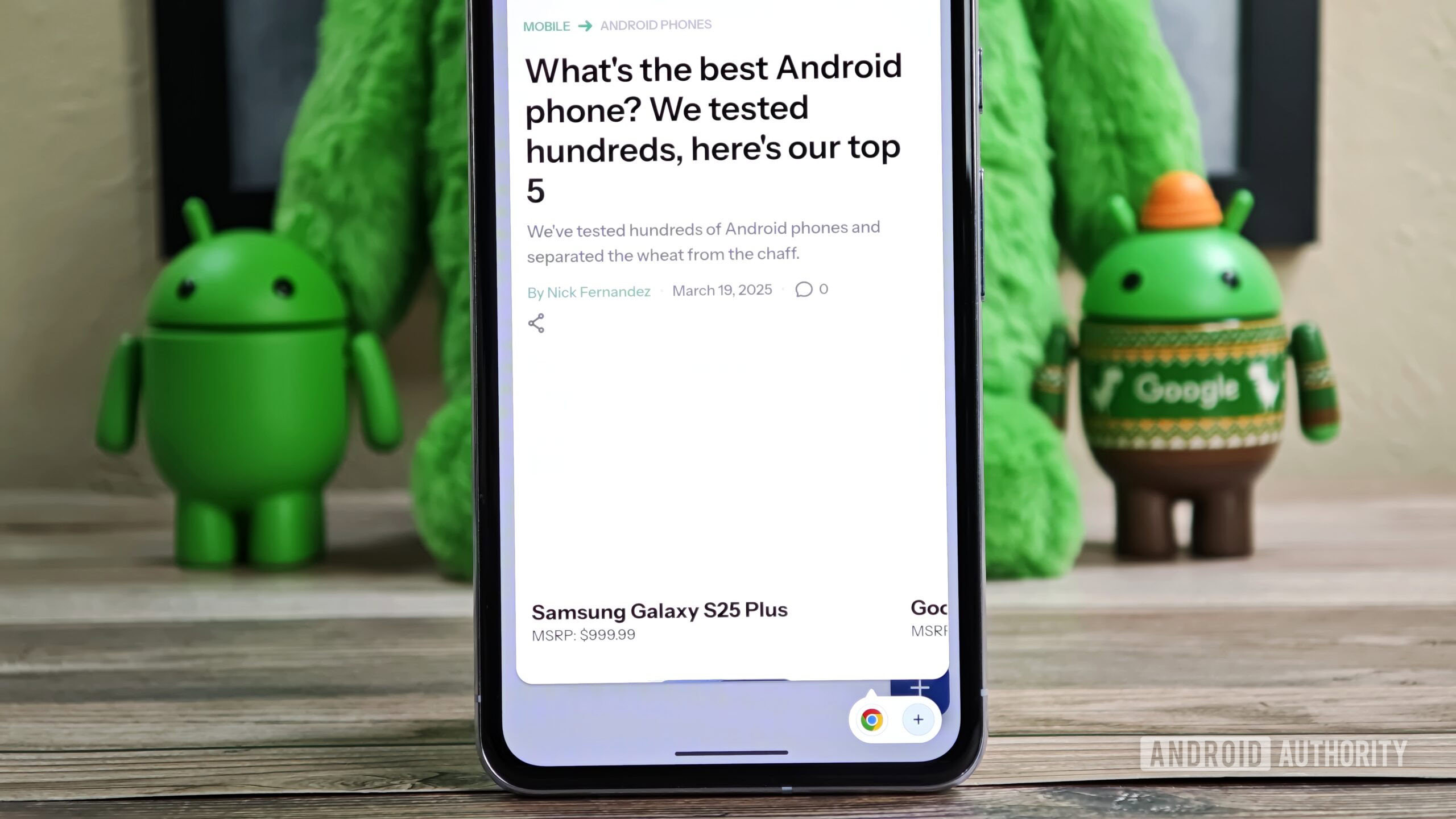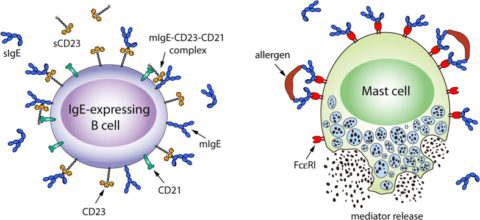TL;DR
- Google is working to improve Android phone multitasking by enabling any app to open in a bubble and making them accessible from a new bubble bar.
- The bubble bar, combined with the “bubble anything” feature, would allow users to easily open and switch between more than two apps, unlike the current split-screen mode.
- Google is also developing different categories of bubbles and addressing lifecycle issues with apps in bubbles, suggesting continued development of this enhanced multitasking feature.
Multitasking on most Android phones can be challenging due to their limited screen sizes. However, manufacturers address this by offering a variety of multi-window features. For example, most Android devices have a split-screen mode that allows users to place two apps side-by-side, and a bubble feature that opens certain apps in floating windows. While both are useful for switching between two apps, their utility diminishes with three or more apps. To improve multitasking on Android phones, Google is working to enable any app to open in a bubble and to make those apps accessible from a new bubble bar.
You’re reading an Authority Insights story. Discover Authority Insights for more exclusive reports, app teardowns, leaks, and in-depth tech coverage you won’t find anywhere else.
Android 11 introduced the bubble feature to provide messaging apps a standardized way to open conversations in floating chat head windows, a feature popularized by Facebook Messenger. Since its introduction, however, only a few top messaging apps use the bubbles API. Theoretically, most Android apps should function well within a bubble, as it simply acts as a container for the app’s activity. Currently, though, the feature doesn’t allow this.
Last year, we found evidence that Google was developing a “bubble anything” feature to allow any app to be placed in a floating bubble. This feature’s utility is clear: users could place one or more apps in bubbles while using another app and then simply tap a bubble to expand it and access its content.
It has been over six months since I first reported on the bubble anything feature, and there’s still no sign of its launch in Android 16. Similarly, it has been 14 months since my report on the bubble bar, which also has not yet appeared. I was starting to wonder if Google had abandoned these features, but I’m pleased to report that it hasn’t. While digging through Android 16 Beta 4, I discovered that Google is working to bring the bubble bar to phones, a significant development as it’s a major multitasking improvement over the current two-app split-screen mode.
Here’s a short video demonstrating the capabilities of the bubble bar combined with the bubble anything feature on phones:
As the video shows, I can easily open and switch between more than two apps on a smartphone, something that isn’t as simple with split-screen mode. At one point in the video, I have Google Chrome and People — a demo messaging app — open on top of Google Keep, which is three apps open simultaneously. I could have kept going in the video and launched more apps in bubbles, but things got a bit buggy after I opened certain apps like Google Calendar. The expanded bubble bar only shows the five most recently opened bubbles anyways, though the bubble overflow menu does list other, previously opened bubbles.
Since tablets already have desktop windowing mode, this capability isn’t as crucial for them. Phones, on the other hand, lack sufficient screen space for desktop windowing. If Google releases this feature in a future Android version, it will significantly enhance the current multitasking capabilities of phones.
In addition to bringing the bubble bar to mobile devices, I also found evidence that Google is developing different categories of bubbles: chat, note, app, or shortcut. These categories will determine whether an app badge is displayed. Though a minor change, this indicates Google’s continued work on the feature. Furthermore, I found that Google is still addressing lifecycle issues with apps in bubbles. Once these issues are resolved, I expect it to release this enhanced bubble-based multitasking feature.