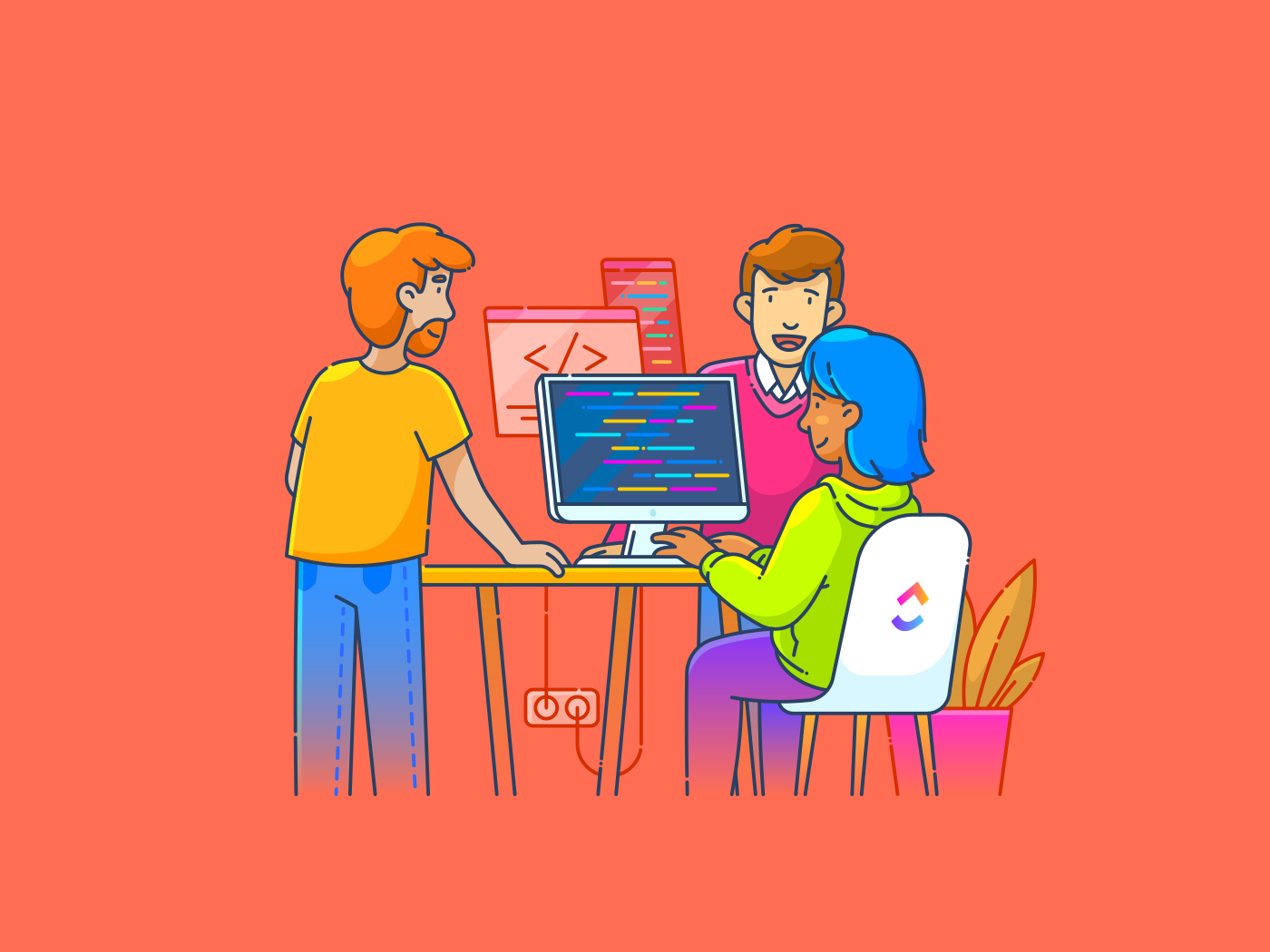Apple Vision Pro has a guest mode that works great in visionOS 2
It’s much easier to share Apple Vision Pro with someone, especially if they’re going to put it on more than once in a short period. Here’s how guest mode works today.
Guest mode still isn’t perfect, but it’s much better than it was at release thanks to a few quality-of-life improvements. Namely, settings can be saved for a session to prevent repetitive setups when passing the headset back and forth.
Apple announced Apple Vision Pro during WWDC 2023 and shipped it in February 2024. The shipping visionOS 1.0 was smooth for a first release, but needed a lot of quality-of-life work.
Thankfully, accessing things like Control Center is easier than ever, and Guest Mode has been revamped a bit. Also, the Vision Pro owner can AirPlay what is shown in Apple Vision Pro to an external device like an iPhone or Apple TV.
The AirPlay session will resume once the guest puts the Apple Vision Pro on, but it is only functional up to the point of watching media. Neither the person wearing the Apple Vision Pro nor the person viewing it on an external device can see anything but a black screen.
So, ensure you teach the user to access Control Center and how to turn AirPlay on and off before letting them loose.
Setup
Guest Mode is accessed and controlled from Control Center. That’s reached in visionOS 2 by looking at your hand, palm down, then flipping it over and pinching.
Set up the AirPlay session to display the Apple Vision Pro’s user first by selecting the icon with two overlapping squares. Pick from nearby iPhones, iPads, or Apple TVs.
To ensure the user can hear the audio from the Apple Vision Pro, make sure to select the audio routing goes to Apple Vision Pro.
Next, select the Guest Mode icon, which is a small person in the Control Center. From here, select the apps you’ll want the user to have access to, or select “All Apps.”
Guest users don’t have access to applications or areas that require access via Optic ID. Apple Pay also won’t work.
At this point, you can remove the headset, remove the optical inserts if installed, and hand it to the guest user. They will go through the usual set up process for hand and eye tracking, then they’ll be offered to save the guest user setup.
Saved guest profiles are kept for 30 days. This enables users to avoid the tedious eye and hand tracking setup each time they put on the headset.
The screen sharing session should have resumed automatically once the guest put the headset on. However, ensure they know how to activate and deactivate the screen sharing in order to view media properly.
Once the guest user is done, simply remove the headset to end the guest mode session. If the user wants to put the headset back on, the owner will need to go back in and reactivate guest mode.
Guest mode limitations
Since the guest user doesn’t have access to Optic ID, there won’t be a simple way to access certain websites or apps if they are logged out. Also, Apple Pay not being available along with Passwords access via Optic ID may limit guest mode uses.
While these are great restrictions for privacy and security, it also means Apple Vision Pro is still very much a one-user device. Now if a child, spouse, or friend wants to watch Metallica in immersive video, it’s easy, but there’s little other use outside of entertainment.
There also should be a way for the guest mode to be enabled for a set time limit. That way, if the guest takes off Apple Vision Pro, it won’t need to be re-authenticated by the owner every time.
Of course, all of these limitations are there to preserve security and limit free access to the device. Apple could always open things up a bit more later, but it seems highly unlikely that Apple Vision Pro will get multiple permanent users.
If there’s one thing Apple needs to fix, it’s viewing media. Clearly, the issue is copyright protection as always, but it doesn’t make any sense that the Apple Vision Pro wearer is also unable to see anything.
Having to stop and start display mirroring between videos is not ideal. Hopefully, Apple finds a way to blank the media out on the external device without affecting the headset.
Otherwise, from my current perspective, there’s not much that needs changing. It’s quite simple to let others use Apple Vision Pro on a limited basis.