Don’t like the iPhone’s calling and messaging apps? You can now change them to WhatsApp.
After installing the latest WhatsApp update for iOS (version 25.8.74), go to Settings > Apps > Default Apps > Calling/Messaging and pick WhatsApp from the available options.
(Credit: PCMag/Apple)
Once you make these changes, your iPhone will automatically use WhatsApp for all calling and messaging activities. For instance, if you tap the phone icon next to a business listing on Google’s search results page, the call will go through WhatsApp, not Apple’s Phone app.
WhatsApp also has its own dialpad. If you need to call a new number, select the Calls tab from the bottom navigation bar, tap the plus icon at the top right, and select “Call a number.” You can also save the number to your contact list here.
For years, Apple restricted users from changing default apps. It has slowly relaxed those rules, starting with iOS 14 in 2020 for default web browsers and email apps.
The European Union’s Digital Markets Act (DMA) then pushed Apple to open up a lot more and let people select default apps for phone calls, messaging, password managers, keyboards, call spam filters, navigation, and translation apps. Initially, Apple promised to comply only in the EU, but like the USB-C issue, it eventually opened it up to the US in most categories, too.
Recommended by Our Editors
The upcoming iOS 18.4 update is expected to add support for translation and navigation apps, but the latter is only expected in the EU. In the EU, users can also set a third-party app store as the default. For more, check out our guide for selecting default apps on iPhone and iPad.
WhatsApp, meanwhile, also just added a throwback feature: the option to add music to your Status updates. “Choose the exact part of the song that fits your moment – up to 15 seconds for a photo and up to 60 seconds for a video.”
Get Our Best Stories!

Weekly Apple Brief
By clicking Sign Me Up, you confirm you are 16+ and agree to our Terms of Use and Privacy Policy.
Thanks for signing up!
Your subscription has been confirmed. Keep an eye on your inbox!
About Jibin Joseph
Contributor