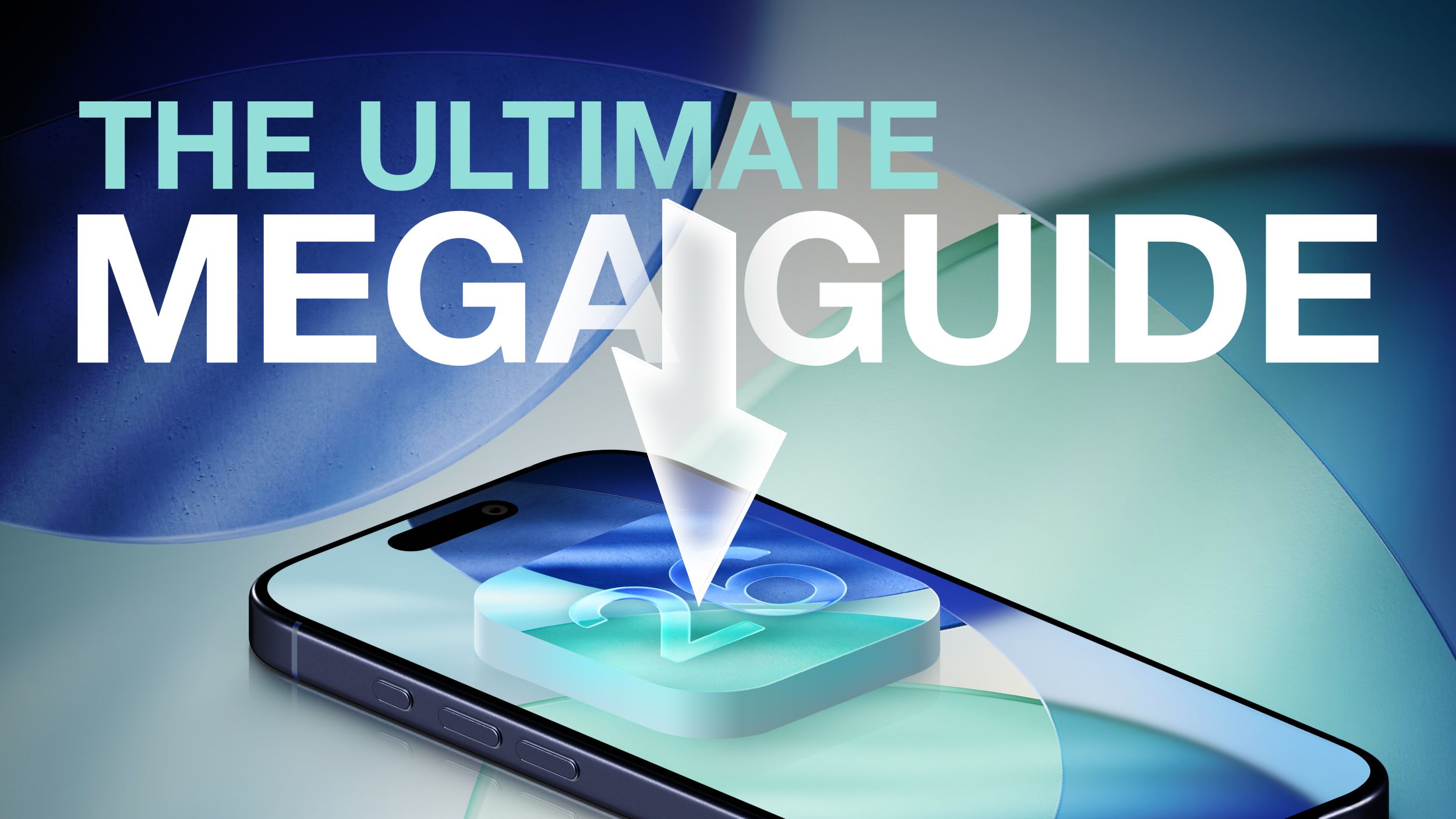It’s been a few weeks since the iOS 26 public beta began, ushering in a host of new features that look to give iOS users more control than ever. While the full release of iOS 26 is still several months away, Apple has pushed another large update for its current operating system with the release of iOS 18.6.
The company has been working hard to update and tweak iOS 18 ever since it launched on September 16, 2024, to generally positive reviews. The release marked the beginning of a new era for the company, but it hasn’t been without some transitional issues.
The Photos app has seen a number of updates, with some being more popular with users than others. For instance, iOS 18.6 recently introduced one new feature that many will find annoying to their overall user experience. Loop Videos is a new option that will automatically replay videos in the Photos app, playing content in the same way short form videos play on platforms like TikTok and Instagram.
How to turn off the Loop Videos feature in Photos
The Loop Videos feature is neat in theory. Being able to see short clips you’ve taken repeated a few times seems like a fun idea. That said, many users will find that this feature can become quite tiring when it’s applied to every video in the Photos feed. Thankfully, turning the feature off only requires a couple of simple steps to complete. On your iOS device, open up Settings, navigate to Apps, and select Photos. From here, you can scroll down until you see the Loop Videos option. Simply tap the slider to turn the feature off.
Videos will now stop replaying automatically after they have finished. For those that want even more control over playback, users can also prevent videos from starting to play automatically with the Auto-Play Motion feature, which is listed just above the new Loop Videos option. Tapping the slider will turn this off and make it so videos no longer begin playing automatically when you scroll over them.
If you have a compatible device and are willing to deal with some stability issues, you can always jump into the current iOS 26 public beta. The Photos app is getting a number of meaningful updates that users have demanded for years, all of which you can check out before the full release.