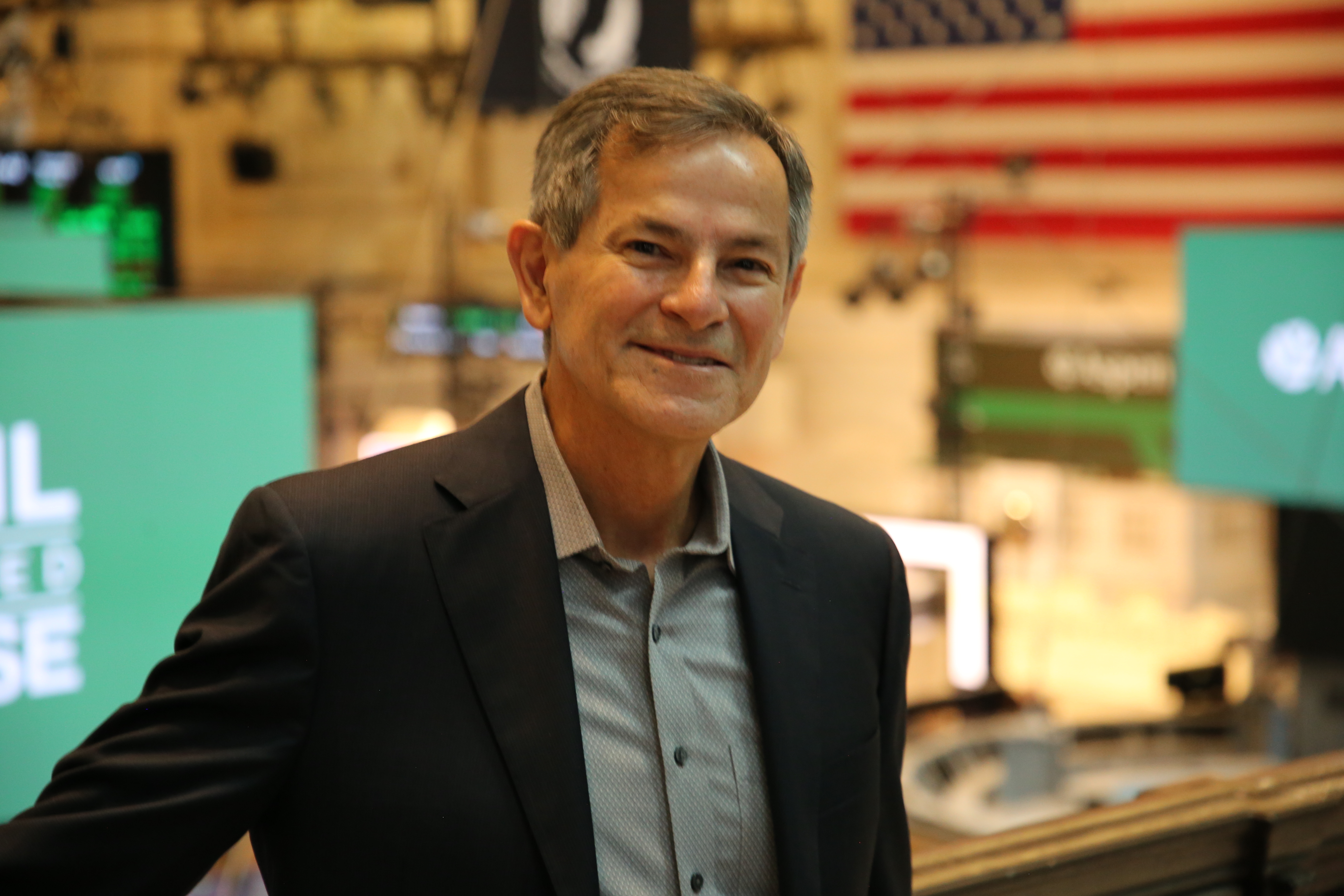Back in the early days of my career, I used to test my code by manually clicking every button, filling every form, and crossing my fingers that nothing explodes in production. I even recall one infamous weekend when I spent 12 hours chasing a bug—only to find out it was just a typo in my test script. It felt like trying to count every star in the sky—exhausting, impractical, and a sure ticket to burnout. Fast forward five years down the line, and automation testing became my secret weapon.
Today, I’ll share seven best practices that transformed my testing mayhem into a lean, mean, bug-busting machine. Whether you’re just starting out or a seasoned coder looking for a fresh take, there’s something in here for you.
- Craft a Test Strategy That Doesn’t Suck
Jumping into testing without a plan is like storming a castle blindfolded – except here, the castle is your codebase and the dragons are those sneaky production bugs. Early on, I had tests that were a complete mess – a jumble of code that even on a Monday morning, I could barely understand.
So, how did I tackle this?
I started by building a rock-solid test strategy. Before writing any tests, I’d grab a strong cup of coffee (or something stronger on rough days) and map out:
-
Objectives: What business logic, UI elements, or performance metrics need validating
-
Scope: Which modules or endpoints deserve my time
-
Tools & Frameworks: Selenium, Cypress, pytest – whichever fits the job best.
-
Test Data & Environments: How can I mimic real scenarios without creating a Frankenstein monster?
For example, my test plan might look like:
Test Strategy for Project X
Objectives
- Validate key user flows (login, checkout, etc.)
- Ensure API endpoints return correct status codes & payloads
- Assess performance under simulated load
Scope
- Frontend UI (React components)
- REST APIs (using Postman and pytest)
- Database interactions
- Selenium WebDriver for UI automation
- pytest for API and unit tests
- JMeter for load testing
Environments
This blueprint is my North Star when things get chaotic. Like planning a heist – you wouldn’t crack a vault without a detailed plan and the right gear, would ya? This well-thought-out strategy saved me many a late-night debugging sessions.
2. Write Clean, Maintainable Tests – No Spaghetti Code Allowed!
There’s nothing I hate more than production bugs – except maybe test code that looks like it was scribbled by a sleep-deprived intern. I remember a time when my tests were such a tangled mess that debugging them felt like doctor strange in the multiverse of madness. It wasn’t just inefficient; but a disaster waiting to happen.
I now stick to a strict “no spaghetti code” policy. Clean, maintainable tests are my secret sauce. I use clear naming, break tests into small chunks, and add comments that explain the why behind the code, not just the what.
For instance, compare these two test code snippets:
Bad Example:
def test1():
a = 1
b = 2
if a + b == 3:
print("pass")
else:
print("fail")
Improved Version:
def test_addition():
result = add(1, 2)
assert result == 3, f"Expected 3, but got {result}"
Notice the difference?
The improved version is modular, clear, and gives a direct message on failure. Clean tests today mean fewer nightmares tomorrow.
3. Embrace Data-Driven Testing
Back when I was starting with testing, I fell into that classic trap of hardcoding everything—no shame, we’ve all been there. My tests looked something like this mess:
def test_case_one():
output = add(1, 2)
assert output == 3, "Failed for 1+2"
def test_case_two():
output = add(2, 3)
assert output == 5, "Failed for 2+3"
…and so on, you get the idea.
Everytime I needed to adjust test logic or tweak messages, I’d waste hours editing near-identical code. Worse, edge cases? Forget it. If inputs behaved weirdly in specific combos, I’d miss it entirely. Not exactly efficient.
Then someone mentioned structuring tests around data instead of duplicating functions. Lightbulb moment. With pytest’s parametrize, things got cleaner:
import pytest
@pytest.mark.parametrize("x,y,expected", [
(1, 2, 3),
(2, 3, 5),
(10, 15, 25),
(0, 0, 0) # zero cases always matter
])
def test_add(x, y, expected):
assert add(x, y) == expected, f"Adding {x}+{y} should give {expected}"
Now adding scenarios? Slap ’em into the data list. No more copy-pasting asserts. Maintenance got way simpler, and weird input combos became easier to catch since expanding coverage took seconds.
The result?
Less code = fewer hidden bugs in the tests themselves. If your tests are fighting you more than the actual code, maybe let the data drive instead.
4. Let CI/CD Be Your Wingman
There’s nothing quite like the thrill of watching your CI/CD pipeline catch a bug before it hits production. I still shudder remembering the panic of deploying code only to later find out a critical test was missed. Those days are behind me now.
By integrating tests into my CI pipeline, every code push triggers a suite of tests running in the background. Here’s a sample GitHub Actions workflow:
name: CI
on:
push:
branches: [main, develop]
pull_request:
branches: [main]
jobs:
test:
runs-on: ubuntu-latest
steps:
- name: Checkout code
uses: actions/checkout@v2
- name: Set up Python
uses: actions/setup-python@v2
with:
python-version: '3.8'
- name: Install dependencies
run: pip install -r requirements.txt
- name: Run tests
run: pytest --maxfail=1 --disable-warnings -q
This setup makes sure every change is examined before merging. My CI/CD is like a vigilant robot buddy – always on guard, catching issues faster than I can say “deploy.”
If you’re not on board with CI/CD yet, do yourself a favor and integrate it – it turns chaos into a well-orchestrated symphony.
A quick oversimplified diagram of my workflow:
[Code Push]
|
v
[CI Pipeline]
|
v
[Automated Testing]
|
v
[Deploy]
- Choose the Right Tools!
One lesson that’s always stuck with me: the right tool can make or break your automation testing. It’s like choosing your lightsaber in a galaxy of bugs – using the wrong one is like trying to cut through a Wookiee with a butter knife. I’ve been there, and trust me, it hurts.
When selecting your testing framework, consider your project’s needs, your expertise, and the tool’s scalability. Whether it’s Selenium for heavy-duty web testing or Cypress for modern JavaScript apps, pick what fits seamlessly into your workflow.
For instance, a simple Selenium example in Python:
from selenium import webdriver
from selenium.webdriver.common.by import By
def test_homepage_title():
driver = webdriver.Chrome() # Ensure chromedriver is set in your PATH
driver.get("<https://example.com>")
assert "Example Domain" in driver.title, "Title did not match"
driver.quit()
This snippet isn’t just code – it’s a finely tuned instrument in my testing arsenal. The right tool makes writing, managing, and running tests much smoother.
6. Monitor and Maintain Your Automation Framework
Even the best automation framework isn’t “set it and forget it.” I learned this the hard way when my once-reliable test suite began throwing cryptic errors after a series of updates – like coming home to a pet that’s suddenly throwing a tantrum.
Now, I treat my I set up monitoring tools to track performance, regularly review and refactor my tests, and keep up with evolving best practices. For instance, I use SonarQube to keep my code quality in check:
sonar-scanner
-Dsonar.projectKey=my_project
-Dsonar.sources=.
-Dsonar.host.url=http://localhost:9000
-Dsonar.login=your_token
Regular maintenance saves me from those “oh no, not again!” moments and keeps everything running smoothly – like making sure your pet gets its daily walk.
- Document, Share, and Evolve – Leave a Treasure Map for the Next Generation!
If there’s one thing I wish I’d done more of in my early days, it’s documentation. In automation testing, documentation isn’t just boring paperwork—it’s your legacy. I like to think of it as leaving behind a treasure map for future coders, a detailed guide to every twist, turn, and clever hack I discovered along the way.
I document everything: my test strategies, coding conventions, tool choices, and even those painful lessons learned from near-disastrous bugs. A well-maintained GitHub Wiki or Sphinx-generated docs can be a lifesaver:
sphinx-quickstart
By sharing my insights, I help create a culture of continuous improvement. Every update, every new test case becomes part of a living guide that saves someone else from repeating my mistakes.
In a Nutshell
Perhaps you’re just starting out or a seasoned coder in need of a refresher. Take these insights to heart. Fire up your CI pipelines, choose your tools like you’re picking your lightsaber in the Jedi Temple, and build a testing framework that won’t only work flawlessly but will also make you proud.
Here’s to turning manual mayhem into automated awesomeness – one test at a time. Happy automating, and may your code be forever bug-free!