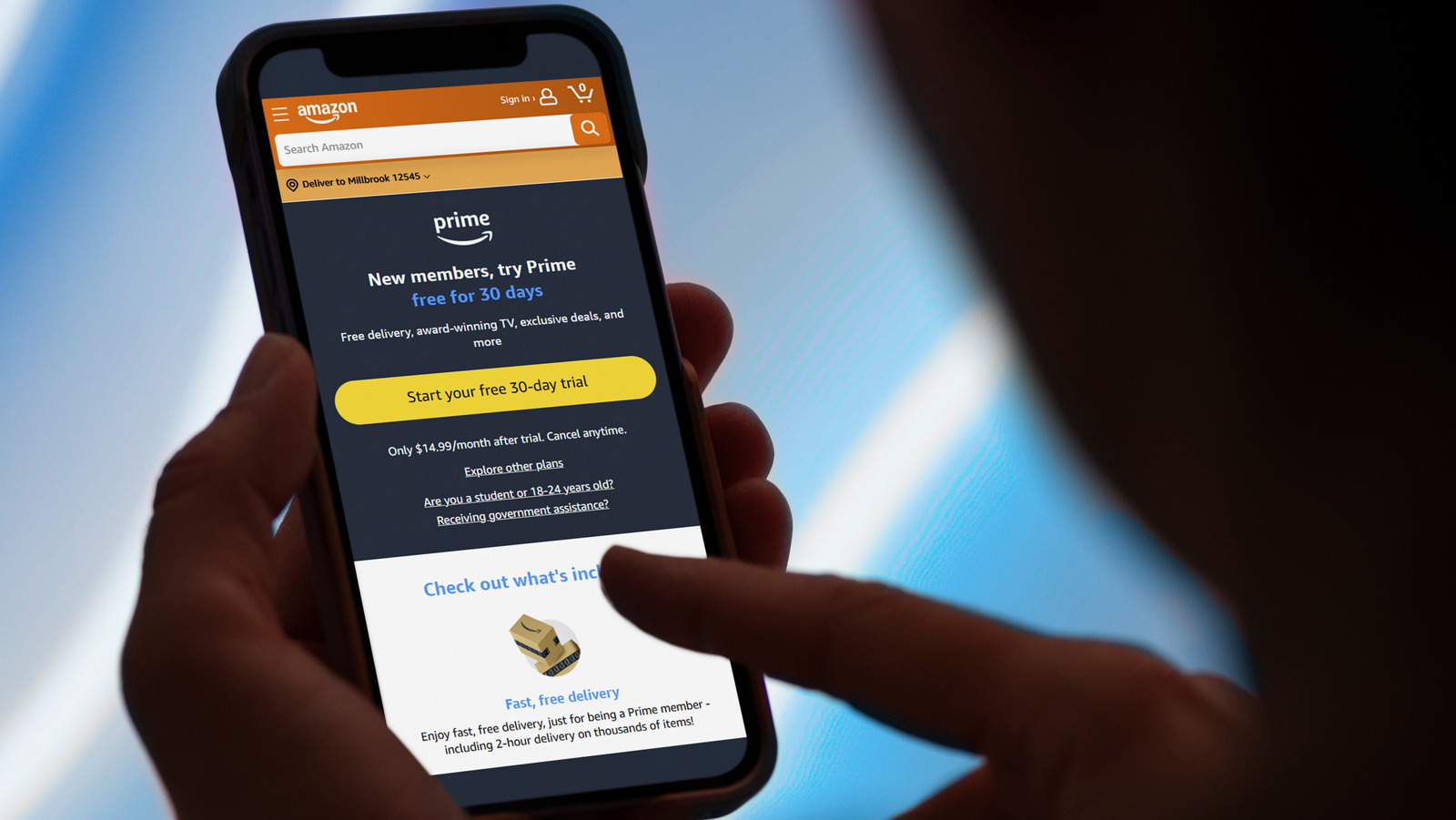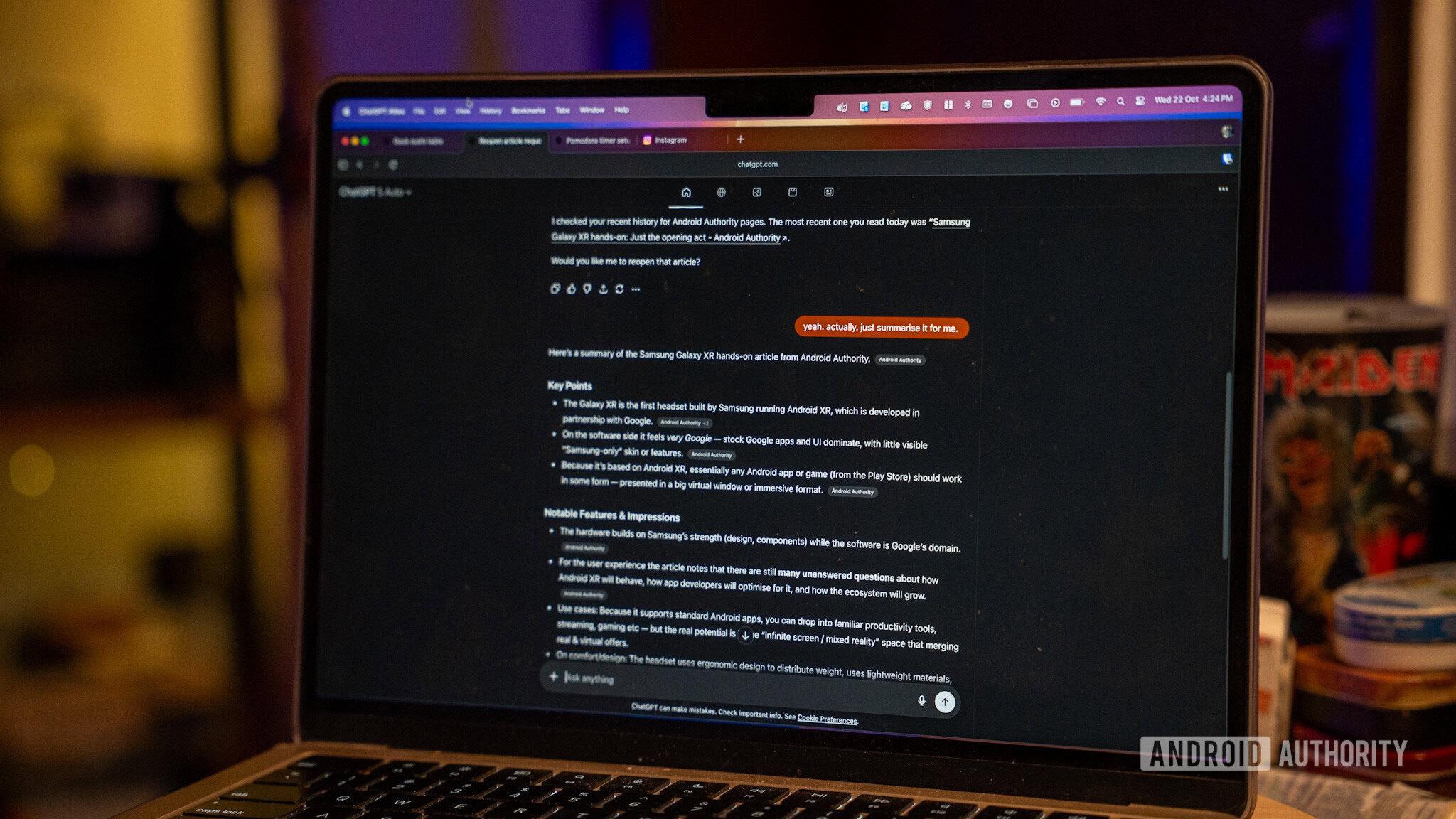The Gentle January series shares one practical privacy tip a day from a Markup staffer who actually uses the advice in their own life.
Before I joined The Markup last summer, I replaced my four-year-old wireless router in the hopes of avoiding the dreaded “unstable connection” messages during meetings on Zoom and Slack. (I had already replaced my eight-year-old cable modem the year before.) My new router not only handles my calls flawlessly but also offers better security, thanks to support for the WPA3 protocol, which makes your Wi-Fi password much harder to crack. If you haven’t upgraded your router since before 2020, it’s likely time for a new one—the WPA3 protocol has been mandatory on all routers released since July 2020, at least if their manufacturers want certification from the Wi-Fi Alliance.
Some quick notes if, like me, you’re not a certified network security specialist: your modem is the box that connects to the thick cable coming out of your wall, and your Wi-Fi router is the box that connects to your modem—it probably has antennas. If you only have one box, you may have a modem-router combo. You might also be renting one or both from your internet service provider. I suggest you buy your own compatible gear instead of paying equipment fees every month, if you have that option and it makes sense for your budget.
Whether you buy a new router or are making do with an older one, you’ll want to make sure it’s secure. To do so, you’ll need to dig into your router settings, which is a lot less intimidating than it sounds. Your router probably came with a quick connect guide that recommended you change the default password. (If you can’t locate the guide, find the model number of your router by examining the case, and then search for it online, along with words like “manual” or “change password.”) Once you’re logged in to your router, you should be able to change the following settings on the password screen (possibly labeled “security” or “authentication”).
- Select the latest wireless security protocol your router and devices support. Some devices, like smart home devices and older tablets, do not support WPA3. Many smart home devices also don’t connect to 5 GHz networks. So I’ve set up a 2.4 GHz network with a combination WPA2/WPA3 protocol, and a 5 GHz network with WPA3 only for my laptop and phone.
- Swap your router’s default password with a random one, generated by and saved to your favorite password manager.
- Finally, make sure your router is set to update its firmware automatically. This option might be in a menu setting under “Advanced,” “Update,” or “System.”
I have a small space, so I picked up the budget-friendly TP-Link Archer A8, an updated version of my old router. You can find more recommendations over at Wirecutter.
Have your own practical privacy tip?
Email it to [email protected], along with how you’d like to be identified. We will highlight some reader tips near the end of Gentle January.
Credits
- Soo Oh, Deputy Managing Editor
Design and Graphics
Engagement
Editing
Also published here
Photo by TechieTech Tech on Unsplash