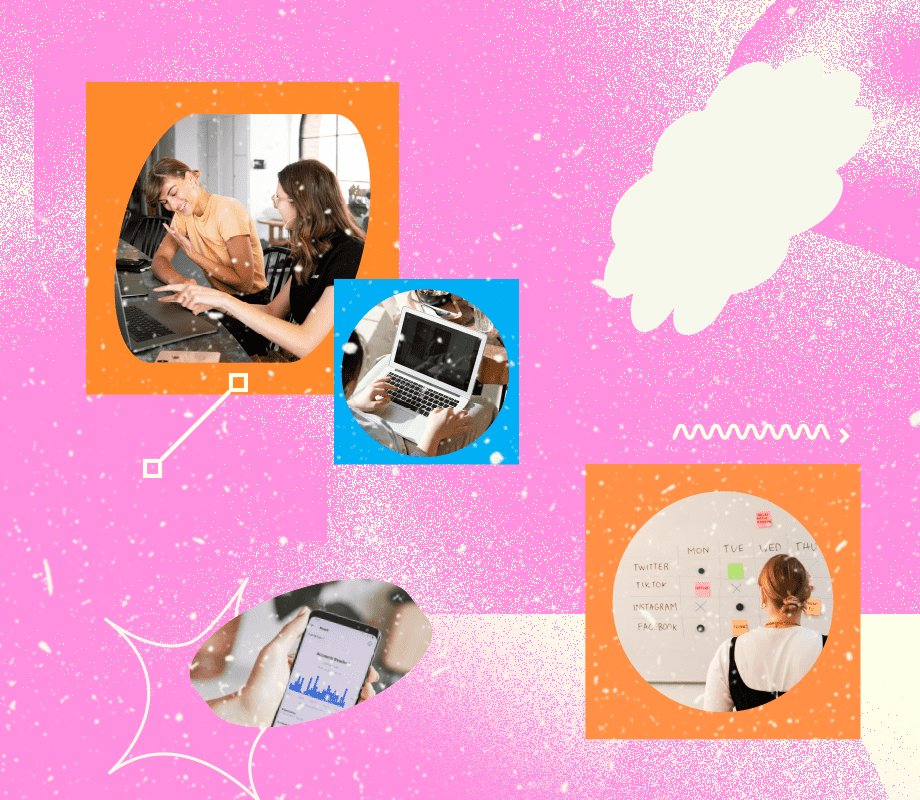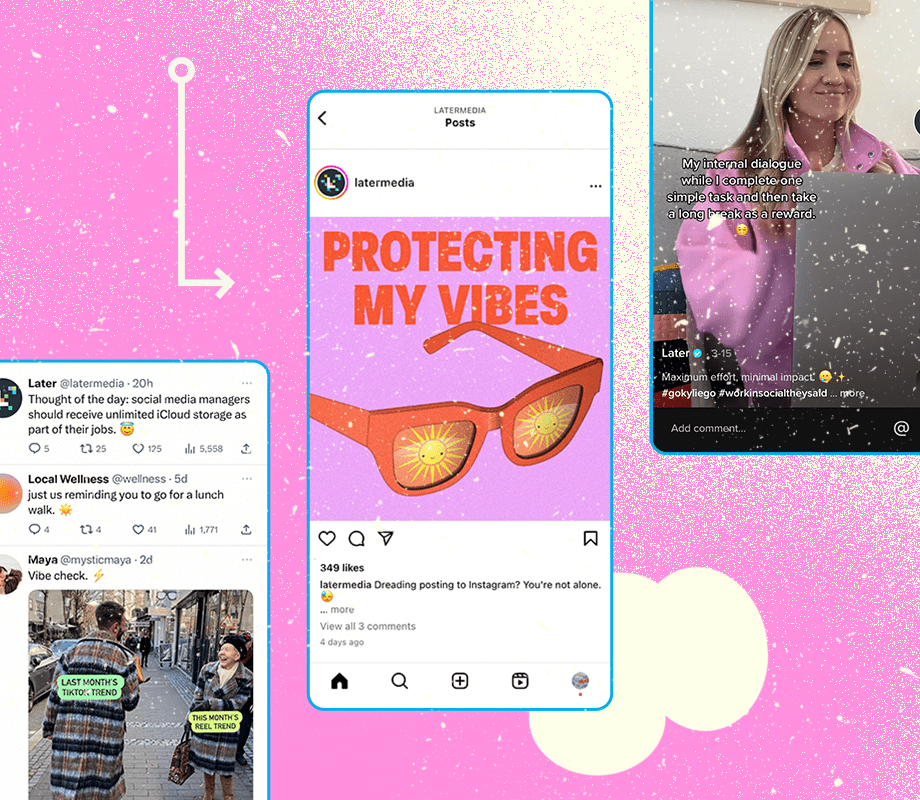If you’ve ever woken up to find your iPhone battery mysteriously down to 20% or less, you’re not alone. After some trial and error, I discovered the most common culprits—and how to fix them.
5
Software Bugs or Outdated iOS Versions
While software bugs or outdated iOS versions are more likely to cause battery drain during the day when you’re actively using your phone, they can occasionally impact your battery overnight too. Some background processes may malfunction or fail to enter sleep mode correctly, keeping system services or apps running even when the phone should be idle.
This kind of drain often happens when a buggy app is stuck syncing data, or if specific iOS processes aren’t behaving as expected. If your iPhone battery was holding up nicely overnight and the issue began suddenly after a recent iOS update, a software bug could be the culprit. Alternatively, tasks like reindexing files or refreshing app data can temporarily increase power usage and even make your phone sluggish after an update.
However, this post-update battery drain usually resolves on its own within a day or two. If it persists, it may point to a deeper software glitch. In that case, you can restart your iPhone. If that doesn’t help, updating your iPhone may help fix the issue, because Apple might have squashed the bug in the latest iOS version. Software updates are essential, so always keep your iPhone up to date.
4
Background App Activity
On iOS, certain apps continue running in the background even after you stop using them, and quietly eat away at your iPhone’s battery even if you’re not using the device. Examples include social media, messaging, and location-based apps, as they often refresh content or sync data while your phone is idle. Such activity may not seem like much on its own, but across multiple apps, the effect can be significant enough to drain your battery overnight.
To find out your iPhone’s battery usage, go to Settings > Battery, then on the next page, scroll to see the list of apps and the amount of battery each one has used. If there’s an app with unusually high background usage, turn off its background activity.
You can do this by heading to Settings > General > Background App Refresh, then toggling off the apps that don’t need to stay updated constantly.
This will ensure that these apps only run when you’re using them, not in the background at random times. Alternatively, if you’re willing to take the extreme approach, you can disable Background App Refresh completely.
3
Notifications That Wake Your Phone
Every time your iPhone lights up for a notification—whether it’s a text, email, app alert, or even a calendar reminder—it briefly wakes the device. It might not seem significant, but dozens of overnight notifications can quietly drain your battery.
Each wake-up moment uses battery power, especially if your screen stays on for several seconds or if the notification triggers haptic feedback.
To minimize the drain, enable Focus Mode or Do Not Disturb during your sleep hours. Go to Settings > Focus > Sleep, and customize which apps or people are allowed to notify you.
Remember, you can edit your iPhone’s Focus settings at any time. You can also turn off alerts from non-essential apps by heading to Settings > Notifications.
2
iCloud Backups and Photo Syncing
Your iPhone regularly syncs photos, videos, and app data with iCloud when connected to Wi-Fi and has sufficient battery. However, if your iPhone’s battery health has significantly degraded, you may notice significant drops overnight, even if the phone has enough charge for syncing.
These processes can be particularly demanding if you’ve taken lots of photos or videos during the day. And while they typically occur quietly in the background, they still use processing power and energy—especially on aging devices.
To minimize this, enabling Low Power Mode before bed can help significantly. You can enable it by navigating to Settings > Battery and toggling on Low Power Mode.
Alternatively, you can open the Control Center on your iPhone and do it from there. Low Power Mode temporarily disables or limits background activities like iCloud syncing and mail fetching, helping preserve the battery.
1
Location Services
Location Services can also be a source of overnight battery drain. Many apps request location access not just while you’re using them, but also in the background—sometimes even when you’re asleep.
If an app has permission to access your location, it can periodically wake your iPhone to check for location updates or run geofencing tasks. Over time, this background activity can add up and drain your battery, especially if several apps are doing it.
To check which apps are using your location, go to Settings > Privacy & Security > Location Services. Review each app’s permissions and switch them to While Using the App or Never unless background access is essential.
Also, scroll down to System Services and disable any features you don’t need. If you want to take it a step further, completely disable Location Services to give your battery a break during the night. Navigate to Settings > Privacy & Security > Location Services, then toggle off Location Services.
Overnight battery drain can be frustrating, but it’s often fixable. By updating your iPhone, managing background activity, and tweaking key settings, you can stop the drain and wake up to a phone that’s ready for the day.