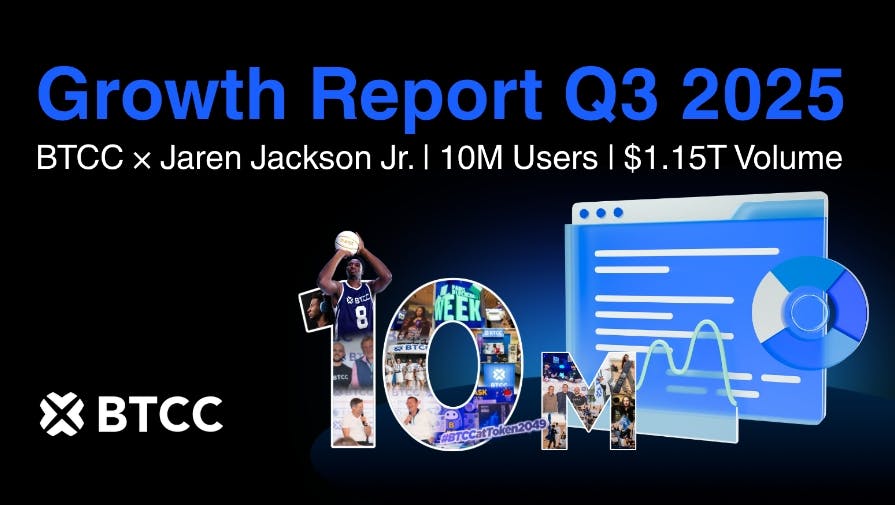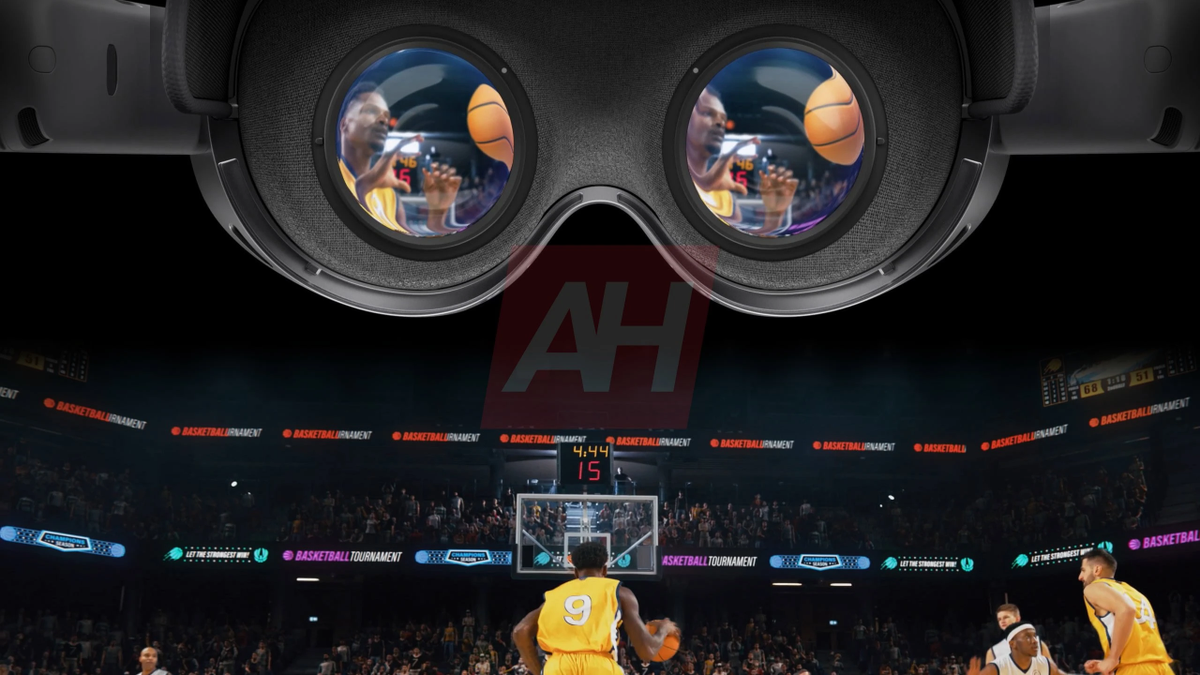Rita El Khoury / Android Authority
TL;DR
- We were able to activate a new Gemini integration in the latest Google Maps beta.
- Gemini will eventually replace the Google Assistant for hands-free control during navigation.
- The change isn’t live in any user-facing version of Maps, but we expect it could be coming soon in an update.
Google’s still engaged in a years-long project to replace the legacy Google Assistant with its newer Gemini AI assistant across its entire ecosystem. It looks like Google Maps is next in line for that treatment.
Experimenting with version 25.41.03.815390258 beta of the Google Maps app, we were able to activate a new Gemini integration. When enabled, this integration sees Gemini respond when you tap the microphone icon in the top right corner of the navigation interface, rather than the the Google Assistant.
The change is essentially a one-for-one swap, removing the Google Assistant from navigation and replacing it with Gemini. It seems like the icon to invoke Gemini will still be the Google-colored mic, but once it’s tapped, it’ll turn into the Gemini spark icon.
Don’t want to miss the best from Android Authority?


Gemini can do things during navigation that Assistant couldn’t. For example, you can ask Gemini to change your route to avoid highways or tolls, and it’ll make that change all on its own, without your having to manually dig through menus in the app. You can also make queries unrelated to navigation, like asking about the weather (or, presumably, just about anything else).
Once Gemini is enabled in Maps, the app also gets an option to change Gemini settings. Tapping that option will move you over to the Gemini app itself to change relevant settings.
With additional functionality and the ability to edit route settings hands-free, Maps seems like a particularly good place to leverage Gemini. This change is not yet live in any user-facing version of Google Maps, but considering we were able to get it up and running in the latest beta, it seems likely it could roll out in the near future.
⚠️ An APK teardown helps predict features that may arrive on a service in the future based on work-in-progress code. However, it is possible that such predicted features may not make it to a public release.
Thank you for being part of our community. Read our Comment Policy before posting.