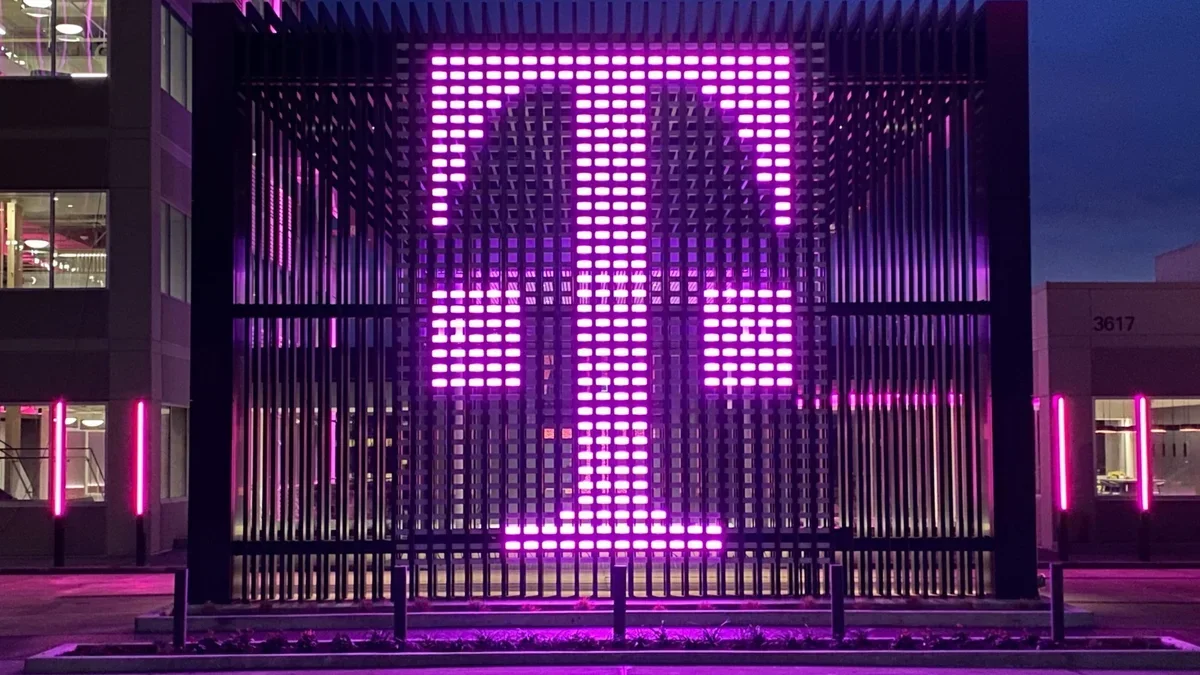LOVE a freebie? Well, there are loads lurking on your mobile that are just waiting to be claimed.
You can bag perks worth hundreds of pounds, getting you TV, music, games, books and even extra phone storage – if you know where to look…
14

14
To save you searching, we’ve tracked down some of the most tempting freebies hiding on your phone or tablet today.
FREE MUSIC
It’s no secret that Spotify offers a free tier. You won’t be able to choose specific songs and you’ll endure ads – but it’s free.
However, there are plenty of alternatives to Spotify that you might prefer.
One potentially cheaper option is Amazon Music Prime, which comes included with your regular Amazon Prime subscription.
It gets you more than 100 million songs, and it’s totally ad-free.
So if you’re already paying for Prime, then this is a great freebie that’ll save you sitting through Spotify ads (or paying for Premium).
If you’re an Apple fan, you have two great options available to you.
The first is Apple’s “new device offer”, which gives you three months of Apple Music for free.
This is Apple’s own Spotify rival that normally costs £10.99 a month.
You get it if you’ve recently bought an iPhone, iPad, Mac, Apple TV, or HomePod, or a pair of AirPods or Beats headphones.
Set up your new device, then just launch the Apple Music app and your offer should appear right away. Claim it and away you go.
Apple Music can also be heavily discounted if you’re a student.
You can claim a one-month trial, and then pay just £5.99 a month for up to 48 months.
All you need to be eligible for the offer is to be enrolled in a degree-granting university.
It means you’ll save £240 over the course of four years. Not a bad saving.

14
FREE TV
There’s also no end of free telly available if you know where to look.
In the Music section above, I mentioned how you could get half-price Apple Music.
Well, if you’re eligible for that offer, Apple also chucks in Apple TV+ at no extra cost. Yes, really.
Once you start the Apple Music Student subscription, just go to Apple TV and it’ll work right away. The only catch is that you can’t share it with Family Sharing.

14
You can also get Apple TV+ for free if you buy a new iPhone, iPad, Apple TV or Mac.
You’ll be able to bag three months of membership – normally that would be £8.99 a month, totalling £26.97.
And you can even share this with up to five other family members through Family Sharing.
You’ll just need to claim the deal within three months of first setting up new new Apple gadget.

14
But what else is out there?
If you’re an Amazon Prime member, you probably know that you get Prime Video as part of your membership.
But you can also take a cut-price membership that only gives you Prime Video, which costs just £5.99 a month instead of £8.99 for full Prime.
There’s also a deal that gets you full Prime for £4.49, as long as you’re a student or aged between 18 and 22.

14
How much does Amazon Prime cost?

Here’s how the prices break down…
- Prime monthly (£8.99 monthly) – £107.88 a year
- Prime annual – £95 a year
- Prime Video (£5.99 monthly) – £71.88 a year
- Prime 18-22/student (£4.49 monthly) – £53.88 a year
- Prime 18-22/student annual – £47.49 a year
- Prime 18-22/student monthly + 6-month free trial – £26.94 for first year
- Prime 18-22/student annual + 6-month free trial – £23.75 for first year
Picture Credit: Amazon
An even thriftier option is to take advantage of the endless supply of free TV apps out there.
Normally, the catch is that you’ll need to view ads – but you’ll also have to sit through commercial breaks even on the cheapest paid-for Netflix, Prime Video, and Disney+ tiers.
I tested a load of free TV apps earlier this year, and some of my favourites included Tubi, Plex, and Pluto TV.
If you’ve got a Samsung TV, then you probably know that you can enjoy Samsung TV Plus for free. That’ll get you loads of live TV channels.

14
But it’s also possible to unlock Samsung TV Plus on Samsung phones and tablets too – something many telly fans miss.
Just go into the app store and download Samsung TV Plus and you’ll get the same enormous library of free telly.
FREE GAMES
Obviously, there’s no shortage of free games out there on the Apple App Store and Google Play Store.
In fact, I served up free top picks that you’ll actually play for hours earlier this year – check out my guide to the best free mobile games.

14
But there are some great ways of playing premium titles for free, too.
Once again, there’s a nice Apple freebie available if you’ve snagged one of the company’s gadgets recently.
If you’ve bought a new iPhone, iPad, Apple TV or Mac, it comes with three free months of Apple Arcade (and up to six family members can access it).
Apple Arcade is a special subscription service (normally £6.99 a month) that gets you access to more than 200 games.
These are all free from ads, don’t have any hidden fees or micro-transactions, and can’t be found for free elsewhere.
Just set up your device and then tap the Apple Arcade app within the first three months to claim your trial period.
Next up, there’s a nice perk for anyone with an Amazon Prime subscription.
Amazon operates a special “cloud gaming” service called Luna. It’s a bit like Netflix, but for video games.

14
So instead of needing a console, you can just play the games over the internet.
Normally this would require paying for an £8.99-a-month subscription to Amazon Luna+.
But if you have a Prime subscription, you can play a rolling selection of games for free. These are console-quality games.
One of them is Fortnite, a shooter game that’s one of the most popular titles in the world.
AMAZON LUNA – CAN YOU PLAY?

Here’s what you need to know…
Amazon says that you need a minimum internet speed of 10Mbps. You can check yours online at speedtest.net or fast.com.
For web browsers on your iPhone, iPad, or Android, you need the following:
- Chrome web browser (version 83+) for PC, Mac, and (version 86+) Chromebook.
- Microsoft Edge web browser (version 90+) for PC and Mac.
- Safari web browser (iOS 15+) for iPhone and (iPadOS 15+) iPad.
- Chrome web browser (version 86+) for Android (Android 10+) devices.
Compatible controllers for iPhone and Android include:
- Luna Controller
- PlayStation 4 DualShock Wireless Controller
- PlayStation 5 DualSense Wireless Controller
- Xbox One Controller
- Nintendo Switch Pro Controller
- Google Stadia Controller
Picture Credit: Amazon
All you need is a joypad – even an Xbox or PlayStation one you’ve got lying around – that can connect to your telly or Amazon Fire Stick.
Then just download the Amazon Luna app and away you go. No console needed – and no Luna+ subscription either.
Another nifty option is available for free if you have Netflix.
Your Netflix TV subscription includes access to a load of free video games on your phone.

14
Just go to the Netflix app on your mobile, scroll down to Mobile Games, and then you’ll be able to download them via the App Store.
Your Netflix subscription will grant you access to play them for free instead of paying.
There are a bunch of great options on there right now, including:
- Stranger Things: 1984
- Exploding Kittens Game
- Reigns: Three Kingdoms
- RollerCoaster Tycoon Touch
- Squid Game: Unleashed
- Oxenfree
- Dead Cells: Netflix Edition
- GTA: San Andreas – The Definitive Edition
- Asphalt Extreme
- Blood Line: A Rebel Moon Game
There are loads more titles too, and Netflix is constantly adding extra games. So make sure you’re making the most of these bonus freebies.
Finally, for a fun free option, go into Instagram and open a DM with someone.
Send an emoji – it can be anything, like a heart or football – and then tap it.
It’ll take you through to a secret paddle game where you have to keep a ball aloft by scrolling left and right. Battle your pals to get the highest score.

14
FREE BOOKS & AUDIOBOOKS
If you’re happy to read virtual books – or listen to audiobooks – then there are some great free options.
For a start, Audible has a brilliant free tier that gets you free audiobooks without paying a penny.
There’s a rolling library that Amazon (which owns Audible) updates, and you don’t need to have a membership to claim them.
And if you’ve got Amazon Prime, you can start a 30-day Audible trial to claim two free audiobooks of your choice instead of one.

14
For e-books, Amazon Prime members are able to enjoy select books for free through Prime Reading.
And you can also take advantage of Amazon First Reads to choose one of next month’s Kindle books for free too.
If you have an iPhone or iPad, you can use Apple Books to check out a load of free ebooks.
This includes a load of classics, plus some newer titles too.
Spotify members can get involved too. If you have a Premium membership, you get 15 hours of audiobook listening time every single month.
FREE PHONE STORAGE
Always running out of phone storage? Often the advice is to back up your media to the cloud – but that fills up pretty quickly too.
Thankfully there are some ways to get free cloud storage.
For a start, Apple offers 5GB of cloud storage for free through iCloud. You’ll have to pay for extra – but it’s at least something.

14
Then every Google account comes with 15GB of free storage. You’ll be able to use that in Google Drive or Google Photos (but it also pulls from Gmail).
So if you want to just store photos and videos, consider setting up a second free Google account to put those there – and keep the storage on your main account for emails.
Amazon also hosts a cloud storage service that offers up 5GB of free storage.
But if you have Amazon Prime, you can bag unlimited storage for photos. That’s a pretty generous offer, so consider taking advantage of it for backing up your pics.

14
Microsoft’s OneDrive also offers 5GB of free storage with a Microsoft account, and Dropbox Basic gives you 2GB of no-cost storage.