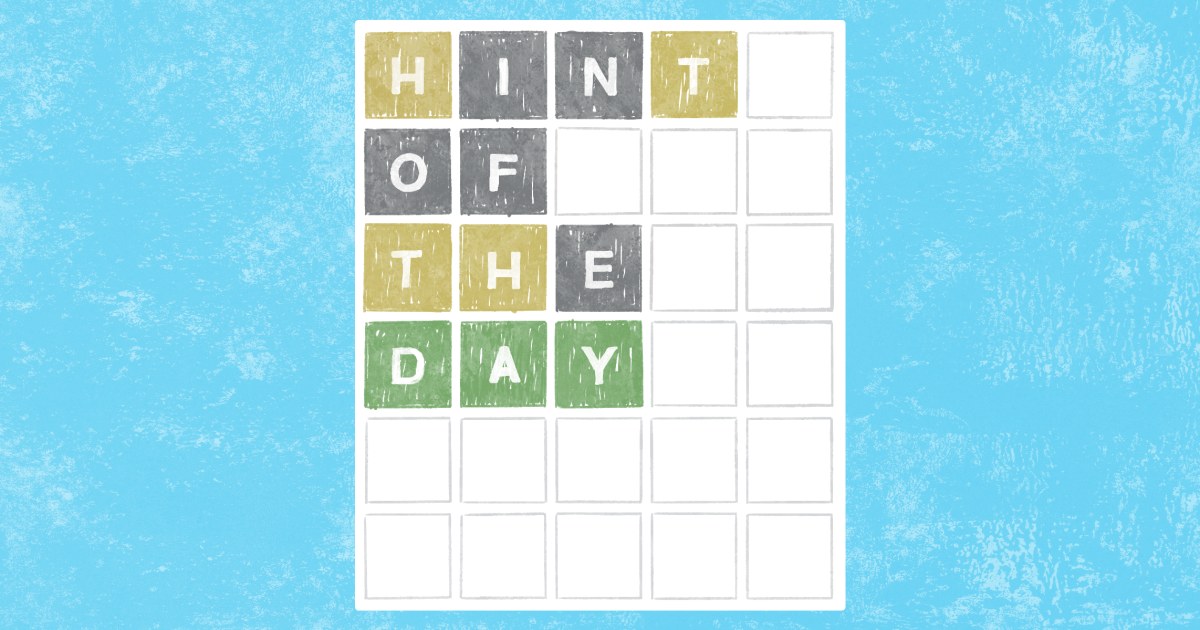One way to look at the Hisense C2 Ultra is as the equivalent to the Hisense PX3-PRO—one of our top picks for a 4K ultra short throw (UST) projector—but reimagined as a room-to-room portable model with a short-to-standard-throw zoom lens. Like the PX3-PRO, the C2 Ultra delivers top-tier image quality by supporting every current variation of HDR plus Filmmaker and IMAX Enhanced modes, and handling each one well. It also features a Designed for Xbox certification for gamers. At $2,499.99, the C2 Ultra is pricey for the category, but it’s still an easy pick to replace the C1 as our new Editors’ Choice pick for a high-end room-to-room portable.
Design: Way More Than Just Three Lasers
The C2 Ultra pushes the boundaries of portability by weighing in at a substantial 13.9 pounds. However, that includes a gimbal mount, a feature that’s quickly becoming standard for room-to-room portables as a convenience for setting up quickly after moving from one spot to another. When pointed straight ahead, the projector measures 11.3 by 9.7 by 9.7 inches (HWD), including the mount. That makes the C2 Ultra the largest model we’ve seen in the category, but still in a reasonably luggable range to carry from one room to another. Once moved, the gimbals let you pivot it 360 degrees horizontally, as well as 135 degrees vertically (from 45 degrees down to 90 degrees up) to project on the ceiling.
Although the C2 Ultra doesn’t match the PX3-PRO point by point, it shares most of the same key features (other than the lens), including a maximum rated brightness of 3,000 ANSI lumens, a 1,920-by-1,080-pixel DLP chip that puts 3,840 by 2,160 pixels on screen courtesy of TI’s XPR fast-switch pixel shifting, and the same light source. (Although the C2 Ultra’s spec sheet shows it as a “triple laser” light source, the more accurate description would be “triple color: red, green, and blue.” Hisense says there are actually 28 laser diodes in its MCL38 Laser light engine.) The rated 25,000-hour lifetime is typical for triple-laser engines, as is the gamut (range of colors), at 110% of BT.2020 (aka Rec.2020), the spec for 4K UHD projectors and TVs.
(Credit: M. David Stone)
Unlike the PX3-PRO and most competition in the room-to-room portable category, the C2 Ultra doesn’t use Google TV or Android TV for streaming. Instead, it uses Vidaa OS, which requires little setup beyond signing into (or signing up with) the streaming apps you want to use, as well as optionally downloading more from the Vidaa app store. The already-installed apps include most major streaming sources: Netflix, Prime Video, Disney+, Apple TV+, Max, YouTube, and more.
For hardware setup, you only need to plug in the power cord, turn on the power, point at whatever you’re using for a screen, and connect to a video source. For streaming, you can connect to your internet-connected network via Wi-Fi or Ethernet. You’ll also find two HDMI ports on the back for video sources, both of which support Automatic Low Latency Mode (ALLM) with game consoles.
(Credit: M. David Stone)
As with most newer competition, the C2 Ultra includes a full set of automatic adjustment features for quick setup, including autofocus, keystone correction, and obstacle avoidance. As I’ve pointed out in other reviews, it’s generally best to avoid the digital adjustments most of these features use. If you want to follow that advice, it helps that the C2 Ultra is one of the few room-to-room portables that offers an optical zoom (rather than digital zoom only), much less a powered optical zoom. But it’s also hard to argue against using the digitally based automatic features if you’re primarily interested in quick and easy setup, especially for a projector on a gimbal mount. The setup features I tried, including autofocus, all worked without problems. Hisense says it will also add an automatic adjustment to compensate for wall color in a firmware update it’s planning for the first half of this year.
Based on the Society of Motion Picture and Television Engineers (SMPTE) recommendations for a dark room, the C2 Ultra’s rated 3,000 ANSI lumens is bright enough to fill a roughly 215-to-290-inch, 16:9, 1.0-gain screen in a dark room. In my tests using the default settings for both SDR and HDR—which are both set for a lower-than-maximum brightness—the image was uncomfortably bright for the 90-inch screen size I usually use. When I switched to a 130-inch screen, which is the largest I have available, it became comfortable for a dark room and still held up nicely with lights on at night. Even in the daytime at that size in a family room with windows and skylights, bright scenes were only somewhat washed out, and I could still make out what was happening in dark scenes.
(Credit: M. David Stone)
For still-brighter lighting conditions, you can increase the image brightness by adjusting the power level (or switching to a picture mode that uses a higher setting) or moving the projector closer to the screen to get a smaller, brighter image. If the picture is too bright for the image size you want, you can lower the power settings.
For audio, the C2 Ultra offers a JBL system with Dolby Digital and DTS Virtual:X, along with two 10-watt speakers plus a 20-watt subwoofer. At levels well below maximum, it cranks out high enough volume to fill a large family room at high enough quality that you may well feel it’s all you need. You can also connect to an external audio system using the 3.5mm or S/PDIF optical audio out, Bluetooth, or the one HDMI port with eARC support. The menu even offers a lag adjustment to let you keep audio in sync with the video. The projector has no Bluetooth speaker mode as such, but it does have a Music Sharing feature via a Bluetooth connection that serves the same purpose.
(Credit: M. David Stone)
Gamers will be particularly interested in the Designed for Xbox certification and the gaming features that go with it, including Auto Low Latency Mode (AALM); a low-latency frame interpolation feature (automatically activated in Game mode); a game bar that lets you adjust gaming settings quickly; support for 1440p (2,560-by-1,440-pixel) resolution—also called 2K —at 120Hz and 240Hz; and short lag times. Hisense rates the lag at 12 milliseconds (ms), but I measured it at 4.6ms at 1080p/240Hz. (The section below on testing gives additional measured lag times.)
Testing the C2 Ultra: No Need to Tweak Image Quality
The C2 Ultra’s menus are similar to the menus in other Hisense projectors we’ve reviewed, offering enough picture modes to be overwhelming if they all showed at once. However, as with those other projectors, the list it shows at any given time includes just those modes that apply to the current input. More important, although you may want to experiment with the various choices, most people should be happy with the default modes in each case.
That said, some picture modes are tuned for brighter rooms and some for darker rooms, so if you choose to wander from the default picture mode, you might improve the image a bit by picking a mode labeled “Day” or Bright” in a well-lit room, and one labeled “Night” or “Dark” in a room with little ambient light. The C2 Ultra also has a long list of features you can experiment with to adjust the picture to taste regardless of what picture mode you choose.
(Credit: M. David Stone)
In addition to SDR, the C2 Ultra supports HDR10, HLG, HDR10+, and Dolby Vision, each of which has its own menu of picture modes, and it adds Filmmaker mode and IMAX Enhanced mode for both SDR and most of the HDR variants. In my tests, it automatically switched to the appropriate menu and picture mode setting for each possibility I was able to find a source for—including switching to Filmmaker mode when it was available. I wasn’t able to find a source that I could confirm an HDR10+ connection for or one that would take advantage of the IMAX Enhanced mode, but Hisense says it will automatically switch to HDR10+ and to the IMAX Enhanced picture mode when available, much as it switched to Filmmaker mode in my tests.
Note that one of the settings for SDR and most HDR inputs is Enhanced (ACR). The “ACR” is an acronym for Automatic Content Recognition. If you switch to it, the image will still use all the same video settings from the last picture mode you were set for before switching. However, Hisense says it will also improve on that mode by analyzing each frame in real time and enhancing both the image and sound. (It will also automatically switch to Dolby Vision or Filmmaker mode if you change to an appropriate source.) If you enable Enhanced (ACR), however, be sure to take a look at the options for it (System > Advanced Settings > Enhanced Viewing Settings), which include toggles for Automatic Content Recognition, Automatic Picture and Audio Quality, Content Recommendations, and Personalized Ads. And if you don’t want to see ads as notifications, you’ll want to turn off the Advertising option in the Notification menu.
(Credit: M. David Stone)
After my preliminary tests, I saw no reason to switch from the default Standard picture mode for SDR input or from HDR Standard mode for HDR input for our formal viewing tests using movies on SDR and HDR10 discs. The same is true for additional testing with streaming material for all input except Dolby Vision, which offers both Dolby Vision (Day) and Dolby Vision (Night) modes as well as a custom mode. Matching the Day or Night mode to the room light made a significant difference.
In all my tests, in all modes, the C2 Ultra delivered top-tier picture quality for a room-to-room portable across the board, with high scores for color accuracy, as well as for shadow detail, contrast, and three-dimensionality. Even better, the HDR versions of the same movies on disc improved noticeably on the already-good level of shadow detail in the SDR versions.
(Credit: M. David Stone)
The only two settings I thought worth changing were for color saturation (for HDR only) and frame interpolation (which the menus call Ultra Smooth Motion). The color saturation in HDR was already set by default to a higher setting than for SDR, so I bumped it up just a bit. Frame interpolation is more subjective. The C2 Ultra offers four preset modes for the feature and one custom mode with settings 1 through 10. For my tastes, the default settings for both SDR and HDR input added an annoying digital video effect—making filmed material look like live video. I chose the Custom mode in both cases and set it to the lowest level. You can turn it off entirely if you find it bothersome even at that level.
Testing with streaming material gave essentially the same results, in general description at least, for HLG and Dolby Vision input, as well as for sources that triggered a switch to Filmmaker picture mode.
The C2 Ultra also offers 3D support using DLP-Link glasses. I didn’t see any crosstalk in my tests, and 3D-related motion artifacts were well within the typical range for current-generation projectors.
(Credit: M. David Stone)
As with any DLP-based projector, rainbow artifacts (red/green/blue flashes that DLP projectors can show) and laser speckle are potential concerns. Whether you see either of these easily varies from person to person, as does how much they bother you if you see them. If you’re concerned about either or both of these issues, be sure to buy the projector from a retailer that allows free returns so you can test it out for yourself.
As already mentioned, the C2 Ultra delivered state-of-the-art short input lag for most of the combinations of resolution and refresh rates that we test. I measured it with a Bodnar 4K Lag Tester at 17.6ms for 4K/60Hz input, 17.5ms for 1080p/60Hz, and 4.6ms for 1080p/240Hz.
Verdict: The Room-to-Room Portable Projector to Beat
The Hisense C2 Ultra isn’t the only room-to-room portable that checks all the right boxes on a feature chart, but it’s the only one we’ve seen that fully delivers top-tier picture quality and high brightness in all the modes we were able to test. If you’d rather have something lighter or less expensive but still 4K resolution, you might want to consider the Anker Nebula Cosmos 4K SE—our top pick for a low-cost 4K room-to-room portable—or the JMGO N1S Ultimate. Both are 4 pounds lighter than the C2 Ultra. Between them, the Cosmos Laser 4K is less expensive, while the N1S Ultimate offers higher brightness.
If you don’t mind the price or weight, however, the C2 Ultra’s consistently impressive image quality and brightness across the board, along with its robust audio system, makes it the obvious pick, our Editors’ Choice winner for the category, and the room-to-room projector to measure others against.
Pros
View
More
The Bottom Line
The Hisense C2 Ultra is an excellent projector for home entertainment, with high brightness, top-tier image quality, and Designed for Xbox certification.
Like What You’re Reading?
This newsletter may contain advertising, deals, or affiliate links.
By clicking the button, you confirm you are 16+ and agree to our
Terms of Use and
Privacy Policy.
You may unsubscribe from the newsletters at any time.

About M. David Stone
Contributing Editor