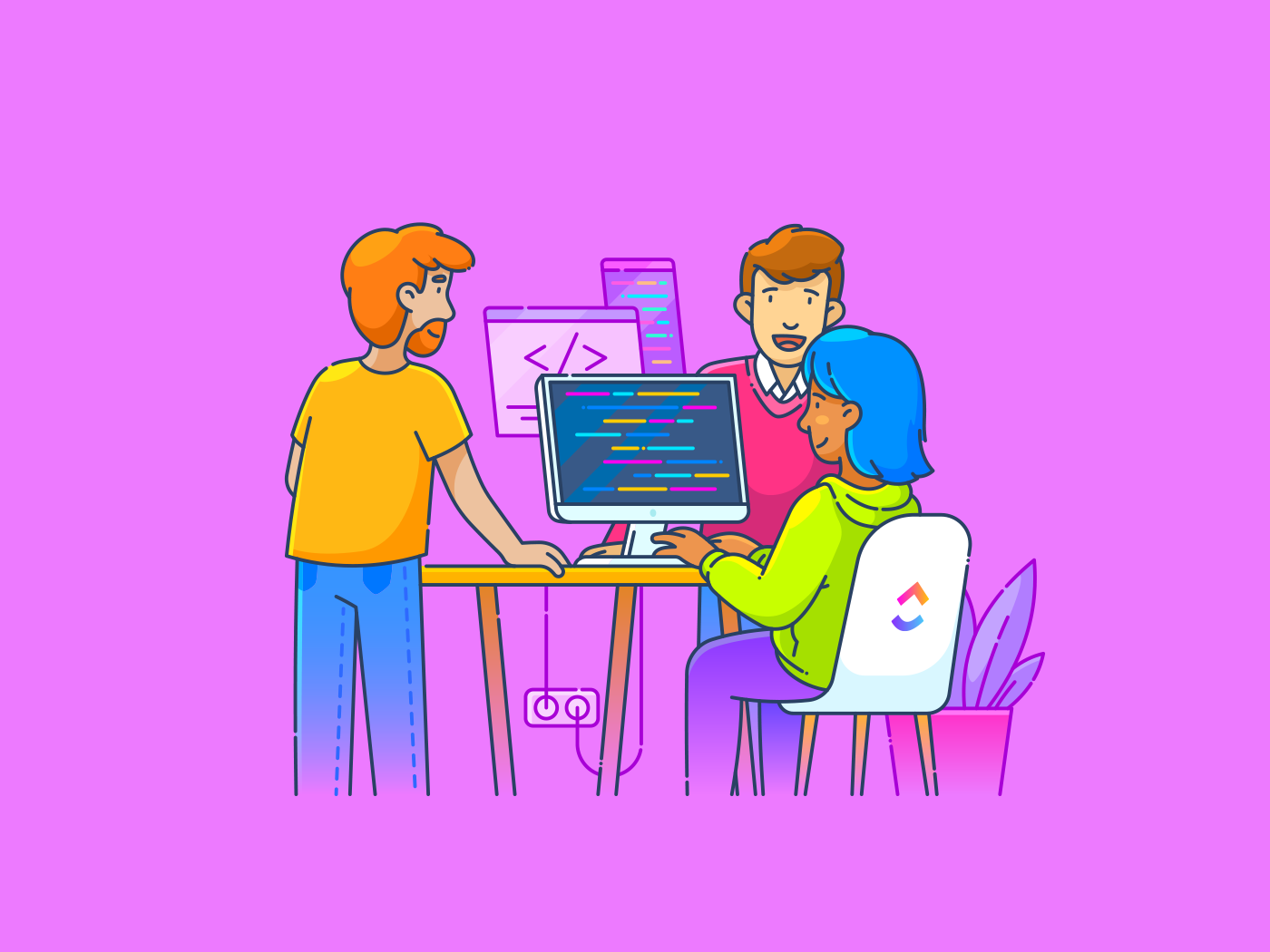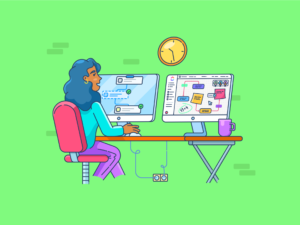Did you know that the average employee switches between apps over 3,600 times a day?
Modern work is a study in infinite open tabs, siloed tools, and scattered conversations that distract us from actual productivity. Teams are spread out, some people work from home, others from the office, and there are more tools than ever to manage tasks, talk to coworkers, and share files.
But instead of making things easier, tool sprawl can slow us down. We waste nearly four hours every week switching between apps. We start our day in Slack, jump into Google Meet, scramble through Notion, update Asana, and maybe—maybe—just manage to remember where that final project retrospective report is stored.
Having a unified digital workplace pulls all of that together and is one of the best productivity hacks we recommend you try.
In this guide, we’ll explain what a unified digital workplace is and how it helps you get more done. We’ll also reveal the everything app for work that truly unifies your digital workplace (you guessed it right—it’s !).
How a Unified Digital Workplace Enhances Productivity and Collaboration
What Is a Unified Digital Workplace?
A unified digital workplace is a single digital hub where employees can access everything they need to work—tools, files, messages, and meetings.
Instead of jumping between multiple web apps, teams can collaborate, communicate, and manage tasks in a streamlined, connected environment that maintains context and keeps everyone on the same page.
It’s more than just some free project management software. It brings together project management, chat, file sharing, calendars, and other tools into one platform that works across devices. Whether you’re in the office or working remotely, everything is accessible and synced.
Platforms like Microsoft 365, Google Workspace, and are great examples of unified digital workplaces, especially when they connect with other visual collaboration software like Slack or Zoom or offer native alternatives.
🧠 Fun Fact: The 80/20 rule applies to digital workplaces too—80% of work typically revolves around common functions like project management, collaboration, and case handling. That means most of your workflows can run on a unified digital workplace platform. The remaining 20%? Those are niche use cases best tackled with specialized tools.
Benefits of a Unified Digital Workplace
A good digital workplace setup doesn’t just make things look clean—it changes how teams operate at every level. This leads to:
Enhanced collaboration across teams
👀 Did You Know? Two-thirds of companies use between 6 and 40 different solutions to manage workplace operations, causing data silos and inefficiencies.
Siloed tools lead to siloed teams. Collaboration becomes complex and confusing when marketing lives in one app, sales in another, and products in their separate corner of the internet.
A unified workspace tears down those walls: everyone sees the same timelines, notes, and discussions in real time. Feedback doesn’t get lost between email threads and DMs. Even cross-functional teams can collaborate without needing a project manager to play translator.
Increased employee productivity and workflow automation
Most people aren’t overworked—they’re just busy with the wrong kind of work. With everything in one place, you have all the context and the connections to automate the boring stuff.
For example, with AI-powered workflow automation, you can turn action items from a meeting into tasks—on the spot. Route approvals automatically instead of chasing people on Slack. You can even trigger updates and status changes as work moves along progressive stages—with zero manual input
The result? Fewer bottlenecks, fewer follow-ups, reduced operational costs, and more time spent on work that actually matters.
📮 Insight: 50% of our survey respondents report Friday as their most productive day. This could be a phenomenon unique to modern work. Fridays tend to have fewer meetings, and this, combined with the context accumulated from the workweek, could mean fewer disruptions and more time for deep, focused work.
Want to retain Friday-level productivity all week long? Embrace async communication practices with , the everything app for work! Record your screen with Clips, get instant transcriptions through Brain, or ask ’s AI Notetaker to step in and summarize meeting highlights for you!
Secure access and scalable digital infrastructure
Juggling ten tools also means juggling ten potential data security risks. A unified digital workplace gives IT and leadership the visibility and control they actually need.
It helps them centralize access and permission management, establish built-in compliance and audit controls, and simplify onboarding, offboarding, and scaling as teams grow.
👀 Did You Know? According to a study by the University of California, Irvine, people spend just three minutes on a task before switching to something else. Even more surprisingly, users spend only two minutes on a digital tool before jumping to another, highlighting just how fragmented our focus can be in a disjointed digital workspace.
How to Build a Unified Digital Workplace
Creating a unified digital workplace doesn’t start with software—it starts with a mindset. The goal isn’t to add more tools. It is to reduce friction, close communication gaps, and bring everything—tasks, conversations, files, and decisions—into one connected flow.
Here’s how to build that kind of environment:
Choosing the right tools for communication and project management
Too often, teams rely on one tool for planning, another for chatting, and yet another for project management workflows. It fragments collaboration and slows execution down.
That’s why it’s important to choose a platform that combines communication and project management in one place. In this case, , the everything app for work, offers a natural solution.

For structured work, ’s Project Management tools let teams assign tasks, create dependencies, manage timelines with Gantt charts, and track progress visually—all in one workspace.
Picture this: your team is preparing for a product launch. Marketing’s waiting on updated messaging, design is finalizing the landing page, and engineering is knee-deep in last-minute QA.
Everyone’s moving fast—but updates are scattered across Slack, timelines are in someone’s spreadsheet, and the project brief lives in a Google Doc no one can find.
Now imagine all of that—in one place.
With , your team can create a shared Space for the launch.


- Tasks live in Lists by team, so each function sees exactly what they’re responsible for, along with deadlines and dependencies
- Need a high-level view? Switch to a Kanban Board or Gantt View to spot bottlenecks before they hit
- That missing brief? It’s now a living Doc, linked directly to tasks and updated in real time. No more version confusion
💡 Pro Tip: Using knowledge base templates in , you can quickly build structured, easy-to-navigate docs your team can access, edit, and link across workflows—so information never gets lost in the shuffle.
- Plus, any time someone finishes a task, Automations can move it to the next stage, reassign it, or even alert the right person in Slack
But if you’d rather cut the Slack between your communication and work, contextual collaboration, Chat is built for fast, contextual collaboration. It replaces disjointed conversations by bringing team discussions right into your workspace—no more bouncing between Slack and task lists.
Convert messages into tasks in one click, and use AI within Chat to summarize discussions, fetch key updates, and even post messages automatically.


You can even @mention a teammate in a comment on a task or Doc, and they get notified instantly, with all the context intact.
📮 Insight: 48% of employees say hybrid work is best for work-life balance. Yet, with 50% still working mostly in the office, staying aligned across locations can be a challenge. But is built for all kinds of teams: remote, hybrid, async, and everything in between.
With Chat & Assigned Comments, teams can quickly share updates, give feedback, and turn discussions into action—without endless meetings. Collaborate in real time via Docs and Whiteboards, assign tasks directly from comments, and keep everyone on the same page no matter where they work from!
💫 Real Results: STANLEY Security saw an 80% increase in teamwork satisfaction thanks to ’s seamless collaboration tools.
By bringing communication, task tracking, and documentation together, doesn’t just organize your work—it keeps your launch on track and your team aligned.
Ensuring seamless integration between apps


Even in a unified setup, your team still needs access to essential everyday tools like Zoom, Google Drive, or GitHub. The key isn’t replacing them—it’s connecting them.
That’s where platforms with strong integration capabilities shine.
For example, comes with 1,000+ built-in integrations, letting you link everything from calendars and file storage to development tools and chat apps to your work hub. Whether you’re syncing Google Drive documents or pulling updates from GitHub, your work keeps moving forward with Integrations.
💡 Pro Tip: Use custom field mapping between integrated tools (like syncing CRM stages with project status in your workspace). This keeps sales, ops, and delivery teams aligned without redundant updates—especially useful in service-based businesses or client delivery workflows
Need deeper control? ’s open API lets you build custom workflows that fit your exact business needs—automating handoffs, syncing data across platforms, or triggering actions based on task changes.
The result? No more context-switching. Everything lives where the work happens.
👀 Did You Know? According to research by computer scientist Gerald Weinberg, context switching can drain up to 80% of your productivity. Every time you jump between tools or tasks, your brain burns valuable energy just trying to refocus.
Implementing best practices for team adoption


Choosing tools is easy. Getting people to use them consistently? That’s the real challenge.
Start by introducing new tools through real workflows, not abstract tutorials.
For example, instead of walking your team through ’s features, show how to run a team meeting using Whiteboards for brainstorming, Docs for notes, and Tasks for follow-ups.
Then, make it stick:
- Create clear rules of engagement (e.g., project updates go in tasks, chats happen in real-time collaboration tools, recordings via free screen recorder without watermark tools)
- Encourage teams to build daily habits in the platform—checking in, assigning tasks, and collaborating without leaving the workspace. When adoption becomes a habit, the platform stops feeling like “another tool.” It becomes the place where work lives
- Use templates to fast-track adoption. Instead of setting up workflows from scratch, your team can get a headstart and save time with pre-formatted documents
- Set role-based permissions so each teammate sees exactly what they need in your unified digital workplace
- Build internal documentation with usage guidelines, best practices, and FAQ links to drive adoption and answer FAQs
- Track engagement with various modules and features to spot where teams need support or retraining
By putting structure and support behind your tools, you’ll ensure your digital workplace isn’t just set up—it actually gets used.
Why Is the Best Unified Digital Workplace Solution
Tired of scattered tools, context-switching, and endless tab-hopping just to keep up with your team?
Most “all-in-one” platforms still fall short. doesn’t. It brings every part of your workflow—communication, planning, execution, and thinking—into one powerful, customizable space built for real collaboration.
Teresa Sothcott, Manager, PMO, VMware sums it up perfectly well,
All-in-one platform with task management, docs, whiteboards, and real-time collaboration
According to a Gartner survey, 47% of digital workers say they struggle to find the information they need to do their jobs effectively. That’s nearly half the workforce slowed down—not by effort, but by scattered tools and poor knowledge access.


gives you an actual central workspace, not just a bunch of features stitched together to manage multiple projects.
A G2 review confirms:
Start with Project Management: assign tasks, set priorities, build Gantt charts, manage sprints, and create dashboards—all in one place.


Need to collaborate on documentation? Docs lets you create beautiful, shareable documents with nested pages, live editing, task linking, and even embedded widgets.


Want to brainstorm visually? Whiteboards are fully interactive and connected to your tasks—so sticky notes become action items instantly.
You can even try brainstorming templates to jumpstart your session, map out ideas faster, and turn creative chaos into organized plans without switching tools.


And, for fast, context-rich, centralized communication, Chat is built into every task and space. It’s more than just messaging—it supports threads, @mentions, reactions, attachments, and even embeds to keep everything tied to work.


Explaining something complex? Record your screen with Clips, add voice narration, and drop it straight into a task or conversation. It’s faster than typing and easier to understand.
📮 Insight: Work shouldn’t be a guessing game—but too often, it is. Our knowledge management survey found that employees often waste time searching through internal docs (31%), company knowledge bases (26%), or even personal notes and screenshots (17%) just to find what they need. With ’s Connected Search, every file, doc, and conversation is instantly accessible from your home page—so you can find answers in seconds, not minutes.
💫 Real Results: Teams are able to reclaim 5+ hours every week using —that’s over 250 hours annually per person—by eliminating outdated knowledge management processes. Imagine what your team could create with an extra week of productivity every quarter!
Customizable workflows to fit any industry or team size
is modular by design. Be it agile product sprints, building marketing campaigns, or managing client accounts, you can set up custom statuses, fields, task types, views, and automation to match your workflow exactly.
From board views to timelines, mind maps to workload tracking, and unified communication platforms—it all updates in real time. With role-based permissions and team-specific spaces, you can scale your business processes without friction or compromise. It’s perfect for both fast-moving startups and structured enterprise teams.
💡 Pro Tip: For teams managing high-volume tasks (like support or sales), set up automated task prioritization in your unified platform. Use AI Assign and AI Prioritize in to automatically assign and sort tasks based on urgency or value, ensuring critical tasks always get attention first
Robust integrations with leading tools like Slack, Google Drive, and Zoom


With over 1,000 Integrations, you’re never boxed in. Connect Slack, Google Drive, Zoom, Microsoft Teams, GitHub, Outlook, Notion—you name it. These integrations aren’t surface-level either.
So, you can:
- Automatically turn messages into tasks with tools like Slack and Microsoft Teams
- Attach Google Drive files and preview them inline
- Start a Zoom call from inside a task
- Connect CRMs, dev tools, or time trackers without switching tabs
- Use ’s Make or Zapier integrations to build custom workflows across platforms
- Leverage Brain, ’s native AI assistant, to surface and summarize strategic insights from connected data


Automation and AI-powered features to boost operational efficiency


Repetitive tasks are productivity killers. Automations handle them for you. Its no-code automation engine lets you build “if-this-then-that” workflows in minutes.
One of the best productivity tools, it lets you automatically assign work, update statuses, send alerts, or move tasks between lists—hands-free.


But that’s just the beginning. Brain brings AI directly into your workspace. It’s your writing assistant, idea generator, meeting summarizer, and knowledge retriever—all rolled into one.
Using its AI-writing tool, you can draft briefs, rewrite updates, translate content, or instantly find answers buried in your workspace. It even auto-generates action items from meetings and comments.
The best part? It doubles as your project manager and knowledge manager, too—it takes care of daily or weekly standups, intelligently assigns tasks to the right teammates, and helps you prioritize work based on your workspace data and project conditions.
The Future of Work: Completely Connected, Effortlessly Efficient
A truly unified digital workplace isn’t about truncating your tech stack; it’s about combining the right technologies.
With all-in-one software like , your documents aren’t siloed—they connect directly to your tasks, making every piece of information actionable.
Your team’s chats become more than idle exchanges—they spark decisions and drive progress. Ideas don’t just sit in brainstorming sessions; they transform into tasks and projects, propelling your team forward, all within a single platform.
No fluff. No friction. Just flow.
Ready to experience the power of a truly unified workspace? Sign up for for free!


Everything you need to stay organized and get work done.