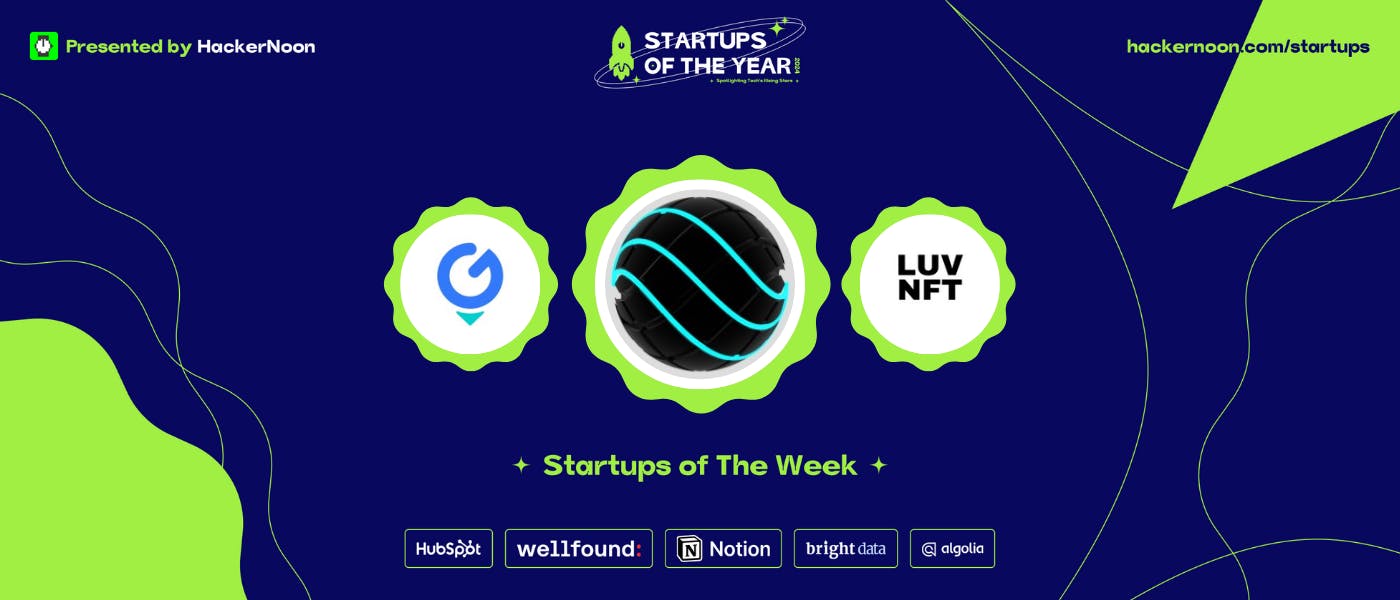French author Bertrand Meyer once pointed out, “Incorrect documentation is often worse than no documentation.” Harsh but fair.
Here’s the impact: Fortune 500 companies lose a collective $12 billion annually due to inefficiencies caused by unstructured document management.
Unstructured documentation leads to team chaos, poor communication, and a general lack of alignment. Think endless email chains and people asking, “Where’s that file?”
On the other hand, structured internal and external documentation helps you collaborate better with teammates and stakeholders and leads to higher productivity.
So, what’s the secret to lasting team documentation success? Let’s break it down.
⏰ 60-Second Summary
Effective team documentation is the cornerstone of streamlined communication and enhanced productivity.
✅ Team documentation provides a centralized knowledge hub, reducing inefficiencies and saving Fortune 500 companies billions annually
✅ It includes various types, such as internal communication docs, process workflows, and project plans—all of which ensure seamless team collaboration and consistent results
✅ Challenges like communication barriers, rapid software updates, and inconsistencies are tackled with intuitive tools, live documents, and clear standards
✅ Comprehensive team documentation has many benefits, like saving time, avoiding duplicative work, and easy onboarding processes
✅ empowers teams with features like real-time collaboration, version control, and AI-driven insights to improve documentation workflows
How Can Team Documentation Boost Your Team’s Productivity
What is Team Documentation?
Picture a Monday morning, your team lead asks for the latest project update, and you’re sifting through email threads, random Slack messages, and sticky notes that seem to have multiplied overnight.
This story would’ve been very different if proper team documentation had been present.
At its core, team documentation creates and maintains clear, structured information that your team members can rely on. Whether internal documentation like company policies or process documentation outlining workflows, it’s the ultimate playbook for keeping everyone on track.
🍪 Bonus: Effective team documentation acts as a centralized hub of knowledge for remote or distributed teams, essential for maintaining productivity across distances.
📑 Types of team documentation
- Technical documentation: These are your go-to guides that explain how a product or system works, making complex concepts clear so everyone stays on the same page
- Internal communication documents: Think meeting notes, memos, and updates—essential for keeping everyone in the loop
- Process documentation: These are step-by-step instructions that prevent, “but that’s not how I do it” chaos
- Project documentation: This typically includes project plans, roles, timelines, and updates. A lifesaver for managing complex projects
- User documentation: They act as guides to your internal team members—manuals, and troubleshooting docs are common examples
Components of Effective Team Documentation
People often misunderstand that effective team documentation = is jotting things down. It’s more like creating a clear playbook that keeps everyone aligned, productive, and stress-free.
Let’s break down the key components involved in the process.
1. Policies and procedures 📜
Imagine a game without rules. That’s what your organization becomes without well-defined policies and procedures.
Policies set broad guidelines. Think of them as the company’s mission statement—overarching principles like workplace safety, data privacy, or employee conduct. They’re not about the nitty-gritty but the “what” and “why.” For instance, a workplace safety policy ensures every team member understands the commitment to minimizing risks.
Processes are the actionable roadmaps. They detail workflows and ensure your team members follow a unified path. Procedures, on the other hand, dive into the step-by-step instructions. These are important for tasks requiring precision, like onboarding new team members or maintaining compliance in regulated industries.
A clear process documentation practice saves countless hours and reduces those dreaded, “but that’s not how we do it” debates.
2. Project records 📚
Imagine your project kick-off meeting begins, and no one knows where the scope document is. So, you spend the first 30 minutes guessing deadlines. It happens more often than you’d assume.
From the project charter, which answers the big “why” and “who” questions, to the scope statement outlining the “what,” every detail matters. A solid project plan keeps everyone aligned on the “when,” while a risk register and issue log help tackle surprises.
When kept updated, easily searchable, and visually clear, these project records help ensure smooth team collaboration and prevent miscommunication in future discussions.
3. Meeting notes 🖊
Your team decides on a groundbreaking strategy during a meeting, but by the next day, no one remembers who agreed to what—or worse, what the strategy even was. Does this sound familiar?
That’s the danger of skipping meeting notes. They document decisions, maintain accountability, and ensure no one’s left saying, “Wait, what did we decide again?”
🍪 Bonus: Meeting notes are perfect for team members who may have missed a meeting, allowing them to weigh in asynchronously.
Good meeting notes should include:
- Agenda items and key discussion points to structure the meeting and highlight important topics
- Action items with assignees and deadlines to ensure accountability and follow-through
- Key decisions, ideas, and takeaways to serve as reference points for future discussions
- A clear, concise format that makes them easily searchable and actionable for the entire team
Want to know the best way to capture meeting notes?
Start by prepping before the meeting: know the agenda and set up your tools (Google Docs, notebooks, or apps like ). And let AI take over.
Check out this video to learn how taking meeting notes is so easy.
4. Knowledge base 🧠
You know, there’s a trick that can literally help you save money on employee training and significantly boost efficiency. We’re talking about a knowledge base.
A knowledge base is your company’s centralized library packed with FAQs, user manuals, troubleshooting guides, and everything else your team members or customers might need. It is a detailed resource for everything from IT solutions to HR policies.
It’s the ultimate answer: “Hey, how do you send that file again?”
5. Tools and integrations 🛠
When it comes to effective team documentation, these are the tools you’ll need in your digital toolbox.
- Document collaboration software: Tools that allow multiple team members to edit, comment, and track changes in real time, making collaboration easy
- Project management apps: Platforms for organizing tasks, workflows, and deadlines while documenting responsibilities. These are perfect for keeping track of who’s doing what (and when)
- Knowledge base platforms: Centralized hubs for creating, organizing, and storing information that your entire team can access, ensuring quick answers and consistent knowledge sharing
- Content management systems: Tools that simplify managing and publishing documents, ensuring updates are easy, and information is distributed efficiently across the team
🍪 Bonus: We have a tool recommendation that combines all these powers. Scroll down to find out. ⏩
Creating and Implementing Effective Team Documentation
First, we figure out the steps required to create an effective team documentation process:
Steps for creating a team documentation process
1. Start with what matters ✅
Not every task deserves documentation—focus on frequently repeated processes. Establish criteria, like documenting tasks performed at least once a month, to avoid drowning in unnecessary details.
2. Create a template 📄
A standardized format simplifies everything, including key details like why the process exists, who’s responsible, and what tools are needed.
3. Choose a home for your documentation 📝
A centralized, searchable hub ensures documents stay accessible and organized. This eliminates wasted time and frustration hunting for crucial information.
4. Schedule clean-up time ⏲
Processes evolve, and documentation gets messy. Regular maintenance—whether updating steps or decluttering your system—keeps things relevant and effective, ensuring your team’s documentation remains valuable.
Now that you know how to create team documentation, it’s time to review some best practices for documenting that can help you avoid errors and maximize your collaboration.
Team documentation best practices
👍 Keep it simple
Creating internal documentation is one thing—making it useful and user-friendly is another. Nobody wants to decode a cryptic manual, so avoid jargon, acronyms, or overly complex language.
Clear section headers and skimmable content can differentiate between “This is great!” and “I’ll just wing it.”
📊 Use visuals and examples
Screenshots, diagrams, or step-by-step guides work wonders for clarity. Think of them as giving your documentation a personality—less “robotic” and more “helpful.”
🤝 Make it accessible
Stashing documents in obscure folders guarantees no one will find them.
Create a central, easily searchable hub with intuitive naming conventions so your team can quickly locate what they need.
📇 Keep it detailed but digestible
Overexplaining can bore your readers, while missing steps can confuse them. Test your documentation on someone unfamiliar with the process to find the sweet spot.
A clear, balanced approach ensures everyone understands without feeling overwhelmed.
Effective team documentation sounds simple on paper—however, teams often face challenges like disorganized ideas, lost edits, or the dreaded “Where’s that file again?”
Some tried-and-tested tools, including , Jira, and Confluence, are designed to tackle these challenges head-on in such scenarios.
Scenario 1: “We had a great meeting… now what?”
Ever left a meeting with amazing ideas but no clue how to action them?
This is when you need a project management tool like to turn post-meeting chaos into structured tasks. For instance, Whiteboards lets your team brainstorm and assign responsibilities in real time.
Got technical details?
integrates seamlessly with platforms like GitHub, making it easy to include visuals and code snippets in your documents.
Scenario 2: “Wait, who made this change?”
When collaborating on documentation, there’s nothing worse than untraceable edits. That’s where Jira steps up.
With Jira’s customizable workflows, every update is logged, tracked, and tied to a specific team member. Whether issue tracking or process documentation, Jira ensures accountability at every stage.
Scenario 3: “I can’t find the file I need!”
Nothing kills productivity like sifting through endless folders to find one elusive document.
Confluence tackles this by offering a centralized knowledge base with advanced search capabilities, making it easy to locate exactly what you need—even in a sea of pages.
It also simplifies content creation with ready-to-use templates for project plans, SOPs, or meeting notes.
The role of version control systems
When it comes to documentation, you don’t want any data to ever be truly “lost.”
This is why document version control is so important, as it empowers teams with the following benefits:
- Track changes over time, so you know who edited what and when
- Collaborate confidently without worrying about overwriting each other’s work
- Roll back to earlier versions if mistakes or inconsistencies arise
emphasizes its version control feature, ensuring your documentation is always secure, accurate, and collaborative. With features like edit history and the ability to restore previous versions, your team never has to worry about losing crucial updates.
for Team Documentation
Home Care Pulse’s Brand Manager, Kaylee Hatch, said this after experiencing :
So, how exactly does live up to this review? Let’s explore everything someone—like a team lead, Piya—can achieve with .
Organize information with ease
As a team lead managing cross-functional projects, Piya often needs to ensure the alignment of her developers, designers, and stakeholders.
Docs makes this easy by allowing her to create subpages for specific needs, such as a proposal for her project’s scope, a charter detailing team roles, and a timeline for deliverables.

These subpages let her segment information so her designer doesn’t have to sift through development notes, and her developer can focus on coding guidelines without wading through marketing details.
Piya embeds Google Sheets with project metrics and PDFs with compliance requirements directly into these subpages, customizing each one for each audience.
With ’s native AI tool, Brain, she can also refine these documents, ensuring the content is up-to-date and on point without spending hours editing manually.
Real-time collaboration and updates
Piya’s projects involve teams spread across time zones, and waiting for email replies isn’t an option.
With ’s live collaboration detection, her team can co-edit Docs in real time, add tasks, tag colleagues, and finalize goals without skipping a beat.


When her developer has questions about the latest API integration, they leave a comment directly on the document, and the whole team can weigh in right there.
Automate repetitive tasks
Let’s face it: reviewing documents and chasing deadlines isn’t the best use of anyone’s time. With Automations, Piya sets up workflows that handle the routine stuff. For instance:
- When her team updates a document status to ‘Draft Completed,’ automatically assigns it to the reviewer
- Deadlines are never missed because reminders are sent out a week in advance
- Feedback loops are closed by automating task status changes from ‘In Review’ to ‘Approved’


These automations free up Piya’s time, letting her focus on strategic decisions while her team stays on track.
Integration capabilities
Piya also needs her documentation to align with her team’s development cycle. With GitHub integration, documentation is synced with code changes, so her team never misses an update.


The Jira integration keeps developers and stakeholders informed, while the Slack integration allows Piya to address questions or share updates with her team quickly.
It’s all about syncing tools to reduce friction.
Visualize the big picture
With tight deadlines looming, Piya uses Dashboards to get real-time insights into her team’s progress.


The dashboard helps her track sprint velocity, monitor documentation updates and even spot bottlenecks in workflows. Flowcharts and visual diagrams add another layer of clarity, making complex processes easy for every team member to grasp.
Challenges in Team Documentation
While we’re at it, these are some common challenges professionals often encounter when dealing with team documentation.
1. Overcoming barriers to effective communication
Getting a team to embrace new internal documentation software can often be daunting.
Many team members hesitate because they’re unfamiliar with the tools or unsure how to use them effectively.
The solution? Training and support.
Equip your team with resources like help centers, tutorials, and even a quick-start guide to process documents. Tools with intuitive interfaces and real-time collaboration, like or Confluence, can make the transition smoother.
2. Dealing with rapid changes in software and processes
IBM says it’s common to see software updates monthly or quarterly. While this is great for development, documentation becomes tricky.
Adopting living documents is key—platforms that allow real-time updates and version control keep your documentation fresh and relevant.
💡 Pro Tip: Centralize your information in a knowledge base to ensure everyone can find the latest updates quickly. This helps reduce miscommunication across the team.
3. Ensuring consistency and reliability
Inconsistent documentation is a silent productivity killer. One page says “Step 1,” another says “Step A,” everyone is left confused.
Establishing clear documentation standards—like style guides and templates—is necessary.
Create a structured hierarchy for organizing information and use version control systems to track changes, ensuring accuracy over time. Foster a culture of collaboration by encouraging team members to cross-check each other’s work.
Benefits of Comprehensive Team Documentation
To reinforce the message: team documentation isn’t just a nice-to-have—it makes your team smarter, faster, and more efficient. Here’s how:
- Centralized information saves time and effort: With all essential information in one place, your team can stop wasting hours searching emails and folders and focus on getting work done
- Clear documentation maintains consistency: Clear guidelines keep recurring tasks consistent while allowing teams to be creative within boundaries. It’s like having a recipe that guarantees success every time
- Keeps your team from repeating work: By cataloging past projects and decisions, your team avoids redoing tasks unnecessarily and instead builds on existing work for smarter outcomes
- Smooths the onboarding process: New hires get up to speed faster with clear guides and resources, reducing their reliance on team members for every minor question
- Shared knowledge enhances team intelligence: Documentation encourages knowledge sharing, increasing transparency and collaboration while ensuring critical information isn’t locked in someone’s head
📮 Insight: Just 8% or workers use project management tools to track action items.
According to research by , about 92% of workers are at risk of losing important decisions due to scattered information pockets across multiple disconnected platforms. To prevent unnecessary platform hopping and context switching, try , the everything app for work.
Tracks “Who Did What?” So You Don’t Have To
Today, we operate heavy machinery and confidently navigate complex software systems—all because their introduction was meticulously documented.
The same principle applies to your team.
Team documentation allows you to easily learn from mistakes, refine processes, and build on past successes.
With , tracking progress is effortless. ’s version control and activity log features show exactly who (and when) made changes, while customizable workflows ensure every step of the process is accounted for.
Take the guesswork out of team collaboration, and sign up for today!


Everything you need to stay organized and get work done.