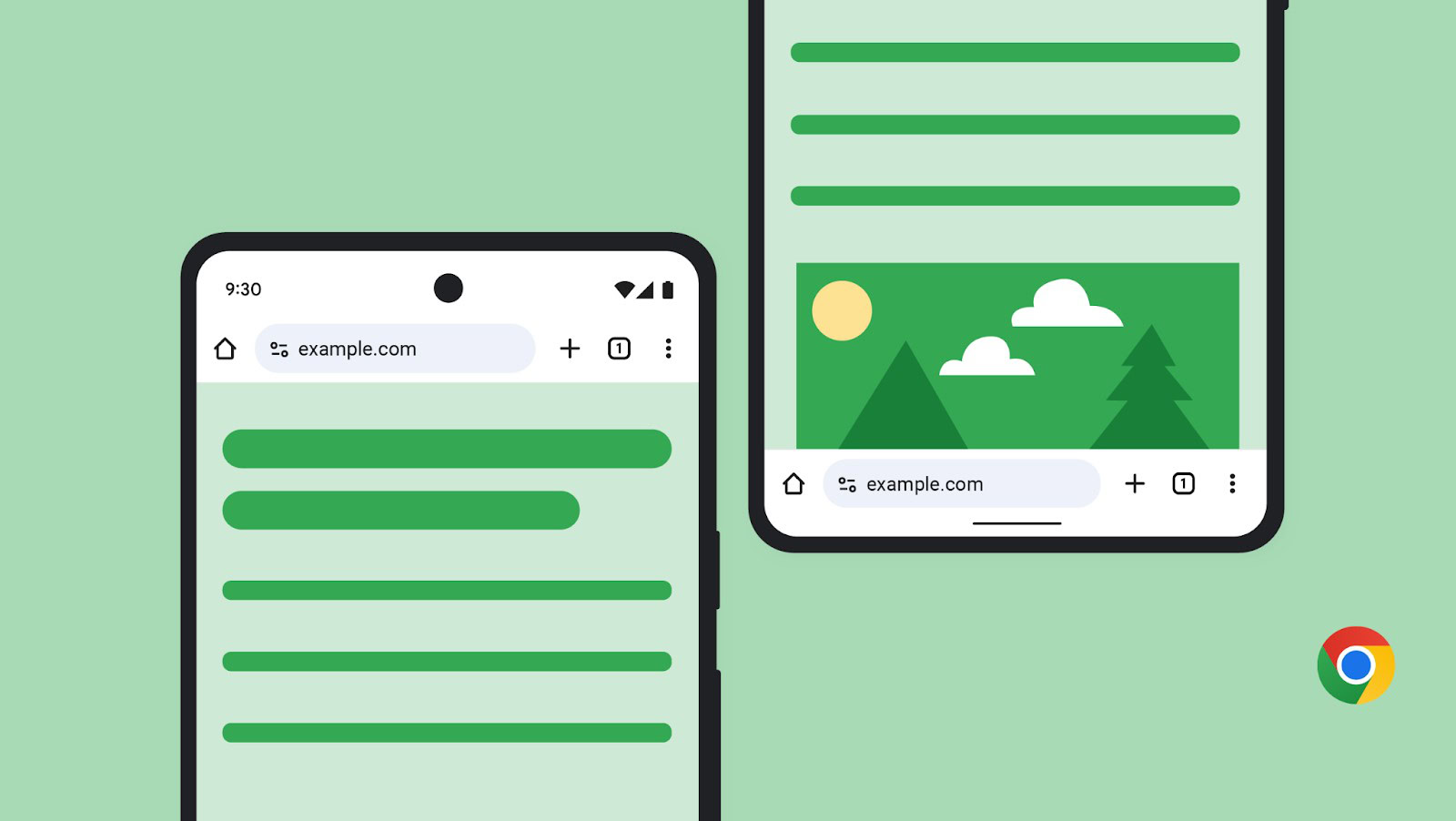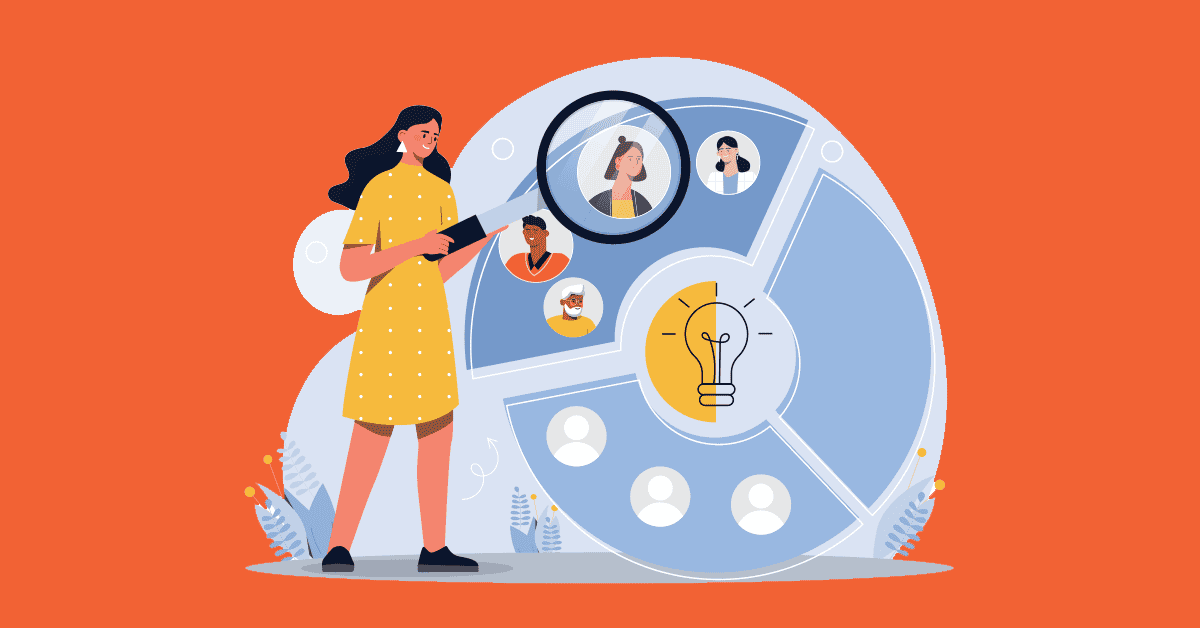Pinterest keyword research is the real deal—but if you’re still typing keywords manually into Pinterest’s search bar, you’re leaving traffic and money on the table. I’ll show you how to quickly identify high-volume, low-competition keywords using a killer tool called PinClicks. This method is straight-up, no fluff, and easy to replicate. Let’s jump right into it.
Tools You Might Need
-
Tired of juggling endless content creation and struggling to keep up with your Pinterest strategy? Meet Tailwind, your new best friend in the marketing world. This tool is like having an entire marketing squad without the full-time salaries (or headaches).
Why Tailwind?
- Smart Scheduling & Bulk Editing: Get your Pinterest content in line like clockwork. Schedule and edit Pins with precision and ease.
- Content Creation on Steroids: Pump out creative, eye-catching Pins without ever lifting a design finger—our AI’s got your back.
- Comprehensive Analytics & Reporting: Stay in the loop with performance insights that tell you what’s working and what needs a nudge.
It’s not just about making your life easier; Tailwind is about supercharging your marketing game. Create, design, and promote—all from one streamlined platform. It’s the cheat code to Pinterest success that doesn’t feel like cheating at all.
Check Out Tailwind
We earn a commission if you make a purchase, at no additional cost to you.
-

Transform your Pinterest presence by discovering top pins’ high-performing stats and keywords. Say goodbye to guesswork and hello to skyrocketing traffic and saves. Start with a Free Account today!
Check Out Pinclicks
We earn a commission if you make a purchase, at no additional cost to you.
-

This Chrome extension isn’t just tech—it’s your sidekick in getting things done. With its sharp, page-aware smarts, HARPA AI knows how to tailor ChatGPT prompts to whatever web page you’re on. We’re talking about cutting right to the chase, skipping the fluff, and getting exactly what you need without the runaround.
Got a go-to prompt? Save it. Use it. Automate those repetitive nightmares into quick and clean actions. Whether you’re hammering out emails or mining articles for gold, HARPA AI cuts out the busywork and lets you focus on what truly matters.
Check Out Harpa
We earn a commission if you make a purchase, at no additional cost to you.
-
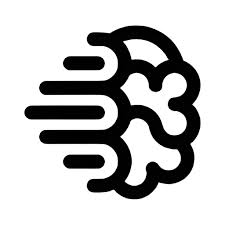
Got an idea in your head that you need to bring to life? Meet Ideogram, your ultimate image generation sidekick. Fast, reliable, and oh-so-simple, it transforms your concepts into eye-catching visuals in seconds. Whether you’re whipping up a cool T-shirt design, crafting a striking poster, or sketching out that genius logo idea, Ideogram has your back. No fluff here—just straightforward, quality results that you can see and feel.
This intuitive tool is all about accessibility. You don’t need a degree in graphic design to create something amazing. Just describe what you’re imagining, and let Ideogram do the heavy lifting. With features like ‘Explore’ to spark creativity or ‘Canvas’ for your personalized projects, it’s like having a virtual creative studio at your fingertips.
Say adios to endless revisions and hello to real, actionable results. It’s your direct route to fast-paced, professional-grade design without the fuss. So whether you’re a tech whiz or a creative rookie, jump into the future of image creation—where your ideas meet reality at lightning speed. Welcome to Ideogram: creativity, unleashed.
Check Out Ideogram
We earn a commission if you make a purchase, at no additional cost to you.
Step 1: Nail Down Pinterest Search Intent (Quickly)
Pinterest isn’t Google. People use Pinterest for two reasons:
- Buying something (like home decor or fashion)
- Learning something (like DIY, recipes, or how-to guides)
You have to know immediately which type of content Pinterest prefers for your chosen keyword.
How to Check Intent:
- Type your keyword into Pinterest.
- Quickly scan the top pins:
- Product links (Amazon, boutiques) = Buying Intent
- Blog posts/tutorials = Informational Intent
Real-world Example:
If you type “boho jackets,” Pinterest spits out product pins—people want to shop, not read. If you type “linen closet organization,” you get mostly blogs—people want tips and tutorials. Boom—intent clarified.
Step 2: Meet Your New Favorite Tool: PinClicks
Manual keyword research wastes valuable time. PinClicks fixes this by giving you Pinterest keyword ideas fast, clean, and data-backed.
Why You’ll Love PinClicks:
- Instantly see keyword popularity
- View related keyword suggestions
- Check competitor rankings easily
- Track your Pinterest ranking over time
Use PinClicks to eliminate guesswork. (Affiliate Disclosure: I earn a commission at no extra cost to you.)
PinClicks – Pinterest Research Tool for Creators
Transform your Pinterest presence by discovering top pins’ high-performing stats and keywords. Say goodbye to guesswork and hello to skyrocketing traffic and saves. Start with a Free Account today!

We earn a commission if you make a purchase, at no additional cost to you.
Step 3: Quickly Find Keywords Using PinClicks
Let’s say your blog is about home organization. Here’s the drill:
- Open PinClicks and navigate to the “Keyword Research” tab.
- Type “home organization” into the search bar.
- Sort results by highest popularity first.
Instantly, you’ll see keywords like:
- Home organization for small spaces
- Nursery organization ideas
- Home organization categories (who knew?)
The takeaway:
In minutes, you’ve got at least 20 clear blog topics proven to perform on Pinterest—no guessing required.
Step 4: Validate Your Keyword Ideas (The Smart Way)
Not every popular keyword means a blog opportunity. Use PinClicks to verify before you write a single word.
How to Quickly Validate:
- Pick a keyword in PinClicks and click “See Top Pins.”
- Sort pins by “Saves” to see top-performing content.
- Hover and check if they’re blogs or product pins.
If most pins lead to Amazon or shopping pages, skip the blog. If they’re blogs, you’ve got a winner.
Example:
“Linen closet organization” is mostly blogs—perfect. “Boho jackets” leads straight to products—not ideal.
Step 5: Instantly Generate Blog Titles with ChatGPT + Harpa
Keyword research meets AI—your secret weapon for rapid content creation.
Here’s the quick how-to:
In seconds, your blog topics are ready to roll.
Runs ChatGPT Prompts in your Browswer
Harpa
This Chrome extension isn’t just tech—it’s your sidekick in getting things done. With its sharp, page-aware smarts, HARPA AI knows how to tailor ChatGPT prompts to whatever web page you’re on. We’re talking about cutting right to the chase, skipping the fluff, and getting exactly what you need without the runaround.
Got a go-to prompt? Save it. Use it. Automate those repetitive nightmares into quick and clean actions. Whether you’re hammering out emails or mining articles for gold, HARPA AI cuts out the busywork and lets you focus on what truly matters.

We earn a commission if you make a purchase, at no additional cost to you.
Step 6: Automate Your Entire Workflow (and Never Look Back)
My favorite strategy: automate the busywork so you can scale faster. Here’s how:
- Take the ChatGPT-generated table of blog topics and paste them into Airtable or Google Sheets.
- Set up automation (MAKE or another workflow tool) to:
- Generate full blog posts using ChatGPT.
- Create AI-generated images.
- Auto-publish to WordPress.
- Pin directly to Pinterest automatically.
This approach lets you publish high-quality content at scale, hands-free.
Want my exact blueprint? Check out my Ballen Blueprint Coaching Program. I teach all of this step-by-step, no fluff, no theory—just actionable results.
Blog Automation
Make
Make is your automation command center. It connects all your apps and systems—then runs the tedious stuff for you, on autopilot. Think: drag, drop, done. No code. No bottlenecks. No limits.
You design powerful workflows (called scenarios) with a visual builder that feels more like playing with Lego than configuring software. Whether you’re syncing data between Airtable and Google Sheets, auto-posting to Instagram, or sending personalized emails from new Typeform entries—Make handles it all, 24/7.

We earn a commission if you make a purchase, at no additional cost to you.
Step 7: Track Your Results and Double Down on Winners
Publishing without tracking is flying blind. PinClicks has built-in rank tracking, so use it:
- Navigate to Rank Tracker in PinClicks.
- Add keywords to monitor how they perform.
- Quickly identify your best-performing content to optimize and replicate.
Seeing what’s ranking means you instantly know where to put your energy—no guessing, no wasting time.
PinClicks – Pinterest Research Tool for Creators
Transform your Pinterest presence by discovering top pins’ high-performing stats and keywords. Say goodbye to guesswork and hello to skyrocketing traffic and saves. Start with a Free Account today!

We earn a commission if you make a purchase, at no additional cost to you.
Step 8: Spy on Competitors and Win
PinClicks lets you ethically spy on your competitors’ keyword strategies, giving you their proven roadmap.
Here’s how easy it is:
- Find a competitor on Pinterest (check their follower count for credibility).
- Enter their Pinterest username into PinClicks Account Explorer.
- See exactly which keywords they’re ranking for and target them strategically.
Instantly, you’ve uncovered proven topics your audience loves—without wasting hours experimenting.
Wrap-Up: Pinterest Keyword Research Made Easy (and Fast)
Pinterest keyword research doesn’t need to take hours. Using PinClicks, ChatGPT, and automation, you’ll easily find keywords that drive massive traffic and monetize fast. Forget manual research, complicated spreadsheets, and guesswork.
Want to take this even further? Join my Ballen Blueprint Coaching Program, and I’ll show you exactly how to scale your Pinterest traffic and profits using real-world strategies that work.
Ready? Get out there, grab your keywords, automate your content, and dominate Pinterest—starting today.