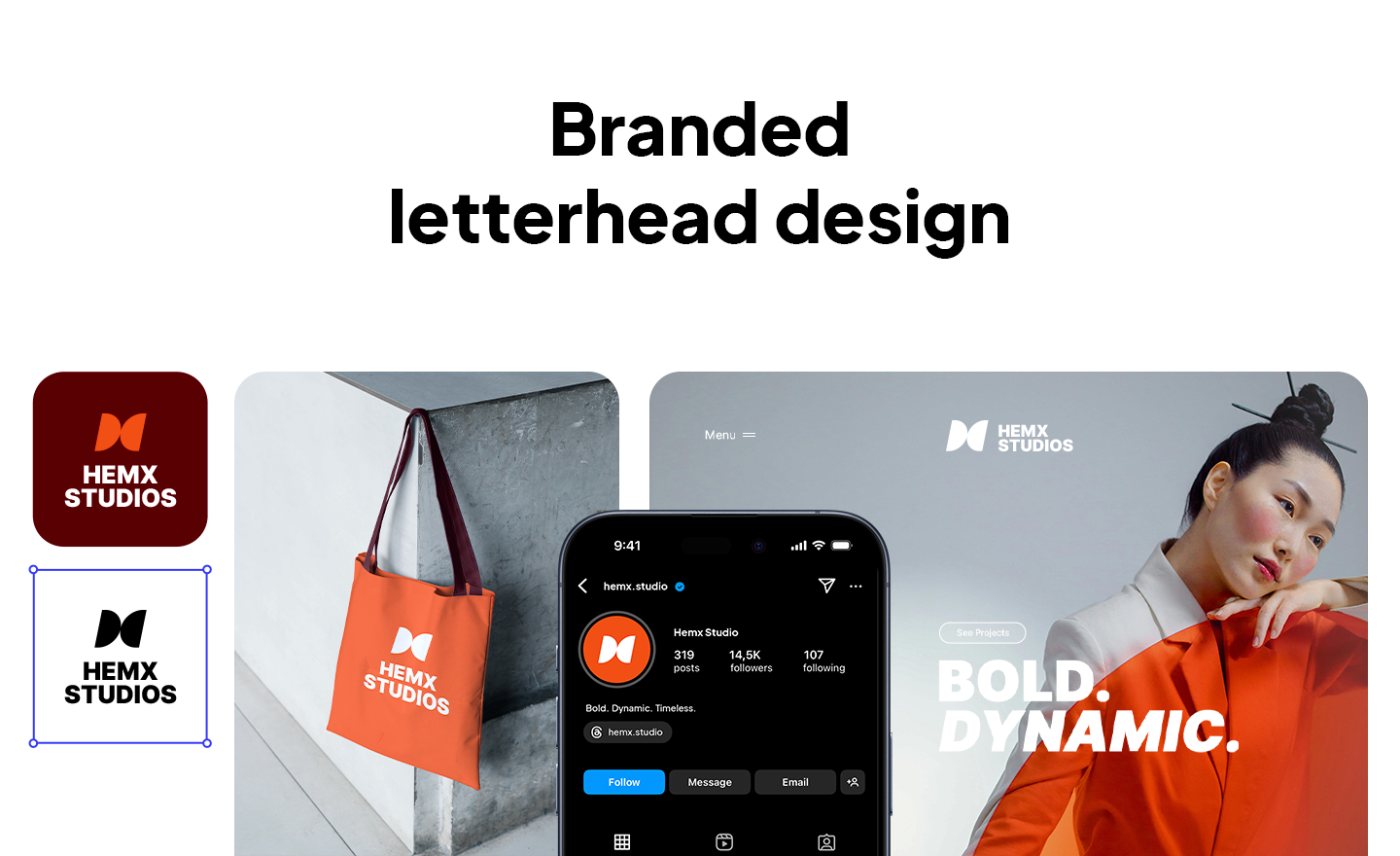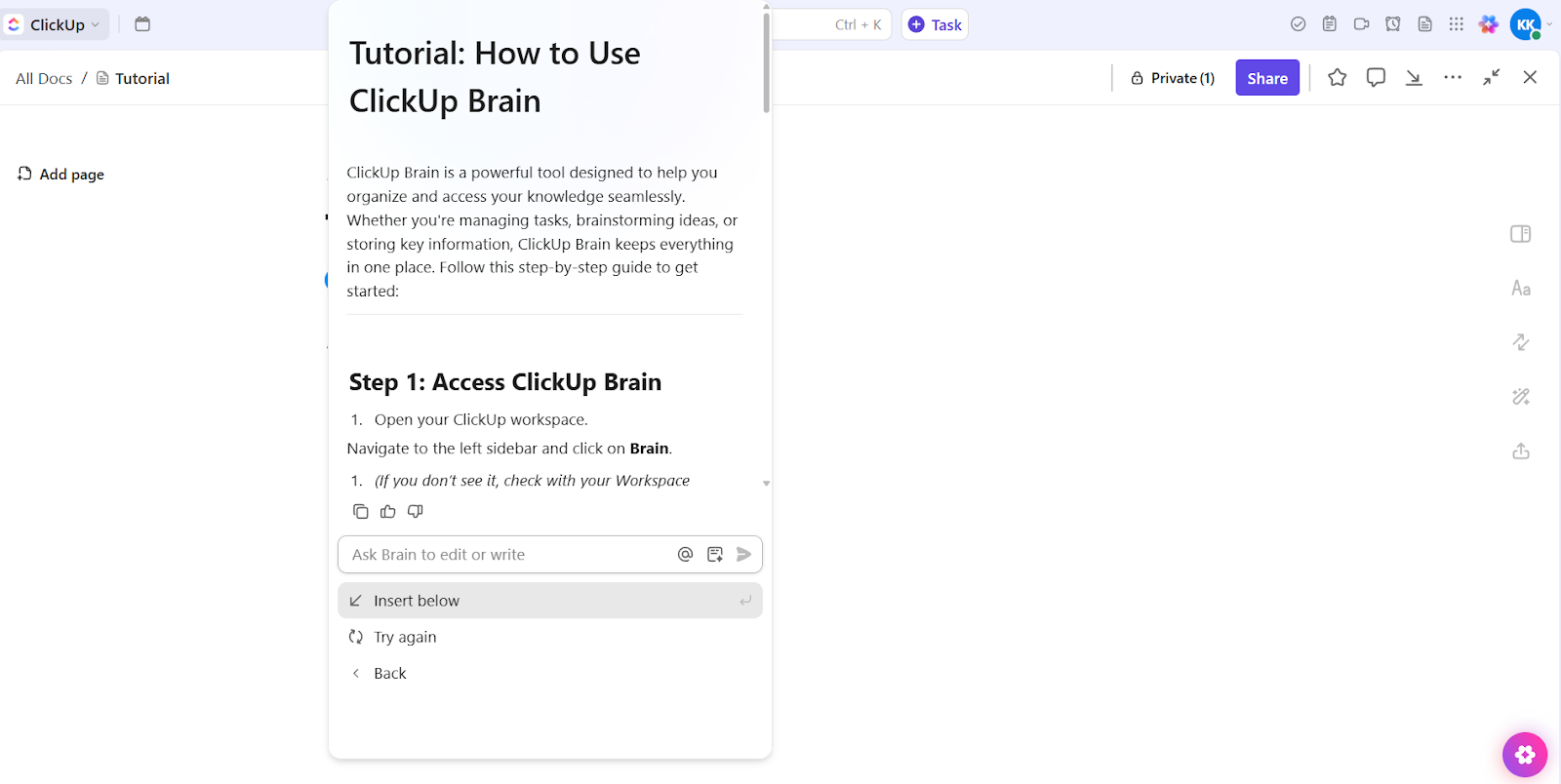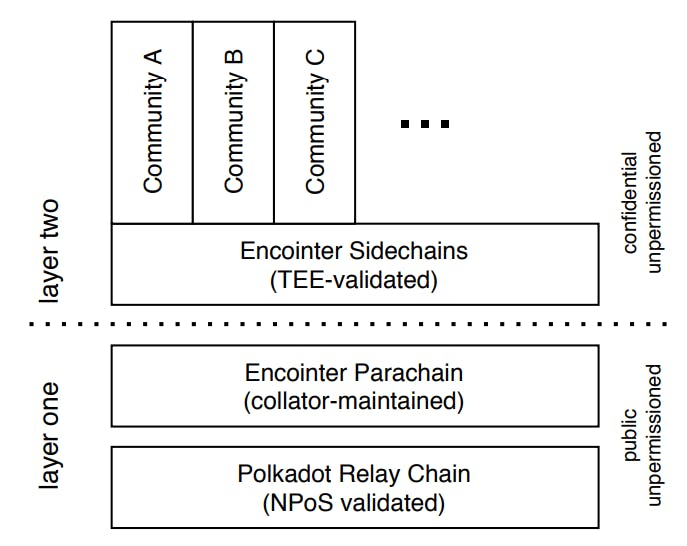You turn a letterhead into a branding tool and your brand ambassador by keeping it clear, consistent with other branding items, and thoughtful. Branded letterhead design might not be the biggest priority for your brand, but it shows up in some pretty important moments. Proposals, invoices, cover letters: it’s the first thing people see when they open a document. Whether you realize it or not, it’s already shaping their impression of your business.
Of course, you can treat it like an afterthought, grab a default template and call it a day. However, when done right, a letterhead quietly reinforces your brand every time you put something into the world. Let’s walk through how to have yours make a statement.
Why do letterheads still matter in a digital world?
In our screen-dominated world, you might wonder if letterheads are still relevant. The answer is absolutely yes. Whether your documents live as PDFs in email attachments, printed proposals in client meetings, or official correspondence, your letterhead is often the first thing people see when they open your document.
Here’s what makes letterheads particularly powerful: they tend to show up in meaningful business moments, the kind where someone’s already paying attention. When a client opens your invoice, proposal, or formal letter, they’re in work mode. That first glance at your letterhead? It’s a chance to make an impression, one that either says “professional and polished” or… doesn’t say much at all.
The small things really do add up. A thoughtful letterhead shows you’ve paid attention, that you care about the details and how your business comes across. It’s just one part of the bigger picture, right there with your logo, website, email signature, and business cards, all working together to make your brand feel solid and consistent.
What’s the problem with generic letterheads?
Most letterheads aren’t doing much. You’ve probably seen the usual suspects: default fonts like Times New Roman, a logo shoved into the corner, maybe a line or two of clipart pretending to be a design element. Plus, contact info that looks like it was straight from a Craigslist post.
The problem with generic templates isn’t that they exist, it’s how often they get used with zero customization. If your letterhead looks like everyone else’s, it doesn’t stick and sometimes, it even makes you look less professional than you are.
What does a great branded letterhead design do?
A good letterhead sets the tone. It shows who you are, shares key info, and frames your message without stealing the spotlight. The essentials work together like a team:
- Your logo anchors the page and builds recognition.
- Fonts reflect your personality: clean, classic, bold, whatever fits your brand.
- Colors add tone and make it feel like you.
- Layout and spacing give the content room to breathe and help people find what matters.
As Tatev Soghomonyan, our graphic design team lead at 10Web, notes: “Typography is a core part of visual consistency. Your letterhead fonts should match your brand’s typography, not just for aesthetics, but for you to be recognizable.”
How to elevate a letterhead from a “generic template” to a “tangible brand ambassador”?
Before you start designing, get clear on the basics: What does your brand sound and look like? Who’s going to see this letterhead? And what do you want them to feel when they do? Answering those upfront makes it way easier to design something that fits.
Start with the colors and fonts
If you’ve got brand colors, great, use them. Keep in mind that letterheads aren’t billboards. They need to be easy to read and look professional sitting next to actual text. So if your brand colors are electric neon or super bold, maybe dial them back and use them as little pops of color instead of painting the whole page. Same goes for fonts: save the fancy script for your logo and stick with something readable for everything else. You want people to be able to read what you wrote, not squint at it.
Plus, don’t be afraid to improvise, says Tatev: “When you’re designing a custom letterhead, you’re free to create something that truly fits your brand. You can even add transparent brand-related graphics in the background to reinforce your visual identity without overpowering the content.”
Ensure correct logo placement
Your logo doesn’t need to be huge to be effective. In fact, oversized logos can make your letterhead look amateurish. Try placing your logo in the top left, top center, or even as a subtle watermark. The goal is brand recognition, not brand domination.
Align your layout with your brand tone
A luxury brand might use lots of white space and minimal text for an elegant feel. A creative agency might incorporate bold colors and modern typography. A legal firm might choose traditional fonts and conservative layouts. Your letterhead format should feel like a natural extension of your brand personality.
Consider your contact information strategy
Include what’s necessary but don’t turn your letterhead into a directory. Typically, you’ll want your business name, primary phone number, email, and website. Physical address depends on your business type. Social media handles are optional and depend on whether they’re relevant to your professional communications.
We at 10Web keep related information together. For example, our email and website always sit side by side. That grouping helps people scan and find what they need more easily.
Marketing specialists suggest using generic company email addresses like ‘[email protected]’ so the address will work no matter who uses the stationery in the future. This prevents your letterhead from becoming outdated when team members change.
Test with real content, not blank space
Tatev warns: “never show the client a blank letterhead design as it can be hard for non-designers to visualise how it will look in use. Add placeholder text to show how it will look once the letter has been printed out on the stationery.” Create mock-ups with actual letter content to see how your design performs in real-world scenarios.
Use case considerations: If you’re a coach, consider adding a short mission statement or tagline. If you run an agency, a branded footer with your website and key social channels adds polish. Service providers might include certifications or key credentials. The key is relevance, only include elements that strengthen your professional credibility.
How to fix the biggest letterhead design mistakes?
Start by cleaning up the clutter, lining things up properly, and making sure everything’s readable. Let’s see which areas can cause the biggest problems for your branded letterhead design and how to avoid them:
- Trying to squeeze in too much: This is the big one. If you’re stuffing every bit of contact info, a tagline, three icons, and a border all into one header… it’s too much. Stick to the basics. People just need to know who you are and how to reach you. The rest can live on your website.
- Things not lining up: This might be invisible to your eye at first, but when the copy, logo and everything else aren’t properly aligned, the whole thing feels a little off. Tools like 10Web’s Branding Kit can help you avoid this issue.
- Low contrast means low legibility: Light gray text on a white background might look “modern,” but if no one can read your phone number, it’s not helping you. Print it out. If it’s hard to read on paper, fix it.
- Color overload: Brand colors are great, but you don’t need to use all of them at once. Pick one or two and keep it clean. Bonus: it’ll look better in black-and-white prints too.
The easiest way to address all this at once is to have a consistent Branding Kit to follow for any type of document. “We follow simple but crucial rules,” says Tatev. “Left-align text for readability, bold the most important info, and keep related items together.” Without this structure, even good design elements fall flat.
You should keep in mind one more thing: you can for sure start with online templates, but just plugging the info in and calling it a day won’t make your letterhead into a brand ambassador. It needs a little bit more attention.
Go from idea to complete brand in minutes.
When (and where) to use your letterhead?
If you want your letterhead to really work for your brand, use it anytime you’re sending something important to a client: proposals, quotes, invoices, contracts, cover letters, announcements, whatever’s going out the door.
It’s not just for old-school business letters anymore. Your branded letterhead design should be on every important document you share. The more people see it, the more your brand starts to feel familiar, and trustworthy, without you saying a word.
A few practical tips:
- Have both digital and print versions.
- Make sure the digital one looks clean on screen and converts well to PDF.
- For print, double-check it works with standard paper sizes and doesn’t lose quality.
- Pro move: save it as a locked PDF background so nobody accidentally drags your logo halfway down the page.
Tools and shortcuts that can help
You don’t need expensive software to make a solid letterhead. Brands usually start with something like Canva or Adobe Express and have a bunch of templates that are easy to tweak. Drop in your logo, adjust the colors, select a font that matches your brand, and you’re off to a start. If you’re used to designing tools like Figma or InDesign, great, you’ll have more control, but most people don’t need to go that deep.
Whatever you use, don’t just fill in the blanks and hit download. A good letterhead should feel like you, not like a template. Shift things around. Change the type. Play with spacing.
Templates often include stock graphics or generic gradients. They’re made to suit any brand, which means they end up representing none. Always tweak the design so it feels like yours.
If you don’t have a full brand kit yet, you don’t need to stress. 10Web’s Branding Kit can pull together the basics for free: your logo, colors, slogan, images, even a favicon. And soon, you’ll be able to generate a matching letterhead, too. It’s all AI-powered, but super easy to use. You just enter a few details, and it builds a consistent look you can apply across your documents, website, and anything else with your name on it.
No design skills needed, no pressure to get it perfect. Just a faster way to make your stuff feel a little more you.

Go from idea to complete brand in minutes.
Wrap-up: Let your letterhead do the talking
A branded letterhead design makes your documents look more professional and builds trust through consistency. One of your biggest takeaways should be that your letterhead needs to be clear, aligned with your brand, and easy to read.
A few quick wins: use your brand fonts, add a subtle pop of color, keep the layout clean, and don’t overload it with info. That alone can make your proposals or invoices feel more polished.
Plus, if you’re starting your branding process from scratch, you can use 10Web’s Branding Kit. It gives you everything from a logo to colors and fonts, and soon, even a matching letterhead, so your documents feel like they came from the same place: you.