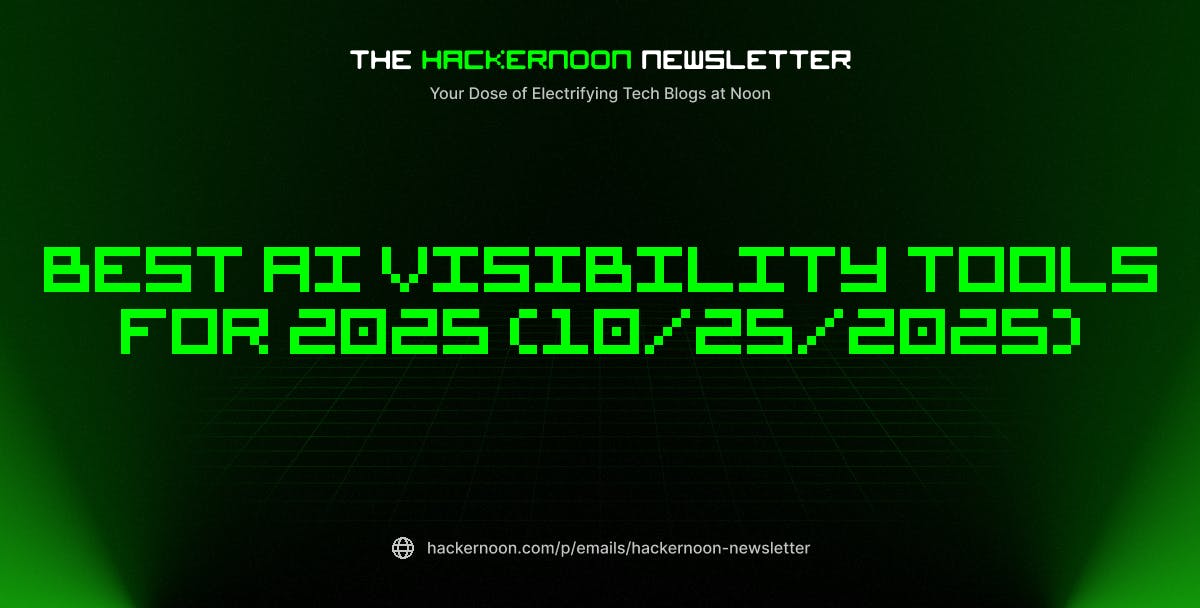If you’re uploading your TikToks to Amazon manually, you’re wasting time. Repurpose.io now lets you send videos from TikTok directly to your Amazon Storefront in draft mode. Here’s the full step-by-step process I use.
Step 1: Sign Up for Repurpose.io
Go to https://loriballen.com/go/repurpose-io and create a paid account to access the Amazon Storefront integration.
Blueprint Coaching Program
Hey there! If you’ve ever dreamed of turning your passion into a paycheck, now’s the time to make it happen. The digital world is bursting with opportunities just waiting for you to dive in.
Whether it’s blogging, videos, or social media, there are endless ways to make money online.
Think about it: working from anywhere, setting your own hours, and building something you’re truly passionate about.
My coaching and resources are here to help you navigate the digital space, pick up essential marketing skills, and take on exciting new challenges.
You won’t just learn the what—you’ll master the how with hands-on tools and supportive community calls. There’s no big, upfront commitment—jump in and join the adventure whenever you’re ready, with the flexibility to adapt as you go.
Let’s make this year the year you claim your place in the online world. It’s time to hustle smart, have fun, and create something awesome. Ready to get started?
We earn a commission if you make a purchase, at no additional cost to you.
Step 2: Connect Your TikTok Account
- Log into Repurpose.io
- Click Connections
- Click Add Connection → Choose TikTok
- Authorize the connection
Step 3: Connect Your Amazon Influencer Account
- Still under Connections, click Add Connection
- Choose Amazon Influencer
- Log in with your Amazon Influencer credentials
- Grant access to allow draft uploads
Step 4: Create Your Workflow
- Go to Workflows
- Click Create New Workflow
- Name it something like “TikTok to Amazon”
- Set the input platform to TikTok
- Set the output to Amazon Storefront (Draft Mode)
- Enable watermark removal if needed
Step 5: Turn on Automation
Once the workflow is saved:
- Toggle Auto Publish ON
- From now on, every TikTok video you post will be sent automatically to your Amazon Storefront in draft status
Step 6: Find the Video Draft in Your Amazon Dashboard
Step 7: Add a Product Link
- Click Edit next to the draft video
- Under Products, search and select the product you’re featuring
- Add the product to the video so it becomes shoppable
Step 8: Add a Thumbnail
- Scroll down to the thumbnail section
- Choose a still from the video or upload a custom image
- Make sure it’s clear and shows the product in use or close-up
Step 9: Publish the Video
- Review the title and category
- Click Publish
- Your video will now appear on your Amazon Storefront and on associated product pages
This workflow has completely streamlined my Amazon content strategy. I create once on TikTok, and within minutes, the same video is prepped and waiting on Amazon.
Start here: https://loriballen.com/go/repurpose-io.
Skip the upload chaos. Let Repurpose.io do the heavy lifting.