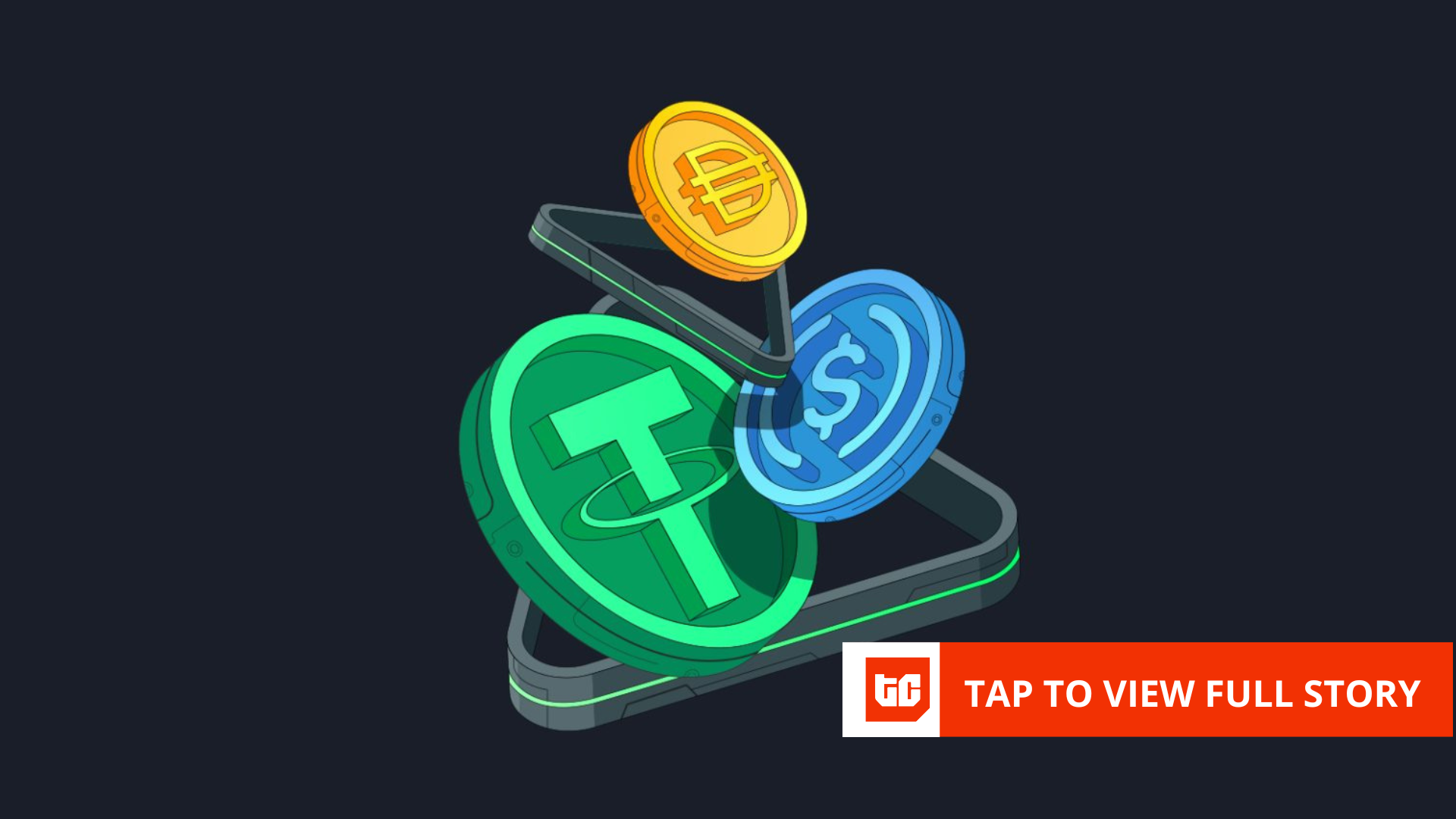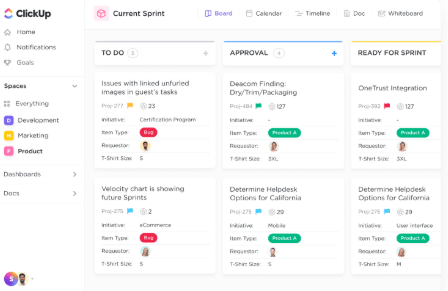One of the biggest breakthroughs I’ve had is realizing that you don’t need perfect editing to grow — you need consistent, simple systems that make your videos usable everywhere.
This coaching session focused on editing basics, repurposing, and the exact apps I use daily to push content across TikTok, Instagram Reels, YouTube Shorts, Pinterest, and Amazon Influencer. Below are the key lessons (and some direct transcripts from the training so you can see exactly how I teach this).
Why Editing Doesn’t Have to Be Complicated
“I don’t do a ton of editing. You’re gonna love that it’s very easy. It’s kind of the same thing all the time. I don’t overthink it. And on TikTok, you don’t want to be over-editing, because if you’re doing anything too fancy or too obvious, they don’t like it because it doesn’t look natural. So we want to do as little editing as possible.”
The goal isn’t cinematic polish. The goal is to get rid of dead space, add hooks, and make your videos clear enough to reuse everywhere.
TikTok Studio: Record Once, Repurpose Everywhere
If you’re only going to change one thing today, let it be this: start recording inside TikTok Studio.
“It’s best if you get in the habit of recording in TikTok Studio, because then you can download your videos with no watermark. You also can push it to CapCut for edits. This way, if you have multiple accounts like I do, you don’t get confused.”
Here’s why it matters:
- TikTok with watermark → You can’t use that on Amazon or Pinterest.
- TikTok Studio video → Usable everywhere.
My process:
- Record inside TikTok Studio.
- Download one version with music (for TikTok, Instagram).
- Download one version with no music (for Amazon Influencer and YouTube).
Music Rules Across Platforms
Each platform plays by its own rules — ignore them at your own risk.
- TikTok / Instagram: Use trending sounds, recommended music, or your favorites.
- Amazon Influencer: Never use music. Even free or “approved” tracks can get you in trouble.
- YouTube Shorts: Only use YouTube’s “shopping sounds” if you want to tag products.
- Pinterest: Safer with images and screenshots than pushing videos with sound.
I said it bluntly on the coaching call:
“Amazon — you can’t put sounds on Amazon, period. You could lose your account. Not allowed. Okay, it’s not even a maybe. You cannot do it.”
The Tools I Actually Use
Here are the apps I run my entire editing + repurposing workflow through:
- Repurpose.io – “It’ll push your videos from TikTok, Instagram, YouTube, Facebook… even to Amazon. None of the other platforms do that that I’m aware of.” I use hashtag filters to control what gets published where.
- CapCut – My favorite free editor. Split clips, trim out pauses, add captions, slow motion, filters, and export in 4K. “CapCut will let you retouch your videos… you can literally make yourself skinnier. I don’t do any of that, but you could.”
- Tailwind – For Pinterest scheduling.
- Pinclicks – For Pinterest SEO and seeing which pins actually convert.
- Lasso – My go-to WordPress plugin for embedding affiliate links cleanly into my blog posts.
(Affiliate disclosure: These are affiliate links. If you use them, I may earn a commission at no extra cost to you.)
My Golden Editing Rule: Cut the Dead Space
When I record, I deliberately leave in little pauses — because I know I’ll trim them out later.
“If you’re in a car and you hit record and then you go, ‘Okay you guys… I want to talk about…’ they’re gone. They’re already gone. Edit that beginning. Trim right when you start speaking. That’s one of the most important editing tips I can tell you. Get right to it.”
I use splits in CapCut or TikTok’s native editor:
- Cut at the pause
- Delete the gap
- Stitch it back together
This keeps everything punchy and fast, which is exactly what these algorithms reward.
Stories vs. Posts
Another key moment from my training on this (you can watch it in the Blueprint Coaching playbacks):
“Stories only show to your followers. Posts go to the For You Page — brand new people. So if you want both, post first to your feed, then share to your stories.”
Posts = discovery.
Stories = nurturing.
Use both strategically.
Repurposing Across Platforms
Here’s the exact path I walked through on screen:
- TikTok: Record in TikTok Studio. Add sound/text. Post.
- Download clean copy: Before adding sound, save one video with no music.
- Instagram: Upload clean copy, then add trending Reels music + text overlays inside Instagram.
- YouTube Shorts: Upload clean copy into YouTube app. Use “Shopping Sounds” if you plan to tag products.
- Amazon Influencer: Always use the sound-free version. “Those are the best ones to do for TikTok Shop. No music. Because then you can push it out to everywhere else, and you’re fine.”
- Pinterest: Pull screenshots from your video, add text overlays in Ideogram, and pin with product tags.
Why 3 Videos a Day Is Non-Negotiable
A lot of creators blame the algorithm when they’re not posting enough.
“If you are not posting 3 times a day on the channel you’re trying to win at, don’t even talk to me about it’s not working. You’re not working.”
That’s the truth. TikTok, Instagram, and YouTube need volume to figure out who you are and where your content belongs.
Final Thoughts
Editing doesn’t have to be complicated. It’s about removing friction, staying compliant, and keeping content in circulation long enough to make sales.
One recording can be:
- A TikTok with trending sound
- A Reel with text overlay
- A YouTube Short with shopping sounds
- An Amazon Influencer video with no music
- A Pinterest pin screenshot driving traffic to your blog
The key is systems and repurposing, not spending hours polishing every clip.