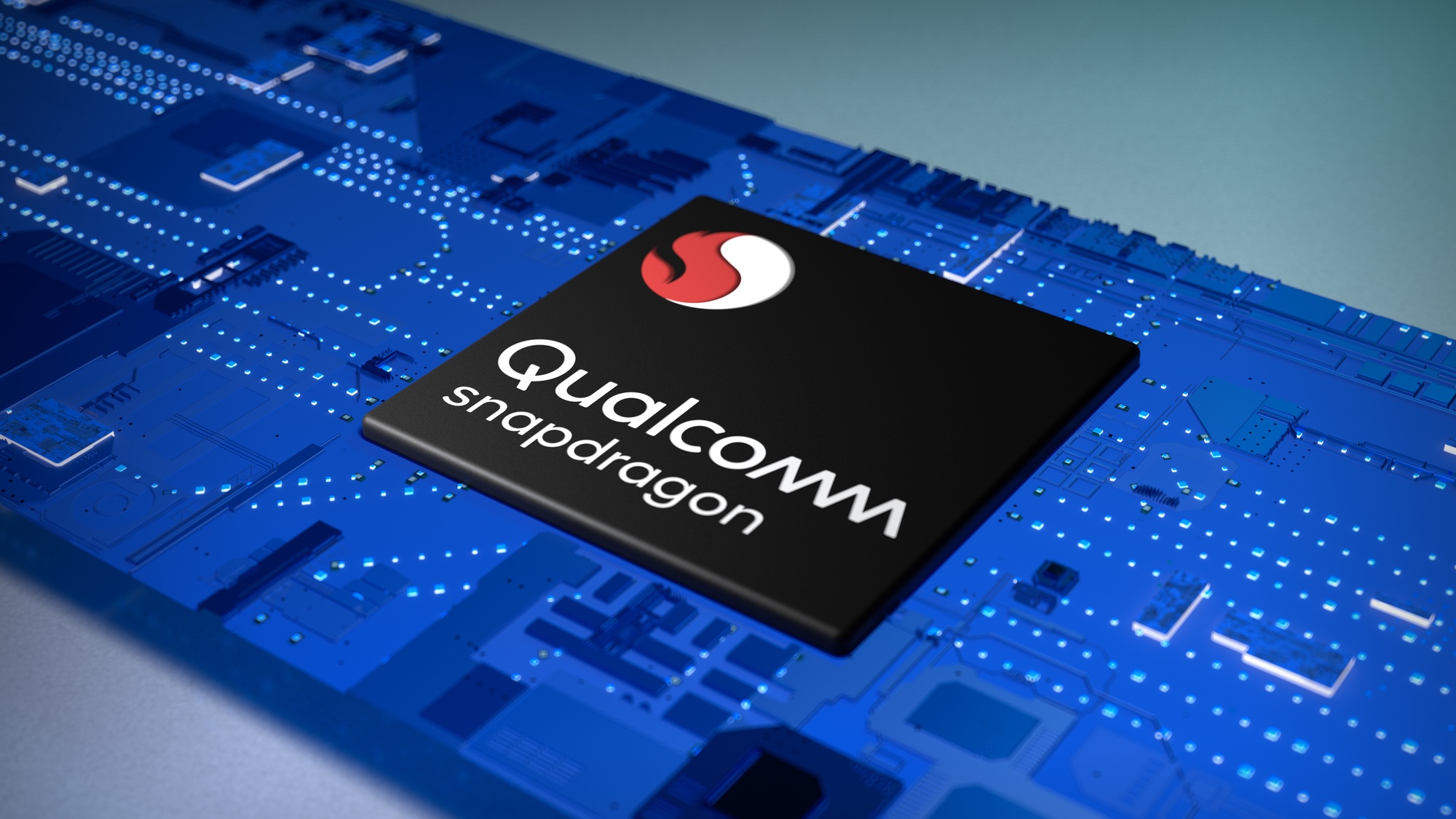In an era where we’re practically using AI for all our content creation needs, visual content holds a kind of potential that you may not even be aware of. With the innovative capabilities of AI photo to text tools, you can turn visuals into almost any type of text based content that your marketing strategy demands. These AI-powered tools transform images into coherent, engaging text, turning complex visuals into digestible, searchable, and shareable content.
Imagine the ability to seamlessly create social media posts, newsletters, product descriptions, and more, all from a single image, and what this could mean for marketers, content creators, and small businesses looking to streamline their workflows. With tools like Narrato’s AI Vision Content Generator, images can be effortlessly repurposed into a broad spectrum of content, boosting creativity, efficiency, and engagement.
Types of content creation using photo to text tools
Benefits of using photo to text tools
Best practices for using photo to text tools
Types of content creation using photo to text tools
AI image to text generators are great for generating not just bite-sized nuggets for social media or ads but also long-form content like blogs and news articles. Here are some common applications where we’ve seen users achieve great results with photo to text tools.
Social media posts
Marketers are often struggling to maintain a consistent social media presence while juggling all other aspects of their business. But imagine uploading a captivating image of your product and, within seconds, receiving a fully crafted post complete with emojis, hashtags, and calls to action. That is how an AI photo to text tool can help you ramp up your social media marketing efforts.
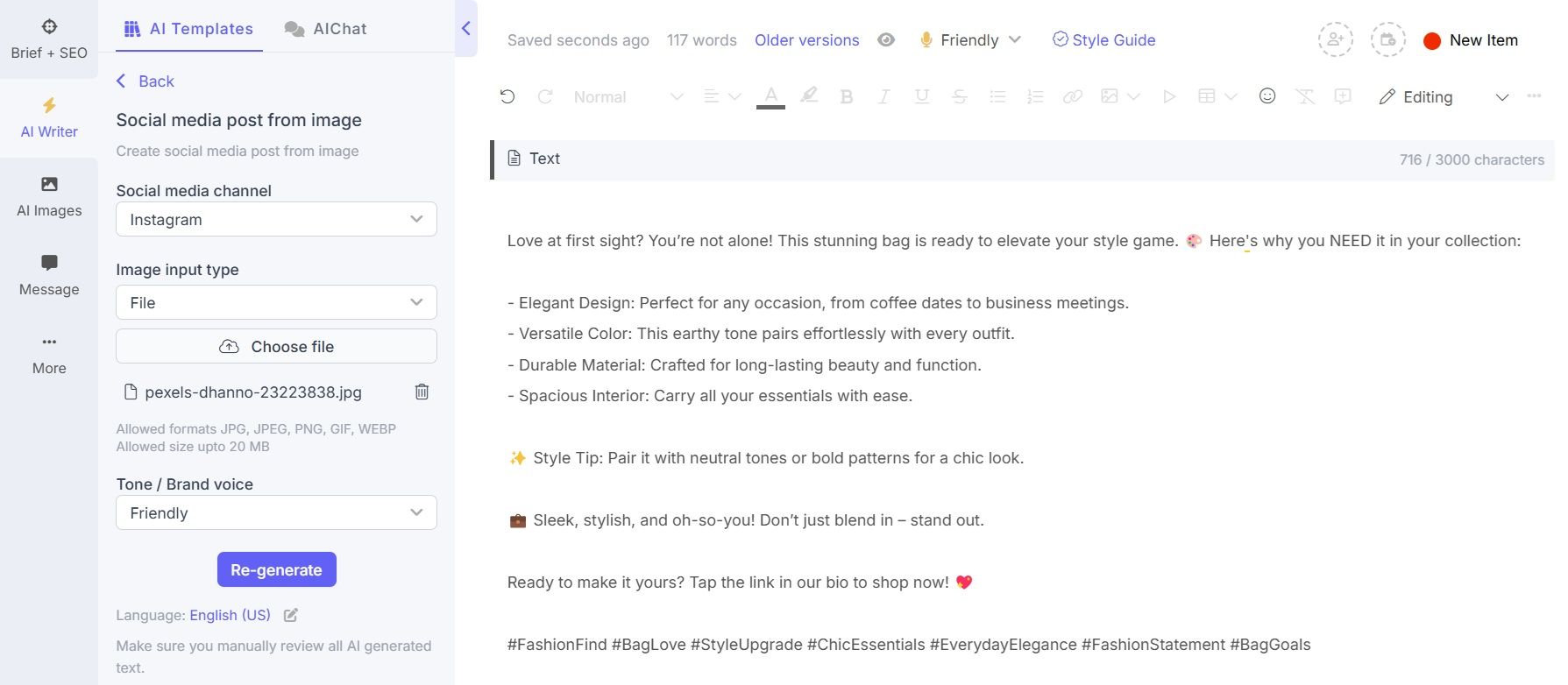
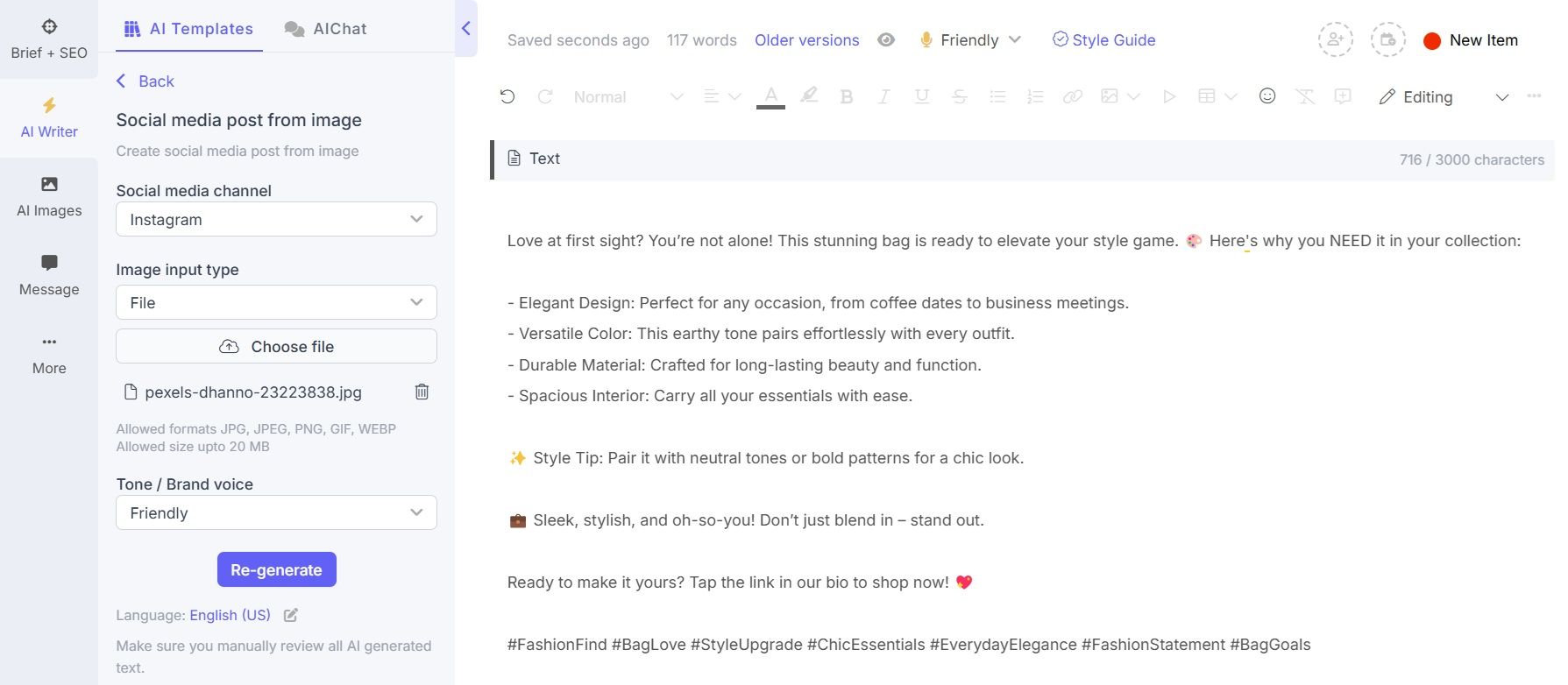
This magic doesn’t just stop at product promotion. Whether you’re sharing an event, a special occasion, or educational content from an infographic, these tools can convert any image into engaging text content, tailored for platforms like Instagram, Facebook, and more.
Product descriptions
Crafting detailed and persuasive product descriptions can be painstakingly time-consuming. AI photo to text tools simplify this process by generating descriptions automatically from product images. By analyzing the visual elements, these tools extract key features and benefits, crafting a narrative that resonates with potential buyers.
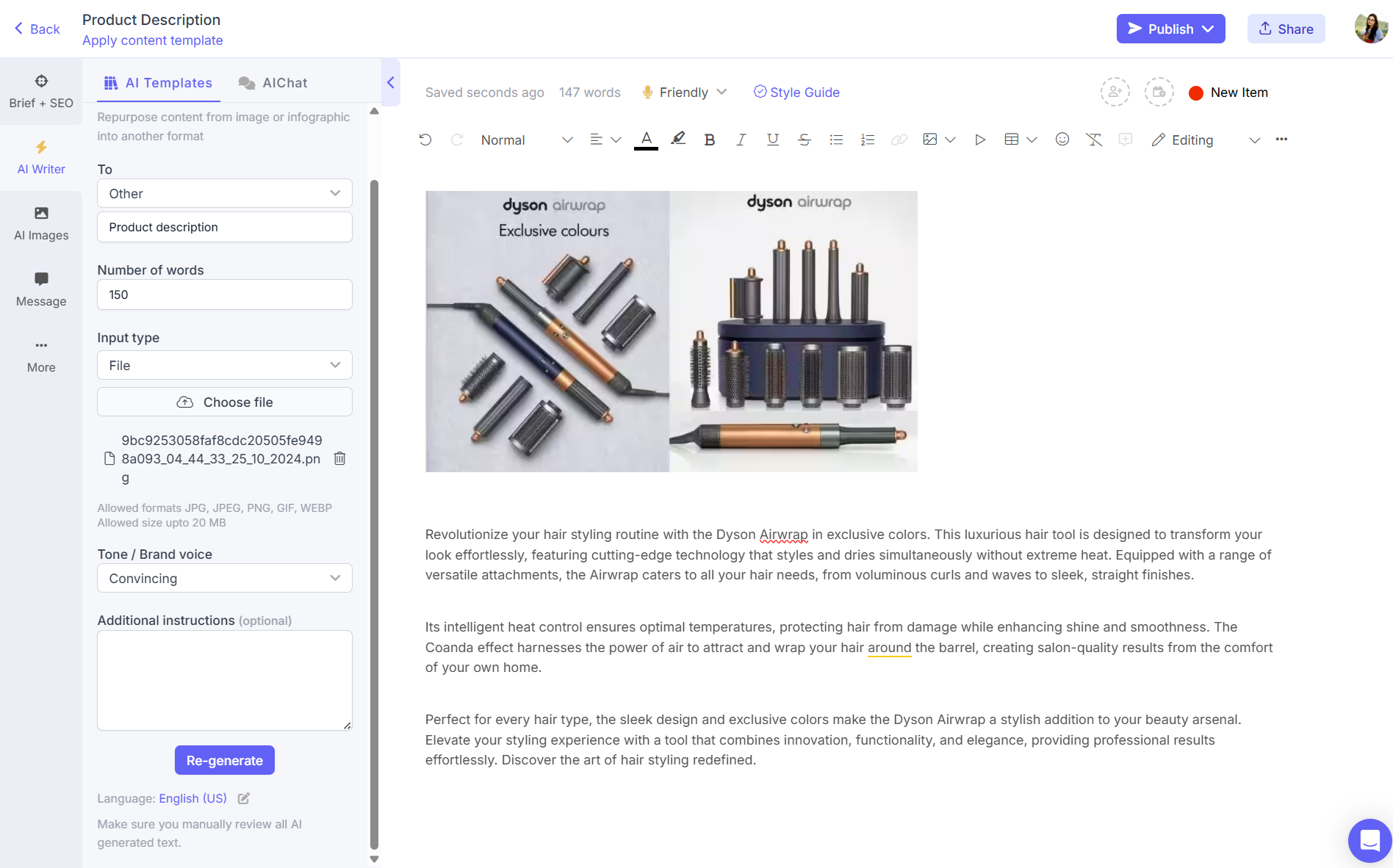
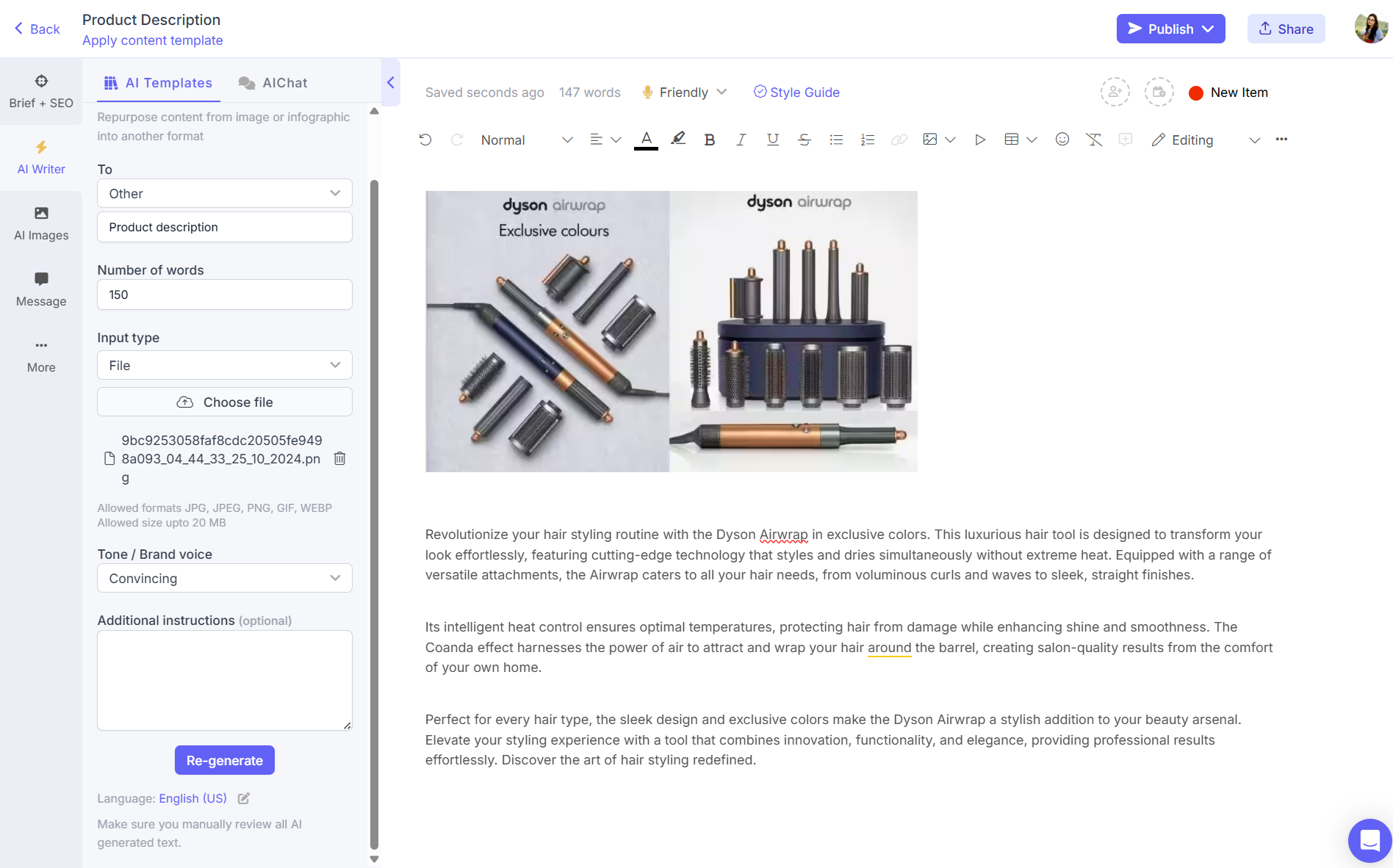
This is particularly useful during new product launches, where time is of the essence, and the volume of images can be overwhelming. Whether it’s a sleek gadget or a chic handbag, AI tools like the ones offered by Narrato can do the heavy lifting converting images to engaging product descriptions within minutes, freeing up your time to focus on other strategic tasks.
Long-form content
Did you ever consider that your visual-heavy content, such as presentations, photo essays, or even your event pictures can be transformed into rich, long-form written content? AI photo to text tools are not limited to short posts alone; they can generate comprehensive content like blog articles or newsletters. For instance, using an image of last year’s jazz concert organized by your event management firm, you can generate a newsletter inviting patrons to this year’s event.
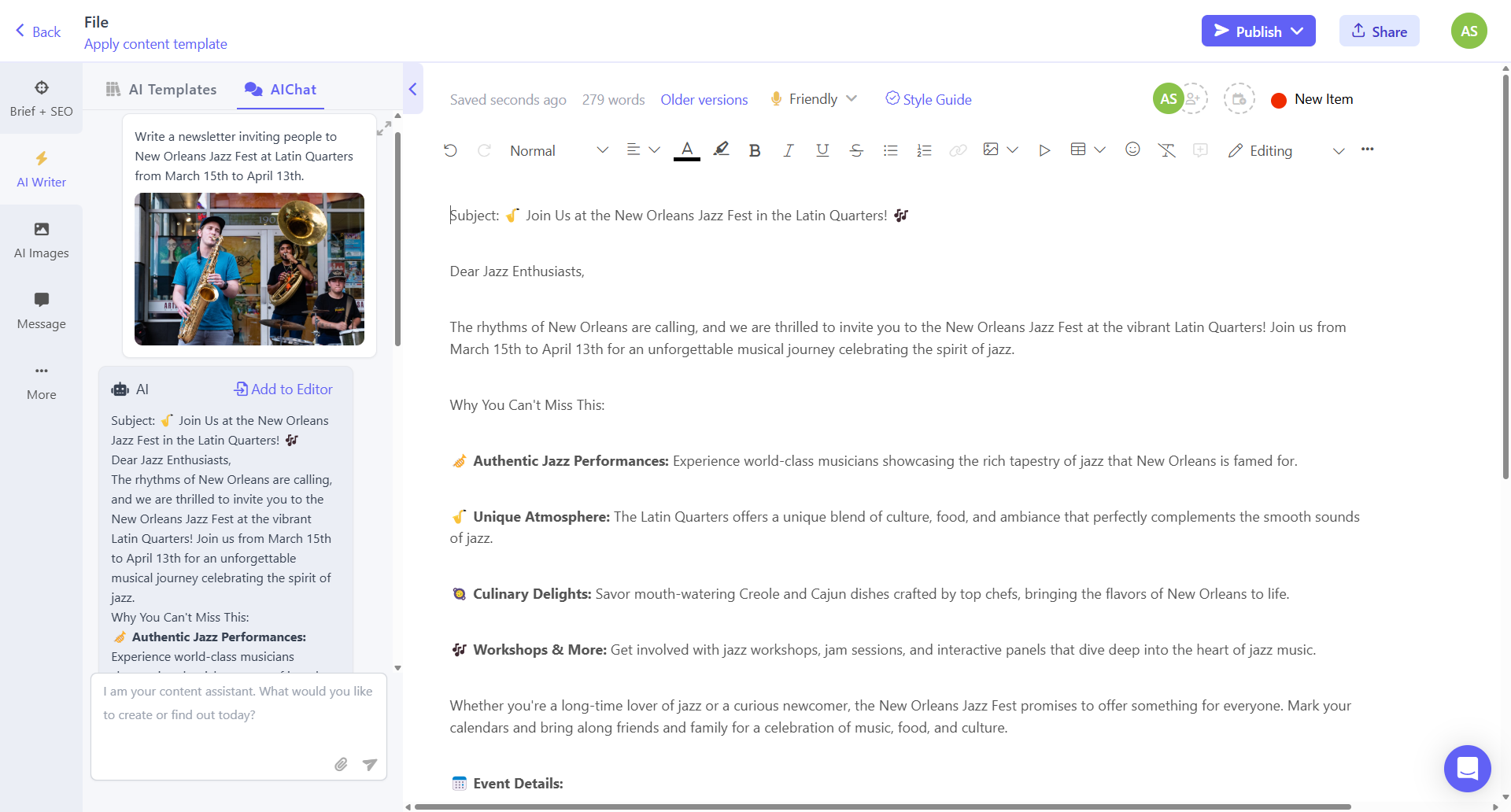
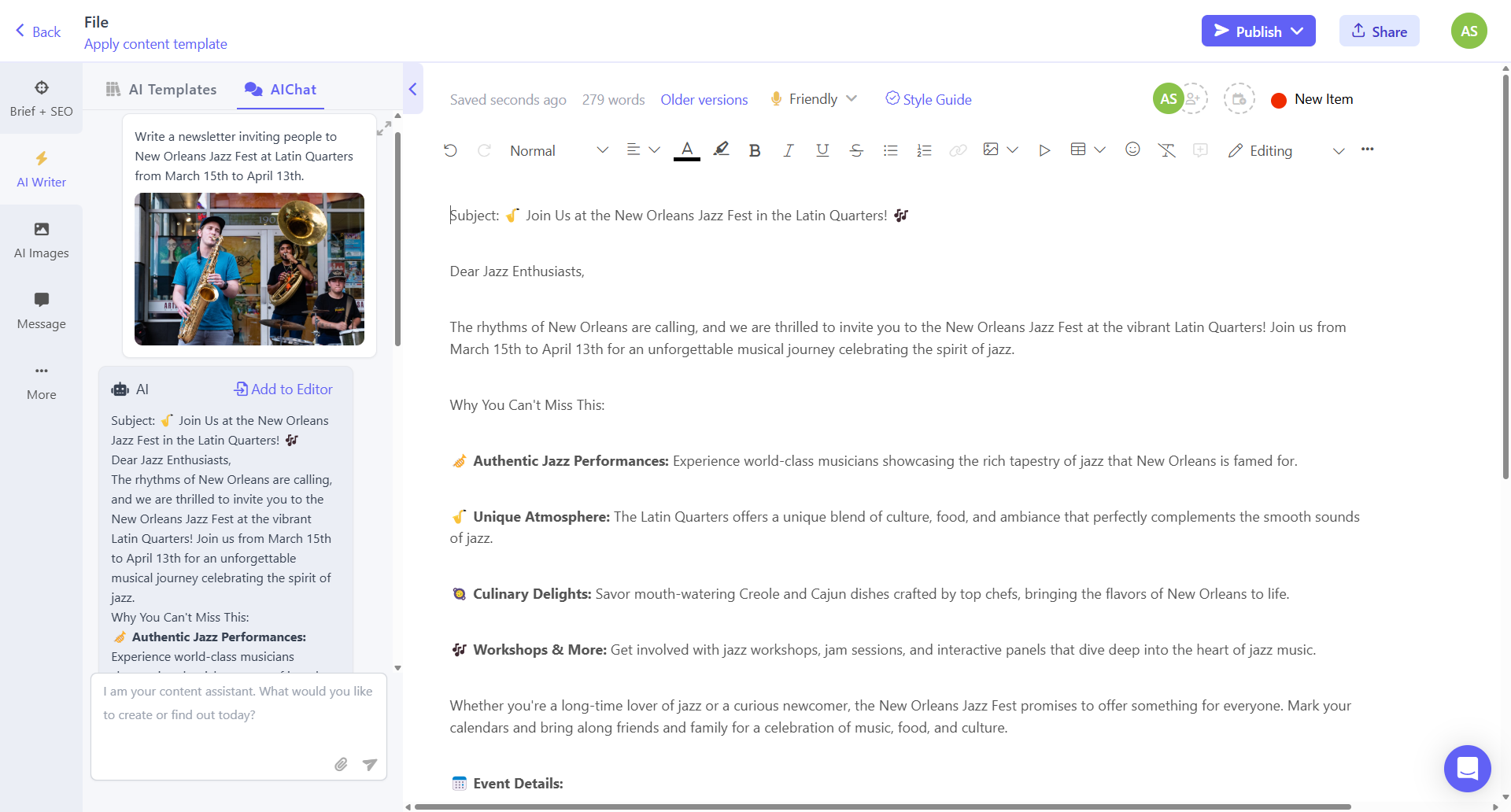
These tools analyze and extract insights, crafting content that not only informs but captivates the reader. This unlocks new possibilities for content creation, ensuring that your message is as effective in text as it is in imagery.


Benefits of using photo to text tools
If you haven’t invested in an AI photo to text generator yet, here are a few reasons that should convince you to do it right away:
Productivity boost
AI photo to text tools provide a significant boost by automating content generation, leaving you with more time to focus on strategic growth initiatives. Think about the hours you would save if a machine could analyze an image and churn out accurate, engaging text content in mere seconds. This isn’t just efficient; it’s transformational. By reducing the manual labor involved in content creation, your team can allocate resources to tasks that truly require a human touch, optimizing their productivity and creativity.
Flexibility and diversity of content
Whether you’re working with product photos, event images, or infographics, versatility across formats is a major advantage of using AI image to text converters. These tools accommodate various file types — be it JPG, PNG, or GIF — or even image URLs, meaning you’re not restricted by the format of your image. This flexibility allows businesses to innovate and adapt content across different platforms and formats seamlessly, keeping their communications fresh and impactful.
Enhancing accessibility and SEO
AI photo to text tools play a crucial role in enhancing both accessibility and SEO. By generating alt text for images automatically or generating long-form content from pictures, these tools not only make your visual content accessible to all users but also improve your site’s SEO. Search engines can better index and rank your content when descriptive, keyword-rich text accompanies each image.
This improved accessibility expands your audience vastly, while higher SEO rankings ensure more people discover your business. The AI-generated alt text, detailed image descriptions and rich copy generated from just an image can help position your website as both ethical and easily discoverable, giving you a competitive edge in the digital marketplace.
Best practices for using photo to text tools
Using photo to text tools can revolutionize your content creation process, but how can you ensure you’re getting the best results? Let’s explore some best practices to make the most of these powerful tools.
Choosing high-quality images
Is your AI-generated text from images not as accurate as you’d hoped? The answer might lie in the quality of your images. High-quality images are the backbone of precise text extraction. Always opt for high-resolution images that are clear and free of distortions. Blurry or pixelated images can confuse the AI, making it challenging to extract text accurately. Think of it this way: the clearer your input data, the clearer and more useful the output text will be. By prioritizing crisp, clear images, you’re ensuring that the tool can deliver the most accurate content possible.
Simplifying backgrounds
Does your image have a busy, cluttered background? If yes, it might be causing hiccups in the AI tool’s processing. A simple or plain background is crucial as it helps the AI focus on the key elements of your image, ensuring accurate text generation. Cluttered or complex backgrounds can lead to misunderstandings, as the AI might mistakenly identify irrelevant elements as part of the focal point. While a bustling background might serve well within certain contexts, such as capturing the atmosphere in a market scene, a simplified background works best for scenarios that require focused attention on the main subject such as a product.
Proofreading generated text
Even with the most sophisticated AI tools, it’s always best to double-check its output. Proofreading is a vital step in ensuring your generated text aligns with your expectations and maintains factual accuracy. AI is designed to be efficient and powerful, yet it is not always infallible. Small errors or misinterpretations can occur, especially with intricate texts or unconventional fonts. By reviewing and editing the AI-generated content, you ensure it meets your quality standards and accurately conveys your intended message. This brief step helps maintain the professionalism and reliability of your content, reinforcing the quality that your audience expects.
Wrapping up
Embracing photo to text tools like Narrato’s AI Vision Content Generator can significantly simplify content creation, making it more efficient, faster and significantly more impactful. These tools seamlessly convert visual data into engaging text, providing a streamlined approach to content management that saves both time and effort.
By leveraging such AI-driven tools, not only do businesses maximize their productivity, but they also unlock new avenues for creativity and communication. So why wait? Start refining your content strategy today by integrating photo to text tools and explore the innovative ways they can elevate your brand’s narrative.