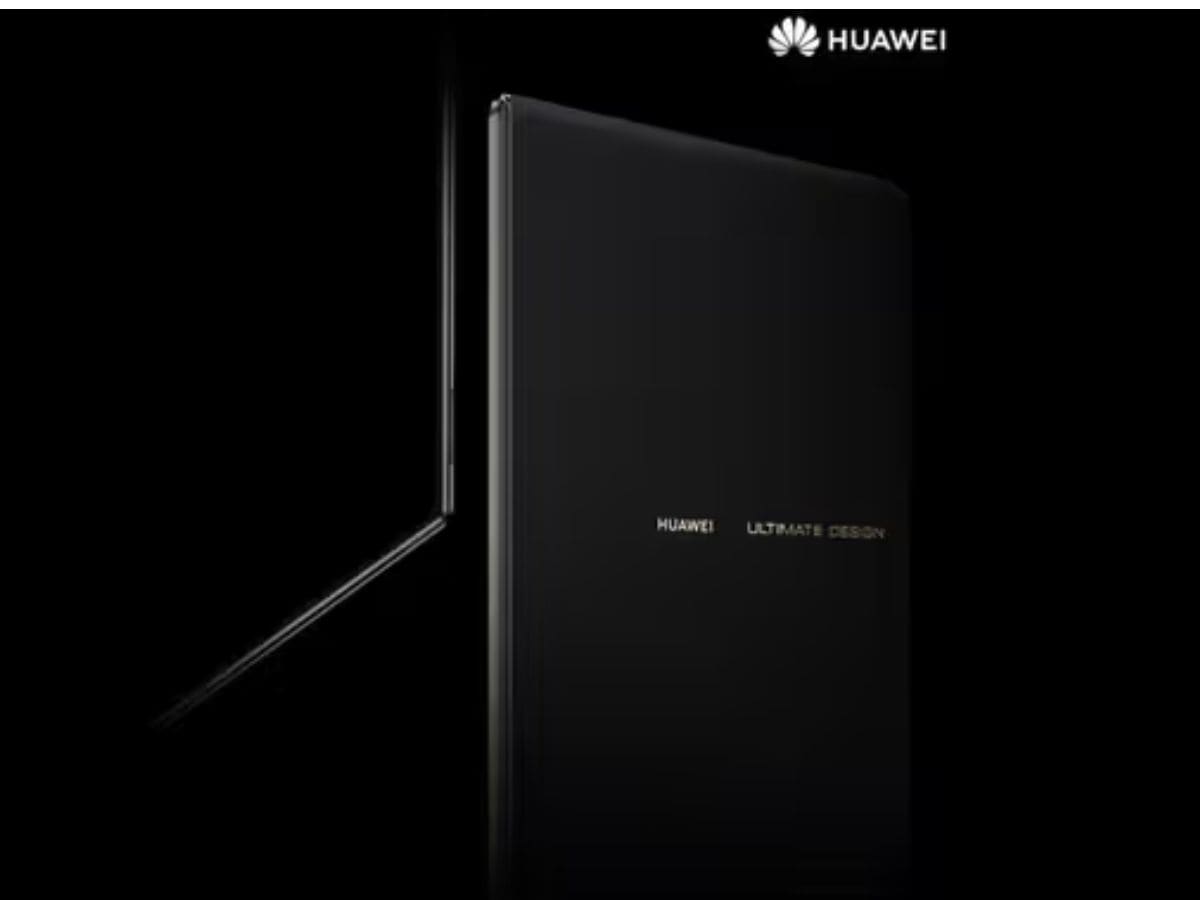BGMI has parental control within the game that can allow parents to control the time and setting for their kids. With the popularity of BGMI in India, kids have seriously affected their studies by indulging in maximum time in the game. However, the game developer Krafton has embedded parental control in the game, which help parents to monitor and control their children’s gaming sessions.
What is the Parental Control feature of BGMI?
According to the company, the Parental Control feature has been specially designed for users below the age of 18 and parents and guardians. This feature has features like OTP confirmation, time limit, and daily spending limit so that parents can keep an eye on their children’s gaming sessions.
Follow these steps to activate the feature:
- Open the BGMI game on your smartphone.
- Go to the game settings.
- Scroll down.
- Now you will see the ‘Other’ option, tap on it.
- Here, you will get the option of ’18 Years old or Not’, select ‘No’ from it.
- After this, enter your mobile number.
- OTP will come on your phone, enter it.
- This way, the verification will be completed and the feature will be activated.
Features of Parental Control:
OTP: Whenever children open the app to play the game, they will have to enter the OTP received on their parents’ mobile number.
Time Limit: After playing continuously for 3 hours, the game will automatically close.
Break Notification: During the game, children will keep getting break notifications from time to time.
Spending Limit: Children will not be able to make purchases of more than Rs 7000 from the BGMI store.
To recall, the Indian government banned PUBG citing several security measures. But game developer Krafton re-released it after complying with the rules and regulations of the government. But this time the game was named BGMI, not PUBG.
Get latest Tech and Auto news from Techlusive on our WhatsApp Channel, Facebook, X (Twitter), Instagram and YouTube.