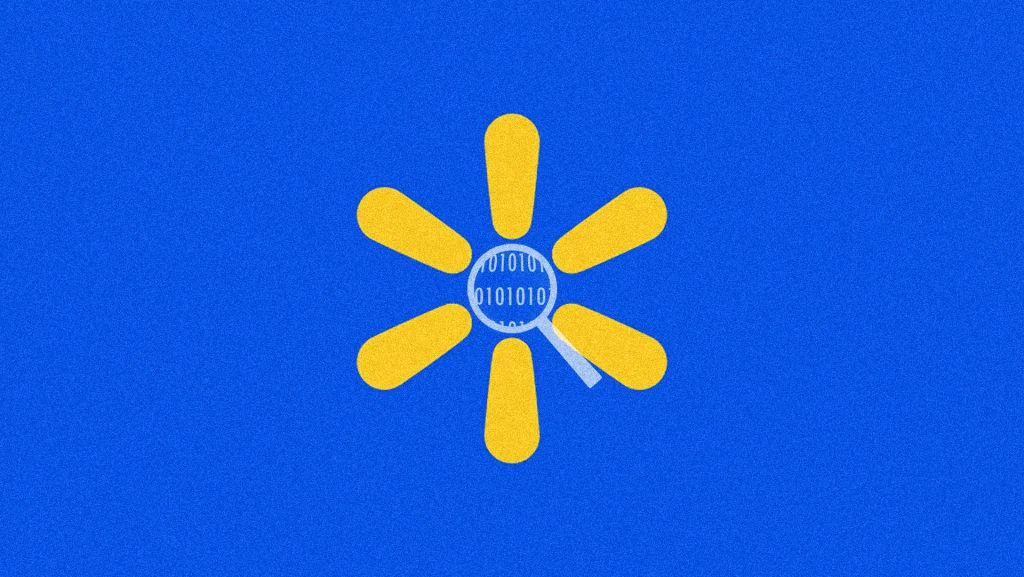In recent weeks, Elon Musk and his aides have gained access to many federal agencies’ systems and unknown amounts of data. Many readers have written in to share their fears that the agencies — and the personal data they possess on hundreds of millions of taxpayers — are now vulnerable.
When people tinker with vital systems, things can go wrong. New vulnerabilities can emerge that thieves could exploit, or existing tax or loan payments could disappear. And one wrong move can bring a whole website down for days or longer.
The level of risk isn’t clear, and in uncertain situations, it’s tempting to do something to feel that you’re protecting yourself.
That instinct is perfectly rational. But don’t just download your history of paying into Social Security or freeze access to your credit files because of the politics of now. Back up everything important, everywhere you can. Do this at least once a year or so. It’s just good hygiene.
Having multiple copies of all of the things that help you run your life brings a certain kind of peace that lacks a perfect word in English, but it’s the quality or state of being well sorted.
Here’s a guide for what to do.
What to Save and Secure
Social Security
Your Social Security account is packed with important information you’ll want to protect. Cybercriminals have already targeted thousands of beneficiaries’ accounts, as we reported last year, in an attempt to steal benefits by redirecting them into other people’s bank accounts.
If you don’t already have a Social Security account, you can create one on the Social Security Administration’s website. Even if fraudsters target these accounts, it’s better to open an account and monitor it, regardless of whether you are collecting benefits. Otherwise, a fraudster could potentially open one in your name, using your stolen information, without your knowledge.
Once inside, you’ll be reminded about the wide array of social insurance the program provides: There are estimates of your monthly retirement benefit, which illustrate how much you would collect at age 62 and how much more you would collect each year you delay. Besides the lifelong retirement paycheck that’s adjusted for inflation, Social Security provides disability and survivor benefits.
Setting up an account and downloading your records is extremely easy to do. On the Social Security website, you’ll have a choice of entering one of two ways: Login.gov, an identity verification service used for federal government applications, or ID.me, a commercial verification service. (There’s actually a third way, too, for people who set up their account before 2021; those individuals use a Social Security username but need to transition to a new or existing Login.gov or ID.me account.)
It takes just minutes to log in and download a PDF of your Social Security statement, which includes your earnings record and estimated benefits. If your earnings history doesn’t seem quite right, call the agency to have it fixed.
Mortgage History, Bank and Credit Card Records
It’s good to know where you stand with your mortgage company, and not just because of the tiny chance that it may be calculating your balance incorrectly or that your payment history may disappear.
In the early years of a mortgage, most of your monthly payment goes toward interest. But each month — and you should be able examine it by the month — a few more dollars go toward principal. It isn’t just that what you owe is going down; what you’re contributing toward what you own is going up. It feels good to see that.
Unfortunately, the servicers that collect mortgage payments often have subpar websites. If you can’t find your payment history or much of it, call the servicer and see if it will send the records to you on paper.
Bank and credit card websites are generally much better organized, particularly at bigger institutions. You may have to hunt around to find older, itemized statements.
Third-party budgeting apps and software can automatically pull data in, which is its own form of backup.
Credit Reports
In 2023, the rules changed, and you can now get free credit reports from each of the big three credit bureaus — Equifax, Experian and TransUnion — each week. Go to annualcreditreport.com to get all three reports at once.
Don’t just read them — put an electronic or paper copy someplace where you can find it again. Errors are frequent, so you’ll want to see if something changed that should not have.
Credit Freezes
When you place a security freeze on your credit file, identity thieves are prevented from opening new accounts in your name because creditors won’t have access to your credit file.
If you haven’t already frozen your credit, now is as good a time as any. You can freeze your files on the Equifax, Experian and TransUnion websites. Pay careful attention to their instructions for what you’ll need to do when you want to thaw your file, say, when you’re ready to apply for new credit or a landlord or phone company needs to check it.
Student Loan Payments
If you’re trying to qualify for any sort of federal student loan cancellation, including the Public Service Loan Forgiveness program, it’s essential to have a complete payment record. Loan cancellation often depends on the number of payments you’ve made over time, and the loan servicer that collects your payments may not have kept an accurate count.
The studentaid.gov website can help you find basic information about your debt and figure out who your loan servicer is. Your loan servicer should have a record of payments you’ve made.
If you made payments to another servicer before your current one (or more than one other servicer), your current servicer is supposed to have records of those as well, though the current servicer may take a while to look them up and get them to you.
Tax Returns
You should keep the actual returns for at least three years and possibly longer. The Internal Revenue Service has instructions for various categories of taxpayers on its website, where it deadpans the fact that you should keep your records “indefinitely” if you’re filing a fraudulent return. (Don’t file a fraudulent return.)
If you’re a longtime homeowner, you could owe capital gains taxes when you sell, but you can subtract certain expenses and improvements from that gain. You’ll need records of that spending to calculate the tax — and documentation to put in front of an I.R.S. auditor’s nose, if it comes to that. Those records may be decades old. Keep them anyway.
The Internal Revenue Service also recommends that everyone get what’s called an identity protection personal identification number, or IP PIN, which adds an extra layer of protection in the form of a unique six-digit number to verify your identity when filing a return.
Medical Records
Most doctors maintain some form of electronic medical records, after years of federal encouragement and demand from patients. But if you have a complex medical condition and see several specialists, you’ll want to keep track of the overarching timeline and keep the records someplace central.
Keep in mind that hackers sometimes take over and shut down medical computer systems, and foreign governments may have already broken into insurance company databases. This sort of thing can affect your ability to get instant access to any single record — all the more reason to have backups.
Wills and Trust Documents
Keep your own copies and ask any lawyer or other professional who is involved where and how they keep records. It’s also a good idea to make sure any executor and next of kin have copies of the pertinent documents (and backups) and know what lawyer, if any, to call if you die.
How to Do Digital Backups
If you keep your important files stored online in the server space that comes with your Google Drive or Apple’s iCloud Drive, you may want to consider backing up the supercritical stuff to a separate cloud server or to your computer’s hard drive. If your whole computer is full of important stuff, you can back that up online (or off) as well. Essentially, you just need to make sure you have at least one backup of your important documents somewhere.
For starters, let’s say you mainly want to back up that folder of important downloaded documents and files you have stashed on Google Drive or iCloud Drive.
To make a quick, local backup of that folder to your computer, log into your Google or Apple account through your web browser, find the file and select the Download option from the menu to pull a copy out of the cloud and onto your computer. (You can also sync files between your hard drive and the cloud with apps like Google Drive for Desktop or the MacOS iCloud Drive folder.) Now you have the documents backed up online as well as sitting on your hard drive.
Other Cloud Services
You can also back up your online files to another cloud service. If you use Google Drive, the online backup company iDrive can automatically back up a personal Google Account for $20 a year, up to 10 terabytes of data. (This cloud-backup-for-your-cloud-backup service is also available for those using Box, Dropbox and Microsoft 365 for their personal file storage.) Dropbox, another cloud storage company with backup plans for sale, can also import files from a Google Drive.
Apple’s iCloud system does not integrate as easily with other backup services, but as with Google Drive, you can upload iCloud files and folders on your phone, tablet and computer to your Dropbox account through its mobile and desktop apps; prices start at $12 per month (or $10 per month if billed annually). Among other things, you can add Dropbox to the iCloud Files app in an iPhone or iPad. You can also manually upload important files to your Dropbox locker from your computer, phone or tablet. Be sure to keep your iCloud or Google Drive account secure with two-factor authentication; services like Dropbox also offer password protection for files.
If you keep all your important files on the computer but are considering a remote cloud backup as natural-disaster-proof security, Apple and Google will be happy to sell you additional iCloud and Google Drive server space so you can upload large chunks of data to the sky; prices vary based on the storage amount. But if you want to mix in a third-party service, Wirecutter, the product review site owned by , also recommends iDrive as the best online backup service; prices run about $100 a year, but discounts are often available.
Software and Portable Drives
For full computer backup closer to the ground, one easy option is to use the backup software that came with your computer (Windows Backup or Apple’s Time Machine for Mac) and automatically back up your files to an external hard drive; Wirecutter favors the 5TB Western Digital Passport external drive for about $130.
But for simple fast backup of that one critical folder, investing in an inexpensive flash drive (usually around $30) and just dragging a copy of the folder on your hard drive to the connected flash drive gives you a quick copy that you can easily stick in a lockbox. And for extra peace of mind, repeat the process with a second flash drive.
How to Safely Store Your Paper Documents
Keep your documents in a fireproof container, whether that’s a lockbox or a safe. Or better yet, perhaps a lockbox inside of a safe, which could buy you more time in the event of a devastating wildfire.
Wirecutter has several recommendations for fire and waterproof chests, some of which are more durable than others: One is rated to withstand a 1,550-degree fire for 30 minutes; another is rated for one hour at 1,700 degrees. Neither would have been guaranteed to survive the recent wildfires in California, which can burn hotter than a more typical house fire.
These boxes aren’t meant to be burglar-proof, so you’ll want to take that into consideration when figuring out your setup — thieves may grab a box if they believe there’s more than just birth certificates and insurance documents inside.
Fire-rated safes that don’t sacrifice security are often significantly more expensive, but they can buy peace of mind for people who leave home for weeks at a time.