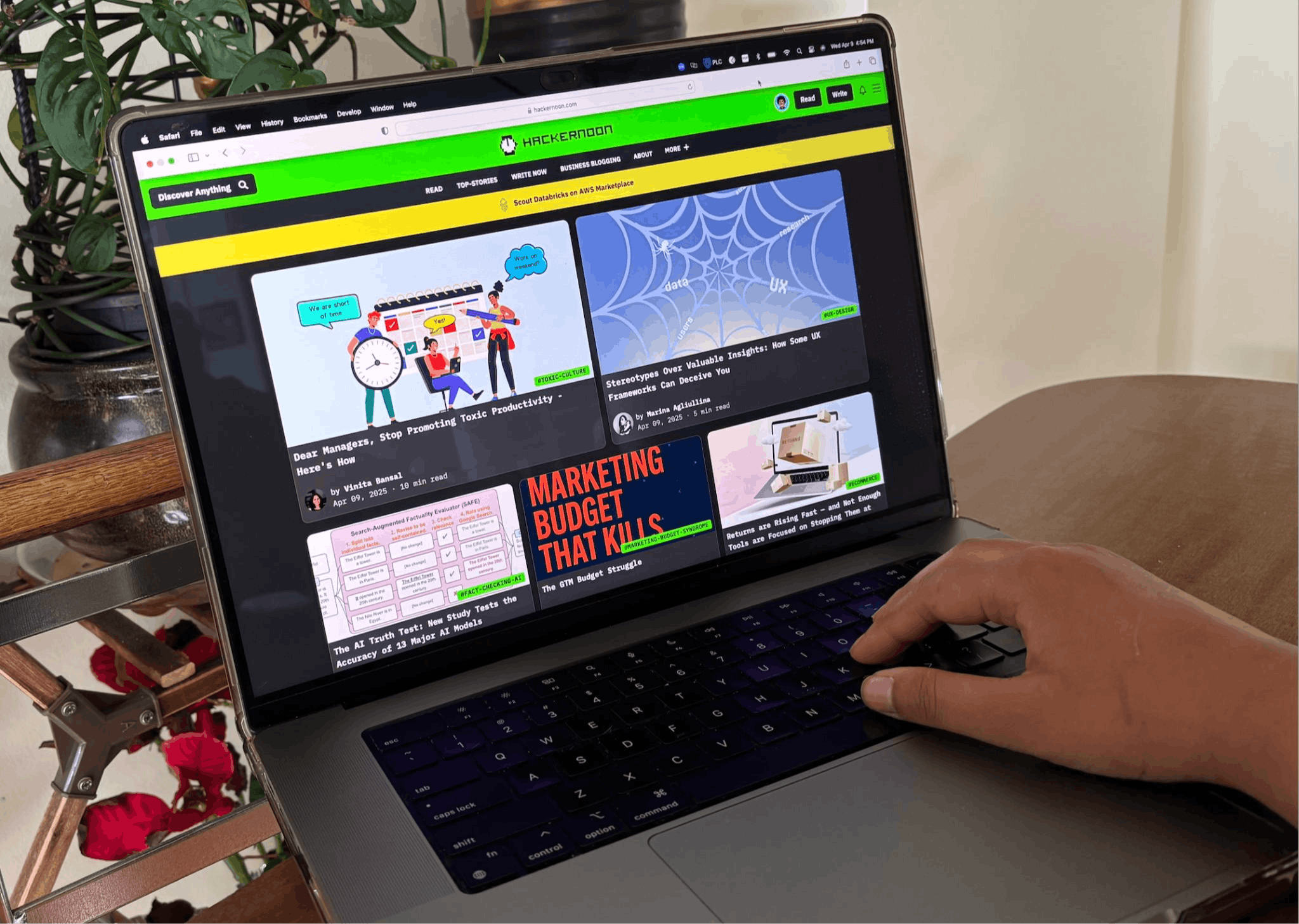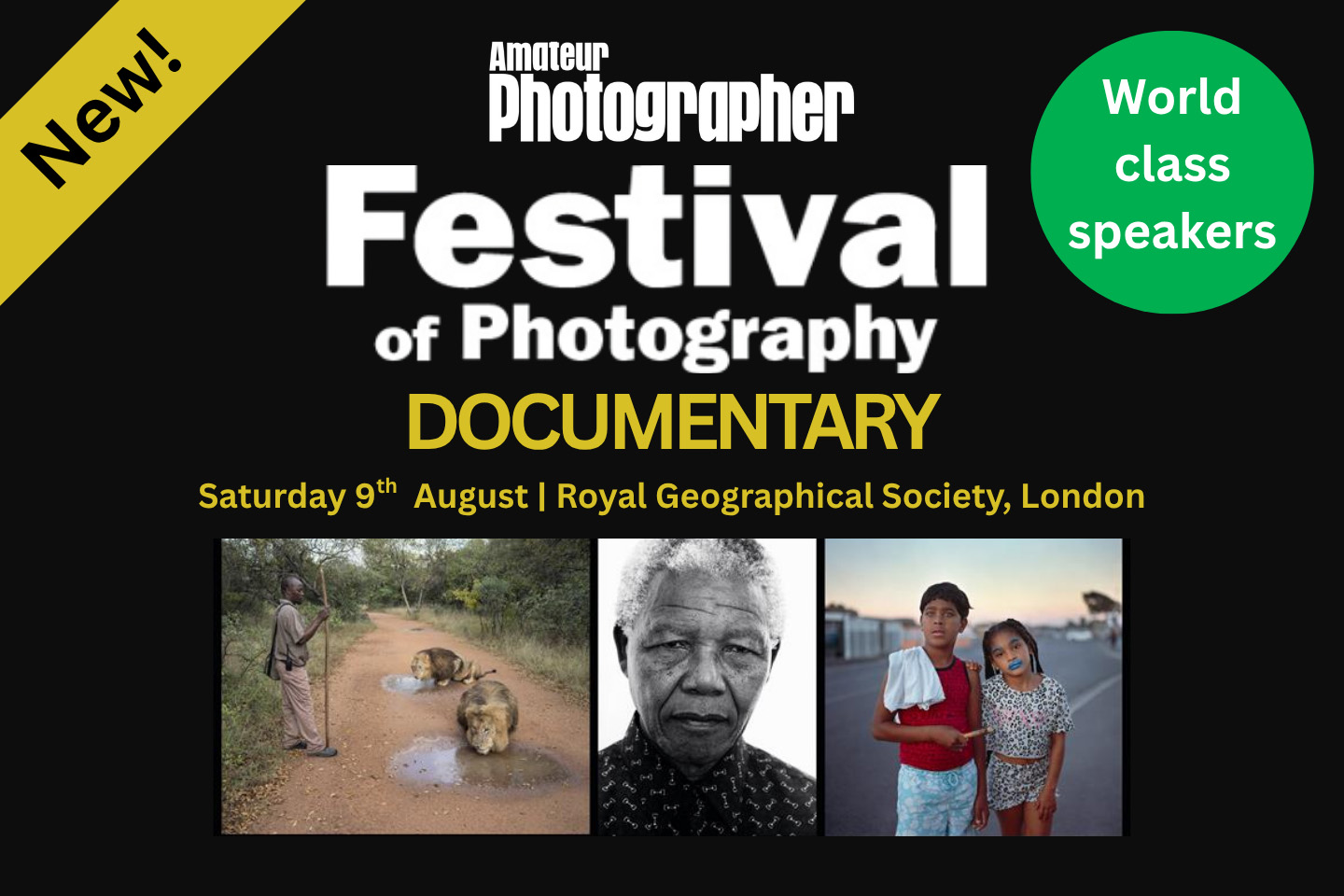The US service Hulu is competing for the streaming dollar with loads of other services and sometimes, something has got to give. Here’s how to cancel Hulu and rid it from your monthly outgoings.
Hulu is a great service available to US subscribers that enables them to catch up with the best TV, subscribe to tune in live, and even bundle with co-owned services like Disney+ and Hulu.
Regardless of how you subscribe and what you subscribe to via Hulu, sometimes we need to knock even the best streaming service subscriptions on the head to save a few quid.
When it comes to Hulu any changes you need to make to your account need to be completed via the web rather than the streaming apps. So fire up that trusty web browser and navigate to the Hulu website.
Here’s our step-by-step guide to cancelling Hulu quickly and easily
What you’ll need:
- Access to a web browser
- Your Hulu account details
The Short Version
- Head to Hulu.com in your web browser and tap login
- Enter your user name and password
- Tap List View.
- Enjoy the old-style Mail app.
-
Step 1.
Heat to Hulu.com in your web browser and hit log in

To cancel your Hulu subscription you’ll first need to log into your account
-
Step 2.
Use your credentials to log into your Hulu account


You’ll need your username and password to enter your account before cancelling. If you have a bundle this may be via a legacy Hulu log in or a MyDisney account you use to log into Disney+
-
Step 3.
Enter your account page


Seek out your initial in the top right corner and hover the cursor over it. This will give you the option to seek out your account page.
-
Step 4.
Navigate your Account homepage


Here you’ll see the opportunity to navigate the account settings, change your plan view your upcoming charges and more. However, to cancel, you’ll need to navigate below the fold.
-
Step 5.
Click on the Cancel Subscription button


Hulu hides this setting below the fold so head, but when you locate the setting click Cancel Subscription.
-
Step 6.
Complete the process


If you want to give Hulu a reason why, then select one from the list. Otherwise hit Cancel Subscription. There may be subsequent “are you sure?” or offers to stay. Navigate those as you see fit.