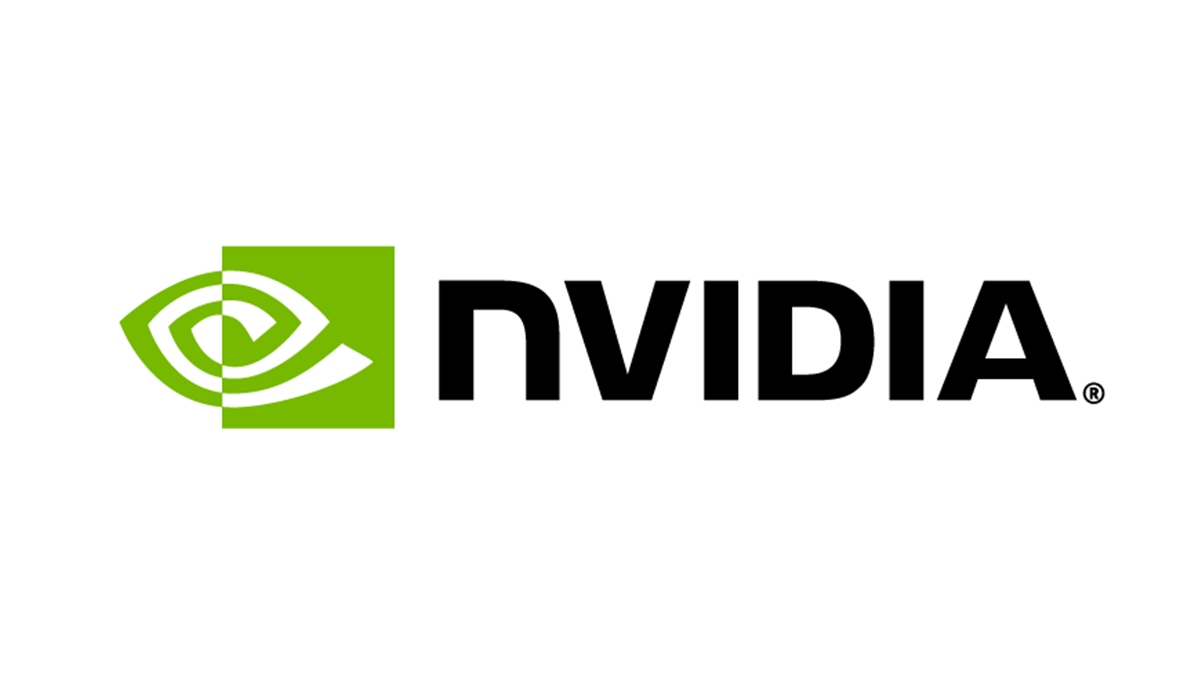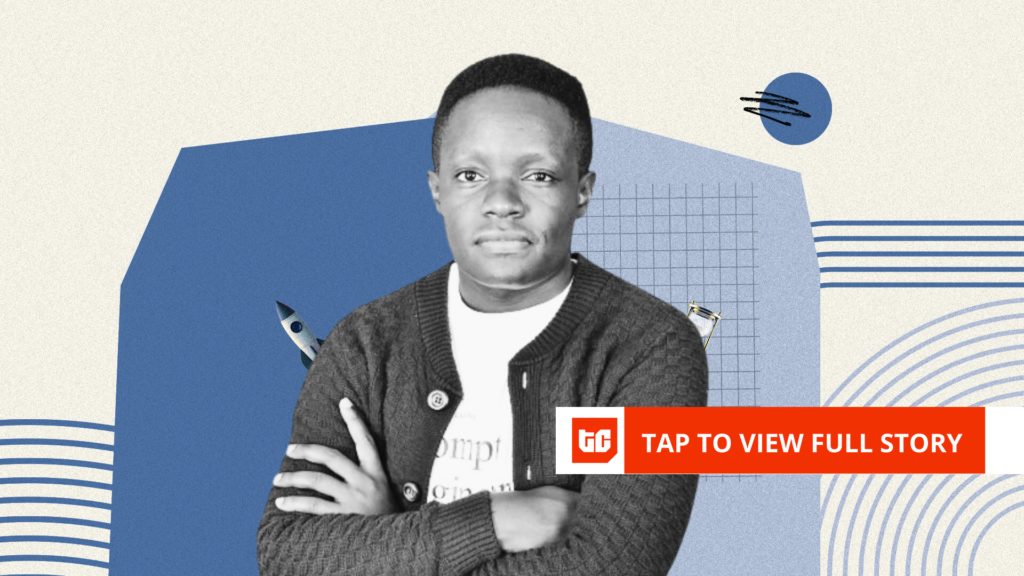As your infrastructure and deployment pipeline grow, choosing the right tool can accelerate your DevOps workflows. However, choosing these tools for your DevOps efforts can be challenging, especially with the advent of so many Cloud DevOps tools in the market today, ranging from open-source to commercial tools.
The DevOps landscape is continuously growing. This has particularly made the need to automate, scale, and deliver faster while remaining secure more critical than ever. This is the reason why choosing the right tools isn’t about the hype or popularity of the tool, but should be a strategic decision.
This guide will outline the key factors to consider when choosing the right DevOps tool for your needs. Additionally, it will outline some DevOps tools and practical scenarios on when to use these tools. Finally, you will be guided on how to evaluate the right tool to use for your DevOps efforts.
Let’s get started with the factors you should consider when choosing the tools for your next project.
The important factors to identify when selecting the right tool for your DevOps needs include:
- Integration with Your Existing Stack: You do not want to make the mistake of picking a tool because of the hype or popularity. Rather, select tools that seamlessly integrate with your current stack. For example, if your project is on AWS, you should pick tools that seamlessly integrate with the AWS ecosystem. Ultimately, make sure the tools you’ve shortlisted to use work perfectly with your current infrastructure.
- Scalability and Flexibility: It’s important to use tools that can adapt to your changing infrastructure. Do not just pick a tool because of the stellar review, but pick tools that can scale horizontally with changing architecture. For example, you want to pick a tool that’s easily supported in Kubernetes in the long run if you plan to adapt containers in your projects, even if you’re yet to start using containers.
- Learning Curve and Community Support: You do not want to choose a tool that does not have proper documentation. This is because it can slow down your DevOps efforts. It’s important to choose a tool with proper documentation and a streamlined learning curve. Furthermore, active community support is a green flag when choosing a tool for your needs. For example, choosing a less popular tool with an active tutorial section and community support is better than choosing a popular tool with no tutorial section on the platform.
- Cost and Licensing Model: When choosing a tool, always pay attention to the cost. Does the cost of the tool align well with your budget? Additionally, you should pay attention to hidden charges. Some tools come with hidden charges that might not scale well. For instance, before you consider using any enterprise tools, always double-check for open-source alternatives, especially if you’re on a strict budget.
- Automation and Reusability: Automation plays an important role in DevOps processes. Tools that get things done reliably and repeatedly are worth adopting for your DevOps needs. Prioritize tools that allow you to automate processes and can be reused in a standardized way. For instance, Terraform, Ansible, and CloudRay play a unique role in managing and reducing manual intervention in the deployment workflow.
Now that you’ve understood the key factors to consider when choosing the right tools. To help you choose the right tool for your projects, here is a quick comparison table highlighting each tool’s ideal use case, unique strengths, and weaknesses.
|
DevOps Tool |
Best For |
Unique Strength |
Weakness (Not Ideal For) |
|---|---|---|---|
|
Terraform |
Terraform is best used for multi-cloud infrastructure provisioning. |
Terraform is mature and has a provider-rich IaC with reusable modules. Terraform currently supports over 2000+ cloud services and counting, as documented in the Terraform registry |
For a large team, state file management can get complex and challenging |
|
GitHub Action |
GitHub Actions is best for automating CI/CD workflows directly within GitHub repositories |
GitHub Actions has a deep GitHub integration with more than 10,000+ reusable marketplace actions |
It becomes costly to use GitHub Actions when your workflows become complex and when working with a monorepo with multiple services |
|
Jenkins |
Jenkins is best for highly customizable CI/CD workflows across different environments. |
Jenkins has a massive plugin ecosystem with long-term support. Meaning regardless of your project, Jenkins has a plugin(s) that can fit your workflow |
When dealing with a large setup, issues of plugin conflicts and upgrade of these plugins fatigue arise |
|
ArgoCD |
ArgoCD is best used for GitOps delivery in Kubernetes environments |
ArgoCD is a Kubernetes native GitOps platform with an excellent UI based deployment control. This means if your project uses Kubernetes or any kubernetes native tool, then ArgoCD should be considered for adoption |
One major weakness is the learning curve. Using ArgoCD requires Kubernetes fluency. Meaning adopting ArgoCD in your project requires Kubernetes expertise |
|
CloudRay |
CloudRay is best for having a centralized platform for server automation. |
CloudRay is a bash script-based centralized platform for automation across multi-server (cloud, on-prem, and hybrid) |
CloudRay is not suitable for containerized or Kubernetes-based workflows |
|
Pulumi |
Pulumi is best for Infrastructure provisioning using general-purpose programming languages |
Pulumi allows you to combine your IaC management with real code (such as Python, Go, TypeScript). This is great and easily adopted by dev-heavy teams |
Pulumi has a smaller provider ecosystem and limited cloud-native support compared to Terraform |
Now let’s take a detailed look at each of these tools to understand what makes them stand out and when best to choose them for your projects.
1. Terraform
Terraform is an open-source Infrastructure as Code (IaC) that allows you to provision infrastructure on a cloud platform. As an open-source tool, it offers cost-effective entry points for startups that are low in budget and want to manage infrastructure at scale. According to Flexera’s 2025 State of Cloud Report, about 70% of organizations use hybrid cloud, and there is a steady increase in multi-cloud, a trend that aligns with Terraform’s core strength as a multi-cloud IaC. What makes Terraform useful is the provider system. Terraform currently supports over 2000 cloud services and counting, as documented in the Terraform registry. So this means if your project runs on multiple clouds, then Terraform could be the right tool to use.
In our recent project for the Finance sector that uses multi-cloud, we used Terraform to provision about 20+ EC2 instances and 40+ Azure VMs with the same codebase. This practice reduced more than 60% of configuration drift between these platforms as compared to manual efforts. However, we faced state file management issues across multiple team members. As of the time of writing, Terraform has documented 1800+ GitHub issues, with the majority related to state file corruption.
2. GitHub Actions
GitHub Actions is a CI/CD tool directly integrated into GitHub, making it a natural choice for teams whose codebase is on GitHub. If your project is on GitHub, then you should consider using GitHub Actions, which allows teams to automate workflows such as building, testing, and deployments. Worked with a startup firm that had its entire codebase on GitHub. Using GitHub Actions to automate their pipeline was advantageous and scalable because it integrates perfectly with their GitHub repositories.
One strength of GitHub Actions is the marketplace, which has more than 10,000+ pre-built actions to accelerate your workflow creations. Where GitHub Actions shines is in GitHub-native projects, particularly for small to medium-sized teams. However, one challenge I’ve faced using GitHub Actions in a recent project is when I worked with a monorepo containing multiple services. GitHub Actions becomes too complex to manage at scale due to its pricing structure.
To add everything up, GitHub Actions earns its place as GitHub’s first CI/CD platform with minimal setup and strong community support, ideal for GitHub-centric teams but not suitable for multi-repository architecture.
3. Jenkins
Jenkins is a long-standing Continuous Integration and Continuous Delivery (CI/CD) automation server. Jenkins is widely adopted for CI/CD and DevOps automation due to its extensive plugins and seamless integration with other DevOps tools. Jenkins can integrate with virtually any tools or services. This makes it a go-to choice for teams that need customizable workflows. In a recent project, we used Jenkins to successfully orchestrate pipelines across a hybrid cloud environment through specialized plugins.
However, managing plugins can be both complex and time-consuming, especially for a large project. For instance, I helped a retail company audit their Jenkins instance and found out more than 10% of their engineering efforts were spent on managing plugin conflicts and versioning. Nevertheless, Jenkins has an easy learning curve due to an extensive community actively contributing to the project.
In short, Jenkins earns its place for unmatched, extensible, and customized DevOps workflows, making it the ideal tool for a mature DevOps setup.
4. Argo CD
ArgoCD is an open-source declarative Kubernetes cloud native tool for GitOps continuous delivery. You can use ArgoCD as part of your CI/CD workflows to deliver faster and efficiently. What makes ArgoCD stand out is that it’s Kubernetes-native, which means it can integrate seamlessly into Kubernetes clusters. I worked for a healthcare client running Kubernetes in production, and ArgoCD proved to be a valuable tool for Continuous delivery across multiple clusters. Since ArgoCD is already a Kubernetes native tool, it was easy to integrate it into the project and increased efficiency by 40% compared to using other tools that are not kubernetes native. ArgoCD gives you the ability to visualize your deployment status directly in a UI, which can aid teams in quickly rolling back problematic releases. However, some challenges you can encounter using ArgoCD are the learning curve. ArgoCD has a steepen learning curve for engineers who are not familiar with Kubernetes. The bottom line is, ArgoCD shines in Kubernetes environments requiring GitOps compliance but demands Kubernetes expertise to adopt.
5. CloudRay
CloudRay is a centralized platform that allows you to manage cloud servers using bash scripts. CloudRay’s unique strength is that it allows you to run Bash scripts across multiple servers without needing to SSH into them. This makes it a great fit for automating repetitive infrastructure tasks like deployments, backups, maintenance, and installations. Additionally, CloudRay’s schedule can be used to schedule scripts such as Backups. In my recent project with the Finance firm spoke about earlier, they had over 150+ servers across multiple clouds (AWS, Digital Ocean, Vultr). We used CloudRay to automate security patches across all the servers. This reduced more than 4 days of manual efforts to less than 2 hours. However, if you’re working with containerized workloads, CloudRay’s server-centric approaches will not be a perfect fit for the project.
In summary, CloudRay earns its spot on the list for being the most effective tool for managing VMs with the use of automated bash scripts, but it is unlimited if your infrastructure is Kubernetes native and container-based workflows.
6. Pulumi
Just like Terraform, Pulumi is an open-source IaC tool. You can use Pulumi to provision and manage cloud infrastructure with the use of programming languages such as JavaScript, Go, and Python. Pulumi’s unique strength is bridging the gap between software development and infrastructure provisioning. It’s ideal for teams that write IaC in actual code rather than using domain-specific languages like HCL (commonly used by Terraform). According to the Firefly 2024 state of IaC Report, Pulumi is the third most used IaC tool. In a recent project, the entire codebase was built with JavaScript, and to maintain simplicity, we used TypeScript to provision the AWS infrastructure. Having to use the language understood by the team reduces the IaC learning curve and build time as well. This made it easy for the team to be able to maintain the existing code in place for infrastructure provisioning.
However, there were some gaps with the use of Pulumi. It covered limited provider coverage. For instance, while implementing a solution in the Azure machine learning workspace, we encountered missing features in Pulumi’s Azure native provider. The Pulumi community is steadily growing with over 100+ official providers.
To sum everything up, Pulumi is the best choice for a developer-centric team that intends to unify the application codebase with infrastructure provisioning using familiar languages.
In practice, these tools do not work in isolation. Instead, they combine with other tools or even themselves to streamline DevOps workflows. For example, in your multi-cloud project, you can use Terraform for infrastructure provisioning, GitHub Actions for CI processes, and CloudRay to streamline repetitive operations using a Bash script across your servers.
With so many DevOps tools in the market, making the right choice for your next project depends on your team’s unique needs.
Here are a few steps you can follow to guide your selection process:
- Map Your Current Workflow and Pain Points: First, you need to understand your team’s use case and what’s already in place. Identify what’s repetitive, what’s done manually, and what needs flexibility. These markers would help you determine the best tool that should be adopted in your project.
- Prioritize Compatibility and Integration: This point is one of the most important evaluations when choosing the tool for your needs. You want to use tools that fit seamlessly into your current DevOps workflow. For example, if you’re already using GitHub to house your codebase, then GitHub Actions would be the right tool to use for your CI/CD workflow. Furthermore, if your infrastructure uses AWS, then consider utilizing AWS managed tools first before looking elsewhere. Remember, the goal is how a tool fits your current workflow and not just about the stellar review and hype.
- Evaluate Based on Team Skillset: Check your team to understand their skill sets and what tools and programming languages are currently used to build projects. A tool adoption is faster when your team already knows the tech stack of the tool. For example, if your team is actively building with Python or Go, then tools like Pulumi or Terraform would be a better choice for Infrastructure provisioning and management.
- Start Small and Iterate: Tool adoption should not be rocket science. Instead, it’s important to start small with a tool based on the use case before completely adopting the tool for your entire project. Tools like CloudRay offer value even at an early stage of your DevOps efforts.
- Keep Long-Term Maintenance in Mind: Your projects or applications are built to scale for the long term. This is the reason choosing a tool with long-term maintenance is important. Adopt tools with high maturity, well-detailed documentation, an active community, and commercial support.
Wrapping Up
No tool is a silver bullet. The best DevOps tool is one that aligns with your current projects and can streamline your DevOps processes. Always take the time to identify your project’s key requirements and review tools that would best scale your DevOps efforts.
Remember, choose a tool that would help you automate processes seamlessly, build faster, and enhance your overall development and deployment workflows.