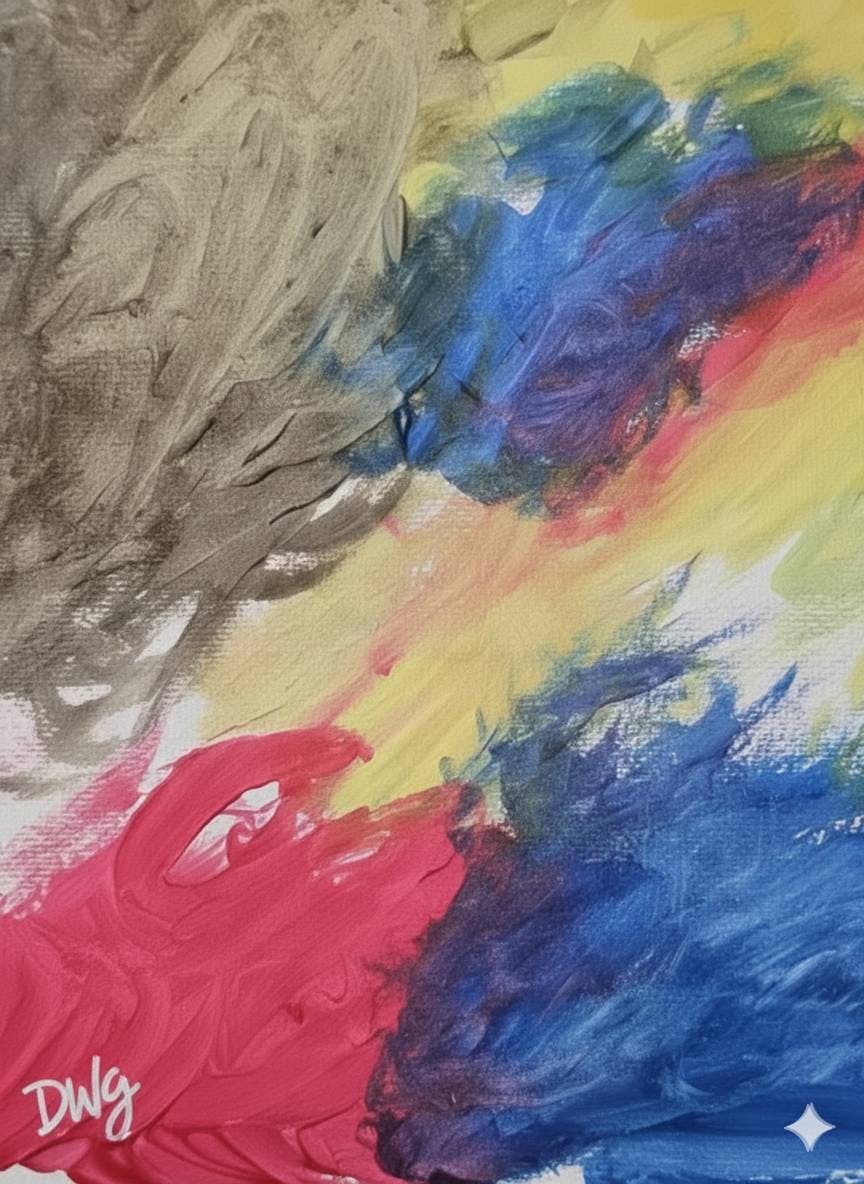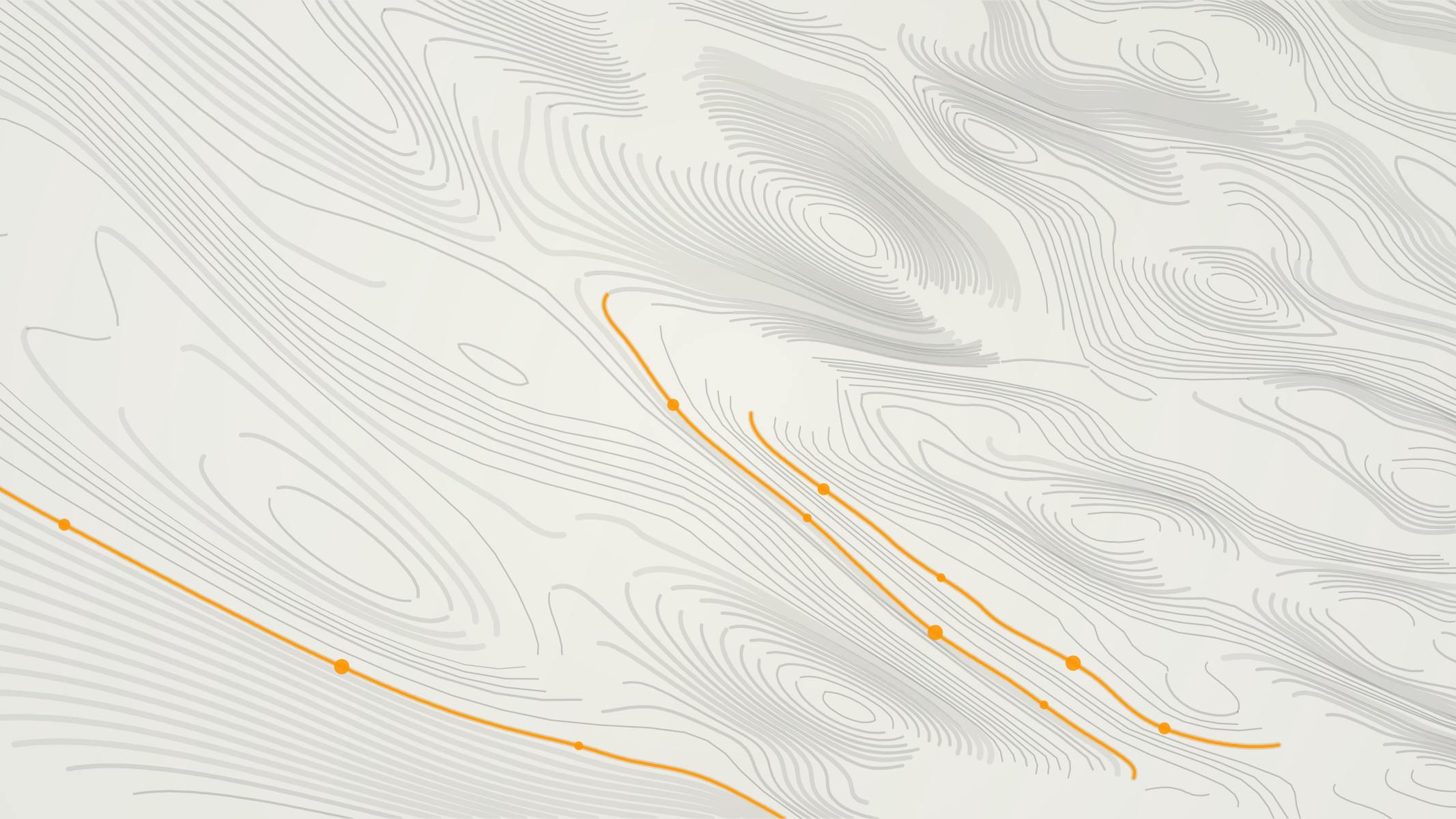How to Conduct a Competitor Analysis
Ready to run your own competitor analysis? Here’s how to do it in four simple steps:
-
Identify Your Competitors
-
Conduct Research
-
Analyze Your Findings
-
Use a Competition Analysis Template to Report and Review
Step #1: Identify Your Competitors
Before any good investigation can begin, you’ll first need to scope out the competition — after all, you can’t beat ’em if you don’t know who they are.
Start by looking at businesses within your industry or niche, and consider both direct competitors (those who offer similar products or services) and indirect competitors (those who offer substitute products or services).
Once you’ve identified your competitors, you can begin to analyze their social media presence and develop a strategy to set yourself apart.
Step #2: Conduct Research
Now that you know who your competitors are, it’s time to learn what they’re all about.
This involves delving into your competitors’ social media activity to understand what they’re doing well and focusing on.
This might involve analyzing their posting cadence, identifying which posts receive the most engagement, and monitoring their followers to understand their target audience.
TIP: Download our free ready-to-use template to keep track of your competitor findings and research.
Step #3: Analyze Your Findings
Time to put all that research to good use.
Make note of high-performing social media posts, their captions, the visuals they used, and any hashtags (or keywords) added.
Are there common themes you can identify as potential content pillars?
You can also take it a step further by conducting a quick SWOT analysis: make a list of your competitors’ strengths, weaknesses, opportunities, and threats.
But remember, you’re also using this info to compare against your own brand — so be sure to jot down your strengths and gaps too.
With a clear understanding of your competitors, you can then tailor your content strategy to meet your audience’s needs and stand out in the crowded social media space.
Step #4: Use a Competitor Analysis Template to Report and Review
To make your competitor analysis easier (and more organized), use ’s free template. With it, you’ll:
-
Get an overview of your competitors’ content and online presence
-
Analyze competitors’ activity and make informed decisions about your own strategy
-
Spot industry trends and opportunities with ease
-
Share with your manager and team for visibility
So there you have it — creating a competitive analysis doesn’t have to be complicated, especially when you follow these four steps.
P. S. Plan, schedule, and analyze your social media posts with ‘s social media management tools. Get started today — for free!