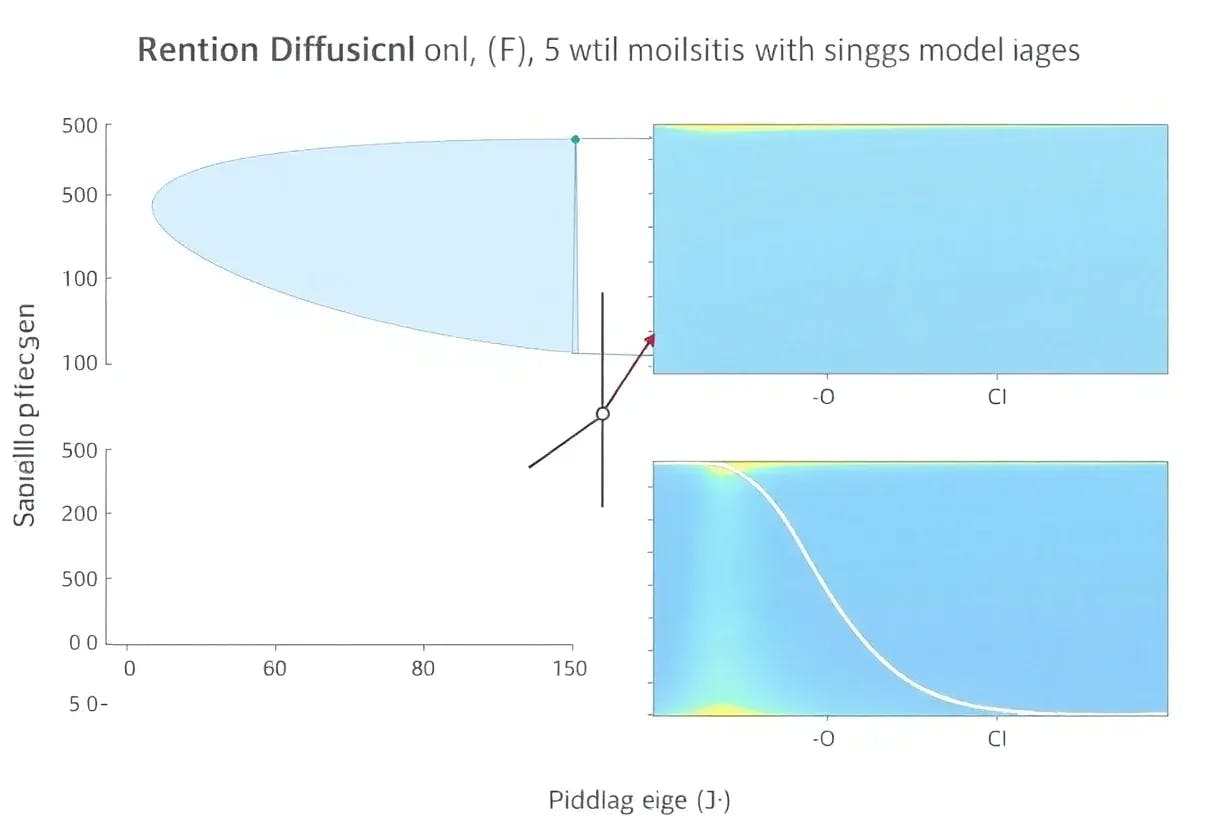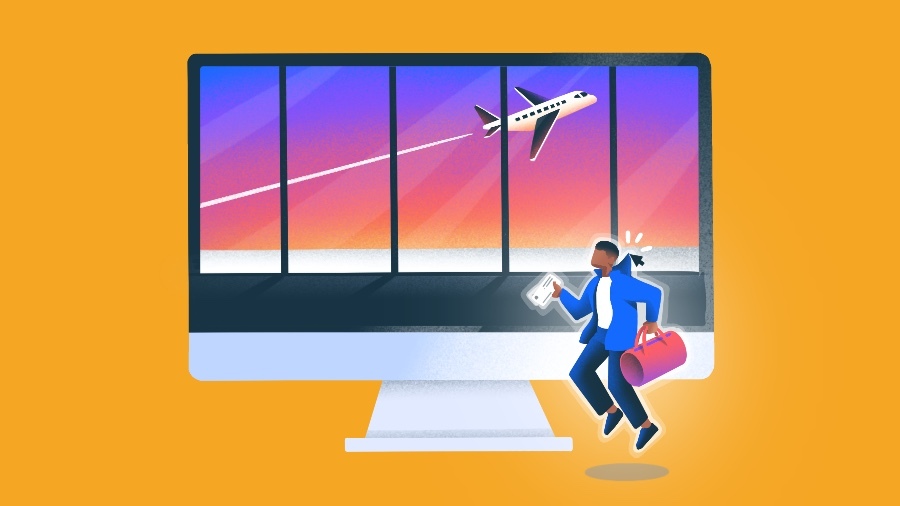Table of Contents
Another major Amazon shopping event is upon us. Prime Big Deal Days (colloquially referred to as October Prime Day) officially kicks off on Tuesday, Oct. 7, and runs through Wednesday, Oct. 8.
With new deals dropping constantly, shopping can get pretty overwhelming. We know all too well that it’s easy to get caught up in the sales, indulge in some impulse purchasing, and experience a little buyer’s remorse.
As with every major Amazon sale, there are already plenty of live deals to shop ahead of the official event kickoff, with lots more to come — and you just might run into some questions along the way. Whether you’re dealing with a classic case of buyer’s remorse or have questions about deals, damage to packages, or your Prime membership, it’s good to know that you can actually speak to customer service.
How to cancel your Amazon Prime membership
Since contacting Amazon can be tricky at times, here are all the ways you can get in touch with customer service for a smoother online shopping experience before, during, and after the October Prime Day event:
Amazon customer service help page
This is probably the most common, and easiest, way to look for answers to common queries, such as those about Amazon’s return policies or information about international shipping. The page contains a whole library of questions that users can get answers to, including how to track packages, cancel orders, or start a return. Your most recent purchases will pop up at the top of the page for easy navigation.
To access Amazon’s Customer Service Help Page, go to the website landing page and click on “Customer Service” in the top left of the screen.
Mashable Light Speed
Amazon customer service email
Sometimes customer queries need to be worked through on a case-by-case basis, and the answers on the official website need to be more specific to offer any help to shoppers. In these cases, users can email [email protected] and explain their issues. Remember that contacting Amazon’s customer service via email might not be the best solution if you have an urgent question regarding your purchases, since customers are unlikely to get a prompt response.
Amazon customer service phone number
Need a quicker reply? Call Amazon at 1-888-280-4331. When customers call this number, a bot picks up the phone and eventually connects them to Amazon staff, depending on the type of query that needs to be answered. It’s important to note that customers should have a cell phone number connected to their Amazon account. Customers must enter verification codes that will be messaged to their linked contact information before using this service. In other words, things can get a bit tricky if you’re sharing an account with someone else.
Amazon online chat service
Real-time chatting with Amazon representatives is the most convenient way to get all your questions answered. To use the live chat feature, return to the Customer Service help page and click on “Help with something else.” When the list pops up underneath, choose “something else” once again. Another page opens with a list of more help options. Select “I need help with something else.”
Now you’ve officially entered the chat. Type “Talk to associate” in the chat box. Amazon’s messaging assistant might prompt you to give more info on your issue, which you can, but if you’d rather get to a real person ASAP, you can select “I need more help” from the pre-written responses.
From there, you can choose if you’d prefer to talk via chat or call. If you’re looking for immediate help with a Prime Day purchase — be it due to buyer’s remorse, a damaged package, an address change, etc. — this is your best bet to get your needs met.
For simple questions, Amazon also launched a new AI chat feature last year called “Rufus,” which can help customers solve some problems and make more informed purchase decisions.
If your questions aren’t that urgent, you can contact Amazon Customer Service at @amazonhelp on X, @amazon on Instagram, and www.facebook.com/Amazon on Facebook.
Topics
Amazon
Apps & Software