Perfect Your Instagram Aesthetic in 4 Steps
Want to learn how to make a lasting impression and grow your community? Here are four steps to get started:
-
Establish Your Brand
-
Choose a Consistent Instagram Theme
-
Maintain Your Aesthetic via Your Icon, Feed, and Stories
-
Plan Ahead
Step #1: Establish Your Brand
Remember that scene in The Lion King when Rafiki asks Simba who he is? Well, your brand is Simba and now you need to answer the question.
Your brand’s identity is the foundation on which you’ll build upon. It’s your why and will help you shape your voice, the design of your posts, and how you connect with your community.
Ask yourself:
-
How would you describe your brand in one sentence?
-
What’s your purpose?
-
Who is your target audience?
-
Why should Instagram users follow you?
Once you’ve got those on lock, you’re on the road to better communicating your Instagram aesthetic.
PSA: You can plan, preview, and automatically publish your Instagram posts in advance with ’s free scheduling tools! Save time and improve your content strategy today.
Step #2: Choose A Consistent Instagram Theme and/or Color Palette
Now that you’ve established your brand, it’s time to define your Instagram aesthetic.
Creating a mood board can get your creative juices flowing and guide you in the direction of what you want your feed to look like.
Whether that be a consistent theme, a color palette, or just a general vibe:
Include a mix of colors, textures, patterns, and quotes to help you better visualize your feed.
TIP: Remember, as your brand evolves, your color palette can too. You don’t need to stick to the same Instagram aesthetic forever — do yearly check-ins to see if it needs an update.
Step #3: Maintain Your Aesthetic via Your Icon, Feed, and Stories
From your Instagram icon (aka profile picture) to your Stories Highlights, your Instagram’s aesthetic is reliant on multiple components.
To keep them all on-brand, here are three ways to maintain a cohesive Instagram aesthetic on your page:
#1: Make Your Instagram Icon Match Your Brand Aesthetic
An easy way to keep up appearances on your Instagram page is to match your profile picture to your overall aesthetic.
Think about it: If you’re a food blogger with an Instagram icon of a cat, visitors might get confused and tap away.
Having a relevant profile photo gives users a sense of who you are and what you do right off the bat.
TIP: To really set yourself apart, design your own icon and include your brand colors or logo.
#2: Curate an Aesthetic Instagram Feed
Your Instagram feed is the first thing a visitor sees when they land on your profile.
So, choosing the same (or complementary) filters, crops, and editing style can help keep your feed looking consistent.
Here at , we use a bright and poppy color scheme to help reinforce our brand’s look and feel:
Your brand colors, fonts, and textures can all help to shape a unique and captivating aesthetic on your Instagram feed.
#3: Curate Aesthetically-pleasing Instagram Stories
When crafting your Instagram aesthetic, you’ll also want to keep your Instagram Stories in mind.
They don’t need to be picture-perfect, but creating cohesive Instagram Stories can help build your brand and keep followers coming back for more:
This can be as simple as using the same Instagram font, or incorporating your brand colors when using text or drawing tools.
Step #4: Plan Ahead!
Planning ahead is key to curating a strong visual aesthetic — that way you can show your value and entice followers, right out the gate.
With ’s Visual Planner feature, you can see how your feed will look in advance and make sure your new Instagram content will fit with your existing content.
Rearrange or swap out photos and videos by dragging and dropping posts from your Media Library until you’ve found the best composition for your feed:
P. S. You can use ’s Visual Planner via the mobile app, too!
Once you’re happy with your overall grid aesthetic, just tap “Save” to schedule the posts to your feed. It’s that simple.
Ready to nail your Instagram aesthetic this year? Preview your feed before you post with ’s Visual Instagram Planner!

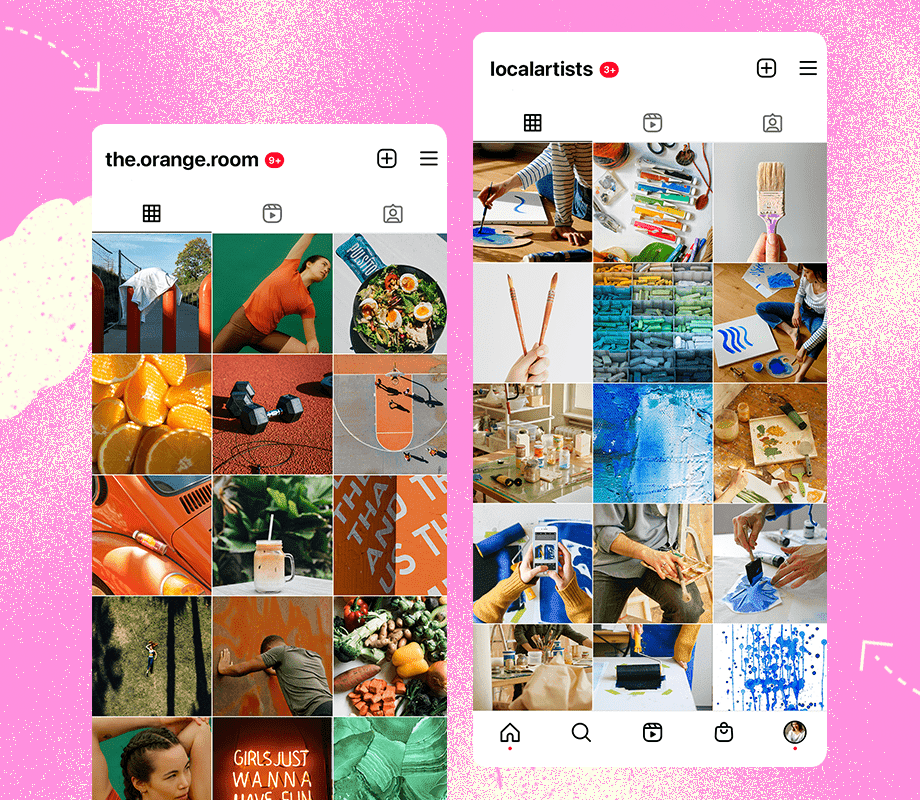



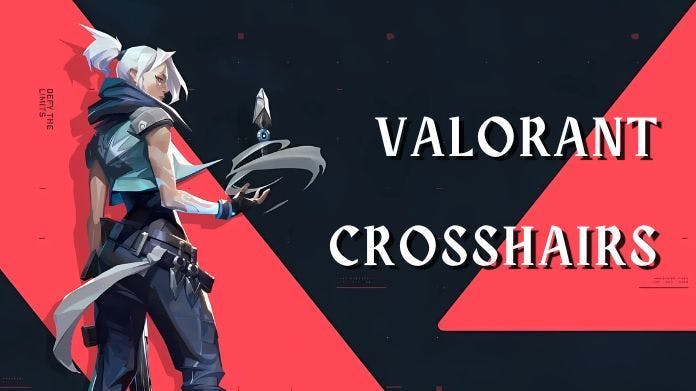

/cdn.vox-cdn.com/uploads/chorus_asset/file/25821167/C0431.00_00_03_06.Still003__1_.jpg)


