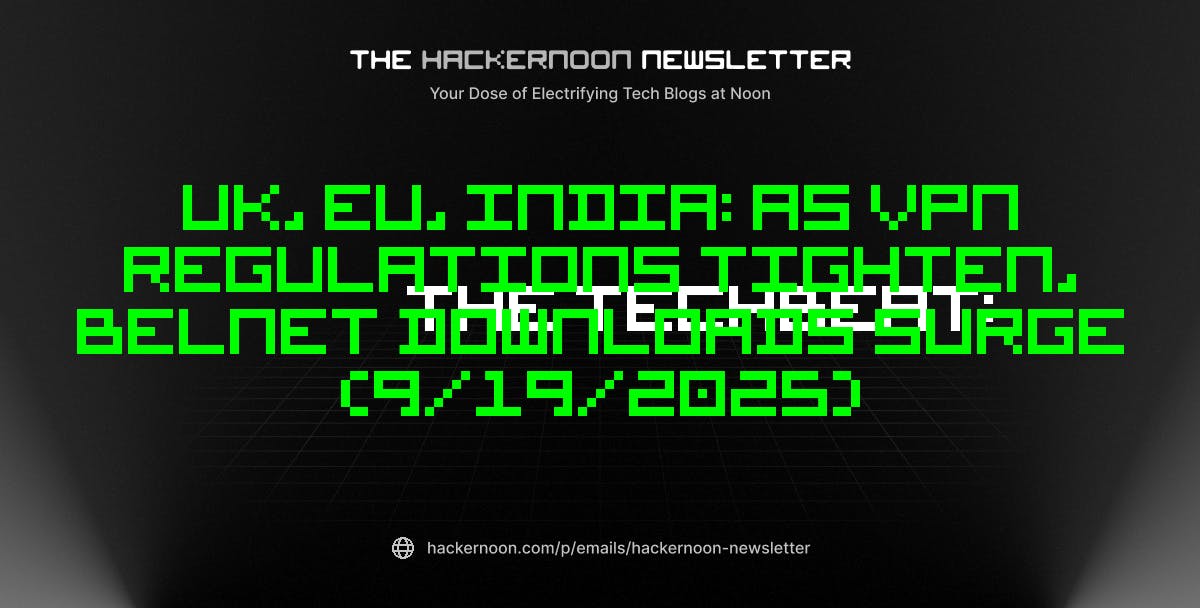Some companies seem to know what their customers want before anyone even asks. What’s their secret? They actually listen, closely and consistently.
Take Netflix, for instance. They don’t rely solely on star ratings—they track what you watch, how long you watch it, and even how you scroll. That data feeds into a smarter recommendation engine, one that helped Netflix maintain a 79% retention rate through personalized suggestions.
And this isn’t just a tech story. A study from Virtusa found that businesses that actively use customer feedback data grow revenue significantly faster than those that don’t.
The takeaway? Listening to your customers pays off.
Building an effective customer feedback loop shifts your customer service team from scrambling to fix issues to confidently improving what matters. It’s the difference between reacting to complaints and designing better outcomes across the end-to-end customer experience.
In this guide, you’ll learn how to build a system that leverages feedback into growth.
How to Create a Customer Feedback Loop for Business Growth
What Is a Customer Feedback Loop?
A customer feedback loop is a structured process where you:
- Collect customer opinions
- Analyze what they’re saying
- Make improvements based on their input
- Let customers know what changed
Unlike a random one-off survey, a feedback loop creates ongoing conversations with your customers.
What makes it powerful is the cycle—feedback isn’t just collected and forgotten. It moves through a clear journey: from collection to action to communication, then back again.
Slack used this model to rise to the top, letting early customer feedback drive the product’s evolution as the user base grew.
These examples work because they’re built on a deep understanding of their users. Before you can collect meaningful feedback, you need to know who you’re talking to. That’s why creating clear user persona templates should be your first step in building any successful feedback loops.
⭐️ Featured Template
The Customer Feedback Form Template empowers teams to gather valuable insights and feedback from customers. This helps build products and services that users want, optimizes customer satisfaction, and enhances business growth.
👀 Did You Know? The earliest recorded customer complaint dates back to ancient Mesopotamia, where a dissatisfied customer named Nanni inscribed his grievances about subpar copper delivery onto a clay tablet addressed to the merchant Ea-Nasir.
Why customer feedback loops are crucial for business growth and customer satisfaction
Not having a feedback loop costs businesses more than most business leaders realize. It’s a missed opportunity, but it’s also a hidden expense.
Here’s a breakdown of why:
- Wasted budgets: Teams pour money into features customers don’t want. When you gather customer feedback early, you invest in changes that drive revenue and increase customer satisfaction
- Inefficient product development: Without real input, your team might spend months building something nobody asked for. A feedback loop keeps product direction aligned with what customers truly need, helping you save time and launch smarter
- Loss of competitive edge: Businesses that regularly gather feedback from multiple channels—like social media posts, customer interviews, and feedback tools—are faster to identify shifting trends and rising customer pain points
- Operational blind spots: Sometimes the biggest friction isn’t the product—it’s the customer journey. Maybe your return policy is confusing, or the checkout process feels clunky. Feedback gives you a direct line to those fixes
Done right, a continuous feedback loop doesn’t just collect data—it unlocks real customer success insights. Over time, that becomes a serious competitive advantage that keeps customers happy and coming back.
What Are the Key Stages of a Customer Feedback Loop?
A customer feedback loop is about turning opinions into meaningful improvements and then showing customers that their voices have made a difference. For this to work, you need a system with four distinct, connected stages. Miss one, and the loop breaks.
Each stage feeds the next, turning customer feedback into action, and then back into conversation.
1. Collection: Gathering meaningful feedback
Everything starts here. You can’t improve what you don’t understand, and that means you need to gather feedback, both actively and passively.
- Active methods:
- Customer satisfaction surveys, interviews, focus groups, live support interactions
- Post-purchase questions like “What could we do better?”
- Customer effort score or net promoter-style surveys
- Passive methods:
- Social media listening, review monitoring, and brand monitoring
- Usage behavior: clicks, drop-off points, abandoned carts
- Feedback embedded in support tickets, chats, or feedback widgets
But it’s not just about volume. Strategic collection means thinking through:
✅ Who you’re asking (new vs. loyal customers, high-value users, churn risks)
✅ When you’re asking (moments of friction, success, or right after service interactions)
✅ Where you’re asking (email, in-app, chat, SMS, etc.)
✅ How you’re asking (tone, length, clarity, specificity)
💡 Pro Tip: After purchase, trigger a lightweight survey: “On a scale of 0-10, how likely are you to recommend us?” Then, ask: “What’s the one thing we could improve?“
2. Analysis: Extracting actionable insights
You’ve collected customer feedback data. Now what?
This stage is where companies either fall behind or pull ahead. Analyzing customer feedback is about finding patterns, not just pulling quotes. It’s the bridge between information and impact.
Break your analysis into layers:
- Categorize feedback by topic (product issues, pricing, onboarding, etc.)
- Identify trends in customer sentiment across segments and time
- Spot root causes vs. surface-level noise
- Separate positive feedback (what’s working) from negative feedback (what’s not)—and track both
Use both:
- Quantitative methods: metrics, dashboards, frequency, sentiment scores
- Qualitative feedback: nuance, tone, context, user stories
💡 Pro Tip: Use a simple spreadsheet to track the top three feedback themes per month. Tracking consistency helps distinguish one-off gripes from actual pain points.
3. Implementation: Turning insights into improvements
This is where most feedback loops fall apart. If feedback sits in a spreadsheet and never turns into change, your customers will notice.
Real implementation means:
- Assigning ownership: Who’s responsible for acting on this?
- Prioritizing smartly: What’s high-impact, low-effort?
- Aligning teams: Bring in customer service, product, marketing—whoever owns the experience
- Setting timelines and expectations
Even great ideas die without a process. Tie feedback themes directly to your product knowledge, backlog, marketing calendar, or support protocols so that they become part of how you work, not just a nice-to-have.
💡 Pro Tip: Hold a monthly cross-team meeting to discuss feedback impact. Share what got done, what didn’t, and why.
4. Follow-up: Closing the loop with customers
The final step is the most human—and the one that turns satisfied customers into loyal ones.
This stage closes the loop. It’s where you show customers that their input mattered.
Ways to follow up:
- Thank customers for providing feedback
- Let them know what changed—and what didn’t (with reasons)
- Share outcomes publicly (email, changelog, social media posts, or in-app messaging)
- Invite further feedback as improvements roll out
Why it matters: When customers feel like they’re part of the feedback management process, they’re more likely to stay, promote you to other customers, and provide more feedback in the future.
💡 Pro Tip: Create follow-up email templates that say, “You asked, we listened!” Add a quick summary of what changed, when, and why.
When all four stages are in place—collection, analysis, implementation, and follow-up—you’ve got a real continuous feedback loop, not a broken pipe.
It’s not just about gathering info. It’s about creating a rhythm where listening becomes improvement, and improvement becomes loyalty.
What Are the Different Types of Customer Feedback?
Not all customer feedback can be valued the same, and that’s a good thing. Different types reveal different things. When you understand how they work (and what they’re best at), you can build a smarter, more balanced listening system.
The trick? Don’t lean on just one method. Mix and match.
Direct vs. Indirect feedback
Direct feedback is the kind of feedback customers give you on purpose. They know they’re answering questions, and they’re often doing it through structured channels like:
- Product feedback surveys
- One-on-one customer interviews or focus groups
- Live support conversations
- Feature requests and in-app feedback prompts
✅ Pros:
- ✅ High signal clarity—you’re getting specifics
- ✅ Easy to link feedback to specific user segments
- ✅ Great for testing new ideas or evaluating recent updates
❌ Cons:
- ❌ Susceptible to selection bias
- ❌ Smaller sample sizes
- ❌ May reflect only the most recent experience
Indirect feedback is what customers show you, even if they never say a word. It comes from observation, not direct questions.
- Social media posts and comments
- Online reviews
- Product usage analytics
- Support ticket trends
- Drop-off points in the user journey
✅ Pros:
- ✅ Authentic and unfiltered
- ✅ Typically covers a wider audience
- ✅ Reflects real behavior, not just stated opinion
❌ Cons:
- ❌ Needs interpretation
- ❌ Often lacks detail or context
- ❌ Harder to tie directly to specific users
Qualitative vs. Quantitative feedback
Qualitative feedback tells you the why. It’s rich, textured, and full of stories—perfect for uncovering insights you didn’t even think to ask about.
- Open-ended survey responses in product feedback surveys
- Chat transcripts or call recordings
- Social media rants (or even love letters)
- Interview notes
✅ Pros:
- ✅ Uncovers motivations, frustrations, and needs
- ✅ Helps humanize the numbers
- ✅ Great for identifying new feature opportunities
❌ Cons:
- ❌ Slower to process
- ❌ Harder to compare across users
- ❌ Interpretation can vary by person
Quantitative feedback comes with a score, a rating, or a number attached.
- Net Promoter Score (NPS)
- Customer Satisfaction (CSAT) surveys
- Usage metrics in your product feedback software
- Time-to-resolution data in support tickets
✅ Pros:
- ✅ Trackable over time
- ✅ Easy to chart and report
- ✅ Lets you benchmark different segments or time periods
❌ Cons:
- ❌ Often lacks nuance
- ❌ Doesn’t explain “why” something’s broken
- ❌ Can hide emerging problems behind averages
Solicited vs. Unsolicited feedback
You asked, they answered. Solicited feedback is intentional and usually structured to help you measure specific areas of improvement.
- Scheduled product feedback surveys
- Post-interaction questionnaires
- Beta tester interviews
- Usability studies or focus groups
✅ Pros:
- ✅ Easy to organize and compare
- ✅ Helps you target feedback on specific features or moments
- ✅ Predictable cadence for reporting
❌ Cons:
- ❌ Can feel like a chore to customers
- ❌ Risk of leading questions
- ❌ Response rates vary based on timing and tone
Unsolicited feedback shows up uninvited—and that’s what makes it gold.
- Social media mentions about your product
- Unprompted emails from power users
- Spontaneous complaints in chat
- Online reviews
✅ Pros:
- ✅ 100% voluntary—high passion, high honesty
- ✅ Surfaces blind spots you weren’t tracking
- ✅ Often highlights urgent problems or emotional wins
❌ Cons:
- ❌ Often skews negative feedback loops
- ❌ Messy and unstructured
- ❌ It can be hard to process consistently without tools
The most insightful companies don’t just collect one kind of feedback. They combine it—blending scores with stories, and structured surveys with real-world behavior.
Specialized product feedback software helps manage this multi-channel complexity. It helps centralize all your sources—from survey data to social mentions—so you can spot trends, respond faster, and build better products.
Now that you know what you’re listening for, let’s talk about how to go about it.
How to Collect Customer Feedback Effectively
Collecting feedback isn’t just about throwing surveys at people and hoping something sticks. A strong strategy balances thoroughness with respect for your customer’s time. The goal? Get a complete picture without overwhelming them.
Let’s break it down by collection method—and when to use each.
Strategic collection methods
Getting complete customer feedback means using multiple feedback methods. Here’s how to create a balanced approach:
1. In-app/on-site feedback
When your customers are already using your product or browsing your site, that’s the perfect time to ask a quick question. They’re in the moment, their memories are fresh, and their responses are grounded in real use.
- Quick mini-surveys: Ask 1-2 questions when customers finish important tasks like completing a purchase or using a key feature
- Feature rating prompts: Let users rate a feature immediately after trying it
- Feedback buttons: Place simple “How are we doing?” or “Give feedback” buttons in your nav or footer, invite ongoing input
- Exit surveys: If a user’s about to leave the site, ask why—they might just tell you
This method works best for collecting product feedback that’s tied to a specific action or moment.
2. Email-based feedback
Email allows for more thoughtful feedback after customers have had time to reflect—great for more intelligent insights.
- Post-purchase surveys: Send within 24-48 hours after purchase to capture impressions while they’re still fresh
- NPS surveys: Ask, “How likely are you to recommend us?” every quarter—not monthly, since it may cause survey fatigue
- Milestone surveys: Gather feedback at key points in the customer journey—after onboarding (14 days), mid-contract (6 months), and before renewal (30 days prior)
- Exit surveys: When customers cancel, ask why. Use a mix of multiple-choice options and open-text fields for richer context
3. Direct customer conversations
Want real, raw insights? Talk to people. Conversations often reveal the why behind the what—and they build stronger relationships along the way.
- Customer advisory groups: Create a recurring feedback loop with 8–12 trusted users who meet quarterly
- One-on-one interviews: Schedule 30-minute conversations with customers from different segments. Use a consistent question set, but keep it conversational
- Support and sales call recordings: Regularly review recordings or transcripts to identify common themes—all the questions, frustrations, and positive comments
- Beta testing groups: Invite customers to preview new features before the hard launch. It’s feedback and early validation rolled into one
4. Passive listening
Sometimes the best insights come when you’re not asking questions. Pay attention to what people say unprompted, especially in public or community spaces.
- Social media monitoring: Track brand mentions and product-specific chatter across platforms
- Review site tracking: Check sites like Trustpilot, G2, or niche industry review sites weekly
- Support ticket analysis: Categorize tickets by issue type each month—are the same issues coming up again and again?
- Community forums: Analyze questions and comments to identify unmet needs from your own forums and industry threads
Optimizing your collection strategy
The quality of the feedback you gather depends not just on what you ask, but on how, when, and who you ask. Here’s how to optimize your collection approach:
- Timing: Ask for feedback at moments of high engagement or significant milestones—don’t ask randomly
- Length: Keep initial requests brief. Surveys taking over 25 minutes to complete experience a dropout rate more than three times higher than those under five minutes
- Medium: Choose the right medium based on the complexity of feedback needed—use surveys for quick ratings and interviews for deep insights
- Incentives: While incentives can increase response rates, they can also reduce the quality of responses. Carefully consider if they’re right for your audience
- Technology: Use tools like Forms, a feature within , to trigger surveys based on customer actions, consolidate feedback across channels, and route issues to appropriate teams. It’s a great way to streamline the process!


Crafting effective questions
How you ask, after all, is just as important as what you ask. Follow these principles when designing questions:
- Be specific, not general: For example, ask “How satisfied were you with the checkout process?” rather than the vague “How was your experience?”
- Use a mix of closed and open-ended questions: This allows you to gather both quantitative and qualitative data
- Avoid leading or loaded language: Stay neutral in phrasing to ensure honest answers
- Focus on one concept per question: Keep your questions clear and focused
- Use consistent rating scales: This ensures comparability of responses
Don’t start from scratch. Use proven questionnaire templates as starting points, then adjust them to fit your business needs.
Collecting feedback without a system to manage it is like trying to catch rain in a colander. In the next section, we’ll explore how to turn that feedback into a structured, action-oriented system for meaningful results—and not let it slip through!
How to Implement a Customer Feedback Loop Effectively
A feedback loop isn’t just about collecting opinions and hoping for the best. It’s about creating a structured, ongoing system that lets you listen, learn, act, and improve.
Start with a purpose
Before you do anything, get clear on what you’re trying to learn. Are you looking to improve a specific feature? Reduce churn? Fine-tune onboarding? Your goal should guide the type of feedback you collect and how you use it.
Ensure your KPIs align with the problem. Net Promoter Score and CSAT are helpful, sure—but so is tracking feature adoption or usage patterns post-release.
Choose your listening posts wisely
Surveys provide quantifiable data, while interviews and support tickets reveal real user pain points. In-app widgets capture moments of truth as they happen, and reviews or community forums can surface unexpected gems.
, the everything app for work, brings all this feedback together—categorizing it with Custom Fields, assigning it to the right people with Automations, and tracking it across teams with Dashboards, Docs, and real-time Chat. All of this, powered by AI.
Start by using the Feedback Form Template. It helps you centralize intake processes with customizable, ready-to-use surveys.
This template:
- Provides a forum for various stakeholders to voice opinions and concerns
- Increases overall customer loyalty and engagement
- Helps develop comprehensive improvement strategies across multiple areas
Make it ridiculously easy to respond
Nobody wants to spend 20 minutes on a survey, and most won’t. Use quick rating scales for fast input, but also leave space for open-ended thoughts. Timing matters: ask after a meaningful interaction, not weeks later when the moment’s faded.
For product-specific feedback, the Product Feedback Survey Template keeps questions focused on usability, satisfaction, and what’s missing.
This template helps you:
- Prioritizes product development efforts based on user experience
- Collects all the data on product usage duration and frequency
- Measures specific metrics like price satisfaction and usage experience
- Tracks satisfaction levels related explicitly to products over time
Establish a central repository
Scattered insights = lost opportunities. All feedback, no matter the channel, should be funneled into one place. In , you can:
- Categorize responses using Custom Fields (think: product area, sentiment, priority)
- Use Custom Views to track progress on feedback implementation
- Share context-rich insights with your team via Docs
- Discuss ideas directly through Chat


Need to close the loop with a customer? ’s Email Integration makes follow-ups simple, so customers know their voices are being heard.
Analyze like a human, at scale
Once you’ve gathered your feedback, don’t just skim it—analyze it. Look for patterns, frequency, and urgency. What are the recurring themes? Which pain points keep popping up?
When the volume feels overwhelming, Brain steps in. It can:
- Summarize feedback across entries
- Draft thoughtful responses
- Auto-tag by sentiment, priority, or theme
- Surface the highest-impact feedback instantly
This isn’t just convenient—it lets you make faster, smarter decisions backed by authentic voices.


📮 Insight: 18% of our survey respondents want to use AI to organize their lives through calendars, tasks, and reminders. Another 15% want AI to handle routine tasks and administrative work. To do this, an AI needs to be able to: understand the priority levels for each task in a workflow, run the necessary steps to create tasks or adjust tasks, and set up automated workflows.
Most tools have one or two of these steps worked out. However, has helped users consolidate up to 5+ apps using our platform! Experience AI-powered scheduling, where tasks and meetings can be easily allocated to open slots in your calendar based on priority levels. You can also set up custom automation rules via Brain to handle routine tasks. Say goodbye to busy work!
Make insights useful for everyone


Feedback shouldn’t live in a vacuum. Use Dashboards to create custom views for different teams. Marketing might care about messaging issues, while the product team wants to track bugs and feature requests. You can also track KPIs tied to feedback trends over time.
Prioritize and assign better


Not all feedback is created equal. Use a simple matrix: how many people are affected, how aligned is it with business goals, and how complex is the fix?
With Automations, you can instantly assign feedback tasks to the right person—no more inbox clutter or forgotten requests.
Implement, communicate, repeat
Once you’ve acted on feedback, tell your customers. Let them know what’s changed and why—this builds trust and invites more of the good stuff next time around.
And don’t stop there. After a change goes live, track the results. Did that improve satisfaction? Has support ticket volume gone down?
Welcome to the loop: listen, improve, follow up, measure… and go again.
Common Challenges in Customer Feedback Loops (And How to Overcome Them)
Even the best feedback systems hit snags along the way. Here’s how to tackle the usual suspects—fast.
1. Low response rates
Challenge: Surveys can fall flat, with the email questionnaire response rate average being just 30%. That’s a lot of unheard voices!
💚 Try this: Swap out long quarterly surveys for always-on micro-feedback moments—think post-purchase, after a support chat, or right after a feature launch. Use fun, low-effort formats, such as sliders or quick polls.
2. Biased feedback samples
If you’re only hearing from the super fans or the super frustrated, you’re missing the silent middle.
💚 Try this: Rotate who gets feedback requests and compare your sample to your overall customer base. Make sure feedback isn’t just coming from one vocal corner.
3. Analysis paralysis
Are large volumes of unstructured feedback becoming overwhelming to analyze manually?
💚 Try this: Use tools like for first-pass tagging and sentiment analysis, then dig into high-impact stuff with human eyes. A consistent tagging system helps everyone stay aligned.
4. Prioritization conflicts
Different departments advocate for their preferred feedback, and nothing moves ahead. This is a classic implementation of gridlock.
💚 Try this: Build a transparent scoring system that weighs customer impact, business goals, and the required lift. Everyone gets to play, but the rules are clear.
5. Implementation bottlenecks
Feedback insights often get stuck in the planning stage without being implemented.
💚 Try this: Set aside time in each dev sprint for feedback-driven changes. Add a quick wins’ track to keep momentum going and give small insights a significant impact.
6. Failing to close the loop
Your customer’s feedback is worth its weight in gold. But have you been letting them know what’s happening with it?
💚 Try this: Automate follow-ups using feedback form templates with built-in responses. Let people know if their idea’s being built, shelved, or not happening (nicely!).
7. Surface-level fixes only
Teams fix individual issues but often miss the underlying patterns that cause recurring customer service challenges.
Try this: Hold regular root-cause analysis sessions and track repeat issues. Some customer service challenges are chronic—treat the cause, not just the flare-ups.
Best Practices for a Successful Feedback Strategy
The difference between average and exceptional feedback programs often comes down to these proven strategies:
1. Get clear on what counts
Define what makes feedback actionable. Train teams to follow up on vague comments with clarifying questions. “I hate this” isn’t helpful; but “I can’t find the checkout button on mobile” is.
2. Set appropriate response timeframes
Use service level agreements (SLAs) for different feedback types, like:
- Critical issues: Same-day acknowledgment, 48-hour action plan
- Feature requests: Reply within a week
- General feedback: Acknowledge within three days
People will keep sharing feedback if they know someone is reading it!
3. Make feedback a team sport
Discuss customer feedback in every team meeting—not just the support team. Celebrate wins where someone made a change based on real input.
4. Tell people what changed
Use a “You Said, We Did” approach. Share product updates inspired by feedback in emails, app updates, or social posts. It shows people they’re being heard.
5. Centralize the chaos
Stop using sticky notes and random docs. Use product feedback software to manage it all—from intake to analysis to action. Bonus: many feedback form templates are built right in.
Start Creating Meaningful Customer Connections with Today
Building an effective customer feedback loop transforms transaction-based relationships into genuine partnerships. It turns passive users into active collaborators and casual buyers into loyal fans.
When you actively listen, learn, act, and close the loop, feedback stops being “just another data point” and becomes a core part of your business’s growth.
Plenty of brands claim to be customer-focused. The ones that show it, over and over again, with consistent action. Start where you are, build as you go, and keep that loop turning.
Let’s be honest—your customers already have opinions. The real question is: Are you capturing them, understanding them, and using them to move forward?
Ready to transform your customer feedback into business gold? Sign up for for feedback management tools, templates, and automation to help you make it happen—without the chaos.


Everything you need to stay organized and get work done.