Let’s explain How to create a Power Point presentation with artificial intelligence. In this way, you can create your slides quickly and easier, without having to have knowledge to design them manually.
We are going to start the article with some previous tips that you must take into account before starting to create your slides. And then, we will tell you two or three ways to do it using different free tools.
Before starting, some tips
Before putting your PowerPoint slide designs, you must be clear of the presentation you are going to create. You will have to know the general idea of what you mean, the ideas you want to convey, and the tone you want to do with.
Secondly, you must also Be clear about what you are going to put in each vignette that you generate for your presentation. It is not enough to know the objective and what you want to convey, you also have to order the ideas and plan the basic structure. Think of the classic introduction, development and conclusion schemes.
An additional advice is that You can also use AI for planning. You can tell a generative AI as chatgpt, although you can also use Copilot, Deepseek, Gemini or similar that you want to make a presentation on a subject, and that helps you organize ideas on different slides telling you what you can put in each of them.
It is also important Be clear about visual style What do you want to use. Think if you want a formal, creative, academic presentation or with a concrete personality, and then think of the colors or the type of images you want to use, so that you can then go to the AI in the creation process and that each vignette is not completely different from the previous one.
Make the slides in chatgpt

One of the things you can do is compose the presentation through images created with chatgpt or others capable of generating images. For example, you can use a prompt like this:
“I want you to create a PowerPoint slide. In it, the presentation title has to appear, which is” WorldOfSoftware Basics “. Below, as a subtitle put” How to make your PowerPoint presentation with AI. “The slide must have the image of the face of a robot to one of the sides, and it must be the size of the PowerPoint slides.”
Here, as you see, it is important to say what you want it to appear in the image. It is also important Specify size and dimensions. We, not to complicate much we have said that you use the size of the PowerPoint slides, so that I looked for and knows the exact dimensions.
Although we have not included it, too You can mention a visual style with a description that you can then repeat in the other slides. Or if not, in the same AI chat that you are using asks to use the same style as in the previous slide to take into account.
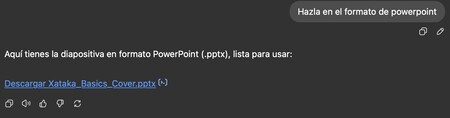
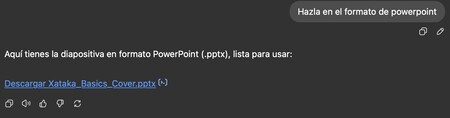
And finally, in the case of Chatgpt You can ask you to offer it in PowerPoint format. This will make the AI pass this slide to the PPTX format, which is the Microsoft tool officer.
Copilot and Gemini can give you additional help
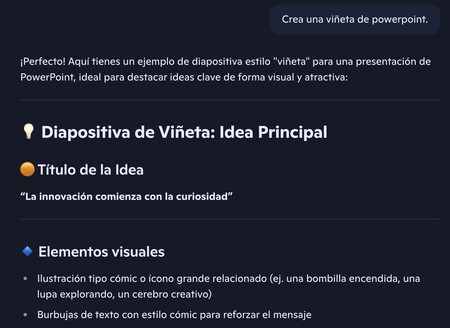
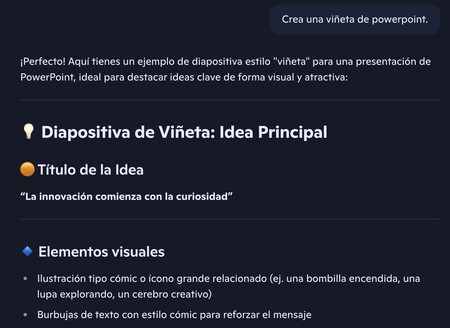
Copilot is from Microsoft, the same PowerPoint company, and Google has another alternative called Slides, and Gemini’s AI. This means that They will give you extra facilities to create presentations or slides for these own tools.
Even if you don’t know what to do, you can start with say you want to create a template or slide PowerPoint in Gemini, for example. Then, AI will guide you for the process and ask you questions to design everything to your liking.
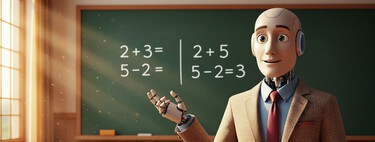
Make the slides with gamma


Gamma is An application specialized in creating powerpoints using artificial intelligence. Its website is gamma.app, and after registering you will go to a creation screen where you should Choose between three creation options. With a free account you can make a presentation of up to 10 modules, and APRA make up to 60 you will have to go to the payment plan.
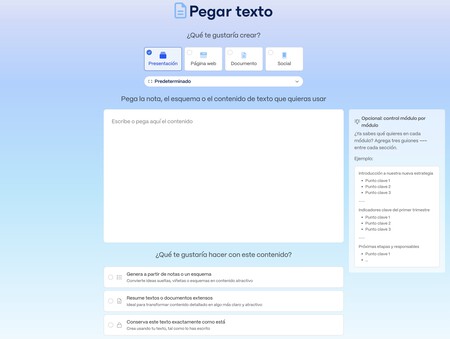
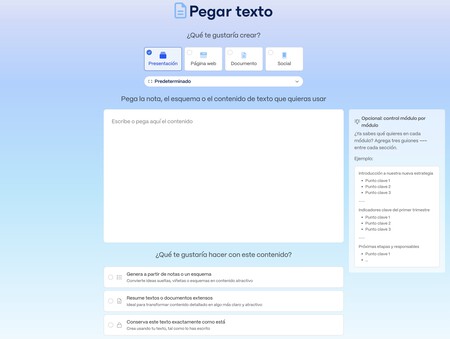
If you choose the option of Take textyou can create your presentation from a note, a scheme, or text content that you want to use. First hit the text, and then choose what you want to do. You can generate vignettes or loose ideas from notes or schemes, summarize the extensive text that you have put in several vignettes, or keep the text as it is and distribute it in vignettes.
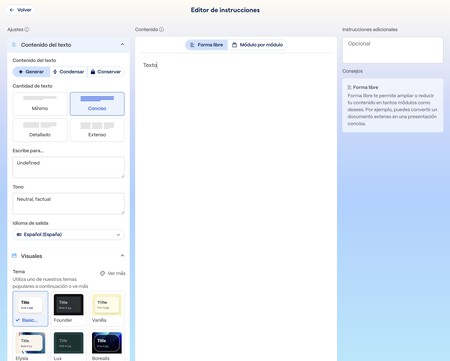
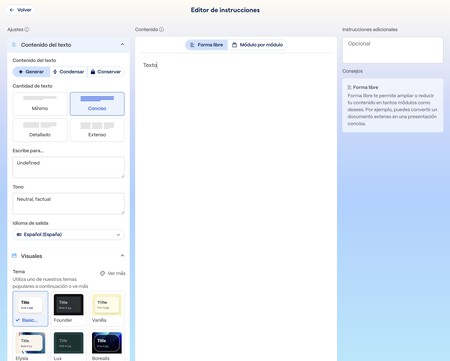
After configuring that, in the section of Take textwriting a A second screen to edit instructions. Here you can choose the subject and language, also the tone to be used. You can also choose the amount of text per vignette and many other elements to configure everything to your liking.
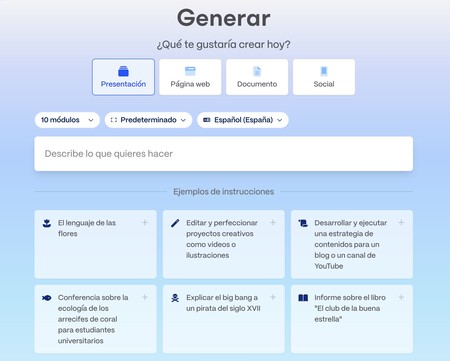
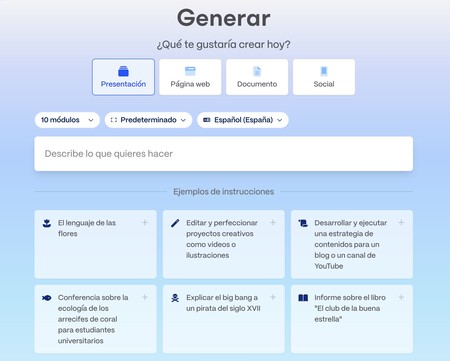
If you choose the option Triggereverything is simplified to the maximum. First you have to choose the amount of modules, size and language, and then Describe the idea you want. When you have all that click on Generate scheme.
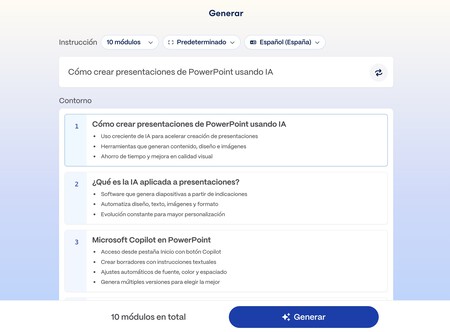
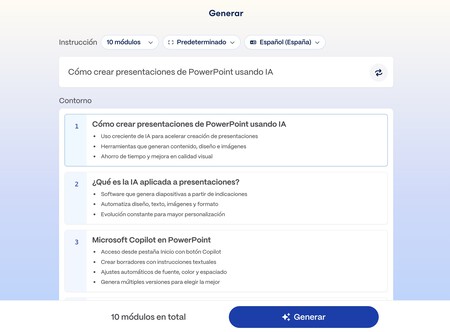
Now, you will go to A second step with a scheme of what each of the slides will include. This scheme will be able to edit to your liking. When you have it click on the button Trigger that appears below, and then the slides will be generated.


And if you choose the option of Import file or URLthen you will only have to choose a PowerPoint, Word, PDF or slides file, or directly a web page where you point to information, and will be used to create the slides from this material.
Slides with Canva and its AI options


Canva is possibly the simplest solution To make all kinds of designs, including presentations. The first thing you have to do is enter Canva.com, and on the main page you choose the option to create a presentation that will appear below.
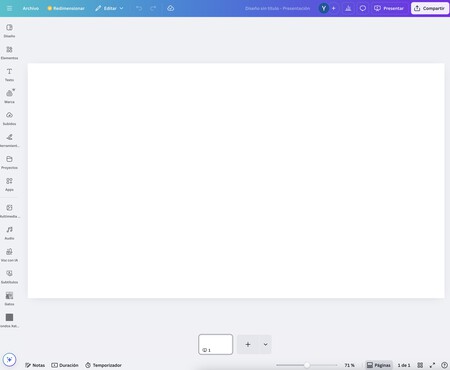
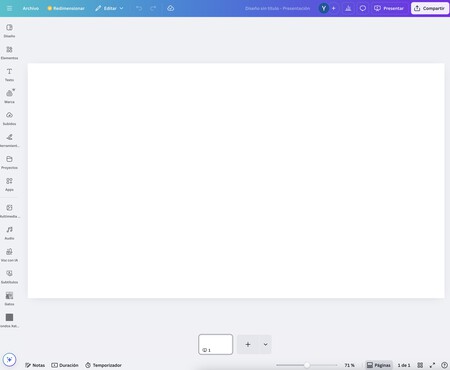
This will create a slide, and from it you can create your presentation. You will have all the options to add slides and all kinds of elements and animations, and You will have several artificial intelligence tools. These will be mixed with the rest of the elements. Simply, to give an example, when adding an image you can also create it with AI.

Make the slides with photore
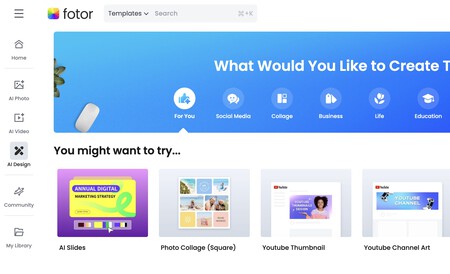
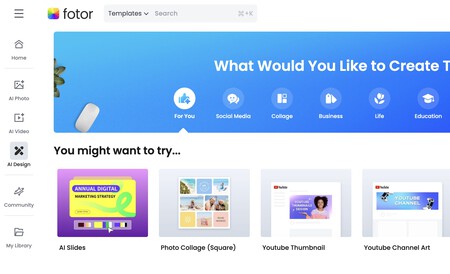
You can also use Fotora suite with several artificial intelligence tools. Among them, is the option to make slides By artificial intelligence, which are slides such as PowerPoint. The option is in the section of Ai design On the Fotor.com website.
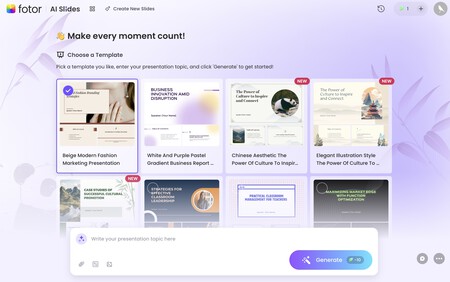
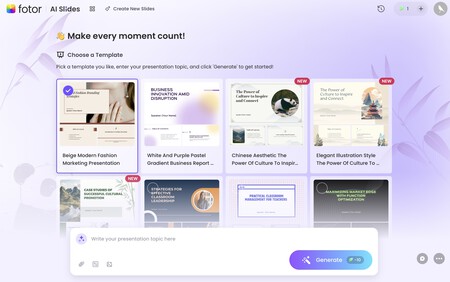
The methodology of this service is simple. First you will have to Choose a template so that all slides look the same. And then, below you will have to write a prompt with the description of what you want to createwhere you will be able to add all the text, the explanations, and even documents or images to do it.
In WorldOfSoftware Basics | 22 useful and not so well -known free artificial intelligence tools











