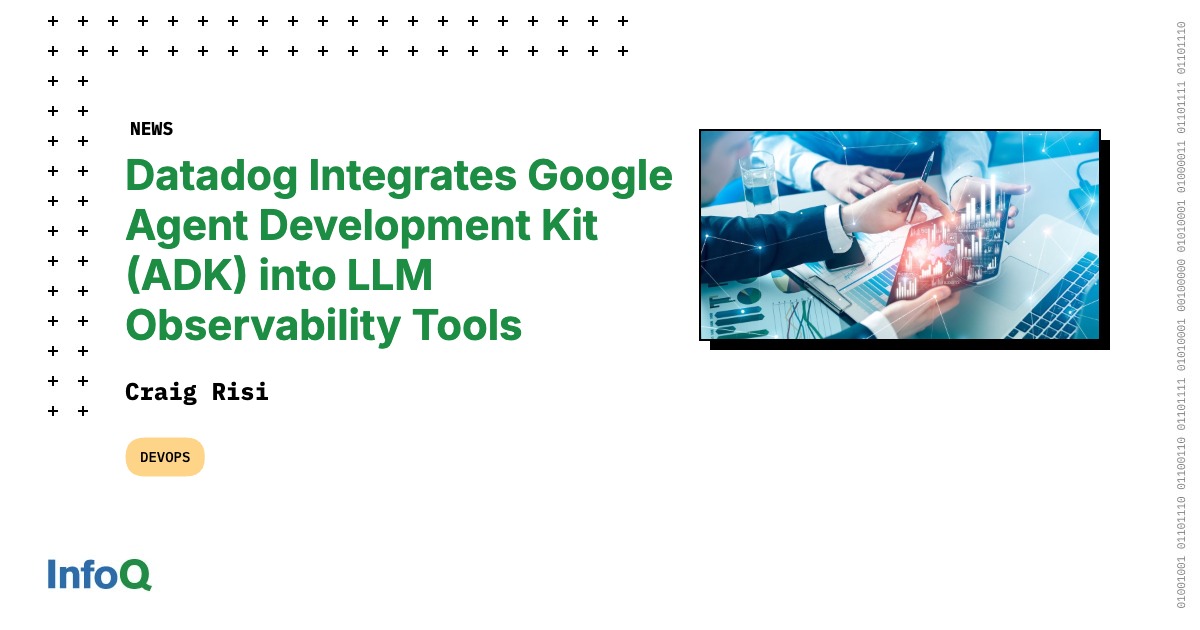9 Tips on How to Build Your Social Media Portfolio
Here are eight tips to make the ultimate first impression with your social media portfolio:
-
Introduce Yourself
-
Embrace Simplicity
-
Keep It Current
-
Leverage Data
-
Infuse Your Personality
-
Include Testimonials
-
Create Engaging Visuals
-
Use ’s Free Template
-
List Your Social Media Toolbox
Tip #1: Introduce Yourself
First impressions matter — and a good introduction can start your social media manager portfolio on the right foot.
Our advice? Dedicate your first slide or section to a short blurb that highlights your background, interests, and expertise:
Round it off with a mission statement or an invitation to collaborate and just like that, you’ve set the stage for a stellar viewing experience.
Tip #2: Embrace Simplicity
When it comes to your social media portfolio, the KISS method rules all.
Rather than overloading your slides with too much information and colors, opt for a simple design that includes only your best work.
Tip #3: Keep It Current
A good rule of thumb is to give your social media manager portfolio a light refresh ahead of a job hunt or after completing a must-share project.
Think of it as a gift to future you — no matter the circumstances, you have your greatest hits on display, ready to reel in your next opportunity.
Tip #4: Leverage Data
Like your resume, getting specific with numbers is the ultimate way to demonstrate your impact and expertise.
Aka, don’t stop at explaining the great work you did — leverage metrics like follower growth, conversions, and engagement to drive your points home.
Analytics dashboard allows you to track your performance more efficiently. Start a free trial today.
Tip #5: Infuse Your Personality
Adding personality to your portfolio’s visuals and copy is a no-brainer.
Why? Your social media manager portfolio is meant to give prospective clients and employers an idea of how you can light up their socials.
It’s your job to bring brands to life online, so don’t shy away from showing who you are, too.
Tip #6: Include Testimonials
Social proof is the ultimate tactic to take your social media portfolio to the next level — all it takes is two to three glowing reviews to affirm your work examples.
And if you don’t have any yet, don’t hesitate to reach out to past colleagues and managers — it could be the nudge potential clients and employers need to choose you.
Tip #7: Create Engaging Visuals
Repeat after me: Simple and clean ≠ boring and uninviting.
To keep viewers engaged and interested in your portfolio, pop in some good ol’ visuals where necessary.
From pie chart-ed metrics to screenshots of campaigns, leverage high-quality images to make your portfolio more digestible.
And lucky for you, we’ve already done the heavy lifting (psst, see below).
Tip #8: Use ’s Free Template
Our ultimate social media portfolio tip? Use a customizable template made specifically for social media managers.
With ’s social media manager portfolio template, you can:
-
Easily showcase your skills and work examples
-
Make your application stand out from the crowd
-
Score the ultimate social media opportunities
Your next big opportunity is right around the corner.
Tip #9: List Your Social Media Toolbox
Like a dedicated skills section on your resume, including qualifications and platform familiarity with social media tools can showcase your knowledge and experience.
Our favourite all-in-one social media and influencer marketing tool? , of course! Streamline your future social media manager to-do list with ‘s social media marketing tools. Plan, manage, and analyze your social posts — find your perfect plan, today.