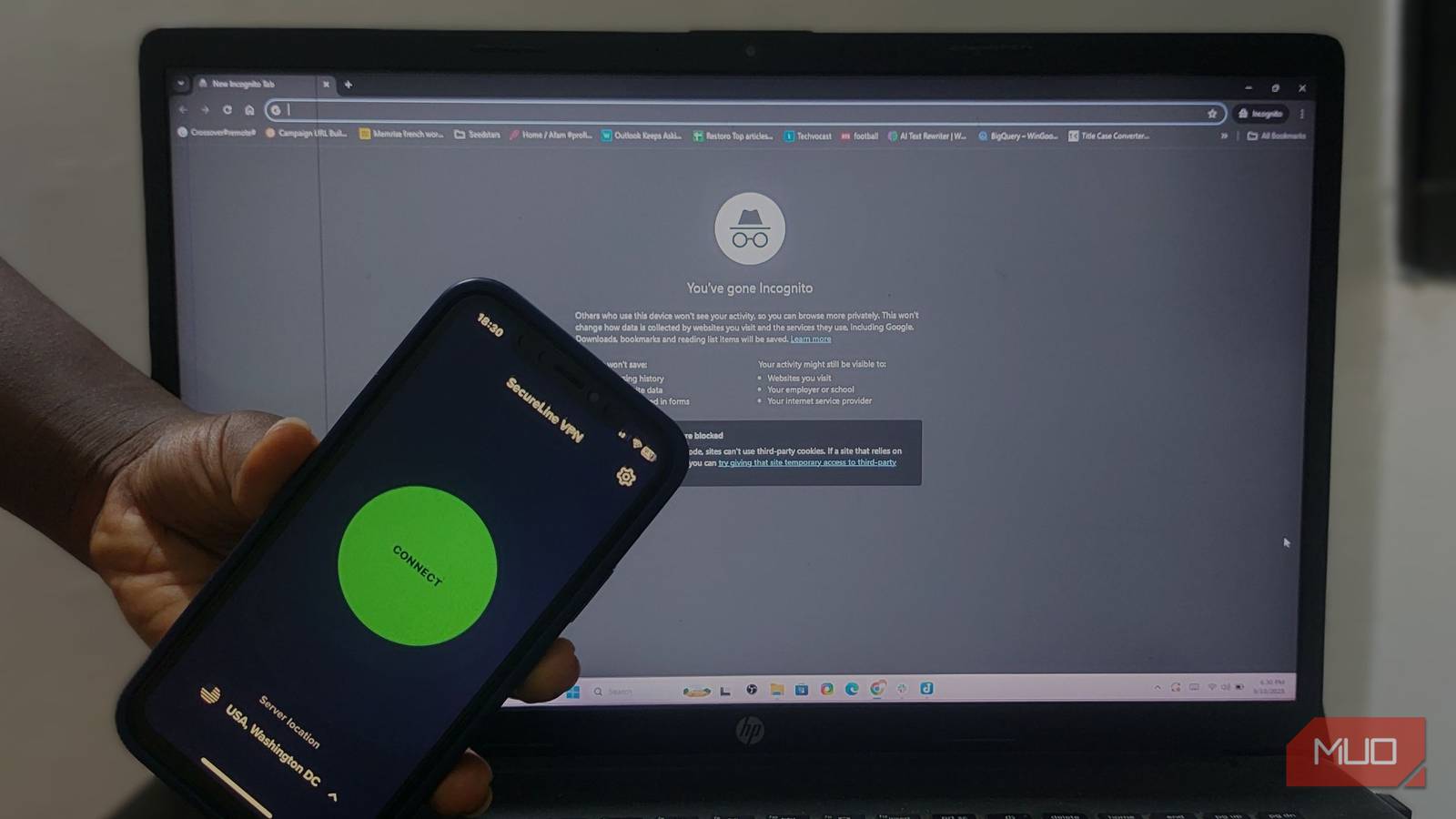Ever logged into a website and was notified that your password has been exposed in a data leak?
It feels like a Catch-22, where you need a password that you’ll remember in a pinch but one that isn’t too obvious and can be easily accessed by hackers. Fortunately, there are ways to make a strong password.
Whether you opt for one of the best password managers or choose to make use of the respective built-in Google or Apple Passwords apps, there are plenty of ways to create strong passwords for all your log-ins.
We’ve detailed the different ways you can ensure you make a strong password, from tips and habits to avoid, to using apps to keep your passwords secure.
What you’ll need:
- A PC or smartphone
- Either the Google or Apple Password apps
- Or access to a password manager (we’ll use NordPass, but there are plenty of options available)
The short version:
- Use biometric or two-factor authentication
- Avoid using any common words or numbers
- The longer and more varied the password the better
- Utilise Password apps
- Sign up to a password manager
-
Step 1.
Avoid using any common words or numbers

You must avoid using personal information for your password, including the likes of loved ones’ names, birthdays or where you live currently or have lived in the past.
It’s also advisable to avoid using any common words, even if they can’t necessarily be traced back to you. As we’ll get into next, the more random the password the better.
-
Step 2.
The longer and more varied the password the better


While many websites offer their own password restrictions, for example they’ll require a minimum of eight characters with at least one number and one uppercase letter, it’s always better to be a bit more inventive.
A strong password should start with at least twelve characters and include multiple numbers (although not in a sequence), symbols and a mixture of upper and lower case letters. You should also avoid simply replacing a letter with a similar symbol, for example @ instead of a, as this is a really common method that hackers can crack in seconds.
-
Step 3.
Utilise Password apps


Both Android and iPhones are fitted with built in Password apps which keep your log-in details stored and even inform you when a password has appeared in a data breach.
You can also use the respective Password apps to generate a random password at any time, which can then be used when you need to update existing details or when creating a new account.
-
Step 4.
Sign up to a password manager


We’d strongly recommend using a password manager to securely store your passwords and to generate new ones too.
We’ve written about why you need a password manager before, so if you aren’t sold on the benefits then we’d recommend giving that a read, which our list of the best password managers detail our favourites from our rigorous testing.
-
Step 5.
Make use of biometric or two-factor authentication


You’ll notice when you’re logging into an account on a compatible phone, that instead of needing to type in your password, you’ll be directed to use your face or touch ID instead, which unlocks the password from the Passwords app automatically.
There’s also two-factor authentication (2FA) which adds another layer of security when you’re trying to log into an online account. Essentially, when you try to log into an account from a new device, you’ll receive a text or email with a one-time code which confirms it’s really you logging in.
If you do use 2FA, then you must ensure your details are always up to date, as you don’t want to potentially miss an important text or email.
Troubleshooting
In a nutshell, yes it is not advisable to use the same passwords more than once. While it may seem convenient to have the same password, as you’re less likely to forget it, this can leave you vulnerable to hacks. In fact, if one website has a data breach, then all of your online accounts with the same password may be at risk.
As repeating passwords is an absolutely no-go, it can be difficult to keep on top of all your newly invented passwords. While we’ve all been guilty of filling our Notes app with random passwords for all our accounts, this is certainly not the best way of keeping track of your log-in details.
Easily, the best way to keep track of passwords is to use a password manager or app, as they can safely secure your details for you.