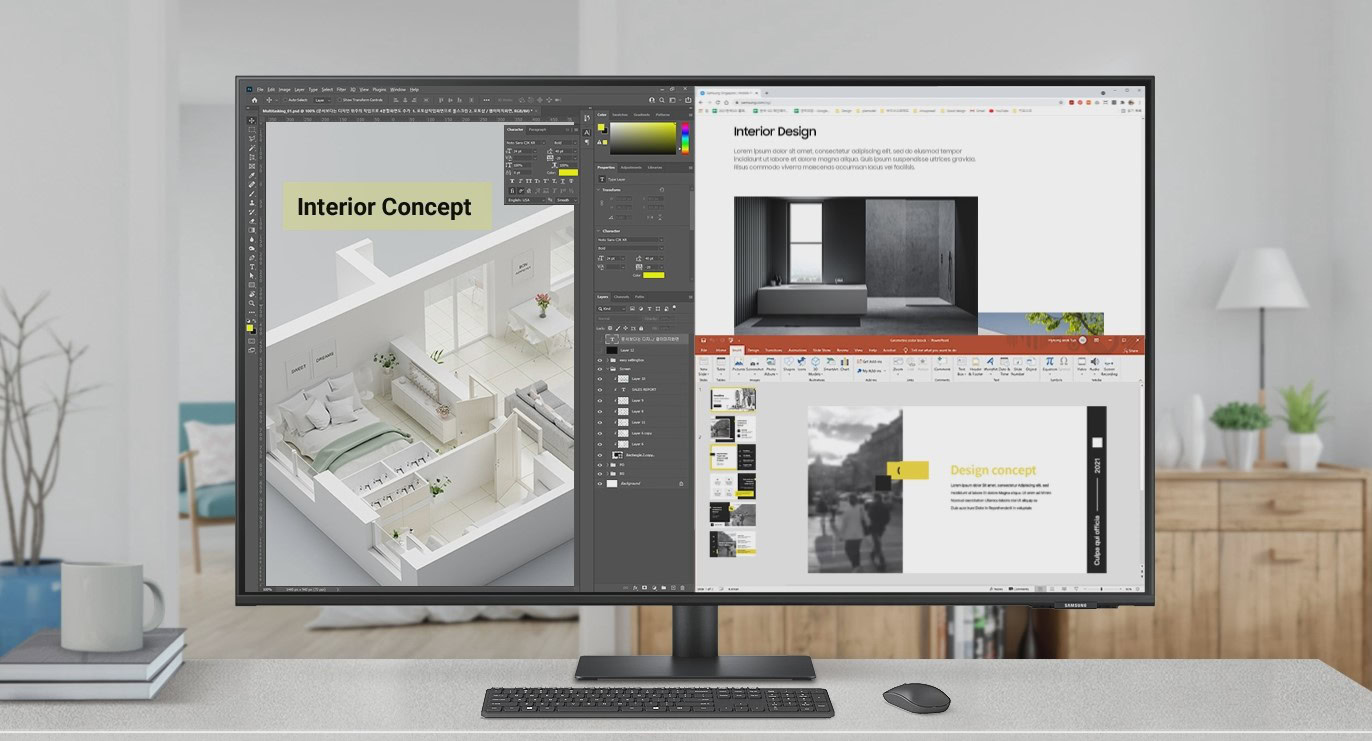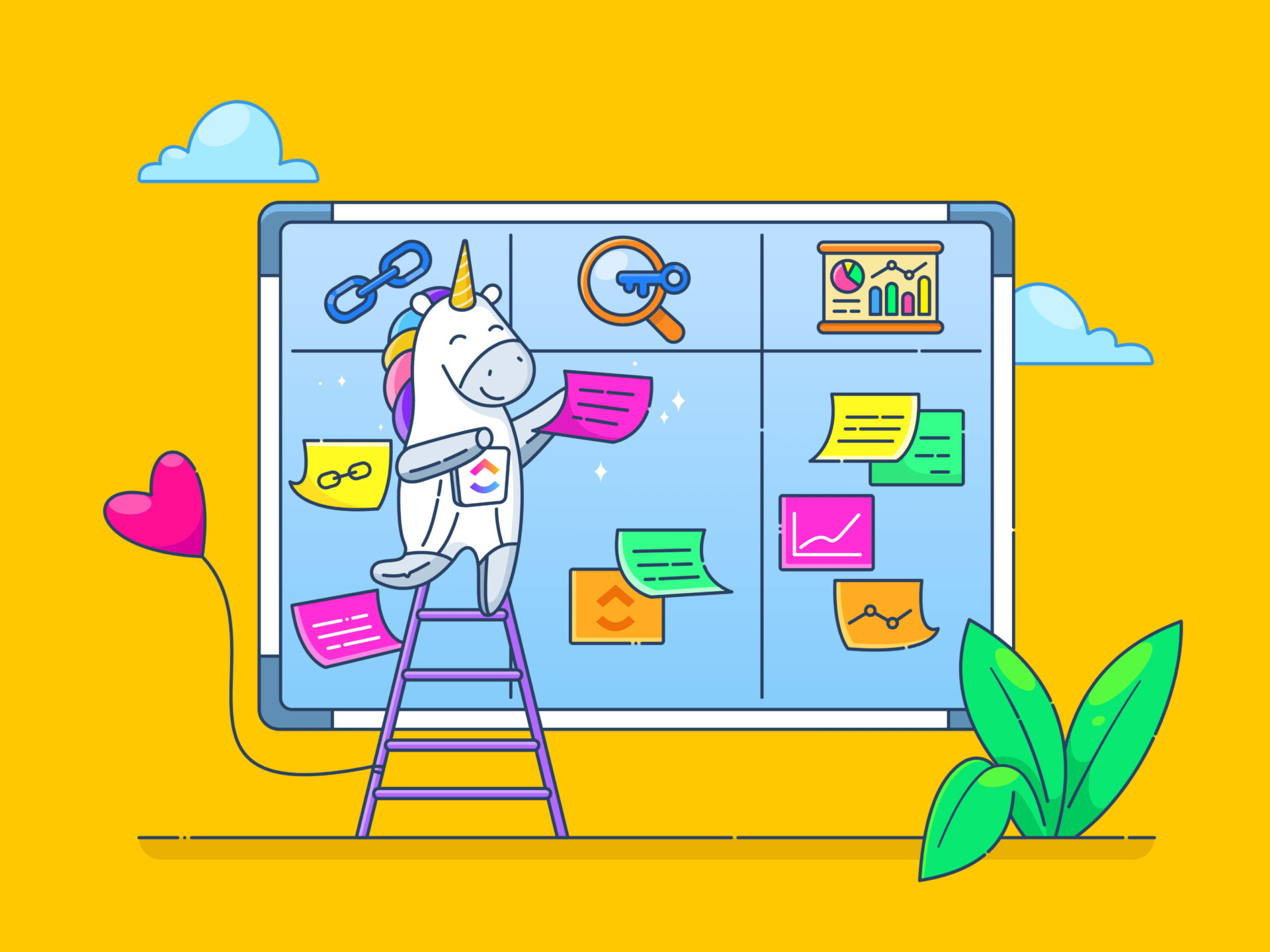‘Just a tiny tweak,’ they said. But tiny tweaks have a habit of growing—into delays, budget blowouts, and team-wide confusion.
Sound familiar? That’s the chaos of tackling a project without a solid plan in place.
A scope baseline is your safety net. It draws the line between what’s in and what’s out. So when those last-minute requests or surprise budget cuts pop up, you can stay on track and make smarter decisions.
In this guide, we’ll show you how to create and manage a scope baseline that keeps your projects steady, no matter what gets thrown in your way.
How to Create and Manage a Scope Baseline in Project Management
⏰ 60-Second Summary
- A scope baseline clearly defines a project’s objectives, deliverables, boundaries, constraints, and project exclusions, ensuring alignment with stakeholder expectations
- It consists of the project scope statement, Work Breakdown Structure (WBS), and WBS dictionary, which detail tasks and responsibilities. Together, they form the foundation of the baseline and simplify project planning
- helps manage the scope baseline through advanced task management and real-time collaboration features
What Is a Scope Baseline?
A scope baseline is a formal agreement that aligns stakeholders on the project’s scope, objectives, deliverables, and constraints. It typically includes the following:
- Project resources: Details the manpower, tools, and materials needed for execution
- Project timelines: Specifies deadlines and milestones for tracking progress
- Project deliverables: Outlines the intended outcomes or products of the project
- Project boundaries: Clarifies what’s included and excludes out-of-scope items
- Key stakeholders: Lists individuals or groups with a vested interest in the project
- Resource constraints: Highlights limitations like budget, available resources, or time
This project baseline document is a critical reference point throughout the project lifecycle. Teams can monitor progress and compare actual results against the planned scope.
💡Pro Tip: To avoid mid-project surprises, review the scope baseline with all stakeholders before starting.
Why is a scope baseline important in project management?
Ever had a client ask for a ‘small change’ that somehow spiraled into three extra weeks of work? Yup, that’s why we need a scope baseline—to stop those sneaky surprises in their tracks.
The scope baseline is the backbone of any project, aligning goals, managing expectations, and keeping everything on track. Setting clear boundaries and preventing surprises are vital for navigating complexity and ensuring success. Here’s how:
- Defines clear expectations: Establishes a common understanding of project goals, deliverables, and boundaries for all stakeholders
- Supports progress monitoring: Acts as a benchmark to compare planned activities against actual performance
- Minimizes scope creep: Helps spot and control unauthorized changes or scope expansions
- Facilitates resource allocation: Ensures time, budget, and manpower are used efficiently within defined limits
- Improves stakeholder communication: Provides a documented agreement, reducing misunderstandings and boosting collaboration
- Supports risk management: Clearly identifies constraints and limitations, helping identify potential risks early on
Example: For a corporate website redesign project, the scope baseline components included:
- Deliverables: A responsive website with ten pages, SEO optimization, and CRM integration
- Timelines: 3 months with milestone reviews every 4 weeks
- Boundaries: E-commerce features or additional content creation are excluded
- Constraints: A budget of $50,000 and a team of 5
Midway through the project, the marketing team requested a blog section. The project manager referred to the scope baseline, confirmed it was out of scope, and deferred it to a later phase to keep the project on track and within budget.
Scope baseline vs. Scope creep
Scope baseline and scope creep are closely related but serve different purposes.
While the scope baseline defines and locks in the project’s boundaries, scope creep happens when those boundaries are stretched or ignored.
| Aspect | Scope Baseline | Scope Creep |
| Purpose | Ensures alignment among stakeholders and provides a reference for monitoring project progress | Often unintentional, it disrupts the project’s focus and may lead to delays or budget overruns |
| Control | Clearly defined, documented, and approved by all stakeholders at the start of the project | Typically occurs due to a lack of scope control or insufficient communication among stakeholders |
| Impact | Helps maintain project budget, focus, and timelines | Can derail timelines, increase costs, and lower stakeholder satisfaction |
| Example | Key deliverables for a marketing campaign include creating three social media ads and one landing page | Stakeholders request additional video ads without revising the project schedule or budget |
🚀 Scope it like a pro!
Want a faster way to create your project scope?
Try the Project Scope Whiteboard Template!
Map out your scope visually, collaborate with your team in real time, and stay ahead of scope creep—all in one place!
Components of a Scope Baseline
The scope baseline has three main components, each with a specific function:
1. Project scope statement: Defines the project’s objectives, deliverables, boundaries, and constraints.
2. Work Breakdown Structure (WBS): Breaks the project into smaller tasks, making it easier to manage and track progress.
3. WBS Dictionary: Provides detailed information for each task in the WBS, including descriptions, resources, costs, timelines, and responsibilities.
Together, these components provide a clear, concise outline of the project’s scope, so everyone knows exactly what’s required and expected.
How to Create a Scope Baseline?
Building a scope baseline is a structured process that sets the stage for smooth project execution. Here’s how to create one effectively:
Step 1: Develop a clear and detailed scope statement
A well-written scope statement lays the groundwork for your project, ensuring all stakeholders are aligned on the goals and objectives. Its key components include:
- Project objectives: The purpose or goals of the project
- Project deliverables: Specific outcomes or products the project will deliver
- Inclusions & exclusions: What’s part of the deliverables and what’s not
- Constraints: Budget, timeline, resources, or any limiting factors
- Assumptions: Conditions or scenarios that could affect project execution
- Acceptance criteria: Standards that define whether a deliverable meets expectations
Once drafted, review it with all key stakeholders, including internal teams, external collaborators, and decision-makers. Collect their feedback to ensure alignment, solidify expectations, and minimize the chances of future disputes or miscommunication.
💡Pro Tip: Use Docs to centralize your scope statement, allowing real-time edits and collaboration.
Example: For a marketing campaign project, the scope statement includes objectives like launching a social media ad campaign across three platforms and creating one landing page. Exclusions include additional media like video ads or influencer collaborations outside the current budget and timeline constraints.
Step 2: Break down the project into tasks using the WBS
The next step is to structure the project into smaller, manageable tasks using the Work Breakdown Structure (WBS). This visual framework captures every task in the project and becomes the foundation for scheduling, budgeting, and resource allocation.
- Top-level tasks (project packages): Larger deliverables or major components of the project
- Lower-level tasks (work packages): Actionable items under each project package, breaking down the deliverables into manageable tasks
For more complex projects, project packages can be further divided into sub-packages or multiple work packages.
Here’s an excellent example of a WBS for a market research project:
To simplify creating your own WBS, the Work Breakdown Structure Template provides a visual and systematic framework to break down projects into smaller, actionable goals.
It caters to various industries and project types, helping teams:
- Keep tasks in order: Whether you’re juggling priorities or sorting tasks by complexity, the template’s Custom Fields make it simple for the project steering committee to organize everything in one place
- Show progress at a glance: With task statuses like ‘Not Started,’ ‘In Progress,’ and ‘Completed,’ it’s easy to see where things stand without digging through endless updates
- Adapt to business needs: Need a big-picture view? The Gantt Chart View maps out timelines and dependencies. Prefer the nitty-gritty? The List View breaks it all down in detail
- Bring teams together: Forget messy email chains—real-time updates keep everyone on the same page and make collaboration feel effortless
Whether you’re managing a product launch or planning an event, this template helps you stay on top of every detail without feeling overwhelmed. Once you try it, you’ll wonder how you ever managed projects without it. 😎
Step 3: Document the WBS dictionary for clarity on each task
The WBS Dictionary is a detailed reference that explains each task in your Work Breakdown Structure (WBS) so everyone knows what’s involved. It clears up any uncertainty about what must be done and how to get there.
Here’s what it typically includes:
- Title of the project or work package
- Description of package boundaries, deliverables, and exclusions
- Name and contact information for assigned teams, individuals, or organization
- Acceptance criteria for deliverables, including quality expectations, physical and functional requirements, and the designated approver
- Project start/end dates, milestones, and dependencies
- Potential threats and strategies to address them
However, creating a scope baseline is just the starting point. To effectively manage and refine it as the project progresses, you need a platform to track changes, align teams, and ensure everything stays on track.
Example: In the WBS Dictionary, include details like:
- Task Name: Homepage Redesign
- Assigned Team: Design Team
- Timeline: 2 weeks
- Deliverables: Wireframes and mockups
Effortlessly Manage Your Scope Baselines with
Managing your scope baseline doesn’t have to be complicated, especially when you have at your fingertips.
This project management platform doesn’t just track tasks—it gives you the tools to monitor the project’s core elements in real-time, ensuring you’re always on track and aligned with your original goals.
With , you can document your scope baseline, from deliverables to deadlines, all in one place. But what sets it apart is how easy it makes staying on course. With real-time updates and customizable views, you can track every change, big or small, as it happens.
That means no more last-minute surprises or project drift—just smooth, transparent progress toward your end goals.
Let’s see how.
Draft and store scope baselines within Docs
Use Docs to easily create and store your scope statement, deliverables, exclusions, and constraints in a centralized document. It also allows for collaboration, so team members can provide input or suggest edits in real-time.


Beyond collaboration, ’s privacy and editing controls provide peace of mind. Share your scope baseline with stakeholders using secure links and control permissions to ensure only authorized team members can view or edit it.
Plus, with full version history, you can track changes over time, ensuring every detail is preserved as your project evolves. Whether you’re in the planning stages or need to review past decisions, Docs keeps your scope baseline secure, transparent, and up to date.
Organize your process with Tasks
With Tasks, you can break down complex projects into smaller, manageable units. Each task can be assigned a specific scope, objective, and timeline.


For example, in a website redesign project, you might create tasks like:
- Redesign Homepage
- Update Product Pages
- Integrate Shopping Cart
Each task represents a key deliverable and helps define the project’s core scope.
As the project progresses, you can break things down further by creating subtasks to capture additional details or sub-projects:
- Update Product Image Gallery
- Test Mobile Responsiveness
This structure ensures every aspect of the project is tracked, keeping everything aligned with the original goals and preventing scope creep.
Set the objectives with Goals
With Goals, you can:
- Define goals: Set high-level project objectives to give your team something concrete to rally around, and make sure everyone knows what they’re working toward
- Track progress: Link your tasks and milestones directly to your goals so you can see how everything ties back to the bigger picture
- Monitor scope changes: If the scope shifts along the way, Goals lets you spot changes as they happen. No need to wait for problems to snowball—you can make adjustments in real-time
- Stay informed with notifications: Set up custom alerts to stay updated on goal progress and milestones. Whether it’s a task nearing completion or a goal update, Goals always keeps you in the loop


Add value with Targets
Take goal tracking to the next level by setting measurable targets:
🔢 Numerical Targets: Set specific deliverables like “Complete ten design mockups” or “Develop five user personas” to ensure key project milestones are achieved
✅ True/False Targets: Track milestones like ‘Client Approval Received’ or ‘Final Testing Completed’ and check them off once they’re done
Streamline stakeholder collaboration with Chat
Chat goes beyond messaging—it’s a real-time collaboration space where teams and stakeholders can come together to manage scope baseline updates with precision and speed.
Here’s how:
💡 Capture scope changes instantly: When a scope adjustment is discussed in Chat, convert the conversation into a task instantly. For example, if stakeholders decide to add a new deliverable or tweak timelines, you can create a task in real time to update the project scope baselines without missing a beat.
🔄 Centralize discussions: Keep all conversations about scope changes in one place. Use threads to track updates on specific tasks or milestones tied to the scope baseline so every decision and discussion is easily accessible and documented.
✅ Resolve issues proactively: Teams can flag potential scope risks or conflicts in Chat and collaboratively brainstorm solutions. For example, if a dependency threatens a deliverable timeline, it can be identified and addressed immediately.


With Chat, all scope discussions are centralized and actionable, tied directly to tasks and goals. This ensures that changes are documented and team members stay accountable throughout the project.
Get started quickly with ’s pre-built templates
You can also start with ready-made project scope templates to save time and avoid starting from scratch.
The Scope Management Plan Template provides a structured framework for managing scope changes, tracking resources, and identifying potential risks affecting project outcomes.
Here’s how it can help:
- Time tracking: Track time spent on tasks like ‘Develop app prototype.’ Compare actual time against estimates to ensure the project stays on track
- Dependencies: Set a dependency between tasks, like the ‘Finalize design’ task is dependent on ‘Initial design review,’ to maintain the workflow without bottlenecks
- Task notifications: Get automatic notifications for delays or scope changes, such as if a task like ‘Approve final logo’ is running behind schedule; Automations ensure that the team can act quickly
Managing Changes to the Scope Baseline
Surprise change requests are inevitable in a project. Whether it’s a client asking for a last-minute feature, stakeholders shifting priorities, or unforeseen roadblocks, managing these changes effectively is crucial to your project’s success.
That’s where a well-structured approach handles scope changes while minimizing chaos, miscommunication, and missed deadlines.
Change control process
This systematic framework identifies, evaluates, and manages changes to a project’s scope, timeline, budget, or deliverables. It typically involves these key steps:
1. Submit a change request: Document the proposed change, including its rationale, potential benefits, and expected impact on project metrics.
2. Evaluate the change: Analyze how the change will affect cost, time, resources, and overall project goals.
3. Approve or reject: A project manager or a designated authority reviews the evaluation and decides whether to move forward with the change.
4. Implement the change: To implement, update the project baseline, communicate the change to relevant stakeholders, incorporate it into the project plan, and get the revised scope baseline approved.
5. Monitor the impact: Track the implemented change to ensure it aligns with expectations and doesn’t introduce unforeseen risks.
With a formal project control process, teams can minimize disruptions, control risks, and maintain alignment with project objectives.
💡Pro Tip: Implement a ‘change freeze’ at key project milestones. For example, a no-change window during the final stages of design or development allows for only essential changes so teams can focus on critical deliverables and minimize scope creep.
Impact on project metrics
Imagine a project where adding extra design features increases the workload for the development team. This could lead to:
- Higher costs: Extra features require additional resources, leading to increased expenses
- Longer timelines: Extra features extend the design, development, and testing phases, causing delays
- Quality impact: Rushed work due to added complexity may result in missed issues, leading to bugs in the final product
Here’s how to avoid this:
- Use buffer time: Build in ‘time insurance’ by allocating extra hours for unanticipated changes to prevent disruptions to your project timeline
- Leverage resource pooling: Tap into your team’s strengths or redistribute workloads to reduce costs and stay within budget without compromising quality
- Adopt a ‘fail-safe’ testing approach: Implement a tiered testing process, where each new scope addition undergoes a quick, high-level test before a detailed quality assessment. This catches major issues early and maintains quality without delays
Benefits of a Well-Defined Scope Baseline
A clear scope baseline keeps your project on course. Let’s see how:
- Improved project control: With clear deliverables and timelines, project managers can track progress and make adjustments as needed
- Enhanced stakeholder satisfaction: Clear expectations lead to more satisfied stakeholders when the project meets or exceeds those expectations
- Faster decision-making: Clear scope guidelines allow teams to make quick, informed decisions
- Aligned team efforts: A defined scope keeps everyone on the same page, promoting collaboration and accelerating execution
- Accurate budgeting: It helps maintain realistic financial estimates and prevents unexpected costs
Overcoming Potential Challenges of Creating and Managing Scope Baselines
Challenges are inevitable when developing scope baselines, but with the right approach, you can tackle them and stay on track. Here’s how:
1. Unclear project objectives
If the project’s objectives aren’t well-defined, creating a clear and measurable scope is difficult. This can lead to scope creep and misaligned priorities.
To overcome this issue:
✅ Ensure all stakeholders agree on specific, measurable objectives
✅ Document goals in a project charter that mentions the objectives, constraints, and assumptions
✅ Reassess objectives at key project stages to ensure alignment and adjust if needed
2. Lack of stakeholder alignment
Different stakeholders may have conflicting views on project priorities and deliverables, making it difficult to develop a cohesive scope baseline. This can lead to dissatisfaction and changes mid-project.
To avoid this:
✅ Hold discussions early on to align everyone’s expectations and gather input
✅ Centralize communication and project documentation to ensure transparency
✅ Keep all involved parties informed on project progress so any misalignment can be addressed early
3. Inadequate requirement gathering
Failure to gather comprehensive requirements can lead to an incomplete scope, causing scope creep or project delays. Missing requirements often become apparent only after the project is underway.
To tackle this:
✅ Conduct thorough interviews and workshops with key stakeholders and team members to collect all relevant requirements
✅ Make sure the gathered requirements align with stakeholders’ needs before proceeding
✅ Define how new or missed requirements will be handled once the project has started
4. Managing multiple changes simultaneously
When multiple changes to the scope occur at once, it can be overwhelming to manage them effectively. This can lead to delays in evaluating and approving changes and cause the project to fall behind schedule.
To handle this:
✅ Assess and address changes based on urgency and impact to prevent delays
✅ Implement a change request system to simplify the approval process with clear criteria
✅ Assign a team or individual to manage and track multiple changes efficiently
Setting a Solid Scope Baseline for Successful Projects With
We all know how easily things spiral out of control in complex projects. One small change here, a priority shift there, and suddenly, your project feels like it’s drifting away from the original vision.
makes defining, managing, and sticking to your scope baseline much easier. With Docs, you can map out everything—goals, deliverables, and deadlines—in one place—no more confusion or hunting down details.
Goals ensure that every task, no matter how small, aligns with your bigger objectives. When changes come up (because they always do), Chat lets you collaborate with stakeholders in real time, creating tasks automatically to stay on top of scope adjustments.
Plus, with ’s pre-built templates, you get a structured framework to jumpstart your scope baseline and keep your project moving without a hitch.
Ready to stay ahead of scope creep and ensure your project stays on course? Sign up for today.


Everything you need to stay organized and get work done.