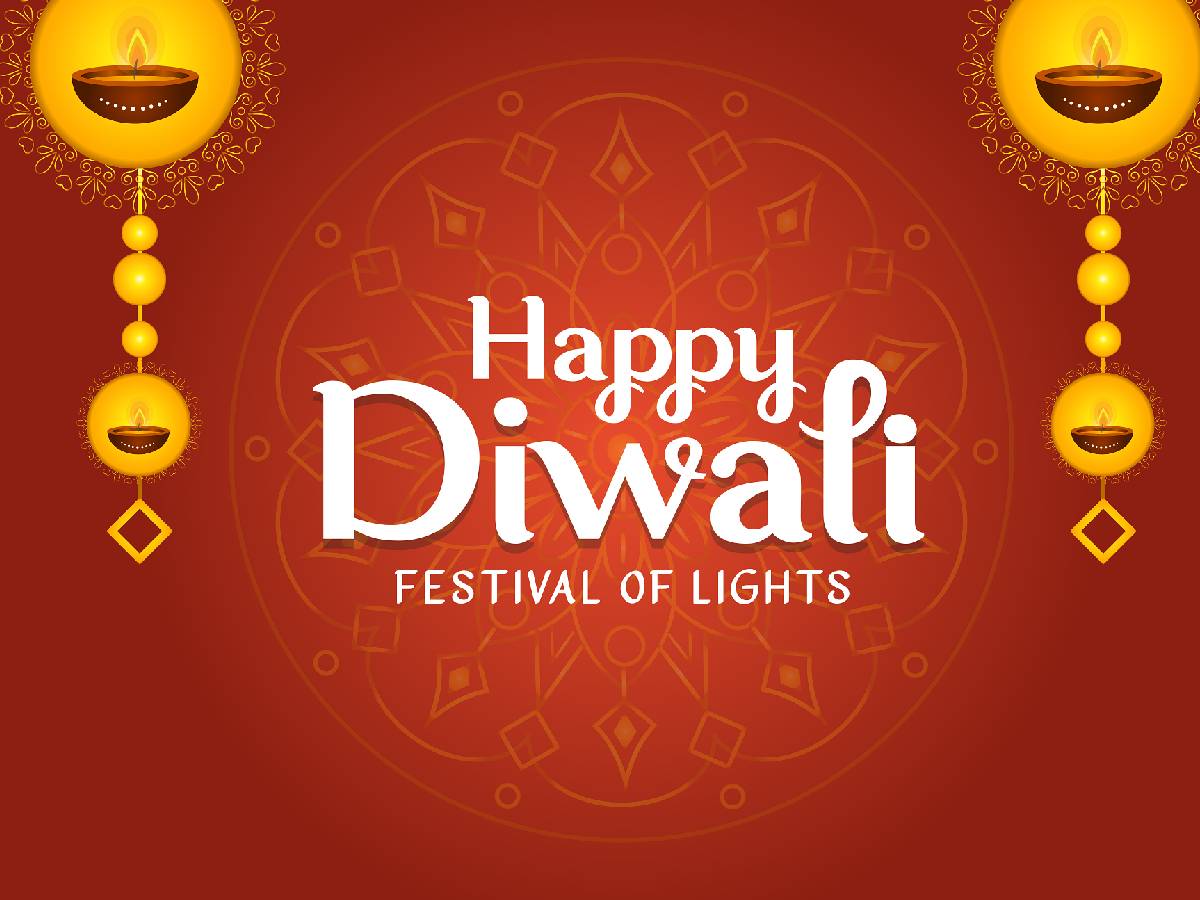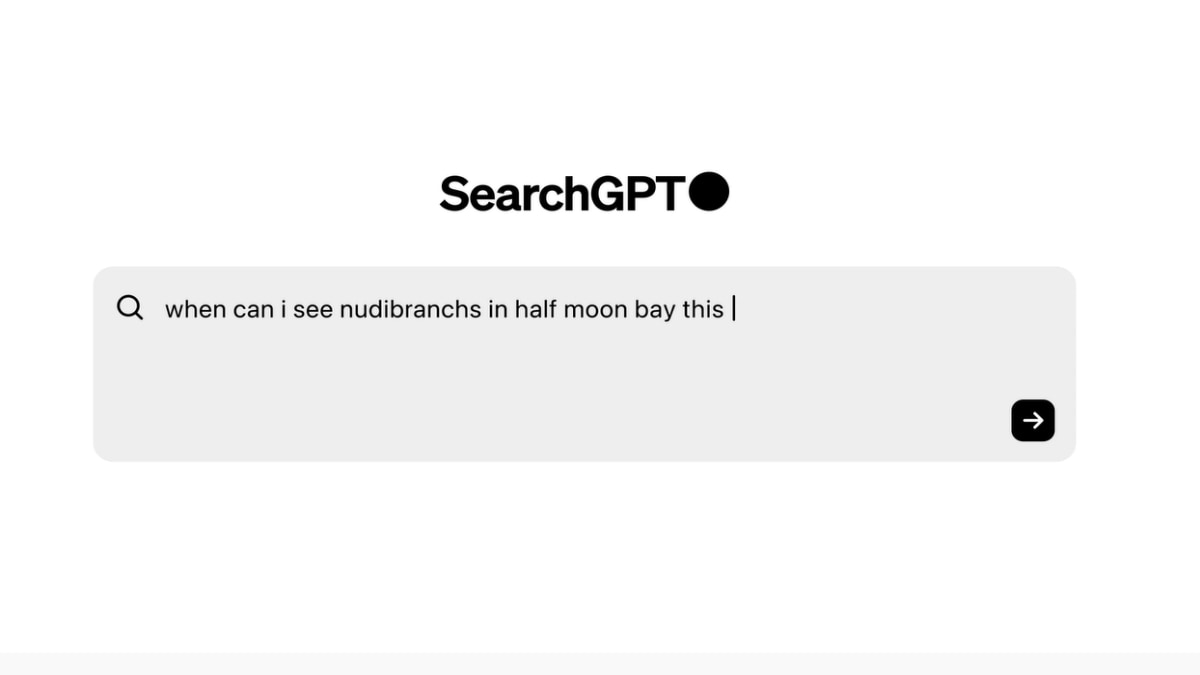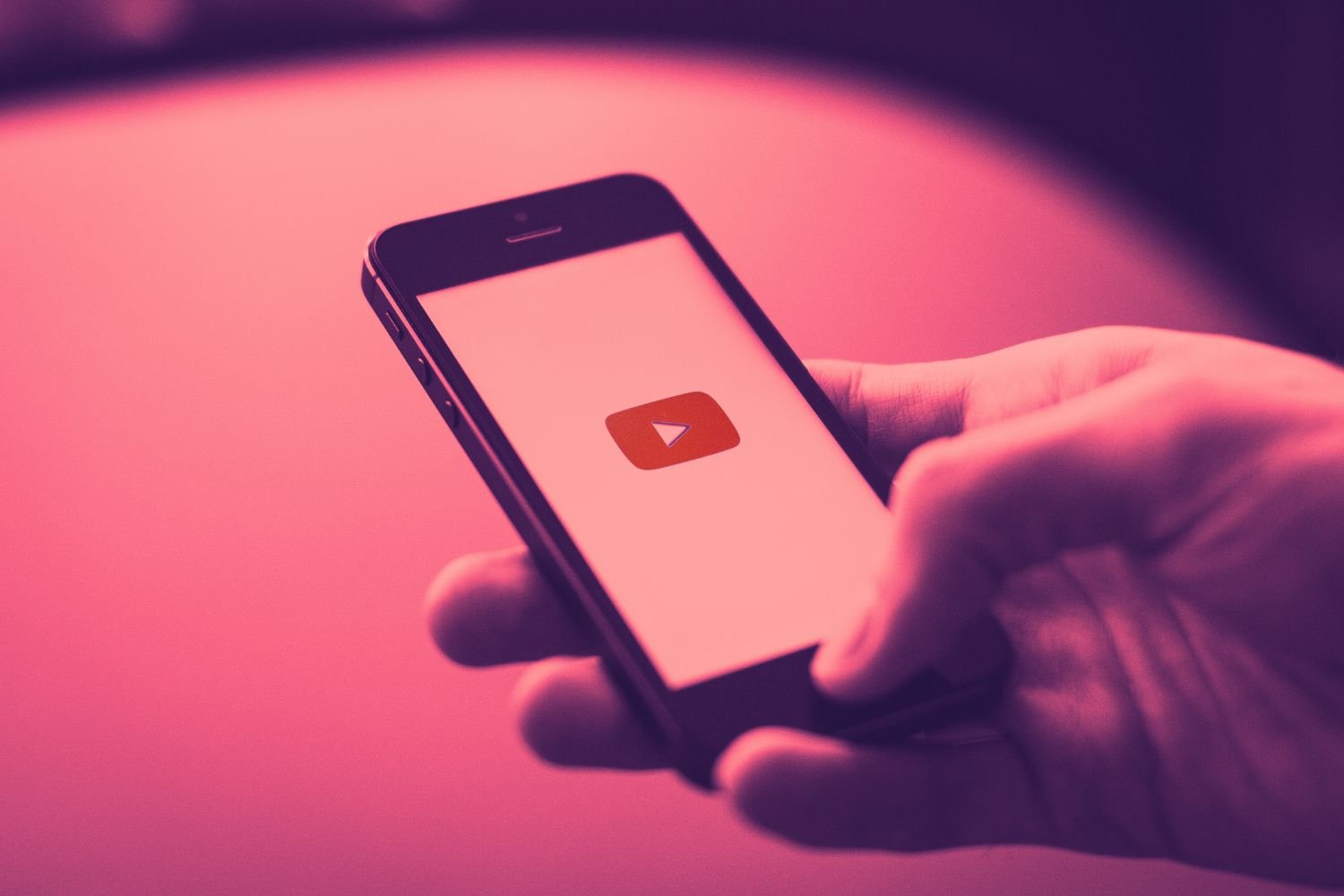Diwali celebrations have begun and people of all ages are excited about it. From kids, youngsters, to elders, everyone is in a happy zone and wants to wish their loved ones. Diwali wishes, GIF stickers, and video greetings are floating on social media, including Facebook, Instagram, and Whatsapp. There rae many people who would not be able to greet their family and loved ones in person. So don’t worry!
In this article we will tell you how you can send WhatsApp Diwali stickers and GIF’s to your family and loved ones.
WhatsApp has released several Diwali stickers and GIF’s especially designed for the special occasion. These stickers can be send on group chats and as wishes in personal chat. Do don’t let distance come in between you and send these popular Diwali stickers and cherished moments to your family, friends, and loved ones.
Related News
Image Credits: Meta AI
Here’s how you can send Diwali Stickers on WhatsApp:
STEP1: At first open WhatsApp on your android or ios smartphone.
STEP2: Now open the chat window in the WhatsApp.
STEP3: You will see a happy emoticon on the left side of the chat window. Tap on the emoticon.
STEP4: Now a small window of emoticon will open. Adjacent to that you will see a sticker icon at the bottom of the screen.
STEP5: A plus ‘+” sign will appear as soon as you tap on it.
STEP6: A series of stickers will appear in front of you
STEP7: Select any of your favourite sticker from the Diwali section. Download the sticker by clicking on the arrow sign.
STEP8: The stickers will now appear in your My Sticker option.
STEP9: Now you can share and send these stickers to your loved ones
Create AI Diwali Sticker with ChatGPT
You can also give prompt to ChatGPT and create several beautiful A diwali stickers. You can give prompt like- “Create Diwali Sticker with a girl holding crackers in hand and people cheering up with lots of sweets’.
Or you can ask ChatGPT to create a serene pooja setup with ganesh laxmi idols.
Get latest Tech and Auto news from Techlusive on our WhatsApp Channel, Facebook, X (Twitter), Instagram and YouTube.