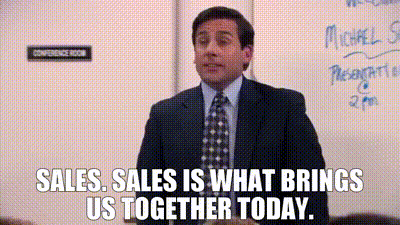You have an account with Meta’s Threads but are thinking of quitting. Maybe you don’t use it that much. Or perhaps you’re concerned about CEO Mark Zuckerberg’s plan to replace third-party fact checkers with an X-like Community Notes feature or recommend more political content. Whatever the reason, you feel now’s the time to exit.
But here’s the problem. Threads is tied to Meta-owned Instagram. In the past, deleting a Threads profile meant that your Instagram profile would also get the heave-ho. And for now, maybe you want to keep Instagram. Thankfully, Meta has fixed that issue so you can remove a Threads profile without affecting the one on Instagram. Here’s how to get it done.
You have two options for dealing with a Threads account you no longer use or want—deactivating or deleting. Deactivating hides your profile and its content, sets it to private mode, and hides all your posts and likes. You can always reactivate your profile if you want to use Threads again.
Deleting removes your account completely, hiding and then deleting all posts and replies. After 30 days, your account is permanently removed, so you can save it from the chopping block by signing back in during that time. Once the 30 days pass, you can’t recover a deleted account and would have to create a new one if you ever want to rejoin the platform.
How to Deactivate Your Threads Account
Open the Threads app on your iPhone or Android phone. Tap the profile icon in the lower right on the bottom toolbar, tap the double-lined icon in the upper right, and then select Account. At the Account screen, tap Deactivate or Delete profile.
(Credit: Lance Whitney / Threads)
At the next screen, tap the button at the bottom for Deactivate profile. Tap Deactivate when asked if you’re sure. Your account is then deactivated and logged out.

(Credit: Lance Whitney / Threads)
Reactivate Your Account
Should you change your mind and want to reactivate your account, all you need to do is sign back into Threads. Your account will then be visible and usable again.
Recommended by Our Editors

(Credit: Lance Whitney / Threads)
Delete Your Threads Profile
To permanently pull the plug on your account, make sure you’re signed into the Threads app. Tap the profile icon in the lower right on the bottom toolbar, tap the double-lined icon in the upper right, and then select Account. At the Account screen, tap Deactivate or Delete profile. Tap the button at the bottom for Delete profile.

(Credit: Lance Whitney / Threads)
Enter your password in the password field and then confirm your action by tapping Delete Threads profile. A message pops up telling you that your account is scheduled for deletion, an action that will occur in another 30 days. Until that time, you will no longer be visible on Threads. If you change your mind, just sign back into your account. Otherwise, wait for the 30 days to pass for your account to be permanently removed.

(Credit: Lance Whitney / Threads)
Like What You’re Reading?
This newsletter may contain advertising, deals, or affiliate links.
By clicking the button, you confirm you are 16+ and agree to our
Terms of Use and
Privacy Policy.
You may unsubscribe from the newsletters at any time.

About Lance Whitney
Contributor