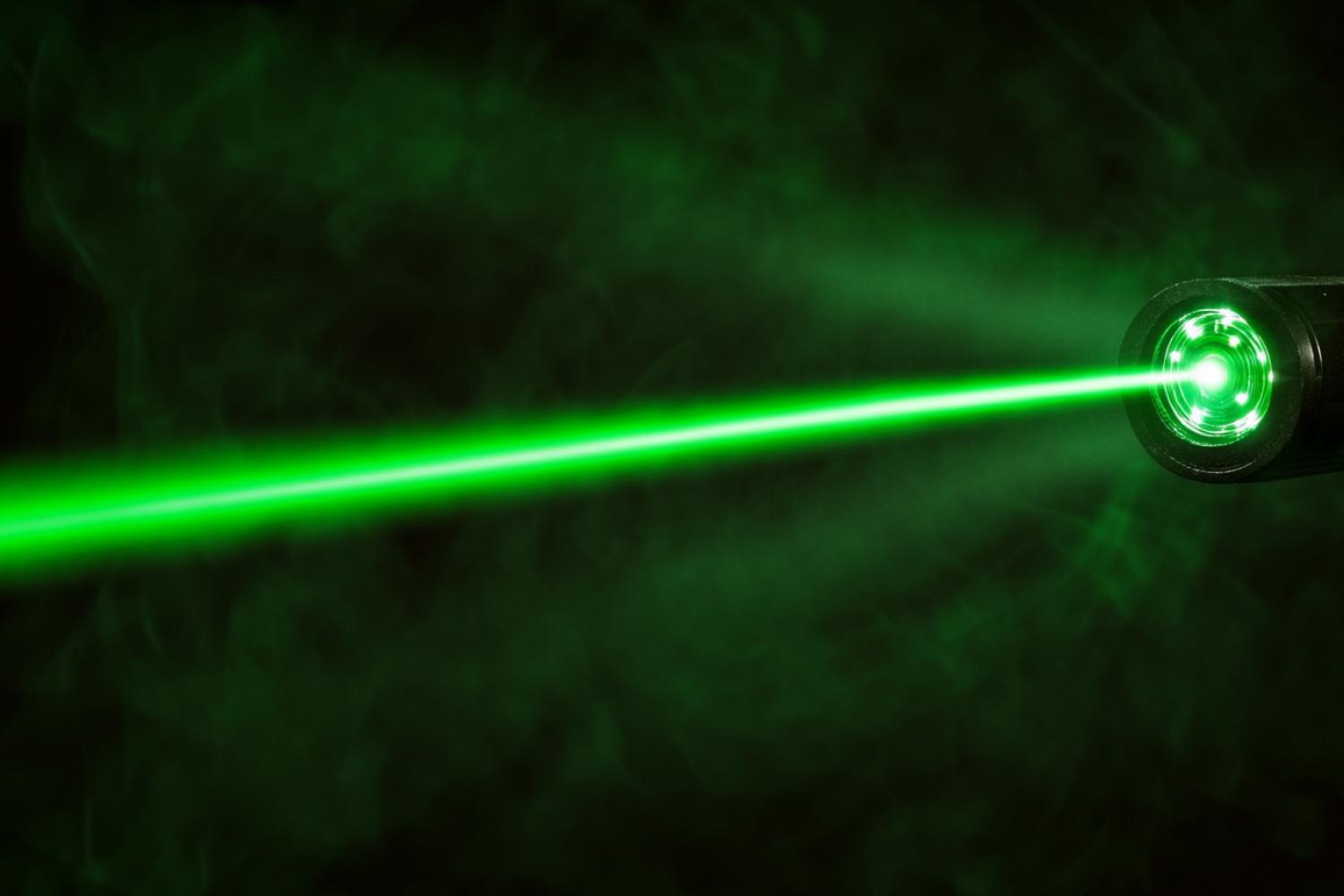PUBG Mobile has gained a lot of popularity in the global market due to its fast-paced battles and regular updates bringing new content and more. And the best part is that the game can be enjoyed in its original form on a desktop also as it has a dedicated version for the same. And not so surprisingly, the gameplay and experience are much better on a PC or a monstrous gaming laptop. Moving forward in this article, we will explain step-by-step how you can download the game on PC and enjoy the battle royale experience on the big screen.
How to download PUBG on PC and enjoy get the battle royale experience?
- Head to Steam on your PC or laptop and then search for PUBG there. One thing, if you don’t have the Steam application then you first need to download that on your system. Furthermore, you will also have to create a Steam account to maintain an active game library.
- Now, once you see PUBG, click on the game icon and then click on add the game to library. And yes PUBG is a free title on Steam so you don’t need to pay a single buck for the same.
- After approval, the downloading will start and you just need to wait for it to be completed.
- Now, tap on the Play button right below the title and your game will start running successfully on your PC.
Apart from that, if you already have a lot of progress saved on PUBG Mobile and want to play the same on PC then you need to do a little more. To run PUBG Mobile on PC, you simply need a good emulator and then your are good to go.
How to Play PUBG Mobile on PC?
- Download a high rated emulator of your choice and then install it on your PC. We will suggest to get the Tencent Gaming Buddy emulator.
- Once the emulator is ready, you can download PUBG Mobile on it and the same will take not more than 10 to 15 minutes.
- After all the downloading and installation part is done, you can launch the game on your PC.
- Once the game starts, log in using your original game ID and enjoy the battle royale experience on the large screen.
Related News
Get latest Tech and Auto news from Techlusive on our WhatsApp Channel, Facebook, X (Twitter), Instagram and YouTube.