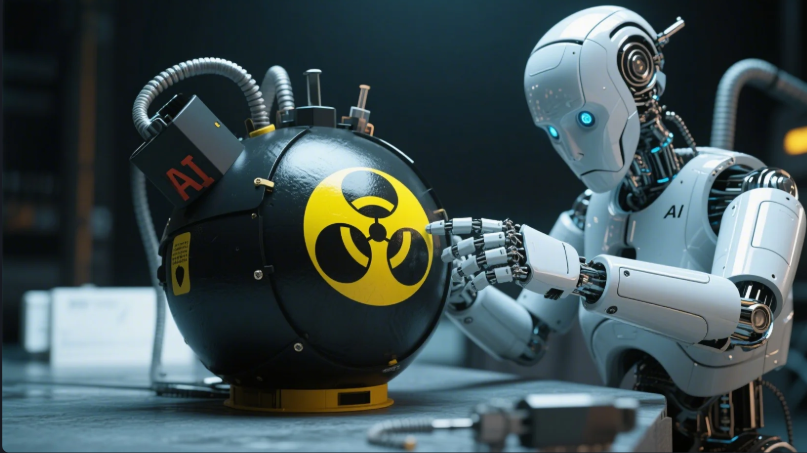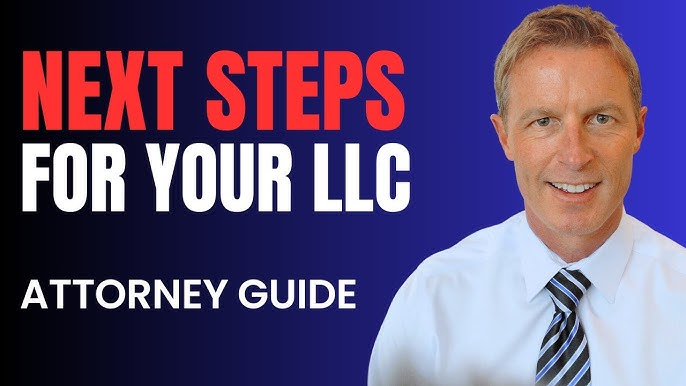Calls from unknown numbers are annoying as you don’t really know who is on the other end of the phone. It can make you timid to pick it up, as scammers commonly call from unknown numbers to get their victims and avoid legal trouble. This can also potentially lead to missing an important call, adding to the frustration of calls from unknown numbers.
Fortunately, your hands aren’t tied when it comes to taking action against these calls. If you’re getting unwanted calls and want to learn how to find out unknown caller, our article is here to provide assistance. Continue reading to the end to learn how you can find an unknown caller, including phone numbers that you don’t recognize.
Is It Possible to Find an Unknown Caller?
Yes, it is possible to find an unknown caller. Although it might take a little work, there are various ways that can help you find an unknown caller. An “unknown caller” means that your phone provider couldn’t identify the caller. This usually happens due to a network error, so that the next time you get a call, the unknown caller’s phone number might appear. However, there isn’t a guarantee that the same won’t happen.
One important note about unknown callers is that these aren’t the same as no caller ID calls. If you’re getting calls from no caller IDs, know that there isn’t much you can do about them as the methods we will discuss in this article only apply to unknown callers. Since no caller ID means that the caller is intentionally hiding their caller identity, only phone service providers have access to their caller ID.
How to Find Out Unknown Caller in 3 Different Methods
Now that you have more context into unknown callers, here are three methods that can help you uncover unknown callers.
Feature Codes
One of the most straightforward ways to find an unknown caller is to use feature codes that can be helpful for this purpose. The most useful feature code in this case is the *69 code that activates the last-call return service. It automatically calls back the number that last called you, getting you closer to finding out the unknown caller.
There’s also the *57 code that tracks the last call and alerts your phone service provider. Use this one for unknown callers instead if the calls you’re getting are harassing, threatening, or suspicious in nature. Using this feature call will also enable your service provider to provide a recording of the call to law enforcement if there’s potential criminal activity when necessary.
Note that your service provider may charge you a small fee for these services that is typically under a dollar.
Third-Party Apps
There are countless third-party apps that enable users to learn instantly about an unknown phone number. Some apps also keep a list of contacts and provide information on what most people save a particular number as. These applications are usually called spam protection or caller ID apps. By using one of these apps, you can instantly find out an unknown caller.
However, these apps won’t work if you don’t have them installed when an unknown number calls you. If you don’t have it already installed at the time of the call and you install it later, it won’t be of any help. Still, using one of these apps in case unknown callers try to reach you in the future is as effective as it gets against unknown callers.
Your Service Provider
Last but not least, contacting your phone service provider can help you find out more information about an unknown caller. Simply give your phone service provider a call and see how they can help you. Since service providers will have access to more detailed call logs, they can help you find out about an unknown caller easily.
How to Find Out Unknown Caller Identity
Once you discover an unknown caller’s phone number by using feature codes, more specifically *69, or using a third-party app, you will have all you need to discover the identity of the caller.
Stopping Calls From Unknown Numbers
Now you know how to find out unknown callers, but you can also take action to prevent not just one but all unknown callers. Your phone has built-in features that silence or block unknown callers altogether. Whether you’re using an Android, iPhone, or any other smartphone, check your phone’s call settings to make sure that unknown callers have no way to bother you ever again.