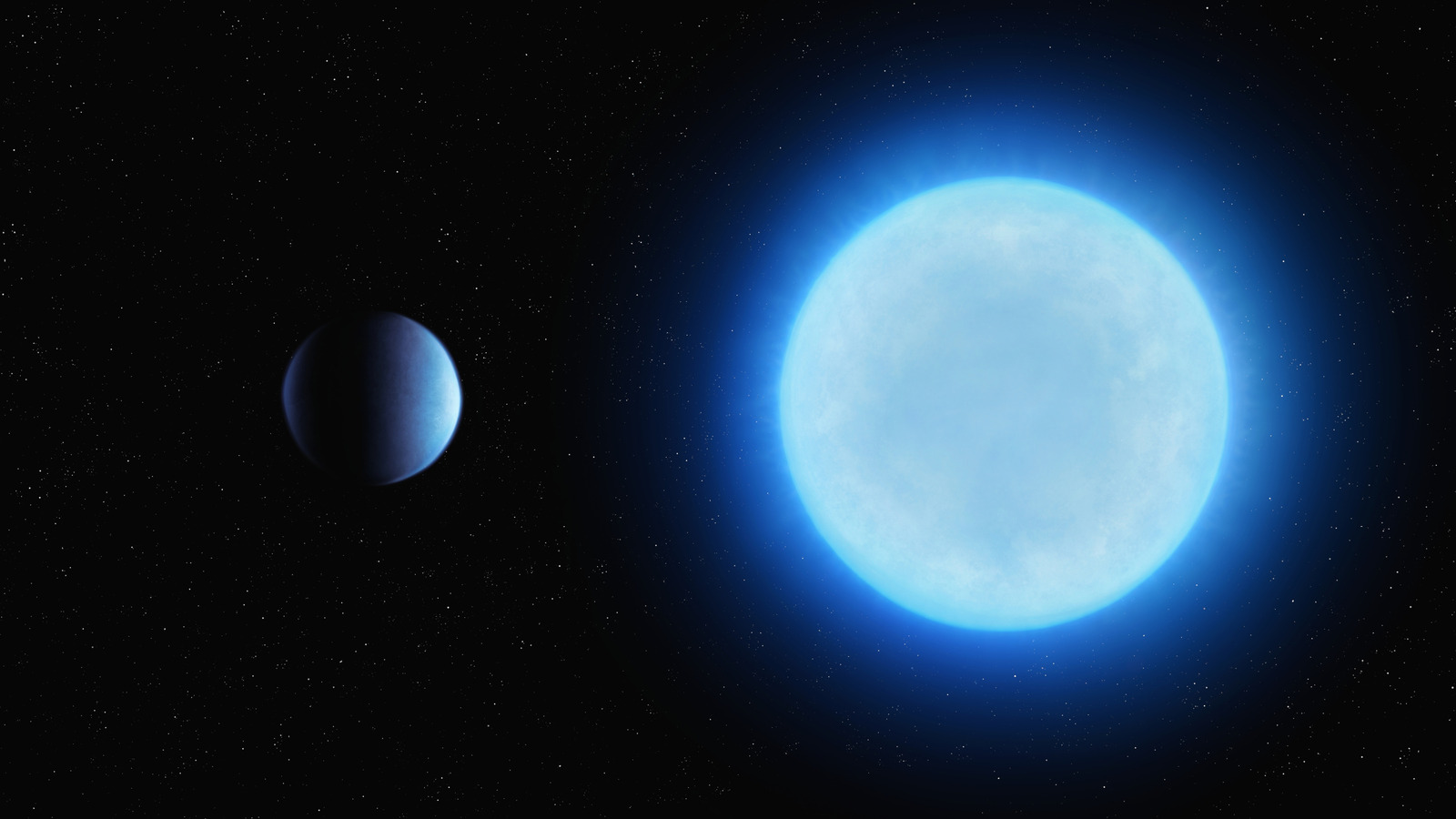It’s been a fairly smooth launch for the Nintendo Switch 2, especially compared to other recent game consoles. That said, one annoying battery bug has impacted enough early adopters that Nintendo decided to publish a support article to help Switch 2 owners fix it. The issue has to do with the Switch 2 battery charge indicator.
Switch 2 shows the wrong battery charge
As early as launch day, Switch 2 owners were reporting that the battery charge indicator on the console didn’t always seem to align with the actual level of charge remaining. For instance, one Redditor said last Thursday that after the battery percentage on their console hit 1%, they were able to keep playing for 30 more minutes before the Switch 2 died.
At this point, it probably should have been clear that something else was going on.
According to Nintendo’s official website, the Switch 2 battery should last anywhere from 2 to 6.5 hours, though the battery life will depend on the games you play. That said, if your battery looks to be draining any faster than that, Nintendo has a solution.
How to fix Switch 2 battery charge indicator
Nintendo is aware that the battery amount displayed and the actual remaining battery use don’t match for some Switch 2 owners. If you believe that your Switch 2 is experiencing this issue, follow the steps below when you have the time:
- Confirm that you’re using an adequately powerful AC adapter to charge your console. (Just use the adapter that came with the console — don’t get cute.)
- Confirm that your console has the latest system update. (Go to System Settings > System, and then select System Update.)
- Power off the console.
- Press and hold down the volume up (+) and volume down (-) buttons and press the POWER Button once to turn the system on.
- Keep holding down the volume buttons until the menu for Recovery Mode appears. Navigating to this menu should reset the battery level meter.
- Power off the console again by pressing and holding the POWER Button until it turns off.
- Power the console back on and monitor the situation.
Nintendo states that if this doesn’t work the first time, you might need to go through every step again to resolve the issue. If the battery indicator and the actual level of charge still don’t match, it might be time to send your console to Nintendo for a repair.