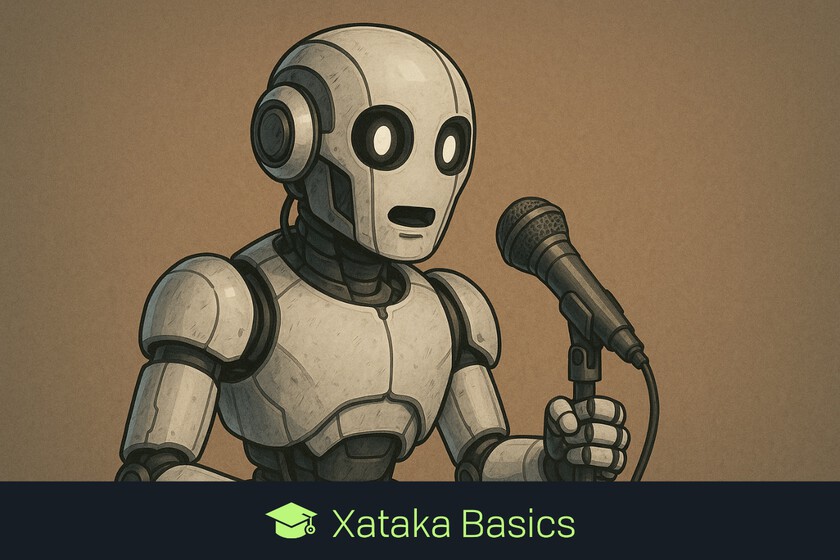Let’s tell you How to generate a voice with AIto be able to tell things from a text you write to him. This will allow you to have a personalized announcer or broadcaster to create your own podcasts or audiobooks, and to read you anything you want.
First, we are going to give you a series of previous tips for you to know what you should have in mind to use these artificial intelligence tools. Then we will tell you four free tools you can use To move from text to voice and use voices by AI to create audios.
Before starting, some tips
Before put to create locutions with a voice made by artificial intelligence you must think about What do you want to get with her. Think about whether you want it to be a natural voice or a robotic narrative, and also in the language, the tone or accent you want to use.
It is very important have written a well structured text so that then the voice of the say it. Use the punctuation marks well so that the intonation sounds natural, and if it can be, divide the text into short phrases to also improve naturalness.
Tests before getting seriouslyUse some short phrases to test your voice and see if you are using a tool or configuration that convenient you. And before that, Listen to several voice examples If the tool has several available to better choose the one you want to use.
Finally, be aware of the limitations of the platform you use. Most are paying, and In their free ways they have limits by number of characters or minutes of audio generated. Therefore, if you see it necessary, you may have to divide a long text into different fragments instead of trying to make it whole.
Generates phrases with notebooklm


The first tool you can use is Notebooklm, which is free and Google. In this case, You can only make audio summaries Of one or more issues that you upload on the web, you will not be able to write what you want me to say the voice. But it is totally free. To use it you have to enter notebooklm.google.com, and on the main page click on the option of Create notebook. It is also available on Google Play for Android and in the App Store for the iPhone.
Notebooklm is divided into notebooks, which are work spaces. The first thing you will have to do, therefore, is to create a new one. Once inside, You will have three columns or sections.
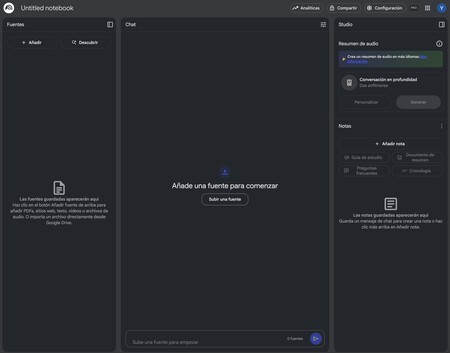
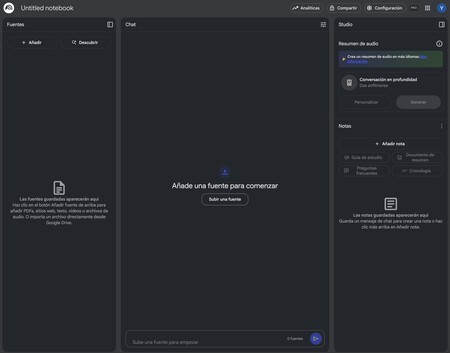
On the left you have the fountains. Here, You can add one or more sources. Everything you upload will be what analyzes Google’s artificial intelligence when you ask you questions or ask for content. They can be text documents, slides, PDF, YouTube videos or links to web pages or online items.
Then you have the section of Chatwhich is where you will be able to ask Google’s AI all the questions you want and get answers based on the sources. And then you have the section of Studio. In it, you will be able to create an audio with a summary of the sources provided in this project.
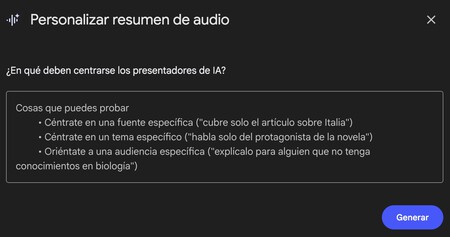
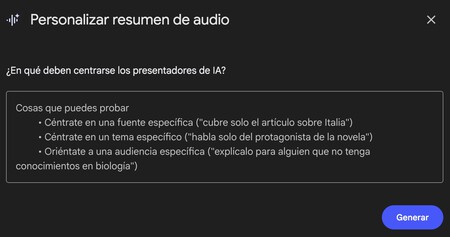
If you click on the Customize Audio Summary buttonthen you will be able to determine how the summary that your voice will make, giving indications on the subject to speak or the source to focus, and you can also have the way this voice speaks.

ElevenLabs


Elevenlabs is a platform with several artificial intelligence resources, including one for AUDIO TEXT. You can find it on the web Elevenlabs.io/es/text-to-speech, and although you can try it without registering you will need to create an account to download the audio you generate.
It is very easy to use. First you write or fight the text you want to narrate, and then you will have to Choose the voice and language What do you want to use, being able to determine the model to be used and the speed at which it is discussed. There are voices in Spanish from Spain, and also Latinas. Then you press in Play And ready, reproduce.
Here, the bad news is that The free account has limit In the number of characters to process every month. Specifically, you can create 10 minutes monthly of high quality text -based audio.
Ttsmaker
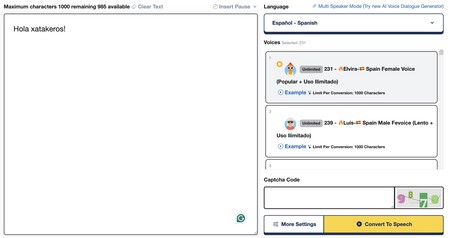
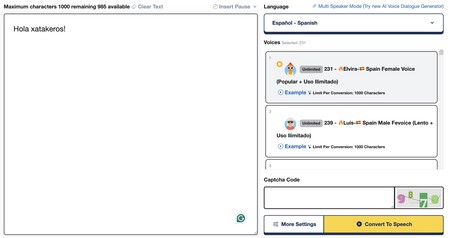
This is another tool to move from text to voice with artificial intelligence, which is characteristic by Do not need to create account To use it for free. You just have to write the text, choose the language and ready, generate what you have written in voice. You can use it from the website TTSMaker.com.
Here, you should know that each audio has a maximum of 1,000 characters, and that you can Use 20,000 characters a week being a free user. For more, you will have to pay. They are very generous margins, although the web has enough advertising.
You also have options how to choose the audio format you want to generate, or listen only to the first 50 characters before creating the audio to make sure you are to your liking. You can also configure the speed, volume, audio quality, the length of each pause. Many things.

Clipchamp
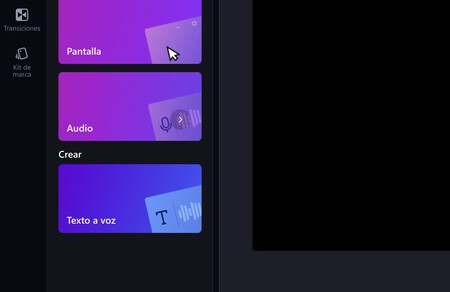
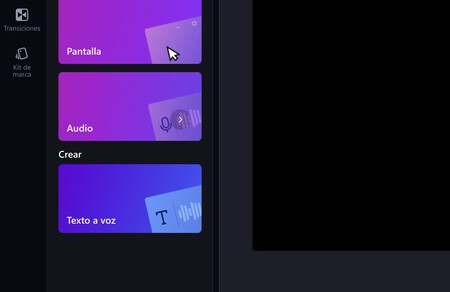
This is a Microsoft tool to create videos, including the option to do so for the. However, You have an option of Text to voice When creating, with which you can write a text you want and choose the voice to use. You will need to enter the clipchamp.com website and log in with your Microsoft account (Hotmail or Outlook).
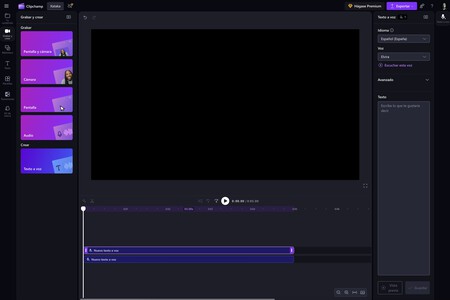
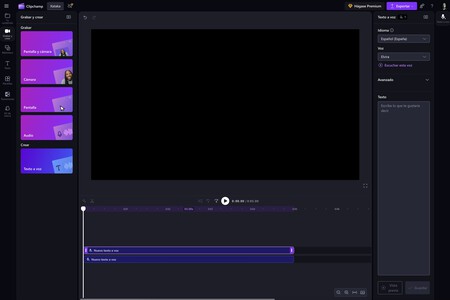
Once the text option is chosen to voice, You will have the creation options in the right column. There, you can hit the text you want, choose the language and voice. In addition, there are advanced options to choose the voice passage and the rhythm you use to read what you write.
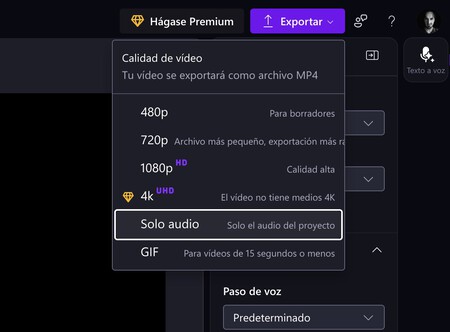
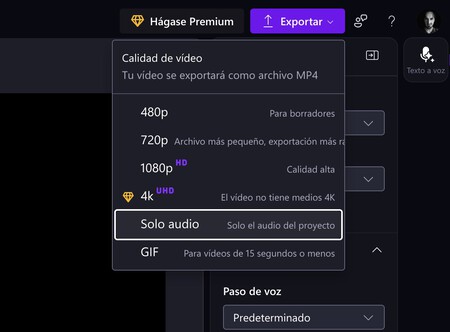
And ready, with this, what you write will be generated as a voice. But as you see, this is a video tool. Now click on the button Export To keep what you have created, and in it Choose the option of Only audio So what you download is only the audio file with what you have used.
In WorldOfSoftware Basics | 22 useful and not so well -known free artificial intelligence tools