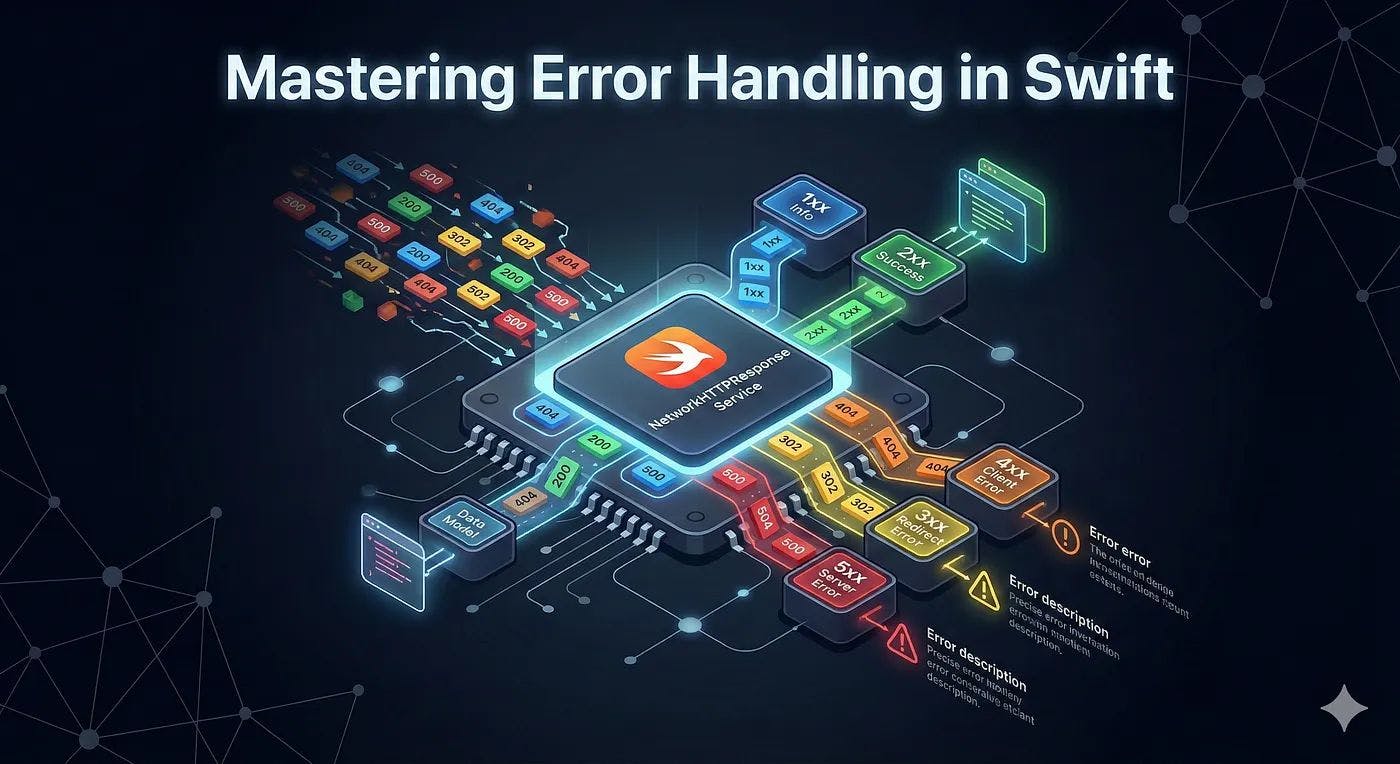Social media isn’t just for promoting your latest campaign or blog post anymore. Most audiences are more aware than ever, and they can easily recognize generic content or blatant hard pitches. They value authenticity, empathy, and basically being real in a conversational way, and there’s no sign of this slowing down.
In a 2024 survey, Statista found that as of February 2024, photo, carousel, and video posts from Instagram business profiles had an average engagement rate of 2.18%. Photo posts were the most popular type of content, with a 2.69% interaction rate.
Statista also reports that during the first half of 2023, U.S.-based Facebook influencers with 100K to 250K followers recorded the highest engagement rate at 4.85%. Those with more than one million followers had an average rate of just 0.22%.
This means people love engaging, but only with the right content. As 35% of social media marketers post more than once on Facebook, social media saturation is increasing dramatically.
The downside is that you’re competing for more attention. However, you have unprecedented access to potential customers, unhappy customers, and silent observers, with the right content and tools.
In fact, there are simple, actionable methods any social media manager can deploy this week. In this article, you’ll discover seven proven tactics you can use to get more customer feedback via social media and measuring customer experience.
Image Source
1. Run Quick Polls on Stories and Posts
Polling your audience remains one of the easiest ways to collect direct feedback in real-time.
To begin, choose your poll type based on the insight you need. For example, if you want to see if customers prefer Feature A or Feature B, then use a two-option yes/no poll on Instagram or Facebook stories.
If you want more nuance (such as which color scheme resonates the most), opt for a multi-choice poll. For emotional reactions, try an emoji slider, for example, “How much do you like using this new feature?”. This lets users slide from a neutral face to a heart-eyes emoji if they love that feature.
The art of polling depends on three things, usually in that order. The question, placement, and what to do with the results.
Question
When crafting your question, follow three rules: keep it concise, make it specific, and avoid leading language. Instead of asking, “Do you like our app?” (too vague and open-ended), ask, “Which notification sound would you prefer: chime or buzz?”
Always aim for a clear decision point. Frame questions in your audience’s language. So, if your brand voice is playful, a lighthearted tone will boost engagement. If you serve a B2B professional audience on LinkedIn, opt for more formal phrasing.
Placement and Timing
The best time to post a poll depends on the platform.
On Instagram, test posting high-traffic story slides and include a call to action (CTA) such as “Tap to vote!” On Twitter, pin your poll tweet to your profile for maximum visibility.
If you’re on LinkedIn, embed the poll directly in a thought-leadership post and tag any relevant connections. This sparks discussion, which increases your post’s engagement and publicity. As a result, you’re more likely to get more conversions on your poll.
The Results
Once you capture the results, import them into your social media monitoring tools dashboard. Then, tag each response with metadata: date, platform, and audience segment (like new followers or VIP customers).
This tagging helps your customer support team filter for negative feedback or new trends. When a poll reveals a strong preference, consider sharing the results in a follow-up story or post. This revalidates your audience’s input, reinforcing customer loyalty and trust.
2. Share Short Survey Links in Your Feed
Surveys let you dive deeper into customer opinions. Start by using a mobile-optimized builder like SurveyMonkey and stick to 5–7 questions that take no more than two minutes to complete. Include a mix of question types, such as open-ended for qualitative insights and multiple-choice questions.
When your survey link is ready, start with an empathic hook, such as “We value your experience. Help us do better.” Combine that with an eye-catching image, a short video clip, or even a carousel on Instagram. Consider sneak peeks at a new product or a glimpse behind the scenes.
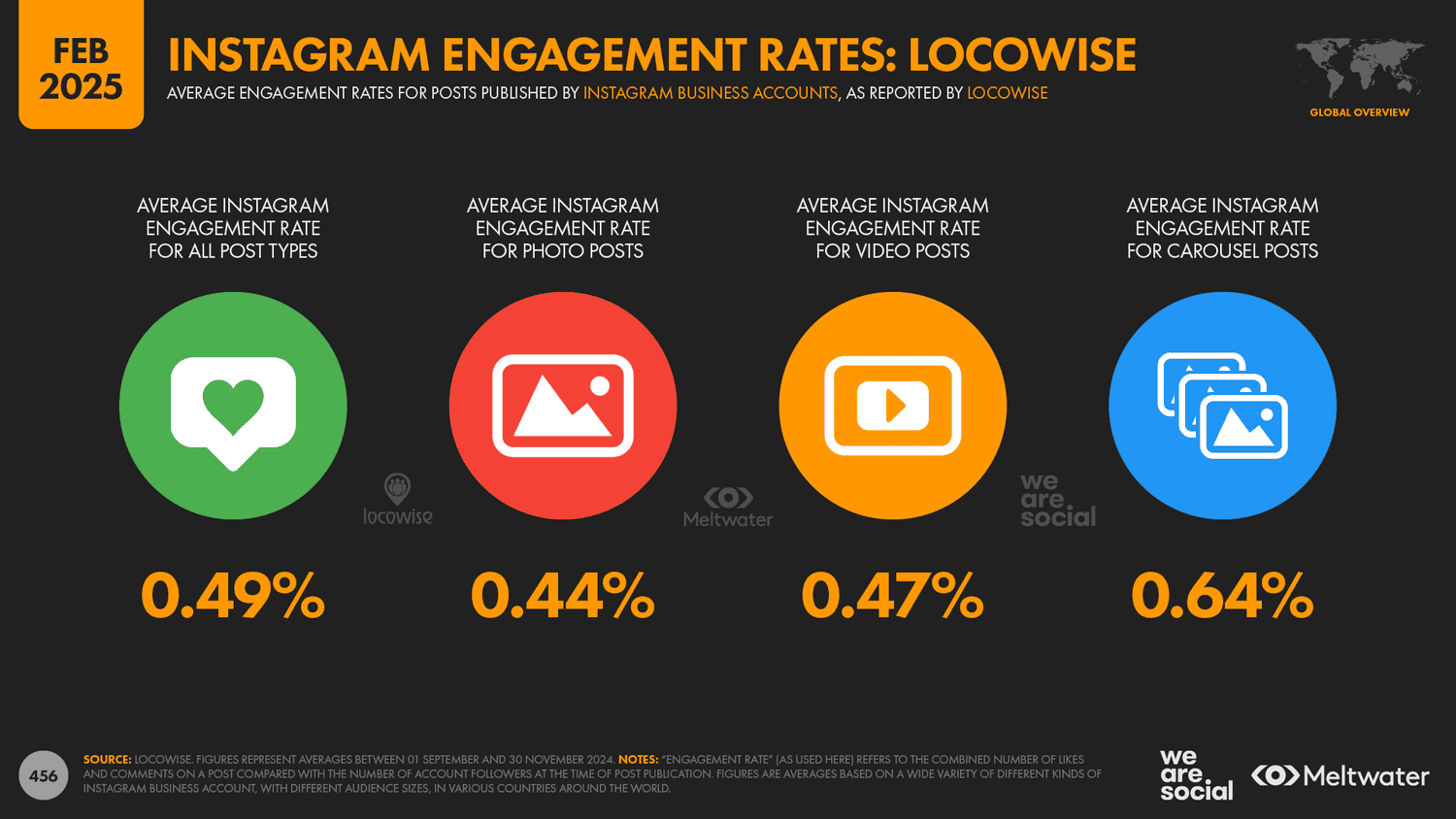
Image Source
Think about the customer experience of accessing and completing the survey. For example, Instagram doesn’t hyperlink captions, so add the link to your bio and direct followers there. On Twitter or LinkedIn, paste the link directly and shorten it so it looks better.
As with polls, timing matters too. So, post your survey when your social feed gets peak traffic and engagement. Don’t rely on a single post either, so pin the link to your profile and share a story.
Incentivize and Track
To maximize response rates, offer customer incentives that align with your audience’s interests.
For an e-commerce brand, this might be a 15% discount code. For a B2B software company, maybe early access to a new feature or an exclusive how-to webinar. Make the reward tangible in your post: “Complete our 2-minute survey and get 20% off your next order.”
Behind the scenes, set up tracking parameters on your survey link with UTM tags. This way, you know exactly which platform and post drove each response. Feed your survey response rate data into your customer service metrics dashboard alongside other KPIs like Net Promoter Score (NPS) or Customer Satisfaction Score (CSAT).
After the survey closes, analyze which incentives got the highest completion rates and which questions delivered the most actionable insights. For instance, if open-ended feedback on shipping speed outperforms product suggestions, you know logistics deserves immediate attention.
3. Leverage Social Listening Tools
Social listening platforms are like cameras in your customers’ backyard—except, they’re entirely legal. They act as your brand’s radar for public comments, brand mentions, and negative reviews across the web.
Does someone publicly complain about one of your products? Another mentions your brand as the best for automated phone outreach? You can get notifications in both cases with tools like Hootsuite Listening or Sprout Social.
With these tools, you go from passive posting to active listening. This means you can adapt to negative feedback before it gets widespread. And you can double down on features that get a lot of praise.
When customers see you’re paying attention, they feel heard and valued. In turn, this makes them more willing to share deeper, candid insights. Mention how businesses can also track workspace feedback using coworking office management tools integrated with social listening platforms.
Setting Up Alerts and Dashboards
Start by choosing the keywords for which you want to receive alerts. Things like your brand name, product names, company hashtags, and even common misspellings. Think about what terms your customers would use when frustrated or delighted.
Then, set up real-time alerts to ping your team whenever there’s a spike in mention volume or a sudden sentiment shift. This could be as simple as a Slack notification or as complex as a custom webhook that populates your CRM.
This way, your customer service team gets an overview of emerging issues, like a software bug causing angry customers to vent, and jumps in before things get worse.

Image Source
Turning Insights into Action
To really make a difference, it’s important to share insights from customer feedback with the right teams. Use automated tagging so urgent complaints reach support and positive reviews are seen by marketing for potential customer testimonials. When customers see their ideas put into action, they not only stay loyal but also become advocates who spread the word about your brand.
4. Create a Branded Hashtag and Gamify Feedback
A well-crafted branded hashtag does more than organize user-generated content (UGC). It taps into people’s internal needs for community and recognition.
To start, pick a short, memorable tag and announce it across your social media platforms: feed posts, stories, profile pins, and email newsletters. If possible, partner with micro-influencers or brand advocates so they do the same. When followers see peers using your hashtag, they’re more likely to join.
Next, add gamification. A report by Mordor Intelligence states that this market’s estimation is nearly $30 billion in 2025 and is estimated to triple by 2030.
Next, layer in gamification by giving points for each tagged post, extra points for detailed reviews, and bonus points for high-quality images. Publish a weekly leaderboard on a story highlight to trigger some friendly competition. Offer tiered customer incentives like discount codes, exclusive content, or mentions for hitting milestones.
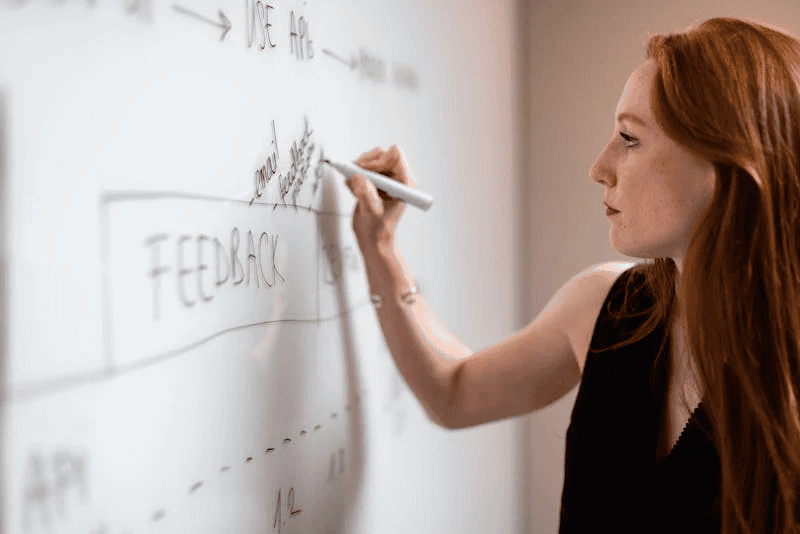
Image Source
5. Engage via Direct messaging and Private Channels
Sometimes, you can get deep insights behind closed doors. By inviting customers into private messages (like Instagram DMs), you’re creating a confidential space where people feel safe sharing their most guarded opinions. The privacy factor lowers social inhibition: customers who wouldn’t post negative comments publicly are more likely to be open in a one-on-one chat.
The simplest way you can do this is to send a “thank you” DM after purchase or support resolution. Then, follow up with an open-ended question like “What could we do better next time?”
If you sell high-ticket products or services, you’ll likely get better results if you do this manually. This way, your customers feel more valued as you can reply back with a voice recording or a quick video to help them out.
For e-commerce, marketplace app development, and low-ticket subscriptions, it’s better to integrate conversational chatbots to handle the message volume without drowning your customer service team. A chatbot can greet the user, ask qualifying questions, and redirect concerns to human agents. You can still follow up personally for special cases that require more attention.

Image Source
6. Host Live Q&A Sessions and AMAs
Live videos like Facebook Live transform social media customer service from static FAQ pages into dynamic, real-time experiences.
The anticipation of a live event triggers fear of missing out (FOMO), increasing attendance. Viewers who ask questions feel seen and valued, which boosts brand loyalty and encourages more informal customer feedback on future sessions.
To promote your event, block out a session in your content calendar at least two weeks in advance and tease it across feed posts, stories, and email newsletters.
Say your team is releasing a new feature soon. The post could be as simple as “Join us on our live Q&A on [date] to ask anything about [new feature name].”
Now, let’s say you have an email finder and email outreach software. Your customers are in a Facebook group, and a poll you ran recently revealed that many are receiving few positive replies despite sending hundreds of emails per day. You might want to frame a Q&A on the topic as a training, like “How to get 2-4% positive reply rate + Live Q&A on [date].”
Plan and Follow-up
Before you go live, collect questions from stories, polls, or DMs. Then, organize them by category so they flow logically in the session.
During the broadcast, alternate between answering pre-submitted questions and taking impromptu questions from the chat. Use sentiment as your guide: if you notice engagement spikes around a particular topic, pause and dig deeper. This real-time responsiveness not only enriches the session but also uncovers unexpected pain points or feature requests.

Image Source
After the live session, share a survey link for viewers to rate it and suggest topics for next time. Don’t forget to add essential metrics in your analytics reports, such as view counts, peak concurrent viewers, and comment value.
Finally, repurpose standout questions and answers into blog posts, help center articles, or even short video clips for social media. Not only will you get more interactions from a wider audience, but this follow-up proves you’re listening at every touchpoint and that your community has a voice that shapes your product roadmap.
7. Build Dedicated Social Media Communities
According to the 2024 CMX Community Industry Trends report, 83% of participants say community is core to their company’s mission. 79% said that the community resulted in a positive impact on their organizational objectives.
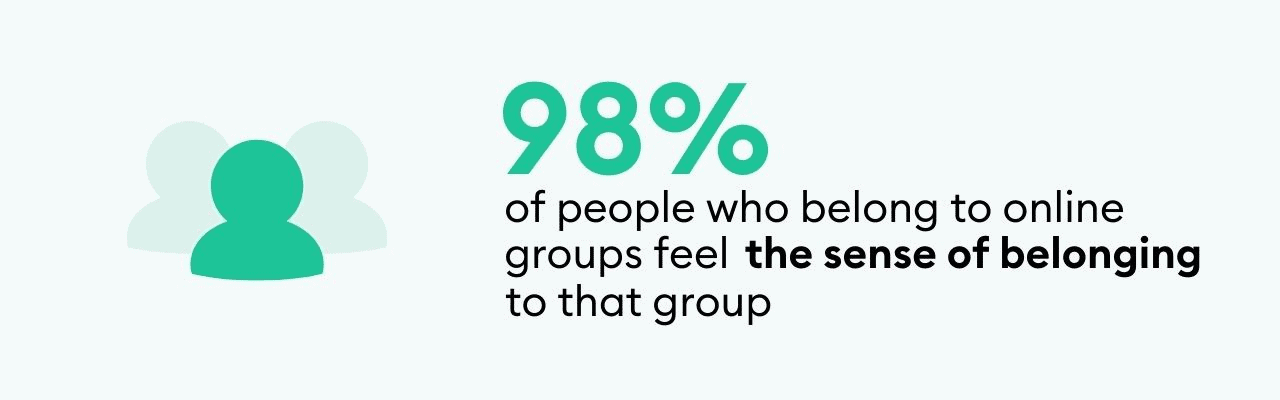
Image Source
One of the simplest ways to create community, exclusivity, and a feeling of belonging all in one on social media is with private groups.
But how do you create a group for customer feedback?
You don’t have to. You can create one group that you’ll use for announcements, events, and promotions. Emphasize UGC, and let everyone post and ask questions.
Make sure you set concise community guidelines. Typically, these would include no self-promotion, focusing on constructive feedback, and respecting each other’s voices and cultural backgrounds. Assign moderators to welcome new members, steer discussions, and spotlight high-quality posts.
Now you can spark engagement as often as you want. Ask open-ended questions midweek, share beta visuals, and use scaled posts to capture qualitative and quantitative feedback.
Use the built-in analytics to monitor post volume, comment depth, and reaction rates. If there’s a lot of traction on a topic, follow up with the group and consider sharing it publicly, too. This reinforces your commitment to customer satisfaction and deepens customer loyalty.
Final Thoughts on Customer Feedback via Social Media
Getting customer feedback from social media doesn’t have to take a month of planning and execution. Choose one or two methods to implement this week and watch as customer feedback via social media becomes a core driver for your customer experience strategy.