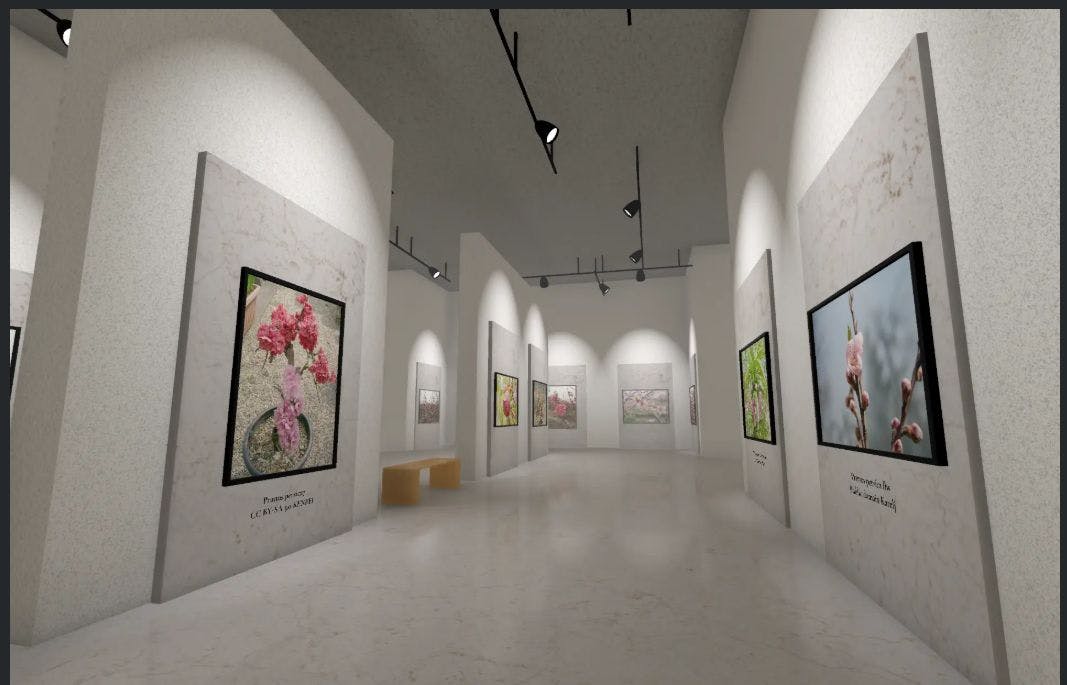It’s not just Spotify that has a year-end wrap-up feature — Apple Music does too, and it’s year round! Here’s how to get your Apple Music Replay playlist, today.
Spotify has a unique feature called Spotify Wrapped that shows off your top artists, songs, and genres of the year. It is a trendy function that gets shared all over social media at the end of each year, but Apple Music fans need not miss out. In fact, the 2025 Replay playlist has already been released and updates every week.
In iOS 26, Apple Music Replay is built into the Music app, so no more jumping out to Safari.
The Apple Music Replay function isn’t as in-depth as Spotify Wrapped, but it does offer some interesting stats and specialized playlists. Stats include the number of hours of music listened to for the entire year, the number of artists listened to, and top artists with the number of hours listened to each.
Each month, the Replay website is updated with the previous month’s data to show top artists and songs, plus the total minutes played for that month. It all culminates at the end of the year with a special summary page.
The 2025 playlist should already appear at the bottom of a user’s “Listen Now” page as long as they’ve added Replay playlists to their library before. However, paying a visit to the Replay website can provide even more data.
Here’s how to get your Apple Music Replay stats and playlist if you’re not on iOS 26:
- Navigate to https://replay.music.apple.com/ in any browser
- Sign into your Apple Music account
- Screenshot the stats for sharing
- Scroll to the bottom for a special playlist
Clicking on the above link should open the page in Safari, even on iOS and iPadOS devices. Browse the metrics in the browser and share various datapoints as PNGs. Use screen recording to capture the Instagram Stories-like video at the top.
For those running iOS 26 or iPadOS 26, navigate to the Apple Music app, select “Home”, then scroll to the bottom section labeled “Replay.” The first block lets users access the Replay experience from within the Apple Music app.
The special playlist is generated each year starting a few weeks after the new year, and then it is automatically updated every week until the year ends. These playlists are automatically generated for each year you’ve been subscribed to Apple Music — as far back as 2015 when the service launched.
The Apple Music Replay playlist will show the top 100 songs based on what you’ve listened to most. In addition, since there is a playlist for each year, you’ll be able to see how your music taste has changed over time.
Visit the Apple Music Replay website or in-app section anytime to get updated stats and playlists. The 2025 Replay playlist is available now and updates with new songs every Sunday until the end of the year. Detailed stats should show the number of songs and the number of artists listened to already, with milestones for things like 1,000 songs heard.