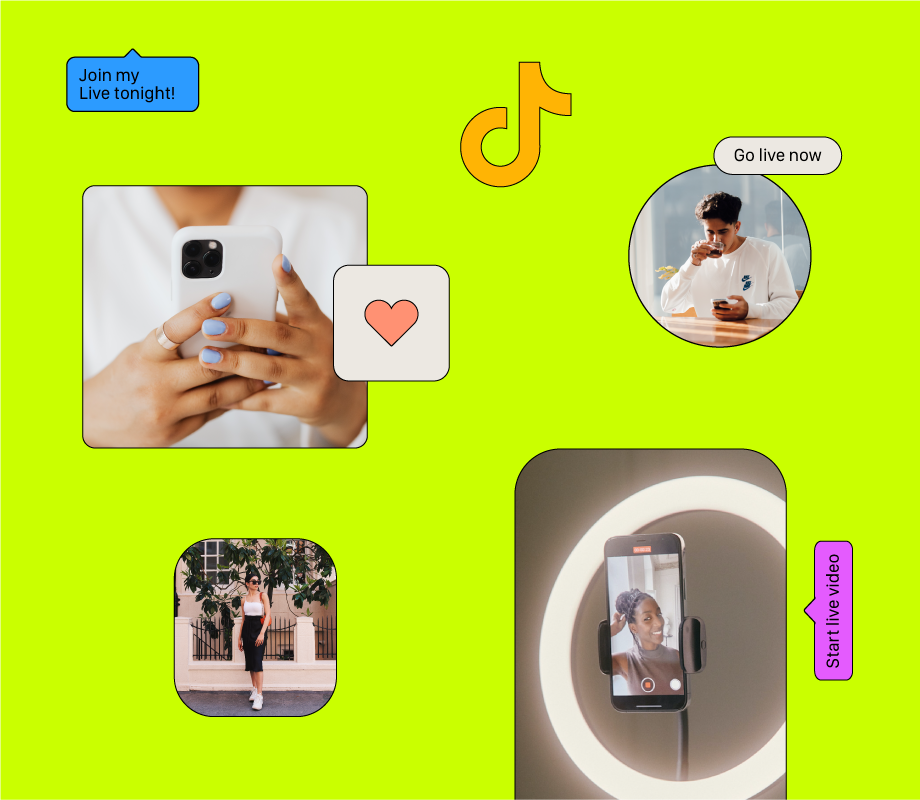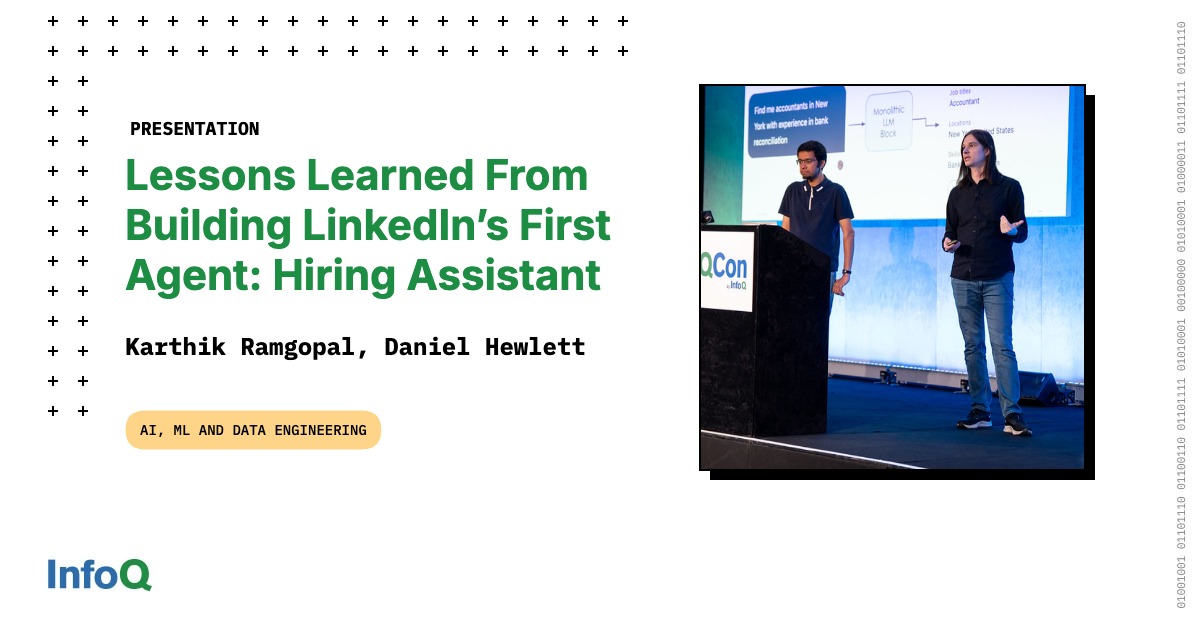10 Best Practices for Going Live on TikTok
To help your content shine, TikTok has provided a list of tips to consider when developing your Live strategy:
Best Practice #1: Pick a Prime Timeslot
Go Live when your audience is most active on the platform.
Your best shot at landing on TikTok’s For You page is by streaming when they’re online and scrolling.
TIP: To discover when your audience is most active on the app, bookmark this post: The Best Time to Post on TikTok in 2025
Best Practice #2: Keep it Brief
There’s no time limit to Live feeds, however TikTok recommends a sweet spot of 30 minutes.
Best Practice #3: Stay Active
Post a video prior to your live stream. That way if a user sees your video during the live broadcast, a special icon will appear that lets them enter your stream directly—it’s a win-win!
Best Practice #4: Let There Be Light
Good lighting can make a subtle yet major difference to the quality of your video.
When setting up your Live, film in a well-lit area with natural lighting or consider using a ring light.
Best Practice #5: Quiet on the Set
Keep background noise to a minimum.
Make sure to broadcast from a quiet place so users can hear you without distractions.
Best Practice #6: Stay Connected
A steady Internet connection is key to hosting a successful stream.
Invest in the best and make sure to test before you go live!
Best Practice #7: Find a Good Camera Angle
Too much movement can lead to a shaky (and dizzy) stream experience.
Find a steady position for your phone or camera and lock it in place for the duration of your broadcast.
Best Practice #8: Plan It Out
While you don’t need a script, it is beneficial to have a solid plan of attack for your live stream in order to stay focused.
Consider cue cards, or mapping out a series of talking points to keep you on track.
Best Practice #9: Engage Your Audience
The best part of a TikTok Live experience is interacting with your followers in real-time.
Keep an eye out in the chat and respond to comments, questions, or requests to really connect with your viewers.
Best Practice #10: Moderate Your Live Feed
As we mentioned above, creators have the option to add moderators to run interference during their live stream. This includes filtering comments, muting viewers from commenting, and blocking someone from the live broadcast if necessary. Goodbye, trolls!
Going live can be a great way to increase brand awareness, generate leads, and even drive conversions.
But more importantly, it lets you connect with your community and engage with them on a more intimate level.
So, go live on TikTok and watch the views (and engagement) roll in!
Maximize your engagement—and your impact! ’s Best Time to Post tool helps you find the best days and times to go live on TikTok. Start your free trial today!