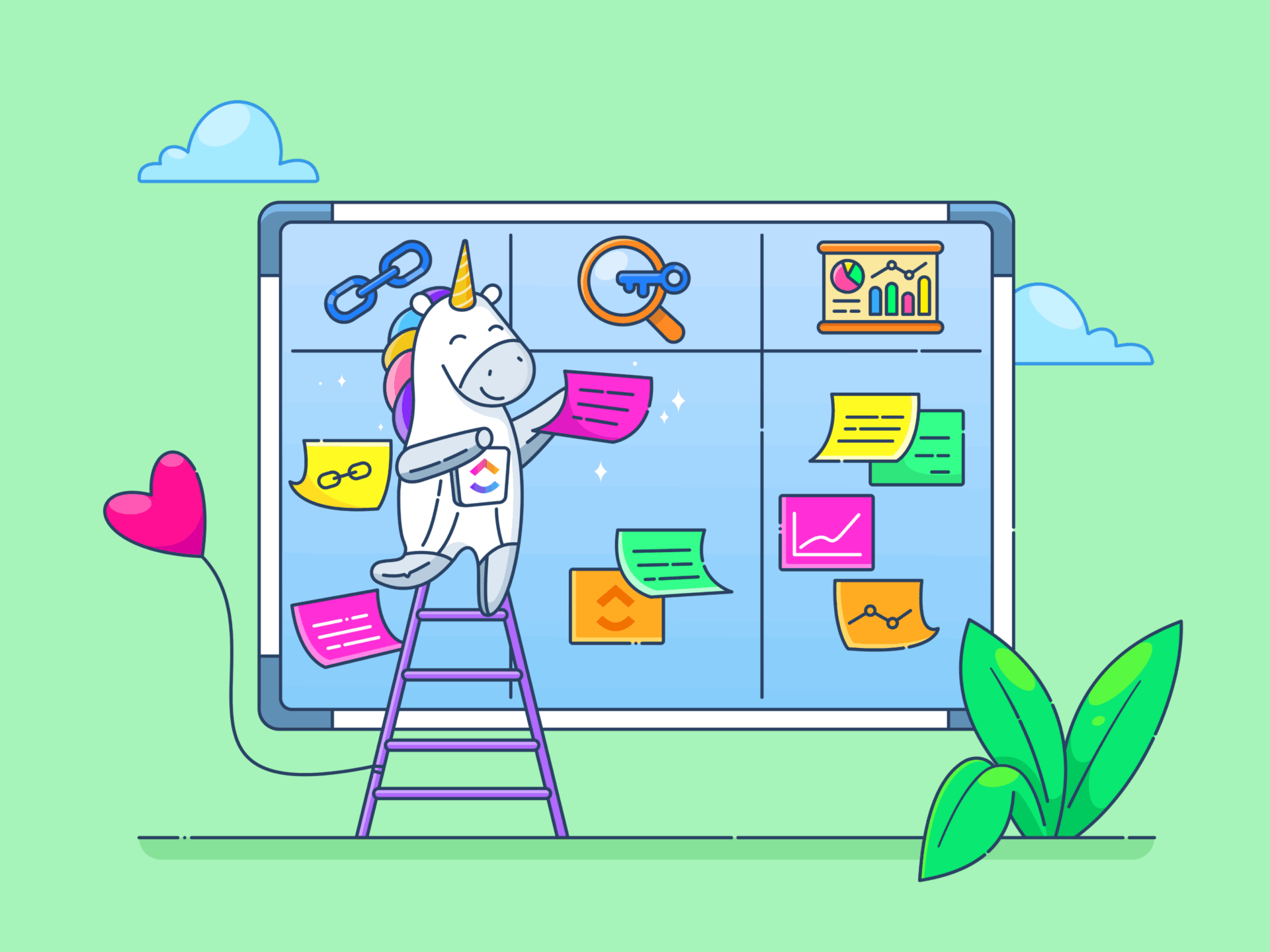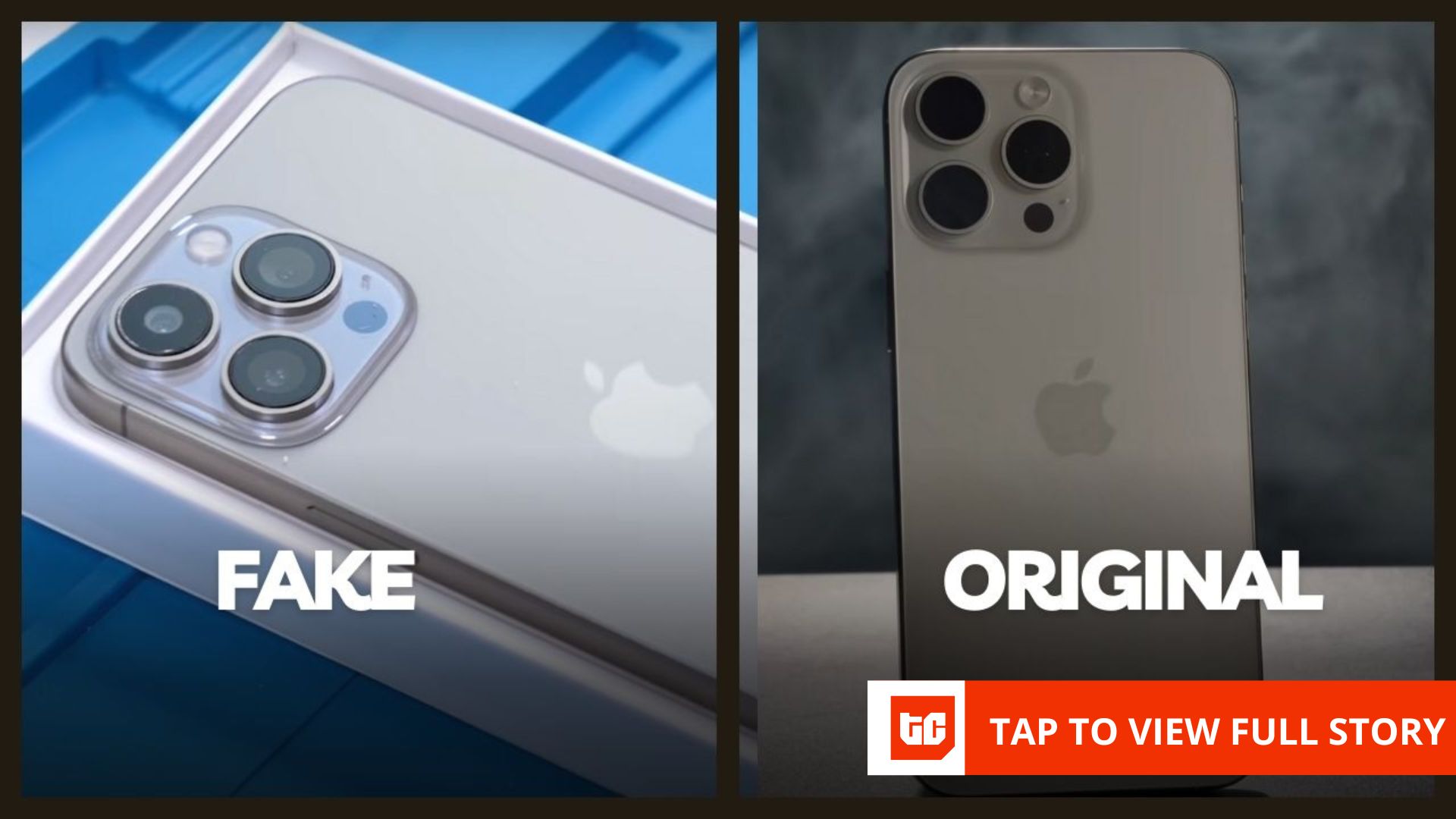Meet Dina from Marketing. She rushes to IT with an urgent presentation crisis, only to be told, “Have you tried turning it off and on again?”.
Meanwhile, the same IT team remains busy with external clients, offering 24/7 technical support and white-glove service.
So when Dina has to stay late fixing tech issues that weren’t hers to solve, you’re basically setting her (and your company’s) productivity on fire.
Internal service matters just as much as external because happy teams work better, leading to improved business performance and creating better customer experiences.
If you want to improve your internal customer service, congratulations! You’re on the right track. Let’s fix this!
How to Improve Internal Customer Service in Your Company
What Is Internal Customer Service?
Internal customer service is the support and service provided by employees or departments to other employees or departments within the same organization.
In simpler terms, it’s how well your teams help each other do their jobs. When HR handles onboarding, IT sets up devices, and Finance approves reimbursements, they all serve internal customers (the employees).
These internal interactions may not generate direct revenue, but they heavily impact team efficiency, overall productivity, job satisfaction, and even external customer service.
Think about it. If a support rep doesn’t get timely help from IT or Operations, can they help a paying customer quickly? No.
This is where a centralized system, like knowledge base software, becomes essential.
Effective internal customer service can help you achieve better engagement within your team. It doesn’t just make employees happier, it transforms your bottom line.
Better internal support leads to faster decisions, fewer blockers, and improved team performance among higher-performing teams.
⭐ Featured Template
Want to improve internal issue resolution efficiency without unnecessary delays? The Help Desk Template helps you log, track, and prioritize every internal customer service request in one place.
Whether it’s an IT ticket, a payroll question, or a software access request, it’s a simple way to create a more responsive, reliable, and positive work environment for everyone.
Why Internal Customer Service Matters
If your coworkers can’t count on each other, they are more likely to jump ship.
Let’s understand it this way. IT delays impact HR onboarding, which frustrates new hires. Finance holds up reimbursements, and Marketing can’t close vendor deals. The result? Everyone’s work slows down.
Want to know how better internal customer service helps? Here’s how:
✅ Increases employee satisfaction by making people feel supported and valued
✅ Helps teams work more efficiently by reducing delays and miscommunication
✅ Enables smoother customer service with faster internal support
✅ Increases employee retention by team leads, reducing frustration and burnout
✅ Boosts accountability by tracking and managing support requests clearly
✅ Makes onboarding faster and more effective by supporting new hires early
When internal customer service is strong, teams communicate better, act faster, and help foster a positive company culture where people feel supported rather than stuck.
Examples of Internal Customer Service in Action
Now that you know why you must keep your internal and external customers happy, let’s walk through a few everyday examples.
1. Example: HR Teams
📌 HR is onboarding a new batch of employees next week. They send IT the setup request a few days in advance. By Day One, all laptops are configured, logins are created, and welcome kits are ready at each desk. The new hires feel valued, and HR can focus on creating a meaningful first-day experience.
✔️ Timely collaboration helps eliminate many unsolicited HR challenges and sets a high tone for everything that follows.
2. Example: Sales Teams
📌 Sales is about to finalize a major deal, but they need a quick tweak in the contract. Legal jumps in, reviews the changes within hours, and shares a signed version that same day. The client is impressed with the turnaround, and the deal closes ahead of schedule.
✔️ This speedy internal service directly boosts revenue and trust.
3. Example: Support Teams
📌 The support team is stuck on a technical ticket. Instead of letting it linger, they route it through a simple internal escalation process. Engineering picks it up, resolves the bug, and even shares a workaround the support team can use in the future. The customer gets a quick resolution, and the internal teams feel aligned.
✔️ This proves how internal customer service directly improves the external service.
4. Example: Marketing Teams
📌 Marketing needs a last-minute budget approval to jump on a trending campaign opportunity. They send a message to Finance, and thanks to an efficient system, the request gets flagged, reviewed, and approved by EOD. The campaign goes live and performs even better than expected.
✔️ Quick responses across departments turn ideas into tangible outcomes faster and avoid slacking off.
These are just a few moments where teams can seek opportunities to showcase outstanding internal customer service.
Most of the workplace chaos we deal with isn’t because people aren’t doing their jobs. It’s because someone, somewhere, didn’t get the support they needed from another team.
The smoother you make their experience, the stronger your entire business becomes.
Common Challenges With Internal Customer Service
Having discussed all this, building efficient internal customer service isn’t all that simple.
It comes with its own set of customer service challenges. Here are some of the things you might want to consider.
❌ Slow response times: Waiting days for departments to address requests frustrates employees and disrupts workflow
❌ Tool overload: Different teams using separate apps make it hard to track, manage, or update support requests
❌ Miscommunication: Poor or inconsistent communication between departments leads to duplicated work, missed deadlines, and confusion
❌ Unclear processes: Without standardized procedures for issue resolution, requests can be missed, and accountability suffers
❌ Lack of accountability: When it’s unclear who owns a request, issues linger, and employees feel unsupported
❌ Inaccessible information: Difficulty finding key documents, policies, or answers lowers productivity and increases frustration
The good news is that these challenges are completely fixable if you identify areas needing improvement with the right systems, tools, and mindset. Once you address them, your entire organization will start running smoother and happier.
But how do you address them? Let’s find out!
📮 Insight: We recently discovered that about 33% of knowledge workers message 1 to 3 people daily to get the context they need. But what if you had all the information documented and readily available?
With Brain’s AI Knowledge Manager by your side, context switching becomes a thing of the past. Simply ask the question right from your workspace, and Brain will pull up the information from your workspace and/or connected third-party apps!
How to Improve Internal Customer Service
Finally, let’s discuss everything you can do to improve the internal customer service in your team.
Improving internal customer service is more than just being nicer to your colleagues. It’s about creating clear, structured systems that make helping each other easier, faster, and more reliably.
Here’s how you can build an internal support experience that aligns with your tech stack and that your teams actually benefit from.
Spoiler: , the everything app for work, makes the entire process much easier! It combines project management, knowledge management, and chat—all powered by AI that helps you work faster and smarter.
Start by identifying what’s broken
Before you fix anything, you need to know what’s not working. Where are teams getting stuck? What types of requests are constantly delayed or ignored? Ask for feedback directly through customer service survey questions, 1:1 check-ins, or casual team huddles.
To keep it all organized, you can use Forms to collect feedback in a consistent format. This makes it easy to track common issues and recurring bottlenecks, so your fixes are data-backed, not guesswork.


Need to fill an information gap within the process? Use Brain, the AI assistant who silently keeps track of everything and is ready to answer your questions when even you, as a manager, get stuck.
It scans your workspace and gives you and your employees instant, accurate answers based on conversation threads, tasks, and even documents. You can also use it to summarize threads and documents, or ask it to write an SOP.
Now isn’t that a smart move?


💟 Bonus: If you want to truly connect AI into your internal customer service workflows, there’s Brain Max! This powerful desktop app that lives on your device unifies AI, search, and automation across all your work apps. Say goodbye to the chaos of disconnected AI tools—this is the new era of Contextual AI.
With Brain, you eliminate AI sprawl and boost productivity with voice-first commands, unified search across every app, and instant custom report creation. It eases your cognitive load and surfaces risks and reports without delay, so you can work smarter and faster than ever before.


Set clear expectations (and document them)
Once you’ve identified problem areas, it’s time to establish some rules. Define what excellent internal service means to you. Set clear standards for response times, escalation paths, and communication protocols across departments.
And don’t stop at talking about it; document it. Are you tired of endless Word copies and multiple versions? Docs helps you create easily accessible SOPs, customer service checklists, and more that live right where your team works.
Plus, you can edit collaboratively in real time and easily manage version history and permission controls, giving you control over all the documented information.


💡 Pro Tip: Incorporate internal Service Level Agreements (SLAs) into your system. They help you set response and resolution time targets for internal requests, just like you would for external ones. This builds trust and sets clear expectations across teams.
Clarify responsibilities
Many delays occur simply because no one knows who’s supposed to handle what. Make sure every team has a clear scope of responsibility regarding internal requests.
When everyone understands their role in supporting others, accountability becomes part of the culture instead of an afterthought.


Build a unified internal service workflow
Jumping between tools, emails, spreadsheets, and Slack channels? That’s a recipe for poor teamwork. Instead, go for dedicated tools that help you provide excellent customer service. This avoids any chances of missed information.
You want to look for a tool that helps you collect, manage, and resolve all requests efficiently and collaboratively. Think: an all-in-one workspace where all internal requests, updates, documents, and communication live together.
Within the platform, you can create Tasks, assign them, and track progress all in one place. No silos, no missed updates, no wasted time. Its AI-powered assistance helps you run your business with minimal interference.


Centralize requests and documentation
Make it super easy for your team to find answers or submit help requests. For example, a new hire might need to access an SOP. They shouldn’t have to ask three people where to go.
Build a centralized space to manage all the troubleshooting documents in one place. This could be a OneDrive, a Google Drive, or whatever your team is comfortable with.
But for Human Resources Teams makes it even more convenient. Simply access Knowledge Management, a section entirely dedicated to document management.
It helps your team access SPOs, FAQs, Wikis, and more right where they need them. In their workspace! This eliminates the need to log in multiple times, change tabs, or look for links. It frees up your customer service department and brings efficiency to HR knowledge management.


Enable your internal teams with better insights
An excellent internal support system can’t run if the people behind it are stretched too thin, so monitoring key data points is vital. Review human resource processes regularly and monitor how many requests they are handling. Keep their workloads in check to prevent burnout and redistribute tasks when needed.
Dashboards gives you a real-time overview of request volumes, response times, and individual workloads. This makes it easier to identify bottlenecks, balance assignments, and ensure that your internal help center stays responsive, without overloading your team.


Ensure that assistance is available in real-time
A lot of internal support is time-sensitive. If someone’s system fails, they don’t have time for a formal ticket response.
That’s where a dedicated chat space makes all the difference. Until today, you might’ve gone to email, WhatsApp, or Slack for instant chat. But haven’t we all had conversations like, “Oh, I didn’t get the notification.”?
It would be more convenient if you had a chat right where you worked. Well, that’s what Chat does. It’s a central conversation medium for your entire team, integrated into the workspace. Just create a dedicated channel for issue resolution accessible to cross-functional teams. This will easily separate usual work conversations from urgent troubleshooting needs.
Plus, you can loop in key stakeholders with @ mentions and resolve issues ASAP. So, no more “Oh, I don’t handle this. Someone else does.” emails. Better yet, enable Autopilot Answer agents on Chat to help triage issues faster.


Offer training programs
Knowledge gaps are a silent killer of productivity. Make training a regular event, especially when new tools, policies, or systems roll out.
Store training materials in your docs or knowledge base and use chat for real-time Q&As. A small upfront investment in education can reduce future support queries.
Keep track of feedback
Improving internal service isn’t a one-and-done task. It needs regular check-ins. Make sure you analyze customer feedback after each resolved request. Track whether your employees are happy with the pace of resolution.
Features like Dashboards help you visualize average resolution time, ticket volume by team, and satisfaction ratings.
Standardize the process with templates
If you’re still new to building an efficient internal customer service system, it doesn’t hurt to have some extra help. We’ve got you!
Whether your team is managing cross-functional requests or documenting how-to processes, these customer service templates help you organize everything in one place.
Managing too many internal requests at once and losing track? The Customer Service Management Template is perfect for internal service teams handling a high volume of requests across departments.
Here’s how it helps you:
- Organize internal feedback, service requests, and priorities using a centralized system
- Collaborate with multiple departments easily by assigning tasks and updating progress in real-time
- Track all queries and responses with Custom Task Statuses like Resolved, In Progress, and more
- Switch between List, Board, Form, and Doc views to manage and visualize support workflows
💡 Pro Tip: Not every issue needs sirens and flashing lights. Teach teams to tag issues as Low, Medium, and Critical using priorities in Tasks. This helps with prioritization.
Next, if your support team often misses updates or struggles with tracking follow-ups, the Customer Support Template helps organize the entire ticket lifecycle.
Here’s how you can use this template.
- Capture and prioritize every internal support request using Custom Fields and detailed forms
- Assign tickets to specific team members and track them to ensure nothing is left unresolved
- Monitor satisfaction and performance using built-in dashboards for a clear view of support metrics
- Use filtered views to sort tasks by type, priority, or department quickly
Need help building your internal knowledge base? The Knowledge Base Template gets you started. It allows you to compile all the policies, SOPs, onboarding docs, and FAQs in one organized, searchable knowledge hub.
Confused about how to conduct surveys in your team? Choose a customer satisfaction survey template from ’s template library. No matter where you’re stuck, there is a template that can help you.
Waseem Nicola, the Operations Manager at Carflow, says,
By combining clear communication, organized systems, and the right tools, you can become the best customer service provider internally and externally.
And with for Customer Service Teams in the mix, it’s never been easier to be at the top of efficiency!
Key performance indicators for internal customer service
Think of internal customer service as making sure your own colleagues get the support they need to do their best work.
Just like you’d measure how well you serve external customers, it’s super important to know if your internal teams (like IT, HR, or even facilities) are really helping out. Here are some key ways to tell if they’re hitting the mark:
- Employee happiness (ESAT): Are your colleagues happy with the help they get? This is about how satisfied they are with the support from internal teams
- Quick fixes (Resolution Time): How long does it actually take to solve a problem from start to finish? The faster, the better!
- First-time fixes: Can the issue be sorted out in just one go, without any back-and-forth? This means efficient and knowledgeable help
- Meeting promises (SLA Adherence): If there’s an agreed-upon time to fix something, are they hitting that deadline? It’s about keeping their word
- Clear queue (Backlog Size): How many outstanding requests are there waiting to be dealt with? Too many can mean things are getting bottlenecked
- Quality of help: Was the solution actually right and helpful? It’s not just about speed, but getting it right
Best Practices for Internal Customer Teams
A few consistent practices can go a long way in creating a responsive, efficient internal service culture. Here are some of the best practices to get you started:
✅ Treat internal requests with the same urgency as external ones
✅ Practice active listening to fully understand internal pain points before jumping to solutions
✅ Encourage a service-first mindset across all departments, not just support or HR
✅ Build cross-functional collaboration to reduce silos and improve turnaround time
✅ Recognize and reward helpfulness
✅ Continuously review and improve internal service processes based on team feedback and data
These small changes build excellent customer service, which eventually drives significant improvements in morale, efficiency, and customer satisfaction.
Make Top-Notch Service Your Second Nature with
To sum it up, when you take care of your internal customer relationships, they take care of your business.
Internal customer service stands behind smooth operations, happy teams, and fewer passive-aggressive emails, which is true for most organizations. Because, let’s be honest, don’t we all need someone to have our backs every now and then?
While your team has each other’s backs, brings it all together into its all-inclusive software. With forms, chats, dashboards, and an AI-powered assistant, it is a no-brainer to choose for customer support.
After all, when teams collaborate with empathy and urgency, success is inevitable, inside and out. Want to experience the change today? Sign up for a free account today!


Everything you need to stay organized and get work done.