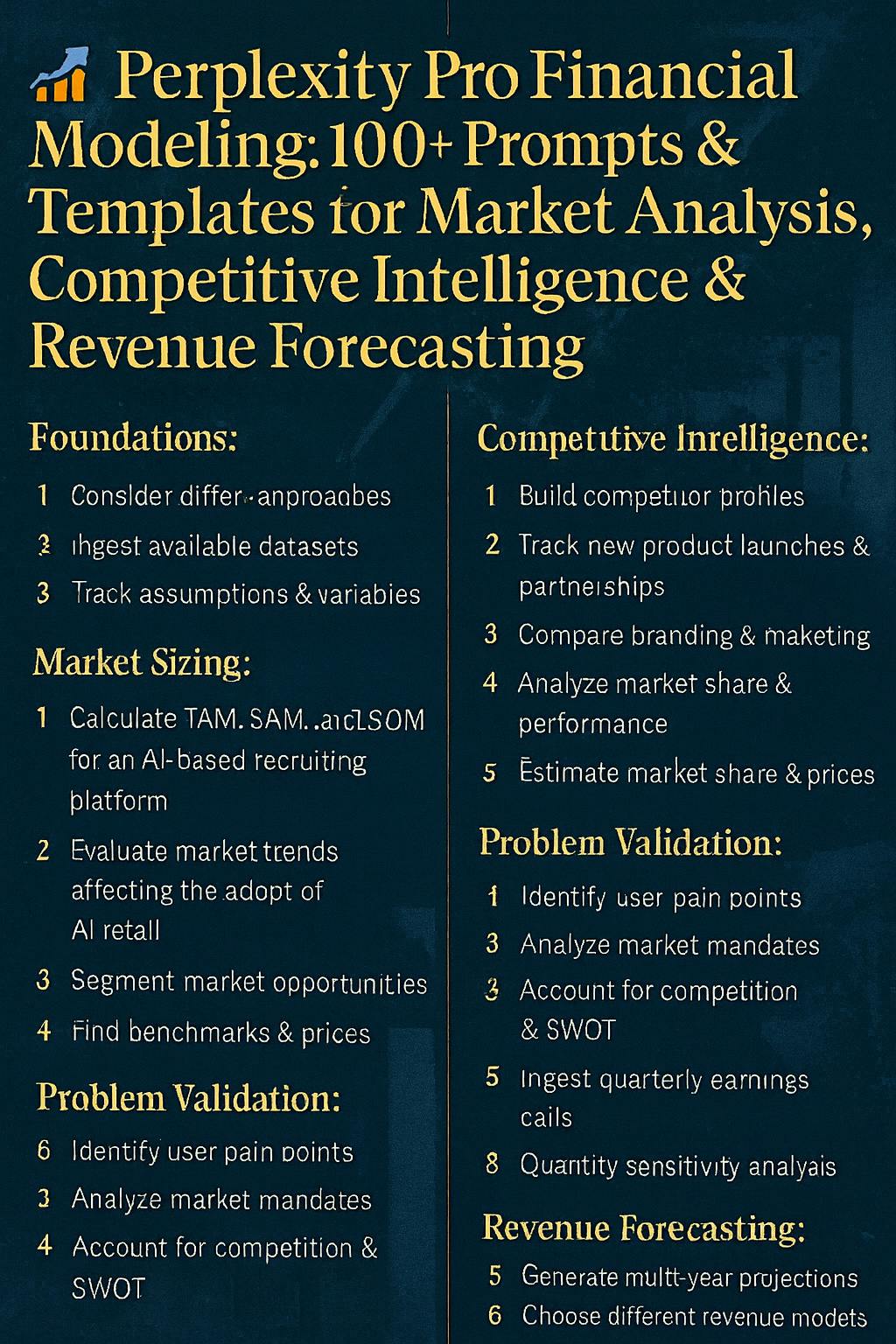Setting up the public beta is slightly less involved than setting up the developer beta but just as free. And if you’re looking for help with the iPadOS 26 beta, you’re in the right place: the setup process is the same.
You should understand what you’re getting when you try a beta, though. For one, you won’t get all the new features at once; many of them will come later. Also, the fun of trying early features comes with the thrill of potential stability issues and excessive battery drain. And it’s rare these days, but Apple’s betas can break things, so be sure to back up your data before installing the beta.
What new features does iOS 26 have?
There’s a new design language called Liquid Glass, which means that you won’t be looking at a lot of items on your screen, but rather looking through them. There’s already some negative feedback on it, so Apple has made some changes from the developer version. Other improvements include updates to group chats, a call screening feature, and live translation, among others.
Which devices support iOS 26?
iOS 26 and iPadOS 26 will work with these devices:
How to install the iOS 26 public beta
Getting set up to run the beta is a straightforward process. (And, as mentioned at the top, all of these steps work for iPadOS 26, too.)