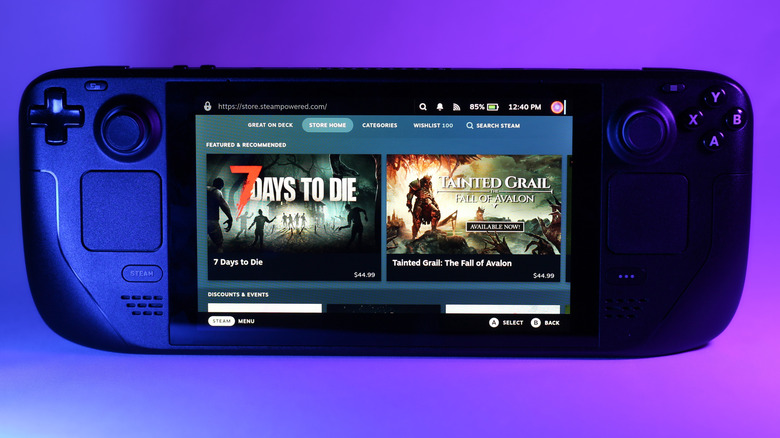The Steam Deck is a nifty little piece of tech that you can use to play games even when you’re out and about. While it’s feature-packed in itself, you can even add some Steam Deck mods and upgrades to improve its functionality further. But, like any electronic device, it’s important to take care of and clean your Steam Deck from time to time to avoid letting oil and dirt build up. This is especially important with the Steam Deck’s touch screen, which you’ll likely be messing around with a bit as you interact with your library and games. Cleaning the screen is vital to avoid scratches, as well as to make interactions smoother. While it might be tempting to grab the Windex or your standard lens cleaner to clean the touch screen, this is something that has been universally argued against across multiple forums and sites.
Instead, Valve recommends using a simple setup to keep the Steam Deck’s touch screen display clean. According to the official Steam Support Care and maintenance tips for the Steam Deck, Valve recommends that Steam Deck owners use a dry microfiber cloth to help clean the display. Additionally, if you do need to use some kind of liquid, Valve suggests using a little bit of isopropyl alcohol on the cloth and only then using it to rub the screen gently. Applying the alcohol directly to the screen can cause damage, which Valve says will not be covered by the handheld’s warranty.
Why you shouldn’t use cleaning chemicals on your Steam Deck
With so many different cleaning chemicals out there designed specifically for windows and other clear surfaces, it can be really tempting to use them on your Steam Deck’s display, too. After all, if they work well on your window, they should work well enough on your console’s screen, right? However, this is not the case, as many screens and displays on electronics also have additional layers. The Steam Deck, for example, has different protective layers depending on which model you purchase — with the more expensive anti-glare option even having a specially designed panel that has etched glass to help reduce glare and reflections on the display. As such, putting any kind of chemical on the screen can lead to abrasions.
Part of the entire allure of Valve’s console is that the Steam Deck offers features other handhelds like the Nintendo Switch 2 never will. Anyone hoping to take full advantage of those features will likely want to protect all parts of the console and change any Steam Deck settings ruining the user experience. While keeping your Steam Deck’s screen clean is important, you’ll also likely want to invest in a good screen protector for the Steam Deck, as you can get an extra layer of protection that not only saves the screen from drops but also helps cut down on oil and fingerprint buildup.