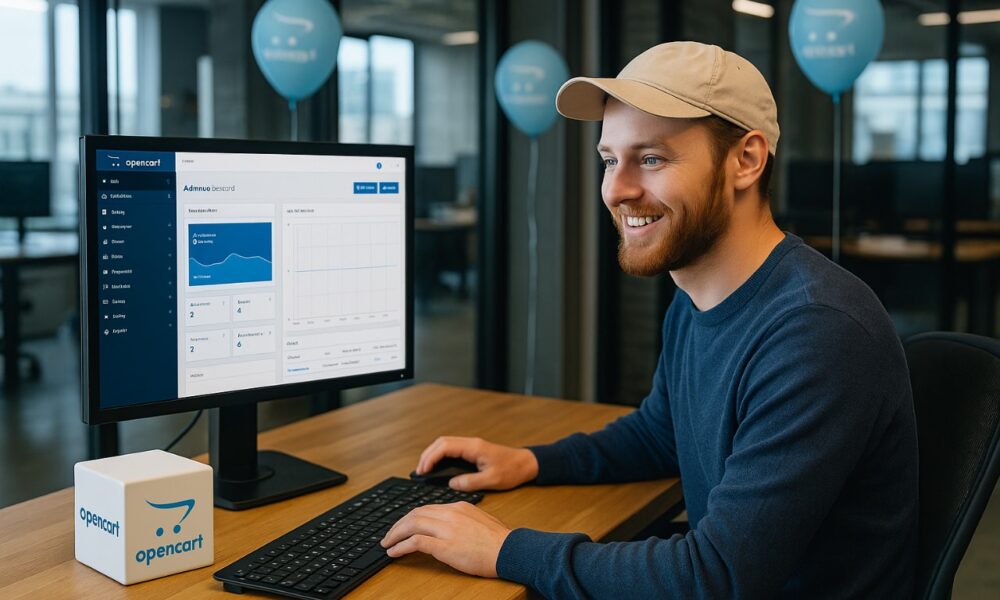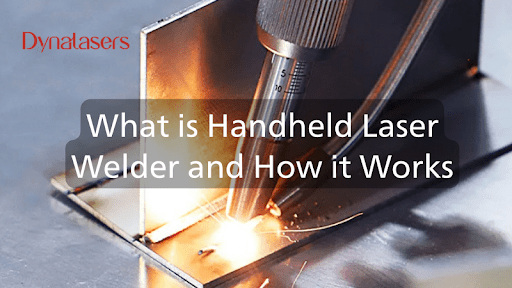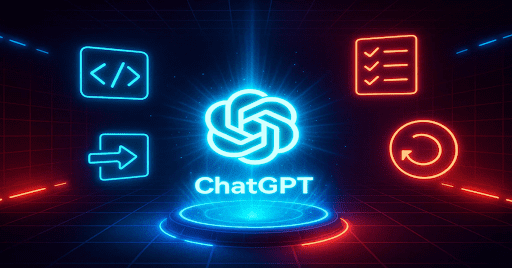So, you want to build a professional online store — but you’re not sure which platform to choose? Everyone’s talking about WooCommerce and Shopify like they’re the only options out there. But what if I told you there’s a lightweight, fast, and powerful open-source solution that powers over 400,000 stores worldwide?
Let me introduce you to OpenCart — the unsung hero of the e-commerce world.
Despite being less hyped than some competitors, OpenCart has a loyal community and thousands of active stores. It’s especially popular among developers, freelancers, and digital agencies who need a flexible yet stable foundation to build fast online stores — without paying monthly fees or drowning in plugin dependencies.
OpenCart has been around since 2005 and has matured into a serious player in the e-commerce ecosystem. It’s fully open-source, supports multi-language, multi-currency, product variants, discount systems, shipping integrations — you name it.
But most importantly? It was built from the ground up for one thing only: selling.
Now let’s talk about something every online store owner must take seriously: security. After all, if you’re going to run a professional store, your customers need to trust that their data (and payments) are safe. Thankfully, OpenCart 4 doesn’t mess around in this department.
Built-In Security Features of OpenCart 4
Here’s a quick rundown of the key security layers baked into the latest version of OpenCart:
XSS Protection (Cross-Site Scripting)
OpenCart sanitizes all user inputs to prevent malicious scripts from being injected into your store. Whether it’s a form submission, search bar input, or user comment — the system ensures nothing harmful sneaks through.
CSRF Protection (Cross-Site Request Forgery)
Ever heard of a hacker tricking you into making an unwanted request while you’re logged in as admin? Yeah, that’s CSRF — and OpenCart 4 comes with built-in CSRF tokens to ensure all form actions are legit and traceable.
SQL Injection Defense
Thanks to the use of prepared statements, OpenCart shields your database from injection attacks. This means hackers can’t sneak in rogue SQL commands through user inputs to mess with your store’s data.
Password Hashing
Passwords are never stored as plain text. OpenCart uses PHP’s built-in password_hash() function to encrypt passwords using strong one-way hashing. It’s a modern standard — and no, MD5 doesn’t cut it anymore.
Brute Force Blocking
The system limits repeated login attempts to prevent brute force attacks. You can also enable additional firewalls or CAPTCHA protection to lock things down even further.
Secure File Structure
OpenCart separates the storage folder (which contains logs, cache, and uploads) from the public root. This minimizes the risk of exposing sensitive files to the web.
Modular System with Extension Isolation
One of the most underrated but powerful security aspects: extensions are isolated from the core. That means custom modules won’t mess up your core files — and updates won’t accidentally overwrite your custom logic.
Let’s pause for a moment and just take this in: none of the big names — not even PrestaShop or Magento — offer this level of out-of-the-box security.
Sure, Magento is a beast when it comes to enterprise-level features, but getting it properly secured requires either deep dev knowledge or a high monthly fee for managed hosting. PrestaShop? You’ll need a mix of paid modules, third-party patches, and good luck.
But OpenCart? You install it, configure a few settings, and boom — you’ve got a secure, modern foundation for your online store.
Rich Feature Set — Right From the Start
Now let’s talk functionality. OpenCart isn’t just secure — it’s surprisingly powerful without forcing you to install dozens of plugins just to get the basics going. Out of the box, it gives you:
Unlimited Products and Categories
There are no hard limits. Want to sell 20 t-shirts or 20,000? OpenCart’s architecture handles both with ease.
Advanced Product Options
You can define colors, sizes, materials, custom text fields — even conditional options depending on the user’s previous choices. Perfect for configurable products like clothing, furniture, or tech.
Discount Rules and Coupons
Want to run “Buy One Get One Free” promos? Time-limited offers? Quantity-based discounts? All of that is built-in — no plugin hunting required.
Vouchers & Gift Cards
A fully working voucher system is ready from day one. Customers can buy and send gift cards directly from your shop.
Multi-language and Multi-currency Support
Want to go global? OpenCart supports multiple languages and currencies natively, with currency auto-updates and language pack integration.
Customer Groups
Sell wholesale and retail from the same store. You can assign customers to different pricing groups, each with their own discounts or access rules.
Built-in Shipping and Payment Integrations
From PayPal and bank transfers to flat rate, free shipping, and weight-based delivery — OpenCart ships with many popular methods pre-installed.
Powerful Reporting
Sales reports, viewed products, bestsellers, customer orders — it’s all there in an easy-to-use dashboard. Plus, the admin panel is clean and snappy.
So yeah — the OpenCart ecosystem is thriving. You’ll find thousands of free extensions, themes, language packs, and payment/shipping integrations. And the community? Super active. Got a question? There’s probably already a forum thread, GitHub issue, or blog post that has your answer.
But wait — here comes the plot twist.
Recently, a Polish company called Design Cart dropped a free OpenCart 4 theme called DC Minimal, and honestly… it’s a game changer.
Calling it a “theme” doesn’t even feel right. It’s more like a complete frontend makeover. It replaces standard templates, adds AJAX magic everywhere — cart slide-outs, live product search, smoother category transitions — and gives your shop a sleek, ultra-modern UI that feels like something built in 2025, not 2010.
I’ll be honest — it’s the first time I installed a free theme and didn’t feel the urge to immediately rip it apart. It just works.
Let’s Get to the Point: How to Set Up a Store on OpenCart 4?
Okay, enough praise. Let’s get our hands dirty and build that pro-level store ourselves.
Next up, I’ll walk you through the step-by-step process of setting up your own online store with OpenCart 4, including installing the DC Minimal theme, customizing your layout, and getting ready for launch.
Buckle up, it’s easier than you think.
(And yes — still totally free, apart from the domain and hosting.)
Ready for the setup guide? Let’s go.
How to Install OpenCart 4 (and Make It Look Amazing)
So, let’s get real. Setting up OpenCart 4 is surprisingly painless. You don’t need to be a sysadmin or a command-line ninja. All you need is a domain, a hosting plan with PHP and MySQL, and ideally — a control panel with an auto-installer like Softaculous.
Step 1: Installing OpenCart 4
Here’s how I did it:
- Logged into my hosting panel (I use one with cPanel and Softaculous — total lifesaver).
- Found OpenCart in the list of one-click installers.
- Clicked “Install”, set my admin username, password, site name — you know, the basics.
- Tip: Turn off auto-updates. I’m not saying OpenCart breaks with updates, but let’s be real — extensions don’t always keep up, and rollback = pain.
- Hit “Install” and boom — I had a blank but fully functioning OpenCart 4 store online.
The auto-installer gave me two URLs:
- One for the front store (yourshop.com)
- One for the admin panel (yourshop.com/admin)
Guess where I went first? Of course — the admin panel. Time to style things up.
Step 2: Installing the DC Minimal Theme
Here’s where things get spicy.
I downloaded the DC Minimal theme from Design Cart’s site. The zip file was called something like dc_minimal_unzip_first.zip. Obvious name, right?
After unzipping, I had:
- A folder named upload (this contains all the theme files)
- A .ocmod.zip file (the OpenCart extension installer package)
- A readme and license (yep, I skimmed those too)
What I did:
- Uploaded the upload folder contents to my server via FTP — overwriting files where needed (don’t worry, it doesn’t break anything).
- Logged into my OpenCart admin panel, went to Extensions → Installer, and uploaded the dc_minimal.ocmod.zip file.
- Then, I went to Extensions → Modifications, found DC Minimal, and clicked the green “+” icon to activate it.
- Next stop: Extensions → Extensions, selected Themes from the dropdown, installed DC Minimal, then hit Edit.
- From there, I customized:
- My color palette
- Uploaded my store logo and homepage banner
- Tweaked some layout settings
- Switched Status to “Enabled”
- Hit Save
- My color palette
Almost done!
- Final step: System → Settings → Edit Your Store → Theme, and switched from the default to DC Minimal.
Refreshed the frontend and… WOW. The demo wasn’t lying. My store looked slick, fast, and modern. Best part? I didn’t touch a single line of code.
Final Thoughts
So, is it possible to launch a professional online store for free? Honestly — with OpenCart 4 and the DC Minimal theme, yes, absolutely. Sure, you’ll need to pay for your domain and hosting, but beyond that? You’re getting a fast, secure, flexible e-commerce engine with all the essential features — and it looks great right out of the box.
I’ve tested a lot of platforms, and OpenCart surprised me in the best way. It’s light, intuitive, and doesn’t throw paywalls at every click like some other solutions. Add DC Minimal into the mix, and you’re not just playing e-commerce — you’re running a serious store.
So if you’re ready to turn that idea into reality — don’t wait. Install, configure, launch. Your online business just got a serious head start.