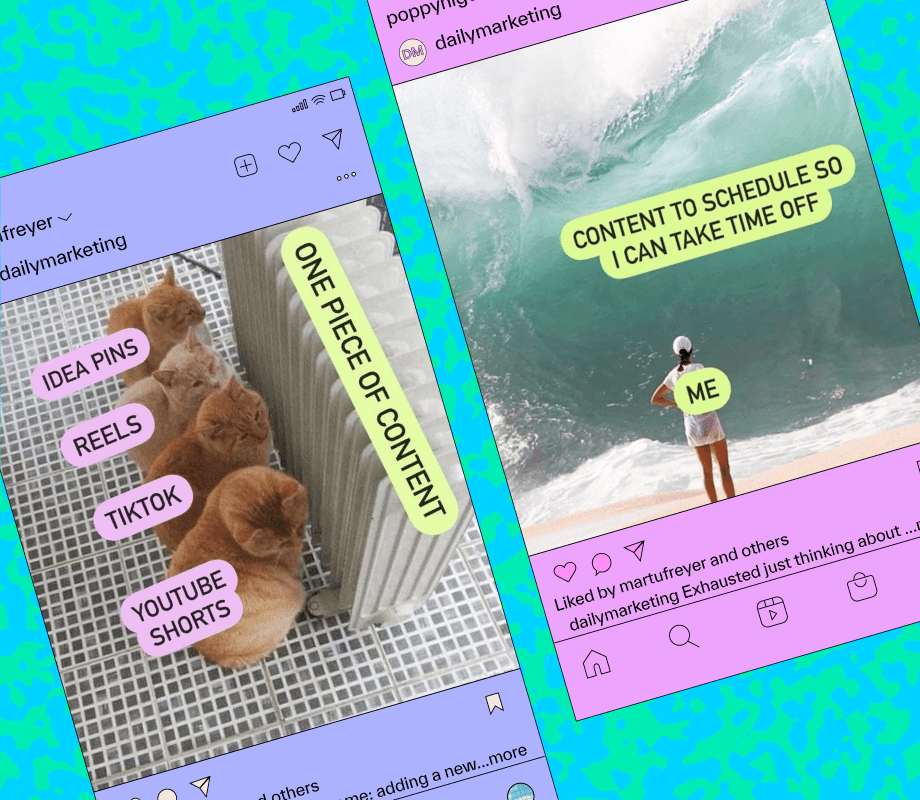How to Make an Instagram Meme
Creating your first meme can take a bit of trial.You’ve got to strike the right balance between being on-brand, timely visuals, and finding the right sentiment that aligns with your audience.
It’s as much an art form as it is science – here’s how to get started:
Step #1: Find Inspiration Online
One of the easiest ways to enter the meme arena is by following pages like @sainthoax, @mignonettetakespictures, and @sarcasm_only.
They’re the ultimate destination when it comes to finding inspiration for pop culture moments and keeping a watchful eye on upcoming trends.
And because these accounts are dedicated to jumping on timely current events, they’re always the first to post a usable template when any situation arises.
That way you can follow suit and cater your content to your audience accordingly.
Step #2: Create Your Meme
Great news: Most memes follow a similar, fairly basic format (often using Instagram’s built-in fonts) – so you don’t have to have advanced design skills to create viral memes.
Here’s how you can create static and video memes:
How to Make Static Memes:
Creating a static meme is actually much easier than you’d imagine.
Tools like Imgflip, Mematic, and Imgur, let you add your own unique spin to an existing meme in a flash.
Simply browse from a collection of memes like the confused math lady, the distracted boyfriend, and countless others:
Once you’ve selected a default meme from the library you can customize your meme to your heart’s desire!
Add text, images, stickers, drawings, and spacing to best fit your brand’s aesthetic, and voila, a meme is born.
See how Meta Creative used the distracted boyfriend template to showcase their office perks:
How to Make Video Memes:
If you’re looking to create a video meme, using a design app like Videoleap has got you covered!
That way you can add text overlays that are pinned to parts of a moving image.
Take a look at a video meme we created here at using Videoleap:
With a simple interface, the app lets you cut, combine and layer video clips to transform your creativity into memorable memes.
We break it all down in our quick YouTube tutorial below: