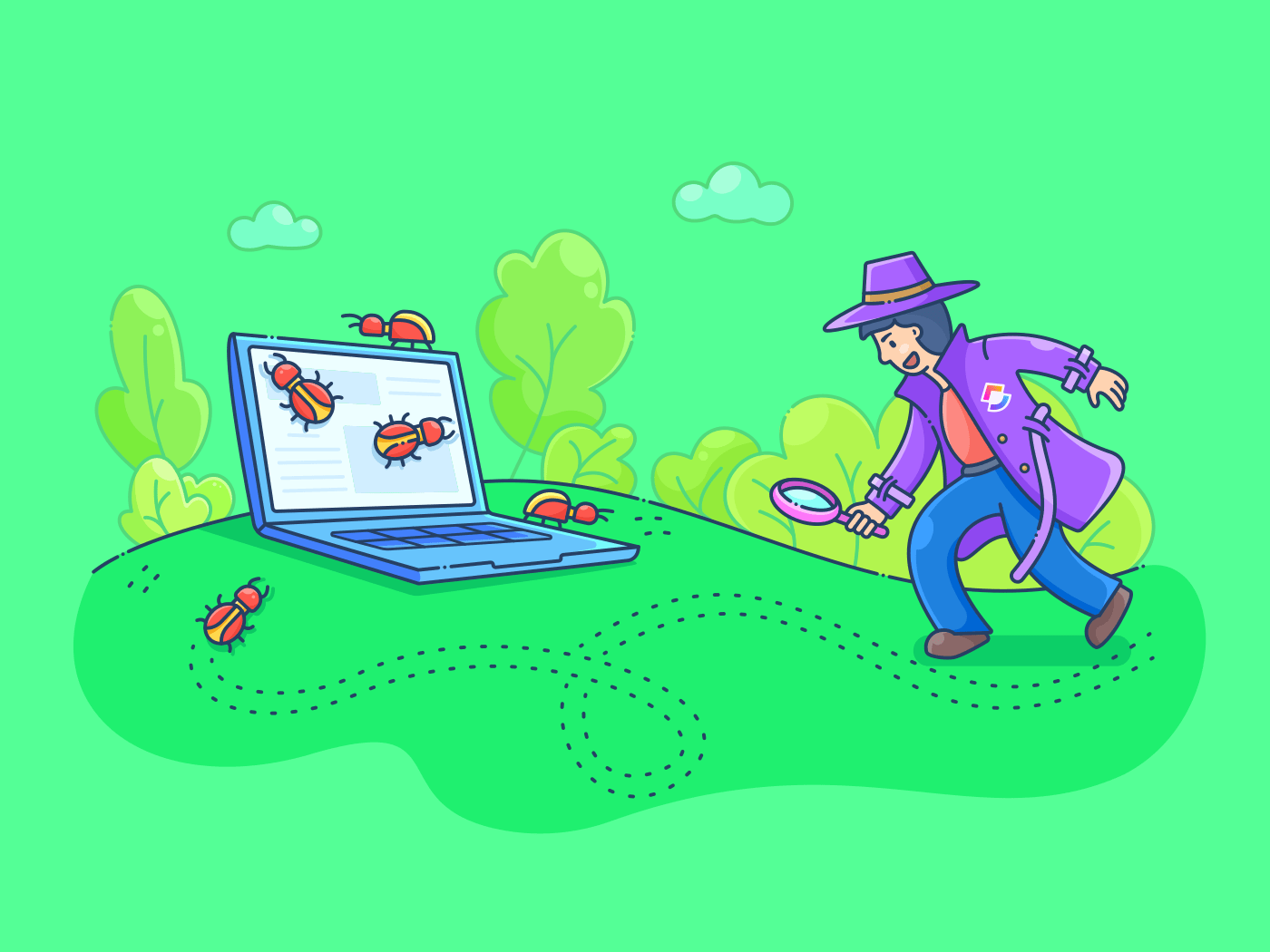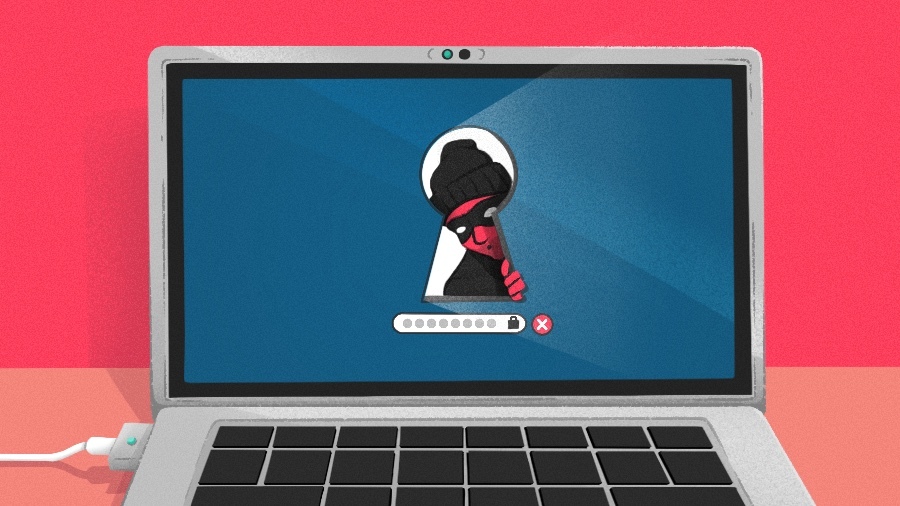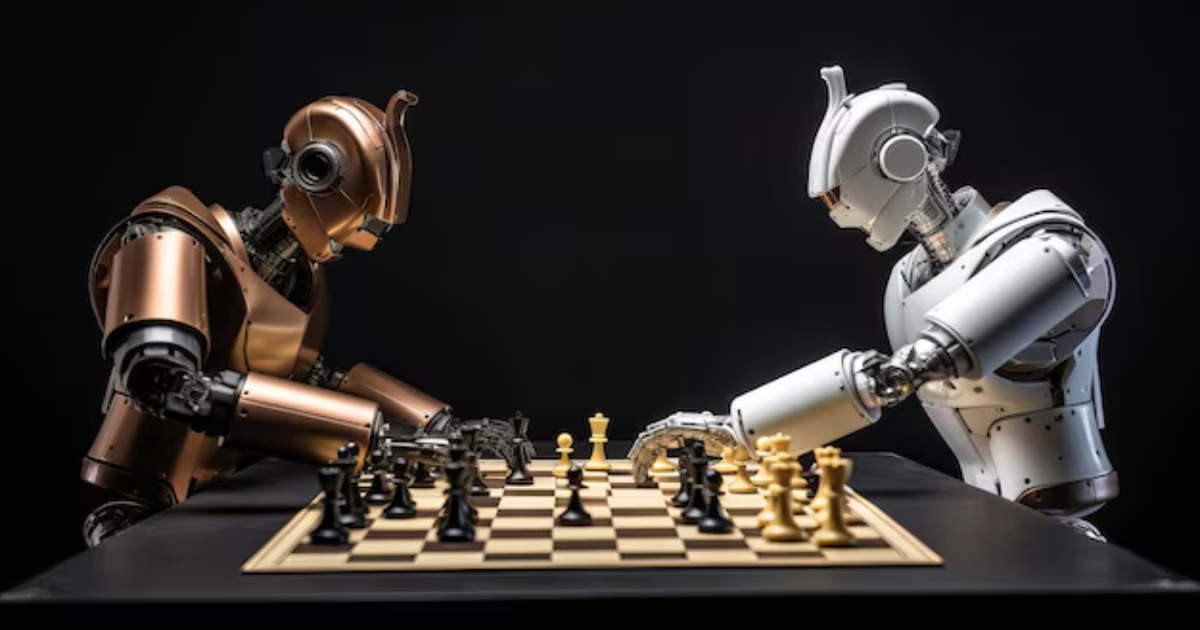You release the latest software update, and the reports start pouring in.
Suddenly, one metric governs everything from CSAT/NPS to roadmap slip: bug resolution time.
Execs see it as a promise-keeping metric—can we ship, learn, and protect revenue on schedule? Practitioners feel the pain in the trenches—duplicated tickets, unclear ownership, noisy escalations, and context scattered across Slack, spreadsheets, and separate tools.
That fragmentation stretches cycles, buries root causes, and turns prioritization into guesswork.
The result? Slower learning, missed commitments, and a backlog that quietly taxes every sprint.
This guide is your end-to-end playbook for measuring, benchmarking, and shrinking bug resolution time and showing, concretely, how AI changes the workflow compared to traditional, manual processes.
What is Bug Resolution Time?
Bug resolution time is the amount of time it takes to fix a bug, measured from the moment the bug is reported until it is fully resolved.
In practice, the clock starts when an issue is reported or detected (via users, QA, or monitoring) and stops when the fix is implemented and merged, ready for verification or release—depending on how your team defines “done.”
Example: a P1 crash reported at 10:00 a.m. Monday, with a fix merged at 3:00 p.m., Tuesday has a resolution time of ~29 hours.
It’s not the same as bug detection time. Detection time measures how quickly you recognize a defect after it occurs (alarms firing, QA testing tools finding it, customers reporting it).
Resolution time measures how quickly you move from awareness to remedy—triage, reproduce, diagnose, implement, review, test, and prep for release. Think of detection as “we know it’s broken,” and resolution as “it’s fixed and ready.”
Teams use slightly different boundaries; pick one and be consistent so your trends are real:
- Reported → Resolved: Ends when the code fix is merged and ready for QA. Good for engineering throughput
- Reported → Closed: Includes QA validation and release. Best for customer-impacting SLAs
- Detected → Resolved: Starts when monitoring/QA detects the issue, even before a ticket exists. Useful for production-heavy teams
🧠 Fun Fact: A quirky yet hilarious bug in Final Fantasy XIV earned praise for being so specific that readers dubbed it the “Most Specific Bug Fix in an MMO 2025.” It manifested when players priced items between exactly 44,442 gil and 49,087 gil in a particular event zone—causing disconnects due to what might be an integer overflow glitch.
Why it matters
Resolution time is a release-cadence lever. Long or unpredictable times force scope cuts, hotfixes, and release freezes; they create planning debt because the long tail (outliers) derails sprints more than the average suggests.
It’s also directly tied to customer satisfaction. Customers tolerate issues when they’re acknowledged quickly and resolved predictably. Slow fixes—or worse, variable fixes—drive escalations, dent CSAT/NPS, and put renewals at risk.
In short, if you measure bug resolution time cleanly and systematically reduce it, your roadmaps and relationships will improve.
How to Measure Bug Resolution Time?
First, decide where your clock starts and stops.
Most teams choose either Reported → Resolved (the fix is merged and ready for verification) or Reported → Closed (QA has validated and the change is released or otherwise closed).
Pick one definition and use it consistently so your trends are meaningful.
Now you need some observable metrics. Let’s outline them:
Key bug tracking metrics to look out for:
| 📊 Metric | 📌 What it stands for | 💡 How it helps | 🧮 Formula (If Applicable) |
|---|---|---|---|
| Bug Count 🐞 | Total number of reported bugs | Gives a bird’s-eye view of system health. High number? Time to investigate. | Total Bugs = All bugs logged in system {Open + Closed} |
| Open Bugs 🚧 | Bugs that haven’t been fixed yet | Shows current workload. Helps with prioritization. | Open Bugs = Total Bugs - Closed Bugs |
| Closed Bugs ✅ | Bugs that are resolved and verified | Tracks progress and work done. | Closed Bugs = Count of bugs with status "Closed” or “Resolved” |
| Bug Severity 🔥 | Criticality of the bug (e.g., critical, major, minor) | Helps triage based on impact. | Tracked as categorical field, no formula. Use filters/grouping. |
| Bug Priority 📅 | How urgently a bug needs fixing | Helps in sprint and release planning. | Also a categorical field, typically ranked (e.g., P0, P1, P2). |
| Time to Resolve ⏱️ | Time from bug report to fix | Measures responsiveness. | Time to Resolve = Date Closed - Date Reported |
| Reopen Rate 🔄 | % of bugs reopened after being closed | Reflects fix quality or regression issues. | Reopen Rate (%) = {Reopened Bugs ÷ Total Closed Bugs} × 100 |
| Bug Leakage 🕳️ | Bugs that slipped into production | Indicates QA/software testing effectiveness. | Leakage Rate (%) = {Prod Bugs ÷ Total Bugs} × 100 |
| Defect Density 🧮 | Bugs per size unit of code | Highlights risk-prone code areas. | Defect Density = Number of Bugs ÷ KLOC {Kilo Lines of Code} |
| Assigned vs Unassigned Bugs 👥 | Distribution of bugs by ownership | Ensures nothing falls through the cracks. | Use a filter: Unassigned = Bugs where "Assigned To" is null |
| Age of Open Bugs 🧓 | How long a bug remains unresolved | Spots stagnation and backlog risks. | Bug Age = Current Date - Date Reported |
| Duplicate Bugs 🧬 | Number of duplicate reports | Highlights errors in intake processes. | Duplicate Rate = Duplicates ÷ Total Bugs × 100 |
| MTTD (Mean Time to Detect) 🔎 | Average time taken to detect bugs or incidents | Measures monitoring and awareness efficiency. | MTTD = Σ(Time Detected - Time Introduced) ÷ Number of Bugs |
| MTTR (Mean Time to Resolve) 🔧 | Average time to fully fix a bug after detection | Tracks engineering responsiveness and fix time. | MTTR = Σ(Time Resolved - Time Detected) ÷ Number of Resolved Bugs |
| MTTA (Mean Time to Acknowledge) 📬 | Time from detection to when someone starts working on the bug | Shows team reactivity and alert responsiveness. | MTTA = Σ(Time Acknowledged - Time Detected) ÷ Number of Bugs |
| MTBF (Mean Time Between Failures) 🔁 | Time between one resolved failure and the next occurring | Indicates stability over time. | MTBF = Total Uptime ÷ Number of Failures |
Factors That Affect Bug Resolution Time
Resolution time is often equated to “how fast engineers code.”
But that’s just one part of the process.
Bug resolution time is the sum of quality at intake, flow efficiency through your system, and dependency risk. When any one of those falters, cycle time stretches, predictability drops, and escalations grow louder.
Intake quality sets the tone
Reports that arrive without clear reproduction steps, environment details, logs, or version/build info force extra back-and-forth. Duplicate reports from multiple channels (support, QA, monitoring, Slack) add noise and splinter ownership.
The earlier you capture the right context—and dedupe—the fewer handoffs and clarifying pings you’ll need later.

Prioritization and routing determine who touches the bug and when
Severity labels that don’t map to customer/business impact (or that drift over time) cause queue churn: the loudest ticket jumps the line while high-impact defects idle.
Clear routing rules by component/owner, and a single queue of truth keeps P0/P1 work from getting buried under “recent and noisy.”
Ownership and handoffs are silent killers
If it’s unclear whether a bug belongs to mobile, backend auth, or a platform team, it bounces. Each bounce resets context.
Time zones compound this: a bug reported late in the day with no named owner can lose 12–24 hours before anyone even begins reproduction. Tight definitions of “who owns what,” with an on-call or weekly DRI, remove that drift.
Reproducibility depends on observability
Sparse logs, missing correlation IDs, or a lack of crash traces turn diagnosis into guesswork. Bugs that only appear with specific flags, tenants, or data shapes are hard to reproduce in dev.
If engineers can’t safely access sanitized production-like data, they end up instrumenting, redeploying, and waiting—days instead of hours.
Environment and data parity keep you honest
“Works on my machine” is usually “prod data is different.” The more your dev/staging diverges from production (config, services, third-party versions), the longer you’ll spend chasing ghosts. Secure data snapshots, seed scripts, and parity checks reduce that gap.
Work-in-progress (WIP) and focus drive actual throughput
Overloaded teams pull too many bugs at once, fragment their attention, and thrash between tasks and meetings. Context switching adds invisible hours.
A visible WIP limit and a bias to finish what’s started before pulling new work will pull your median down faster than any single hero effort.
Code review, CI, and QA speed are classic bottlenecks
Slow build times, flaky tests, and unclear review SLAs stall otherwise quick fixes. A 10-minute patch can spend two days waiting for a reviewer or slotting into an hours-long pipeline.
Similarly, QA queues that batch testing or rely on manual smoke passes can add full days to “Reported → Closed,” even when “Reported → Resolved” is fast.
Dependencies widen queues
Cross-team changes (schema, platform migrations, SDK updates), vendor bugs, or app-store reviews (mobile) inject wait states. Without explicit “Blocked/Paused” tracking, those waits invisibly inflate your averages and hide where the real bottleneck lives.
Release model and rollback strategy matter
If you ship in chunky release trains with manual gates, even resolved bugs sit until the next train departs. Feature flags, canary releases, and hotfix lanes shorten the tail—especially for P0/P1 incidents—by letting you decouple fix deployment from full release cycles.
Architecture and tech debt set your ceiling
Tight coupling, lack of test seams, and opaque legacy modules make simple fixes risky. Teams compensate with extra testing and longer reviews, which lengthen cycles. Conversely, modular code with good contract tests lets you move quickly without breaking adjacent systems.
Communication and status hygiene influence predictability
Vague updates (“looking into it”) create rework when stakeholders ping for ETAs, support reopens tickets, or product escalates. Clear status transitions, notes on reproduction and root cause, and a posted ETA reduce churn and protect your engineering team’s focus.
📮 Insight: The average professional spends 30+ minutes a day searching for work-related information—that’s over 120 hours a year lost to digging through emails, Slack threads, and scattered files.
An intelligent AI assistant embedded in your workspace can change that. Enter Brain. It delivers instant insights and answers by surfacing the right documents, conversations, and task details in seconds—so you can stop searching and start working.
💫 Real Results: Teams like QubicaAMF reclaimed 5+ hours weekly using —that’s over 250 hours annually per person—by eliminating outdated knowledge management processes. Imagine what your team could create with an extra week of productivity every quarter!
Leading indicators that your resolution time will slip
❗️Rising “Time to Acknowledge” and lots of tickets without an owner for >12 hours
❗️Growing “Time in Review/CI” slices and frequent test flakiness
❗️High duplicate rate in intake and inconsistent severity labels across teams
❗️Several bugs sitting in “Blocked” without a named external dependency
❗️Reopen rate creeping up (fixes aren’t reproducible or definitions of done are fuzzy)
Different organizations feel these factors differently. Executives experience them as missed learning cycles and slippage against revenue moments; operators feel them as triage noise and unclear ownership.
Tuning intake, flow, and dependencies is how you pull the whole curve—median and P90—down.
Want to learn more about writing better bug reports? Start here.👇🏼
Industry Benchmarks for Bug Resolution Time
Bug resolution benchmarks shift with risk tolerance, release model, and how quickly you can ship changes.
This is where you can use medians (P50) to understand your typical flow and P90 to set promises and SLAs—by severity and source (customer, QA, monitoring).
Let’s break down what that means:
| 🔑 Term | 📝 Description | 💡 Why it matters |
|---|---|---|
| P50 (Median) | The middle value—50% of bug fixes are faster than this, and 50% are slower | 👉 Reflects your typical or most common resolution time. Good for understanding normal performance |
| P90 (90th Percentile) | 90% of bugs are fixed within this time. Only 10% take longer | 👉 Represents a worst-case (but still realistic) boundary. Useful for setting external promises |
| SLAs (Service Level Agreements) | Commitments you make—internally or to customers—on how quickly issues will be addressed | 👉 Example: “We resolve P1 bugs within 48 hours, 90% of the time.” Helps build trust and accountability |
| By Severity and Source | Segmenting your metrics by two key dimensions: • Severity (e.g., P0, P1, P2) • Source (e.g., Customer, QA, Monitoring) |
👉 Enables more accurate tracking and prioritization, so critical bugs get attention faster |
Below are directional ranges based on industries that mature teams often target; treat them as starting bands, then tune to your context.
SaaS
Always-on and CI/CD-friendly, so hotfixes are common. Critical issues (P0/P1) often aim for a median under a workday, with P90 within 24–48 hours. Non-critical (P2+) commonly land in 3–7 days median, with P90 inside 10–14 days. Teams with robust feature flags and automated tests trend toward the faster end.
E-commerce platforms
Because conversion and cart flows are revenue-critical, the bar is higher. P0/P1 issues are typically mitigated within hours (rollback, flag, or config) and fully resolved the same day; P90 by the end of the day or <12 hours is common in peak seasons. P2+ issues often resolve in 2–5 days, with P90 inside 10 days.
Enterprise software
Heavier validation and customer change windows slow cadence. For P0/P1, teams target a workaround within 4–24 hours and a fix in 1–3 business days; P90 within 5 business days. P2+ items are frequently batched into release trains, with medians of 2–4 weeks depending on customer rollout schedules.
Gaming and mobile apps
Live-service backends behave like SaaS (flags and rollbacks in minutes to hours; P90 same day). Client updates are constrained by store reviews: P0/P1 often use server-side levers immediately and ship a client patch in 1–3 days; P90 within a week with expedited review. P2+ fixes are commonly scheduled into the next sprint or content drop.
Banking/Fintech
Risk and compliance gates drive a “mitigate fast, change carefully” pattern. P0/P1 are mitigated quickly (flags, rollbacks, traffic shifts within minutes to hours) and fully fixed in 1–3 days; P90 within a week, accounting for change control. P2+ often runs 2–6 weeks to pass security, audit, and CAB reviews.
If your numbers sit outside these ranges, look at intake quality, routing/ownership, code review and QA throughput, and dependency approvals before assuming “engineering speed” is the core issue.
🌼 Did You Know: According to a Stack Overflow survey from 2024, developers increasingly used AI as their trusty sidekick across the coding journey. A whopping 82% used AI to actually write code—talk about a creative collaborator! When stuck or hunting for solutions, 67.5% relied on AI to search for answers, and over half (56.7%) leaned on it to debug and get help.
For some, AI tools also proved handy for documenting projects (40.1%) and even whipping up synthetic data or content (34.8%). Curious about a new codebase? Nearly a third (30.9%) use AI to get up to speed. Testing code is still a manual grind for many, but 27.2% have embraced AI here, too. Other areas like code review, project planning, and predictive analytics see lower AI adoption, but it’s clear that AI is steadily weaving itself into every stage of software development.
How to Reduce Bug Resolution Time
Speed in bug resolution comes down to removing friction at every handoff from intake to release.
The biggest gains come from making the first 30 minutes smarter (clean intake, right owner, right priority), then compressing the loops that follow (reproduce, review, verify).
Here are nine strategies that work together as a system. AI accelerates each step, and the workflow lives cleanly in one place, so executives get predictability and practitioners get flow.
1. Centralize intake and capture context at the source
Bug resolution time lengthens when you’re reconstructing context from Slack threads, support tickets, and spreadsheets. Funnel every report—support, QA, monitoring—into a single queue with a structured template that collects component, severity, environment, app version/build, steps to reproduce, expected vs actual, and attachments (logs/HAR/screens).
AI can auto-summarize long reports, extract repro steps and environment details from attachments, and flag likely duplicates so triage starts with a coherent, enriched record.
Metrics to watch: MTTA (acknowledge within minutes, not hours), duplicate rate, “Needs Info” time.


2. AI-assisted triage and routing to slash MTTA
The fastest fixes are the ones that land on the right desk immediately.
Use simple rules plus AI to classify severity, identify likely owners by component/code area, and auto-assign with an SLA clock. Set clear swimlanes for P0/P1 vs everything else and make “who owns this” unambiguous.
Automations can set priority from fields, route by component to a squad, start an SLA timer, and notify an on-call engineer; AI can propose severity and owner based on past patterns. When triage becomes a 2–5 minute pass instead of a 30-minute debate, your MTTA drops and your MTTR follows.
Metrics to watch: MTTA, first-response quality (does the first comment request the right info?), handoff count per bug.
Here’s what that looks like in action:
3. Prioritize by business impact with explicit SLA tiers
“Loudest voice wins” makes queues unpredictable and erodes trust with execs watching CSAT/NPS and renewals.
Replace that with a score that blends severity, frequency, affected ARR, feature criticality, and proximity to renewals/launches—and back it with SLA tiers (e.g., P0: mitigate in 1–2 hours, resolve within a day; P1: same-day; P2: within a sprint).
Keep a visible P0/P1 lane with WIP limits so nothing starves.
Metrics to watch: P50/P90 resolution by tier, SLA breach rate, correlation with CSAT/NPS.
💡Pro Tip: ’s Task Priorities, Custom Fields, and Dependencies fields let you compute an impact score and link bugs to accounts, feedback, or roadmap items; Plus, Goals in help you tie SLA adherence to company-level objectives, which speaks directly to executive concerns about alignment.


4. Make reproduction and diagnosis a one-pass activity
Every extra loop with “can you send logs?” inflates resolution time.
Standardize what “good” looks like: required fields for build/commit, environment, repro steps, expected vs actual, plus attachments for logs, crash dumps, and HAR files. Instrument client/server telemetry so crash IDs and request IDs are linkable to traces.
Bring in Sentry (or similar) for stack traces and link that issue directly to the bug. AI can read logs and traces to propose a likely fault domain and generate a minimal repro, turning an hour of eyeballing into a few minutes of focused work.
Store runbooks for common classes of bugs so engineers don’t start from scratch.
Metrics to watch: Time spent “Waiting on Info,” percentage reproduced on first pass, reopen rate tied to missing repro.


5. Shorten the code review and test loop
Big PRs stall. Aim for surgical patches, trunk-based development, and feature flags so fixes can be shipped safely. Pre-assign reviewers by code ownership to avoid idle time, and use checklists (tests updated, telemetry added, flag behind a kill switch) so quality is baked in.
Automation should move the bug to “In Review” on PR open and to “Resolved” on merge; AI can suggest unit tests or highlight risky diffs to focus review.
Metrics to watch: Time in “In Review,” change failure rate for bug-fix PRs, and P90 review latency.
You can use GitHub/GitLab integrations in to keep your resolution status in sync; Automations can enforce the “definition of done.”
6. Parallelize verification and make the QA environment parity real
Verification shouldn’t start days later or in an environment none of your customers use.
Keep “ready for QA” tight: flag-driven hotfixes validated in production-like environments with seed data that matches reported cases.
Where possible, set up ephemeral environments from the bug branch so QA can validate immediately; AI can then generate test cases from the bug description and past regressions.
Metrics to watch: Time in “QA/Verification,” bounce rate from QA back to dev, median time to close after merge.


7. Communicate status crisply to cut coordination tax
A good update prevents three status pings and one escalation.
Treat updates like a product: short, specific, and audience-aware (support, execs, customer). Establish a cadence for P0/P1 (e.g., hourly until mitigated, then every four hours), and keep a single source of truth.
AI can draft customer-safe updates and internal summaries from the task history, including live status by severity, and squad. For execs like your Director of Product, roll bugs up to initiatives so they can see whether critical quality work threatens delivery promises.
Metrics to watch: Time between status updates on P0/P1, stakeholder CSAT on communications.


8. Control backlog aging and prevent “forever open”
A growing, stale backlog quietly taxes every sprint.
Set aging policies (e.g., P2 > 30 days triggers review, P3 > 90 days requires justification) and schedule a weekly “aging triage” to merge duplicates, close obsolete reports, and convert low-value bugs into product backlog items.
Use AI to cluster the backlog by theme (e.g., “auth token expiry,” “image upload flakiness”) so you can schedule thematic fix weeks and retire a class of defects at once.
Metrics to watch: backlog count by age bucket, % of issues closed as duplicates/obsolete, thematic burn-down velocity.
9. Close the loop with root cause and prevention
If the same class of defect keeps returning, your MTTR improvements are masking a larger problem.
Do fast, blameless root cause analysis on P0/P1 and high-frequency P2s; tag root causes (spec gaps, test gaps, tooling gaps, integration flakiness), link to affected components and incidents, and track follow-up tasks (guards, tests, lint rules) to completion.
AI can draft RCA summaries and propose preventative tests or lint rules based on the change history. And that’s how you move from firefighting to fewer fires.
Metrics to watch: Reopen rate, regression rate, time between recurrences, and % of RCAs with completed prevention actions.


Put together, these changes compress the end-to-end path: faster acknowledgment, cleaner triage, smarter prioritization, fewer stalls in review and QA, and clearer communication. Executives get predictability tied to CSAT/NPS and revenue; practitioners get a calmer queue with less context-switching.
AI Tools That Help Reduce Bug Resolution Time
AI can cut resolution time at every step—intake, triage, routing, fix, and verification.
However, the real gains come when tools understand context and keep work moving without handholding.
Look for systems that enrich reports automatically (repro steps, env, duplicates), prioritize by impact, route to the right owner, draft clear updates, and integrate tightly with your code, CI, and observability.
The best of the bunch also support agent-like workflows: bots that watch SLAs, nudge reviewers, escalate stuck items, and summarize outcomes for stakeholders. Here’s our round of AI tools for better bug resolution:
1. (Best for contextual AI, Automations, and agentic workflows)


If you want a streamlined, intelligent bug‑resolution workflow, , the everything app for work, brings AI, automations, and agentic workflow assistance into one place.
Brain surfaces the right context instantly—summarizing long bug threads, extracting steps to reproduce and environment details from attachments, flagging likely duplicates, and suggesting next actions. Instead of wading through Slack, tickets, and logs, teams get a clean, enriched record they can act on immediately.
Automations and Autopilot Agents in keep the work moving without constant handholding. Bugs are auto‑routed to the right squad, owners are assigned, SLAs and due dates are set, statuses update as work progresses, and stakeholders get timely notifications.


These agents can even triage and categorize issues, cluster similar reports, reference historical fixes to suggest likely paths forward, and escalate urgent items—so MTTA and MTTR drop even when volume spikes.
🛠️ Want a ready-to-use toolkit? The Bug & Issue Tracking Template is a powerful solution from for Software designed to help Support, Engineering, and Product teams stay on top of software bugs and issues with ease. With customizable views like List, Board, Workload, Form, and Timeline, teams can visualize and manage their bug-tracking process in the way that suits them best.
The template’s 20 Custom Statuses and 7 Custom Fields allow for a tailored workflow, ensuring every issue is tracked from discovery to resolution. Built-in automations take care of repetitive tasks, freeing up valuable time and reducing manual effort.
💟 Bonus: Brain MAX is your AI-powered desktop companion, designed to accelerate bug resolution with smart, practical features.
When you encounter a bug, simply use Brain MAX’s talk-to-text to dictate the issue—your spoken notes are instantly transcribed and can be attached to a new or existing bug ticket. Its Enterprise Search digs through all your connected tools—like , GitHub, Google Drive, and Slack—to surface related bug reports, error logs, code snippets, and documentation, so you have all the context you need without switching apps.
Need to coordinate a fix? Brain MAX lets you assign the bug to the right developer, set automated reminders for status updates, and track progress—all from your desktop!
2. Sentry (Best for capturing errors)
Sentry reduces MTTD and reproduction time by capturing errors, traces, and user sessions in one place. AI-driven issue grouping reduces noise; “Suspect Commit” and ownership rules identify the likely code owner, so routing is instant. Session Replay gives engineers the exact user path and console/network details to reproduce without endless back-and-forth.
Sentry AI features can summarize issue context and, in some stacks, propose Autofix patches that reference the offending code. The practical impact: fewer duplicate tickets, faster assignment, and a shorter path from report to working patch.
3. GitHub Copilot (Best for reviewing code faster)
Copilot accelerates the fix loop inside the editor. It explains stack traces, suggests targeted patches, writes unit tests to lock in the fix, and scaffolds repro scripts.
Copilot Chat can walk through failing code, propose safer refactors, and generate comments or PR descriptions that make code review faster. Paired with required reviews and CI, it trims hours from “diagnose → implement → test,” especially for well-scoped bugs with clear reproduction.
4. Snyk by DeepCode AI(Best for spotting patterns)
DeepCode’s AI-powered static analysis finds defects and insecure patterns as you code and in PRs. It highlights problematic flows, explains why they occur, and proposes secure fixes that fit your codebase idioms.
By catching regressions pre-merge and guiding developers to safer patterns, you reduce the arrival rate of new bugs and speed up remediation of tricky logic errors that are hard to spot in review. IDE and PR integrations keep this close to where work happens.
5. Datadog’s Watchdog and AIOps (Best for log analysis)
Datadog’s Watchdog uses ML to surface anomalies across logs, metrics, traces, and real user monitoring. It correlates spikes with deploy markers, infra changes, and topology to suggest likely root causes.
For customer-impacting defects, that means minutes to detection, automatic grouping to cut alert noise, and concrete leads for where to look. Triage time drops because you start with “this deploy touched these services and error rates rose on this endpoint” instead of a blank slate.
6. New Relic AI (Best for identifying and summarizing trends)
New Relic’s Errors Inbox clusters similar errors across services and versions, while its AI assistant summarizes impact, highlights probable causes, and links to the traces/transactions involved.
Deployment correlations and entity change intelligence make it obvious when a recent release is to blame. For distributed systems, that context trims hours of cross-team pings and gets the bug to the right owner with a solid hypothesis already formed.
7. Rollbar (Best for automated workflows)
Rollbar specializes in real-time error monitoring with intelligent fingerprinting to group duplicates and track occurrence trends. Its AI-driven summaries and root-cause hints help teams understand scope (users affected, versions impacted), while telemetry and stack traces give quick repro clues.
Rollbar’s workflow rules can auto-create tasks, tag severity, and route to owners, turning noisy error streams into prioritized queues with context attached.
8. PagerDuty AIOps and runbook automation (Best of low-touch diagnostics)
PagerDuty uses event correlation and ML-based noise reduction to collapse alert storms into actionable incidents.
Dynamic routing gets the issue to the right on-call instantly, while runbook automation can kick off diagnostics or mitigations (restart services, roll back a deployment, toggle a feature flag) before a human engages. For bug resolution time, that means a shorter MTTA, faster mitigations for P0s, and fewer hours lost to alert fatigue.
The throughline is automation plus AI at every step. You detect earlier, route smarter, arrive at the code sooner, and communicate status without slowing engineers down—all of which compound into a meaningful reduction in bug resolution time.
Real-World Examples of Using AI for Bug Resolution
So, AI is officially out of the lab. It’s reducing bug resolution time in the wild.
Let’s look at how!
| Domain / Organization | How AI was used | Impact / Benefit |
|---|---|---|
| Ubisoft | Developed Commit Assistant, an AI tool trained on a decade’s worth of internal code, that predicts and prevents bugs at the coding stage. | Aims to dramatically reduce time and cost—up to 70% of game development expenses are traditionally spent on bug fixes. |
| Razer (Wyvrn Platform) | Launched AI-powered QA Copilot (integrated with Unreal and Unity) to automate bug detection and generate QA reports. | Boosts bug detection by up to 25% and halves QA time. |
| Google / DeepMind & Project Zero | Introduced Big Sleep, an AI tool that autonomously detects security vulnerabilities in open-source software like FFmpeg and ImageMagick. | Identified 20 bugs, all verified by human experts and slated for patching. |
| UC Berkeley Researchers | Using a benchmark named CyberGym, AI models analyzed 188 open-source projects, uncovering 17 vulnerabilities—including 15 unknown “zero-day” bugs—and generating proof-of-concept exploits. | Demonstrates AI’s evolving prowess in vulnerability detection and automated exploit proofing. |
| Spur (Yale Startup) | Developed an AI agent that translates plain-language test case descriptions into automated website testing routines—effectively a self-writing QA workflow. | Enables autonomous testing with minimal human input |
| Automatically Reproducing Android Bug Reports | Used NLP + reinforcement learning to interpret bug report language and generate steps to reproduce Android bugs. | Achieved 67% precision, 77% recall, and reproduced 74% of bug reports, outperforming traditional methods. |
Common Mistakes in Measuring Bug Resolution Time
If your measurement is off, your improvement plan will be too.
Most “bad numbers” in bug resolution workflows come from vague definitions, inconsistent workflows, and shallow analysis.
So start with the basics first—what counts as start/stop, how you handle waits and reopens—then read the data the way your customers experience it. That includes:
❌ Fuzzy boundaries: Mixing Reported→Resolved and Reported→Closed in the same dashboard (or switching month to month) makes trends meaningless. Pick one boundary, document it, and enforce it across teams. If you need both, publish them as separate metrics with clear labels.
❌ Averages-only approach: Relying on the mean hides the reality of queues with a few long-running outliers. Use median (P50) for your “typical” time, P90 for predictability/SLAs, and keep the mean for capacity planning. Always look at the distribution, not just a single number.
❌ No segmentation: Rolling all bugs together blends P0 incidents with cosmetic P3s. Segment by severity, source (customer vs. QA vs. monitoring), component/team, and “new vs. regression.” Your P0/P1 P90 is what stakeholders feel; your P2+ median is what engineering plans around.
❌ Ignoring “paused” time: Waiting on customer logs, an external vendor, or a release window? If you don’t track Blocked/Paused as a first-class status, your resolution time becomes an argument. Report both calendar time and active time so bottlenecks are visible and debates stop.
❌ Time normalization gaps: Mixing time zones or switching between business hours and calendar hours midstream corrupts comparisons. Normalize timestamps to one zone (or UTC) and decide once whether SLAs are measured in business or calendar hours; apply it consistently.
❌ Dirty intake and duplicates: Missing environment/build info and duplicate tickets inflate clocks and confuse ownership. Standardize required fields at intake, enrich automatically (logs, version, device), and dedupe without resetting the clock—close duplicates as linked, not “new” issues.
❌ Inconsistent status models: Bespoke statuses (“QA Ready-ish,” “Pending Review 2”) hide time-in-status and make state transitions unreliable. Define a canonical workflow (New → Triaged → In Progress → In Review → Resolved → Closed) and audit for off‑path states.
❌ Blind to time-in-status: A single “total time” number can’t tell you where work stalls. Capture and review time spent in Triaged, In Review, Blocked, and QA. If code review P90 dwarfs implementation, your fix isn’t “coding faster”—it’s unblocking review capacity.
🧠 Fun Fact: DARPA’s latest AI Cyber Challenge showcased a groundbreaking leap in cybersecurity automation. The competition featured AI systems designed to autonomously detect, exploit, and patch vulnerabilities in software—without human intervention. The winning team, “Team Atlanta,” impressively uncovered 77% of the injected bugs and successfully patched 61% of them, demonstrating the power of AI to not just find flaws but actively fix them.
❌ Reopen blindness: Treating reopens as new bugs resets the clock and flatters MTTR. Track Reopen Rate and “time to stable close” (from first report to final close across all cycles). Rising reopens usually point to weak reproduction, test gaps, or a vague definition of done.
❌ No MTTA: Teams obsess over MTTR and ignore MTTA (acknowledge/ownership time). High MTTA is an early warning for long resolution. Measure it, set SLAs by severity, and automate routing/escalation to keep it down.
❌ AI/automation without guardrails: Letting AI set severity or close duplicates without review can misclassify edge cases and silently skew metrics. Use AI for suggestions, require human confirmation on P0/P1, and audit model performance monthly so your data stays trustworthy.
Tighten these seams, and your resolution time charts will finally reflect reality. From there, improvements compound: better intake shrinks MTTA, cleaner states reveal true bottlenecks, and segmented P90s give leaders promises you can keep.
Best Practices for Better Bug Resolution
To sum up, here are the critical pointers to keep in mind!
| 🧩 Best practice | 💡 What it means | 🚀 Why it matters |
| Use a robust bug tracking system | Track all reported bugs using a centralized bug tracking system. | Ensures no bug gets lost and allows visibility of bug status across teams. |
| Write detailed bug reports | Include visual context, OS info, steps to reproduce, and severity. | Helps developers fix bugs faster with all essential information up front. |
| Categorize & prioritize bugs | Use a priority matrix to sort bugs by urgency and impact. | Focuses the team on critical bugs and urgent issues first. |
| Leverage automated testing | Run tests automatically in your CI/CD pipeline. | Supports early detection and prevents regressions. |
| Define clear reporting guidelines | Provide templates and training on how to report bugs. | Leads to accurate information and smoother communication. |
| Track key metrics | Measure resolution time, time elapsed, and response time. | Enables performance tracking and improvement using historical data. |
| Use a proactive approach | Don’t wait for users to complain—test proactively. | Boosts customer satisfaction and reduces support load. |
| Leverage smart tools & ML | Use machine learning to predict bugs and suggest fixes. | Improves efficiency in identifying root causes and fixing bugs. |
| Align with SLAs | Meet agreed-upon service level agreements for resolution. | Builds trust and meets client expectations in a timely manner. |
| Review & improve continuously | Analyze reopened bugs, collect feedback, and tweak processes. | Promotes ongoing enhancement of your development process and bug management. |
Bug Resolution Made Simple With Contextual AI
The fastest bug resolution teams don’t rely on heroics. They design a system: clear start/stop definitions, clean intake, business‑impact prioritization, crisp ownership, and tight feedback loops across support, QA, engineering, and release.
can be that AI-powered command center for your bug resolution system. Centralize every report into one queue, standardize context with structured fields, and let AI triage, summarize, and prioritize while automations enforce SLAs, escalate when clocks slip, and keep stakeholders aligned. Tie bugs to customers, code, and releases so execs see impact and practitioners stay in flow.
If you’re ready to reduce bug resolution time and make your roadmap more predictable, sign up for and start measuring the lift in days—not quarters.
Frequently Asked Questions
What is a good bug resolution time?
There isn’t a single “good” number—it depends on severity, release model, and risk tolerance. Use medians (P50) for “typical” performance and P90 for promises/SLAs, and segment by severity and source.
What’s the difference between bug resolution and bug closure?
Resolution is when the fix is implemented (e.g., code merged, configuration applied) and the team considers the defect addressed. Closure is when the issue is verified and formally finished (e.g., QA validated in the target environment, released, or marked won’t fix/duplicate with rationale). Many teams measure both: Reported→Resolved reflects engineering speed; Reported→Closed reflects end‑to‑end quality flow. Use consistent definitions so dashboards aren’t mixing stages.
What’s the difference between bug resolution time and bug detection time?
Detection time (MTTD) is how long it takes to discover a defect after it occurs or ships—via monitoring, QA, or users. Resolution time is how long it takes to go from detection/report to the fix being implemented (and, if you prefer, validated/released). Together, they define the customer impact window: detect fast, acknowledge fast, resolve fast, and release safely. You can also track MTTA (time to acknowledge/assign) to spot triage delays that often predict longer resolution.
How does AI help in bug resolution?
AI compresses the loops that typically drag: intake, triage, diagnosis, fix, and verification.
- Intake and triage: Auto‑summarizes long reports, extracts repro steps/environment, flags duplicates, and suggests severity/priority so engineers start with a clean context (e.g., AI, Sentry AI).
- Routing and SLAs: Predicts the likely component/owner, sets timers, and escalates when MTTA or review waits slip—reducing idle “time in status” ( Automations and agent‑like workflows).
- Diagnosis: Clusters similar errors, correlates spikes to recent commits/releases, and points to likely root causes with stack traces and code context (Sentry AI and similar).
- Implementation: Suggests code changes and tests based on patterns from your repo, speeding up the “write/fix” loop (GitHub Copilot; Snyk Code AI by DeepCode).
- Verification and comms: writes test cases from repro steps, drafts release notes and stakeholder updates, and summarizes status for execs and customers ( AI). Used together— as the command center with Sentry/Copilot/DeepCode in the stack—teams cut MTTA/P90 times without relying on heroics.


Everything you need to stay organized and get work done.