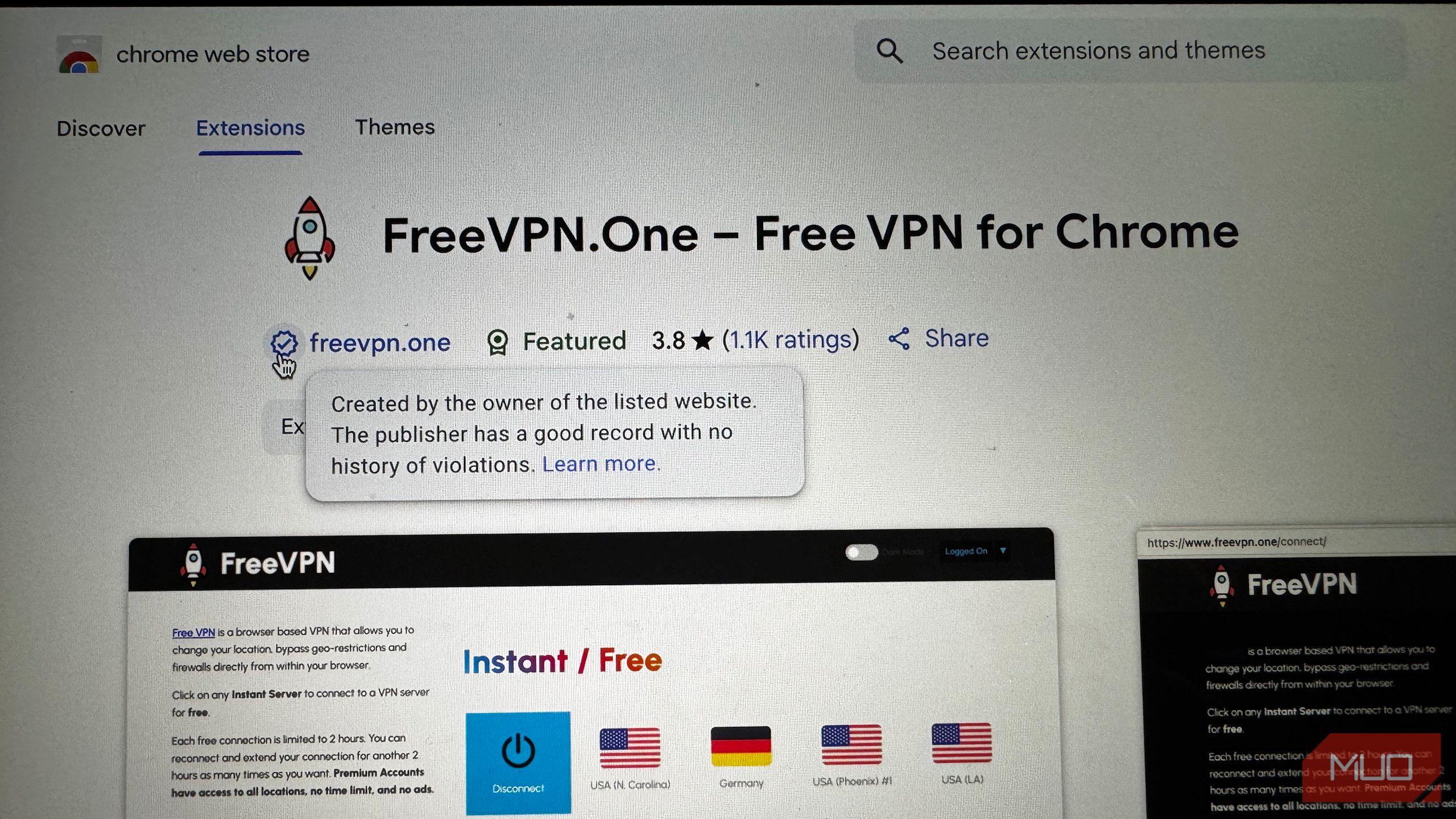Microsoft has published a practical and detailed guide on the blog for IT professionals, which explains how companies can migrate Windows 10 to Windows 11 through Intune.
The end of the Windows 10 life cycle on October 14, 2025 worries and occupies consumers and companies. Microsoft is still recommended to migration to Windows 11 as the ‘natural’ step, although there are other alternatives such as the passage to Linux, especially when computers do not meet hardware requirements. A big problem because the PCs that could be in this situation are estimated at 400 million. The use of the extended security program for companies (ESU) can be a specific solution, but it is quite expensive and is not a future option.
De Windows 10 a Windows 11 con Intune
The guide is intended for PCs with Windows 10 united to a domain or assigned, who want/can migrate to Windows 11 using intuit Windows, the service that manages identities, applications and devices safelyallowing users access to the organization’s resources and simplifying the management of applications and devices in multiple equipment, including mobile, desktop equipment and virtual connection points.
Microsoft details the compatible scenarios and Steps to follow to guarantee a safe, efficient and without problems migrationstarting to confirm that its hardware meets the requirements of Windows 11, which includes the dreaded TPM 2.0. This can be confirmed by tools such as Microsoft Configuration Manager or Endpoint Analytics in Intune. In addition, tools such as Windows Autath, Configuration Manager and Windows Server Update Services (WSUS) should be used to update Windows 10 equipment to the latest compatible version, version 22h2.
IT administrators must also synchronize the identities of Active Directory (AD) with ID, Configure and validate a hybrid unionprepare the intuit environment with the necessary licenses and administrator roles, and enable the joint administration in Intuita and Configuration Manager.
Next, the group directive objects (GPO) must be rationalized, replace redundant directives, configure intune configuration profiles and configure their directives to implement the phase update. Then, Windows Autopch must be used to distribute the update and supervise its implementation.
Applications too They must migrate from configuration manager to intune To package, try, implement and assign them to the correct devices. IT administrators must also be attentive to dismantling old implementations in configuration manager and updating the relevant documentation. The last step of this process implies the transition from a configuration linked to the domain network to a united one in ID.
Microsoft believes that this approach to Native cloud migration It will guarantee a centralized and optimized administration, greater security, an optimized user experience, lower dependence on the inherited infrastructure and will allow IT administrators to take advantage of the IA co -ilot assistant in Intune.
More migration information from Windows 10 to Windows 11 with Intune | Official Microsoft Guide